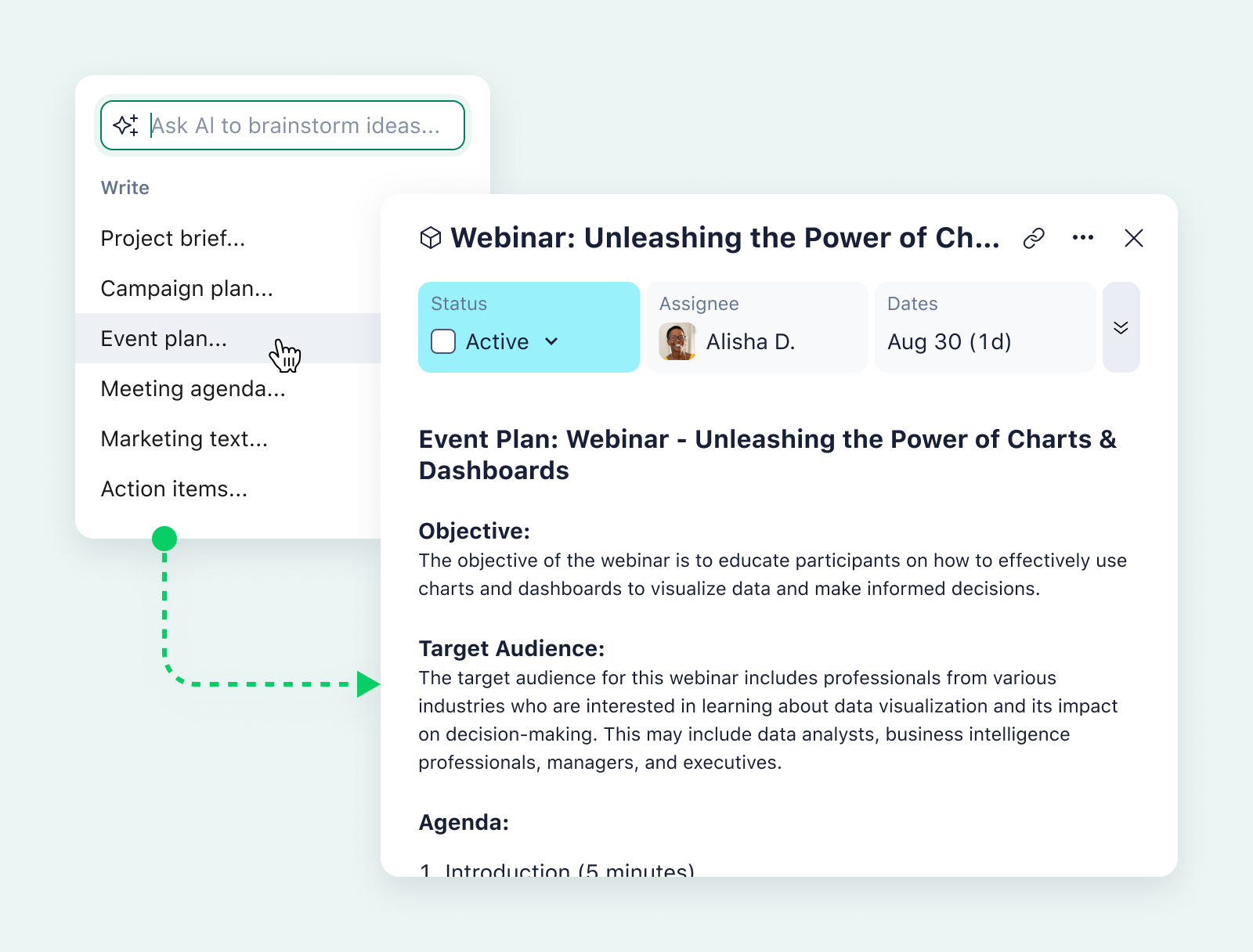Most tech companies these days are heavily focused on AI — and for good reason. In the span of just a few years, developments in the area have spurred so much innovation at a rate that makes your head spin! From OpenAI’s ChatGPT to Google’s Gemini and Gemma to X’s Grok, there’s a new form of AI everywhere you turn.
Our philosophy at Wrike has always been to use our maximum technological capabilities while keeping humans in the driver’s seat. And, as generative artificial intelligence (GenAI) grows and develops, we’ll keep this as our north star.
At Wrike, AI is at the top of all our minds and has been for quite a long time. Our developers have designed smart machine learning functionality throughout our platform that allows you to eliminate annoying admin tasks, automate subtasks, and prompt you to set approvals. We’ve recently taken a big leap in functionality with our new copilot for work management. This includes our generative AI feature, which can summarize notes, translate tasks into different languages, and even adjust the tone of a message to make sure it has just the right effect on the intended audience.
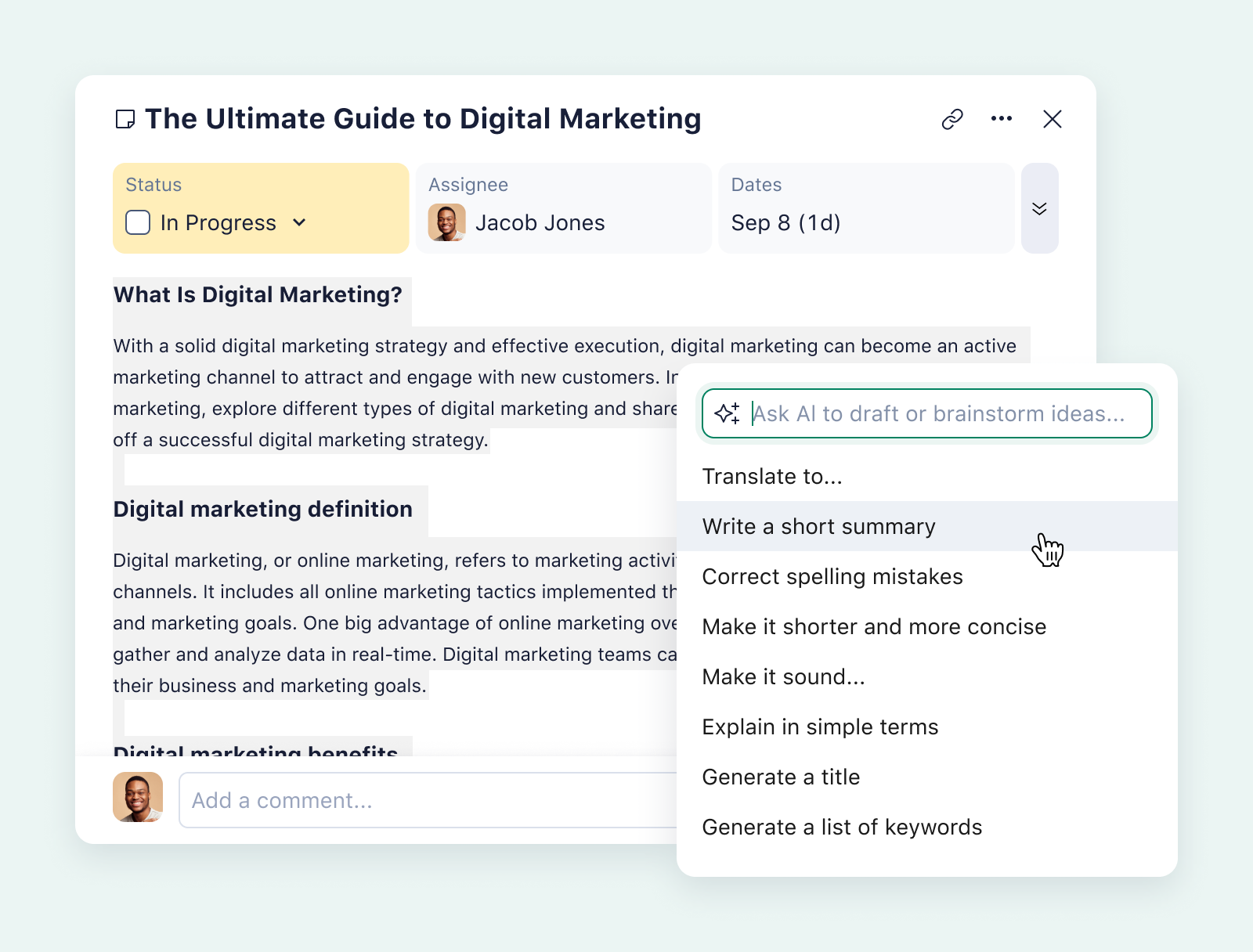
But our developers aren’t the only ones using AI — many of our employees have become early adopters of the technology advancements and are using them to streamline their work, boost their effectiveness, and even improve their quality of life. We wanted to take a deep dive into the ways Wrikers are using AI, both in their professional and personal lives, to give you a sense of how you can use Wrike’s AI tools (as well as large language models like ChatGPT) to improve your own ways of working.
This will be a three-part series, focusing on several clear pain points that Wrikers tackle using AGI.
We’ll start with ideation and creative blocks that inhibit productivity and efficiency.
Wrikers get creative with the power of AI tools
We’ve all been there: you have a task to complete and getting started is proving very difficult. You’re staring at a blank document, sometimes for far too long, waiting for inspiration to strike. Or you get distracted by simpler tasks until that one task has a looming deadline. Or, let’s be honest, you might even get distracted by scrolling your phone, folding a load of laundry, or staring into the abyss.
Creative blocks can suck a huge amount of time from your day. Wrikers are no different; we’re human too! And creative ideation can be hard for even the most talented employees. We sat down with some of our colleagues to find out how they’re using AI to their advantage — and making more time for high-value work in the process.
Clark Schroeder, Lead Enablement Program Manager here at Wrike, uses our custom version of ChatGPT to help jump-start ideas when he’s planning training sessions for his team. He explained a typical prompt he might use:
“I set it to “Precise” and here’s what I would put in: ’I’m a seasoned enablement professional, and I need to draft a 30-minute workshop covering generative AI for enterprise sellers on my team. Can you suggest a fun and interactive set of activities for me?’”
Of course, he won’t simply cut and paste what ChatGPT suggests, but the AI model can kick-start the ideation process. “I’m not stuck with my mental block of where to start with this,” he said.
Similarly, Demo Engineering Team Lead Brendan Lynch has recouped hours of time by using AI to create realistic — but not too realistic — names for fictional users. “As a demo engineer, my goal is to bring Wrike to life for our future customers and show them what their Wrike workspace might look like once they’ve come on board,” Brendan said.
However, for security and confidentiality reasons, our demo team can’t use the names of real strategic initiatives, campaigns, and customer engagements that we’re working on, or real names from existing clients either! “Believe it or not, coming up with names for these items in demo accounts is really hard,” Brendan explained. So, he turns to AI to take that tricky task off his list:
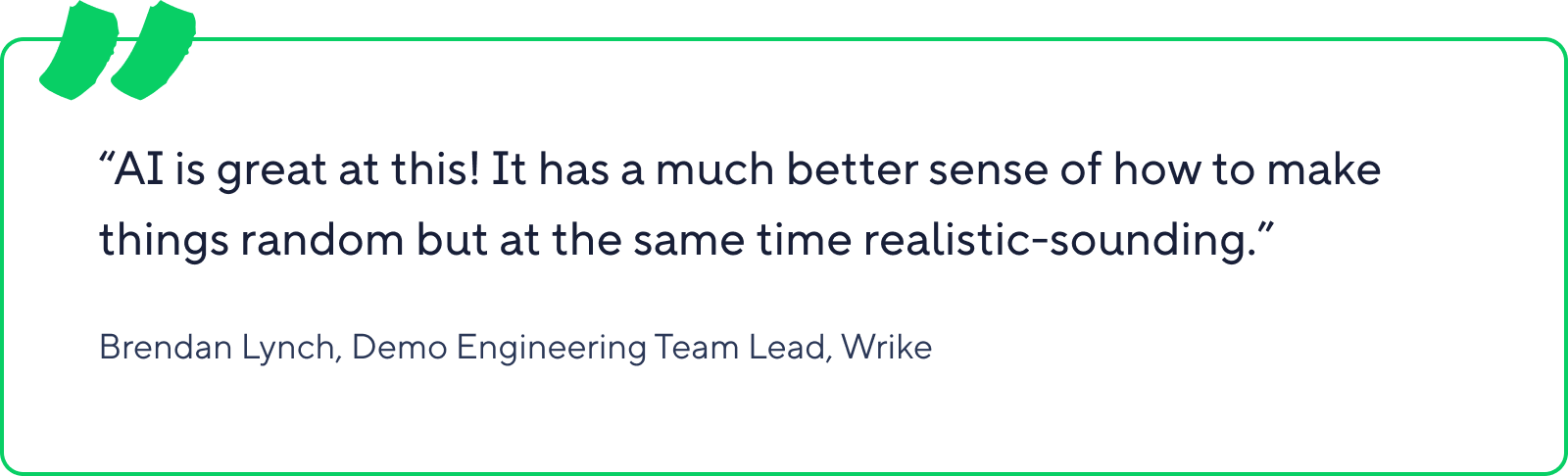
Meanwhile, Customer Success Manager Andrey Nikítin has been able to harness the power of AI tools like ChatGPT to simplify a wide range of complicated tasks.
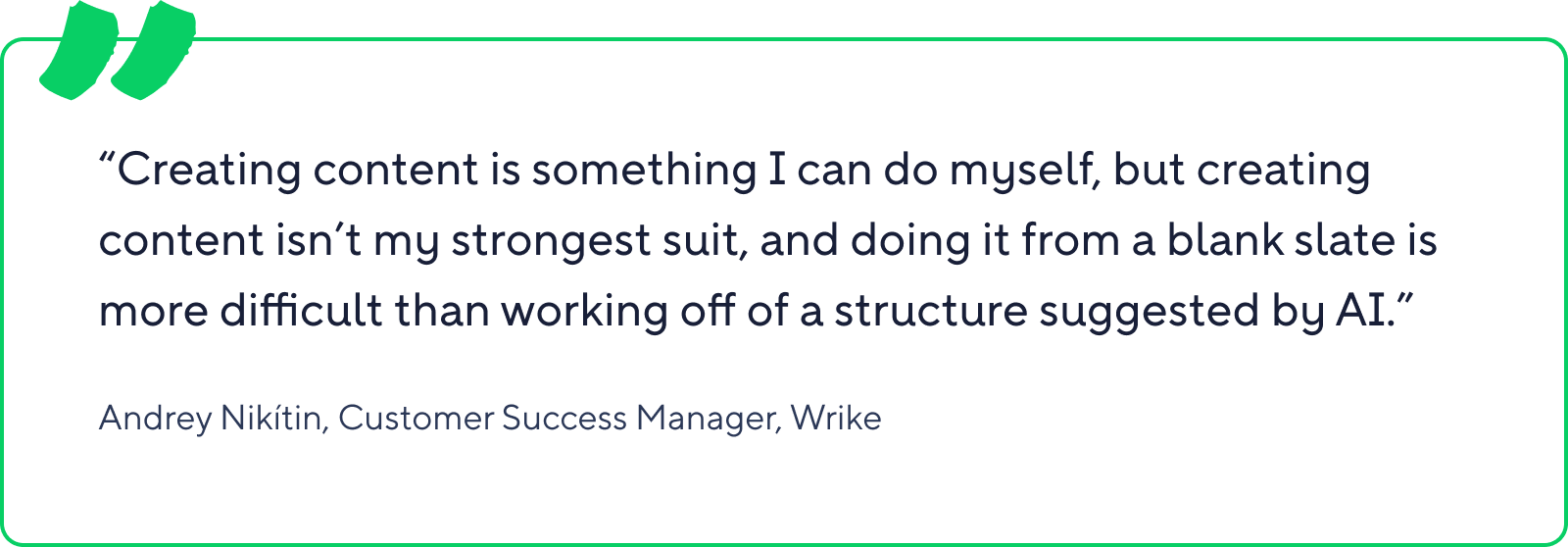
So Andrey often feeds text information on a use case or set of Wrike functionalities into ChatGPT and asks for a specific format, like a five-minute video or a 60-minute interactive webinar. “It will come up with ways of structuring that information that would be ideal in whatever format I’ve asked for.”
Andrey also has a demo account designed to help his customers visualize functionalities in Wrike. “I decided to give all the fake users in my demo account avatars, so I generated a bunch of people using Bing’s new built-in AI model that can generate not only text, but also images.” Because work life should have a little fun injected into it!
“There’s nothing more terrifying than a blinking cursor on a blank page or not knowing where to start with a huge campaign or initiative,” reported Demand Marketing Manager Melissa Kovach, and we can all relate to that sentiment. Melissa leans on AI-based tools to keep mission drift at bay throughout her workday. “I have the worst ADHD, especially working from home, and I combat it with the help of ChatGPT to help me get started on projects and stay focused on one task at a time,” she said.
However, Melissa also offers a word of caution to fellow colleagues and blog readers who are just beginning to use AI tools to augment their professional work.
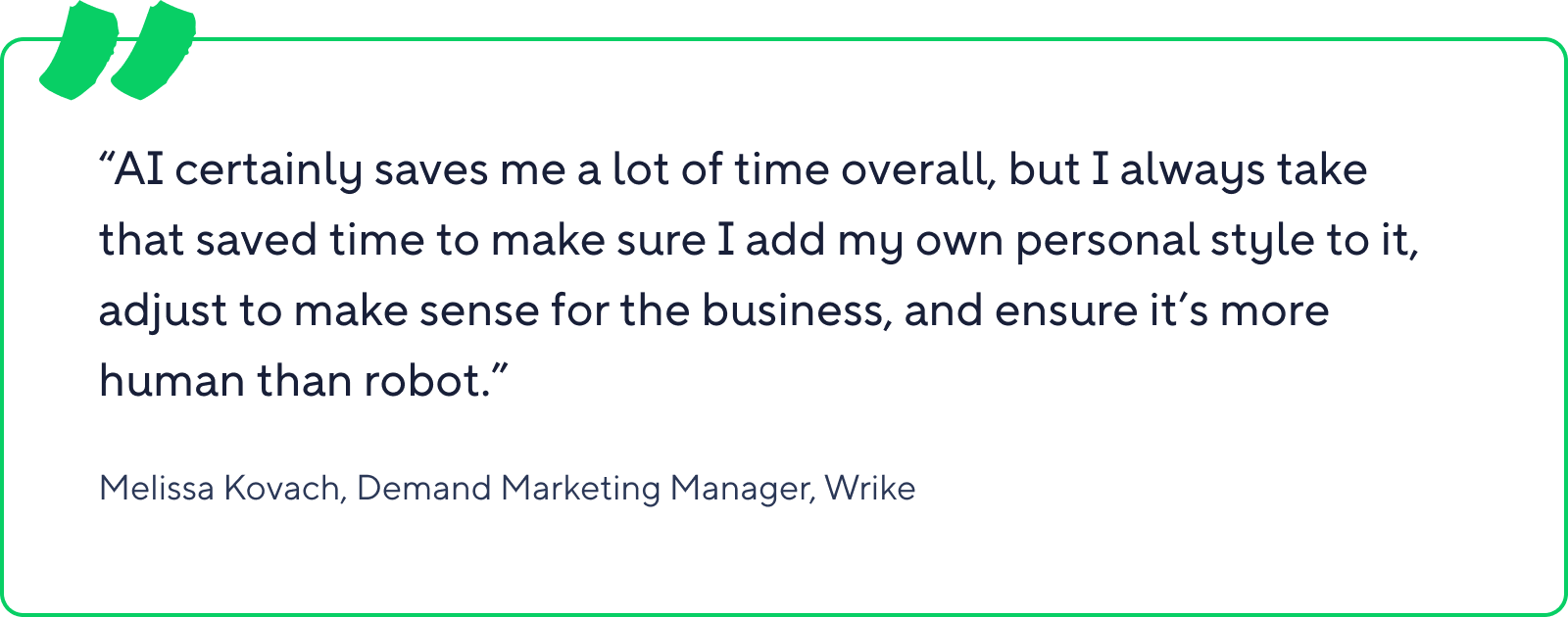
“AI certainly saves me a lot of time overall, but I always take that saved time to make sure I add my own personal style to it, adjust to make sense for the business, and ensure it’s more human than robot.”
This shift in workflow has pushed Melissa to factor in the time spent adjusting content generated by AI tools. “It required a change in my planning, but I think the changes are for the better in the long term because I know what steps of a project I can use AI to help and what just doesn’t work for it,” she explained. “I think that’s a really important lesson for people to learn is that you can’t depend solely on any of the tools out there; you still need to shine through with your own unique personality, insights, and thoughts.”
These Wrikers are dishing up some serious inspiration for those of us who have been slower to adopt the latest AI technology. They’re tapping into the unlimited potential AI offers for streamlining work, supercharging productivity, kick-starting campaigns, and conquering creative blocks. Stay tuned for the next iteration in our series on how Wrikers use AI, where we’ll dive deep into how our employees cut down on time-consuming admin tasks.
And if you’re looking to start using AI throughout your workday, consider starting a free two-week trial of Wrike, where AI is built into our work management platform. You’ll be able to use our AI copilot to summarize meeting notes or task comments, translate tasks into different languages, automate repeatable tasks, and so much more.