Are you a visual person? Have you got multiple projects with varied deadlines? Do you like to stay organized at work? If you’ve answered yes to any of these questions, you need Wrike Gantt charts in your life.
Whether you use them to track project progress, plan a product launch, or build a business plan, Gantt chart software is one of the most powerful resources in any work management toolbox.
But these charts come in all shapes and sizes, from basic timeline tools all the way to Wrike’s award-winning Gantt chart software — one of our most-loved features for over a decade.
In a world where work feels like it’s pulling you in every direction, these charts give you the clarity to take control. You can think of them as a way to bring everything together — tasks, timelines, and teamwork. For today’s workholders (yep, that’s you and me), Wrike’s Gantt charts create a shared space where everyone knows what’s happening.
So what makes Wrike’s interactive Gantt charts so popular? Let’s find out!
1. A colorful, attractive style
We’ve all spent time squinting at project management spreadsheets, trying to work out what message is buried beneath the cells. But that’s boring to look at — and almost useless when it comes to tracking progress.
By plotting out your work on a Gantt chart, you can see it come to life in an instant. That means visualizing a project’s timeline, managing task dependencies, tracking progress, spotting delays, and communicating statuses.
And all via a fun, engaging, and easily adjustable chart that tells a whole story in just one glance.
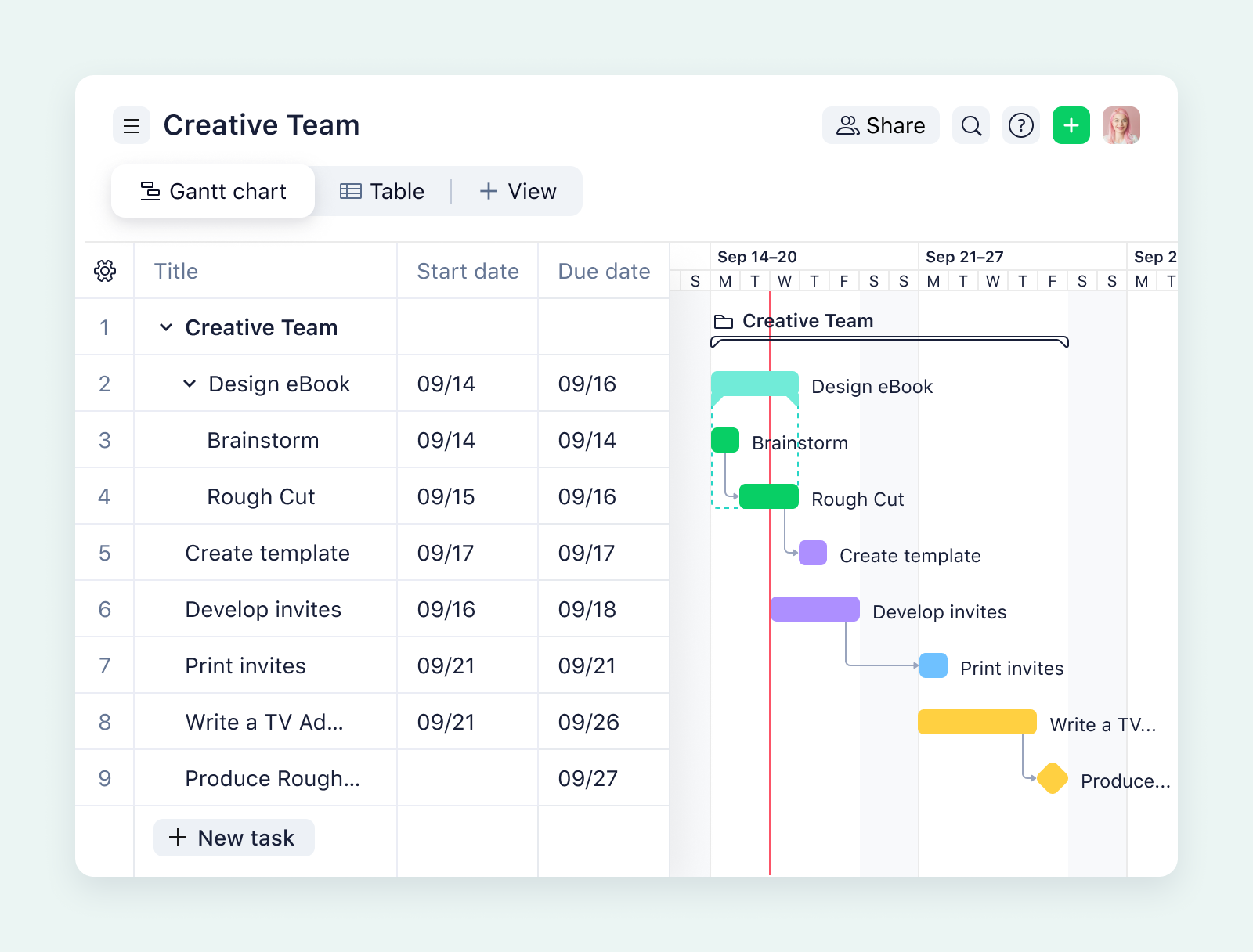
2. A range of customization options
Your organization is unique, so your Gantt chart software should be too. That means tailored colors, styles, and labels. Because every workflow is different, Wrike lets you customize labels and structures so your teams never feel boxed in.
If you need a specific milestone for a new product launch or a client deliverable, you can easily tailor the chart, reinforcing the idea that work should flow in a way that suits your organization’s style.
Different colors are a great way to differentiate statuses, telling Gantt chart viewers at a glance what tasks are completed, in progress, or overdue.
With Wrike, you can also change those labels depending on your way of working. For example, a manufacturing company might have different sections on the chart named “Design,” “Production,” or “Quality Control.” By adjusting these statuses, you can ensure that your Gantt charts speak your language, helping to facilitate fast communication.
3. Real-time collaboration
Modern teams are often based in different offices, locations, and time zones, so cloud-based collaboration software is critical to keeping everyone on the same page.
Wrike’s advanced Gantt charts update in real time, so every adjustment to a date, assignee, or duration appears instantly on each team member’s screen. That way, everyone stays aligned on shared goals and deadlines.
Need to send updates to internal or external colleagues? No problem — just share the Gantt chart with them directly or print it out for inclusion in a report or file. You can adjust permissions to allow read-only or editing access, depending on your project’s needs.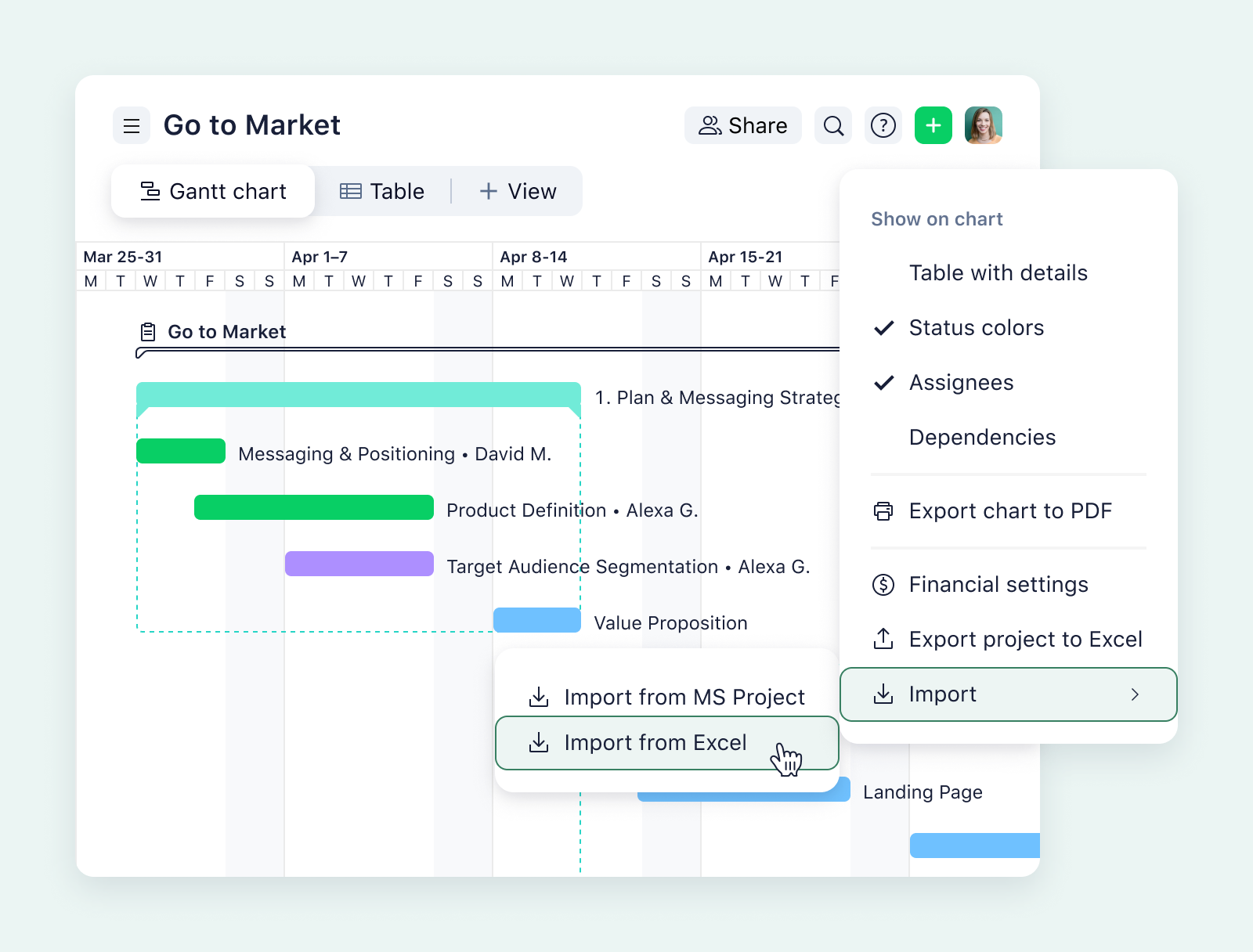
4. Fast and easy set-up
Gone are the days of laboriously drafting Gantt charts by hand like Henry Gantt and his team a century ago. Now, you can create a Gantt chart in seconds with Wrike, simply by viewing a folder, project, or space in that format.
You can also import all the data you might need in a couple of clicks, whether it’s from other project management applications or external spreadsheets. Any durations, dependencies, and assignees will be carried over to your Wrike Gantt chart.
Having a smooth setup is key to removing barriers, so your team can focus on impactful work. When workflow tasks are quickly set up and easy to track, projects stay on course and work flows from day one.
Want to see how it works in more detail? Check out our how-to video and step-by-step guide to building Gantt charts.
5. Tried-and-tested templates
With more than 2.4 million customers in 140 different countries, we know what’s most useful to our Wrike community. That’s why our expert project management teams have put together a long list of ready-built templates that can get you started with Gantt charts in seconds, including:
- Complex Project With Phases: Break down large projects into bite-sized chunks that you can visualize on a Gantt chart.
- Creative Brief: Define goals, establish scope, set expectations, and make your digital projects come to life on a Gantt chart.
- Go-to-Market Strategy: Visualize every phase, milestone, and due date of your GTM plan on a live Gantt chart that can be shared in seconds.
- Project Schedule: Split projects into actionable items, assign due dates, and monitor progress on a Gantt chart to keep teams aligned and on track for on-time completion.
Each of these templates is designed around real-world workflows that we’ve seen time and again among our global user base. Whether you’re building a marketing plan or developing a new product, these templates help you shape your Gantt chart around the exact workflow your teams need.
6. Automatic task dependencies
Wrike’s Gantt charts do much more than paint a picture. They’re fully interactive and dynamic, with a range of features designed to keep momentum moving, even when you’re not at your desk.
Task dependencies, for example, allow you to create a relationship between predecessor and successor tasks. How does it work? Well, you could automatically schedule a manager approval task after an asset is uploaded for approval. And then, you could follow that with another dependency that sends the asset for publication. Finally, a review task could be created to check out how that asset is performing.
Dependencies like this help ensure that tasks follow a set order toward project completion … and that the ball isn’t dropped anywhere along the way.
7. Key project milestones
Sometimes, big projects can feel overwhelming, or even impossible, if we try to tackle them all at once. This is where milestones can be very useful, marking key points along a project journey. For example, if you’re building a new website, you might create milestones for scoping, web design, content creation, and publishing.
As the team achieves each milestone, they’ll know they’re one step closer to the final goal of a new live website.
With Wrike Gantt charts, milestones are highly visible as diamond-shaped symbols that are easily identifiable even at a glance. This helps to make sure each phase is completed on time and flag any potential delays early.
8. Drag-and-drop functionality
Adjusting your Wrike Gantt chart couldn’t be easier: Simply drag and drop tasks and watch as the project timeline automatically shifts around your changes.
It really is that simple, requiring no more than a couple of seconds of work. You can even do it temporarily if you just want to test out a change in parameters.
These new details will be instantly visible to everyone in your team who has access to the Gantt chart, so no need to send updates by mail or messenger.
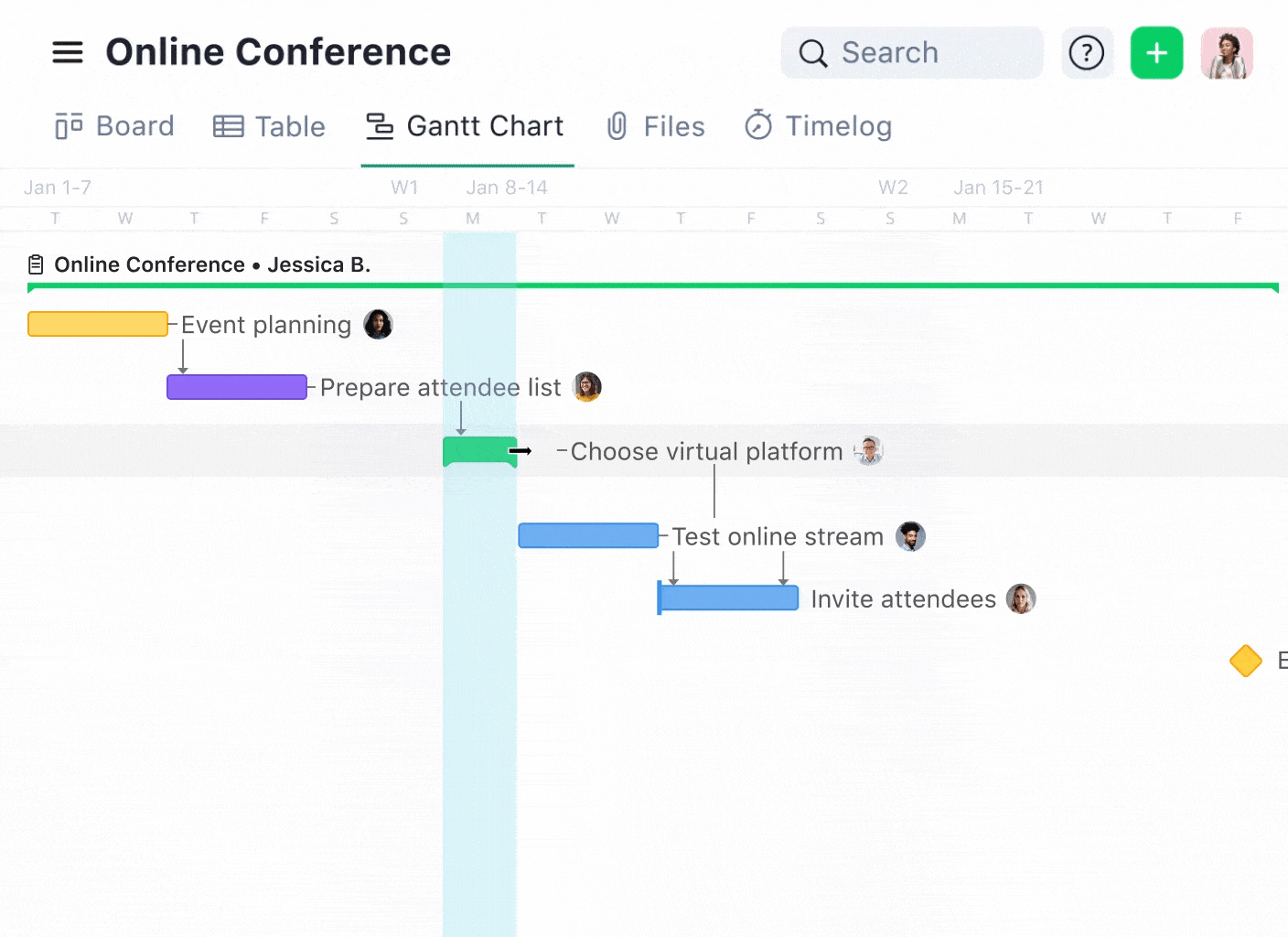
9. Bulk changes
We know you’re far too busy to apply individual edits over and over again, so we make it easy to create bulk changes on your Wrike Gantt chart. You can alter dates, deadlines, tasks, and assignees en masse in a couple of clicks.
Plus, when you reschedule a task with dependencies, all dependent tasks are automatically rescheduled on the project timeline, with no extra actions required.
10. Critical path highlights
Most projects involve a combination of major and minor tasks. By highlighting critical paths on your Wrike Gantt chart, you can make sure everyone’s attention is focused on the tasks that really matter — the ones that can make or break an on-time delivery.
When you select View critical path on your timeline, all tasks that are part of the critical path turn red, while the rest remain their original color.
This also means you can easily see what isn’t on a critical path, i.e., tasks that are less important and could be rescheduled or paused if resources are tight.
Get started with Wrike’s Gantt charts
Still wondering what is the best Gantt chart software provider on the market today? There’s no comparison to Wrike’s powerful solution, packed with customizations, automations, and ready-built templates. Free your team from the chaos of disconnected workflows — start a free trial now to see how Wrike Gantt charts can transform the way you work.



