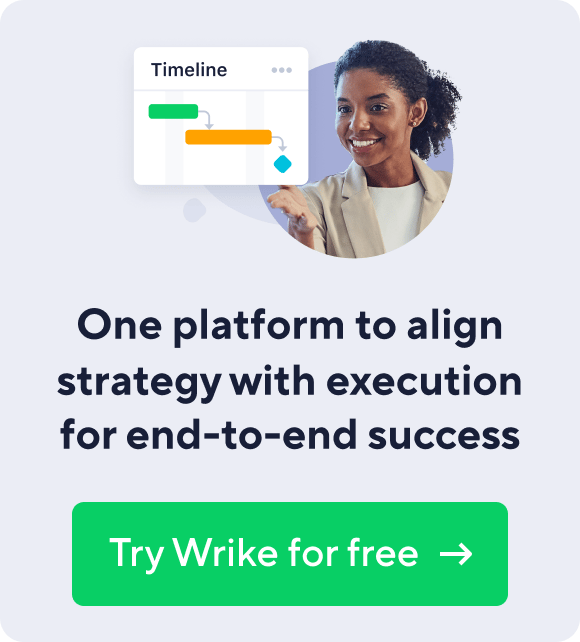Key takeaways:
- What are templates used for? Templates streamline project management by automating repetitive tasks and ensuring consistency across projects.
- What is the Event Management Template? This is a resource for planning events efficiently, consolidating tasks and deadlines for clear oversight.
- How does the Go-to-Market Plan Template help? It aligns teams on product launches, providing a Gantt chart for visualizing timelines and updates.
- What is the Incoming Requests Template? This is a structured way to manage creative asset requests, organizing them for clarity and efficiency.
- Why should anybody use the Marketing Campaign Management Template? It tracks resources and progress across multiple campaigns, ensuring accountability with version control.
When you’re starting work on a project, a blank canvas can be terrifying. How do you ensure you have everything you need? How do you align your goals and priorities with other teams? Is there a way to create a formal process to keep recurring work consistent?
Answer: Templates!
Templates make replicating work easy by automating repetitive processes and maintaining consistency across projects. Although templates can be a lifesaver, they’re also a pain to build from scratch. They take time, research, and attention to detail, and must be extremely clear to all parties involved.
Lucky for you, we’ve already done all the legwork. We’ve compiled 7 common templates you could easily build in Wrike. All templates are created with sample folder names and stages, but feel free to customize them and make them your own.
Not a Wrike user? No problem. Start your free trial to see how they work in Wrike.
1. Event Management Template
This template is convenient for users who are responsible for planning an event: anything from a trade show or conference to an office party or board meeting. This event management template gets you out of spreadsheets and checklists and into a more efficient way of planning events and resource capacity planning. You’ll get a bird’s eye view at a glance and the flexibility to dig deeper when needed. Having this visibility gives you, your team, and your vendors peace of mind when juggling deadlines and deliverables. You can rest assured that nothing is falling through the cracks.
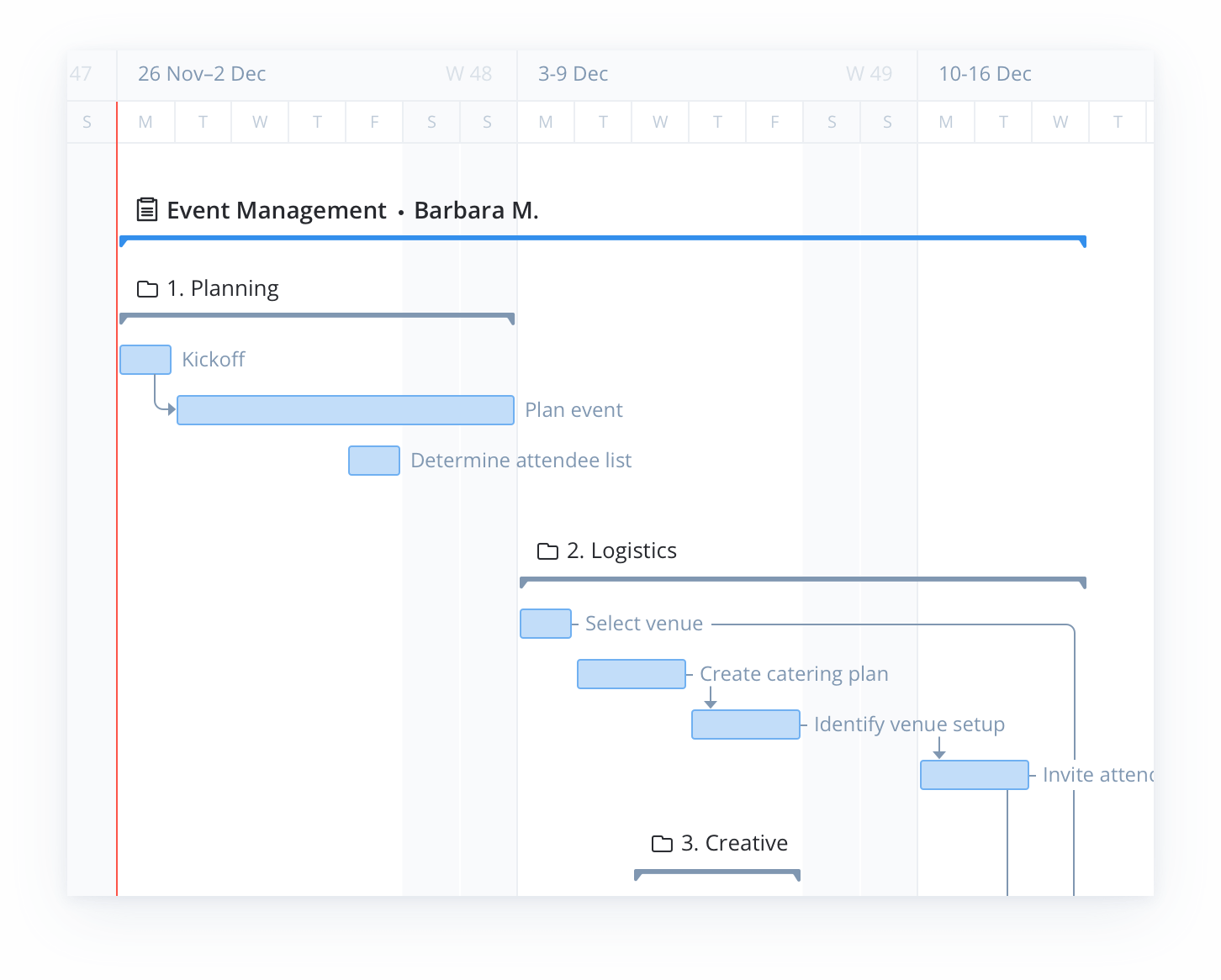
What’s included: 1 project, 5 folders, 10 sample tasks, 1 dashboard
Download our Event Management Template
2. Go-to-Market Plan Template
Launching a new product or expanding into a new market might seem intimidating, and it’s nearly impossible to coordinate all the moving parts across so many teams. You must be adept at quickly re-scheduling and staying on top of deadlines to ensure GTM success. This GTM Plan Template helps keep information consolidated, so all teams are aligned on messaging, due dates, creative assets, etc. Wrike’s Gantt chart helps you visualize and easily distribute the launch schedule to everyone involved, so they’re always up to date on launch plans and instantly notified of any last-minute changes.
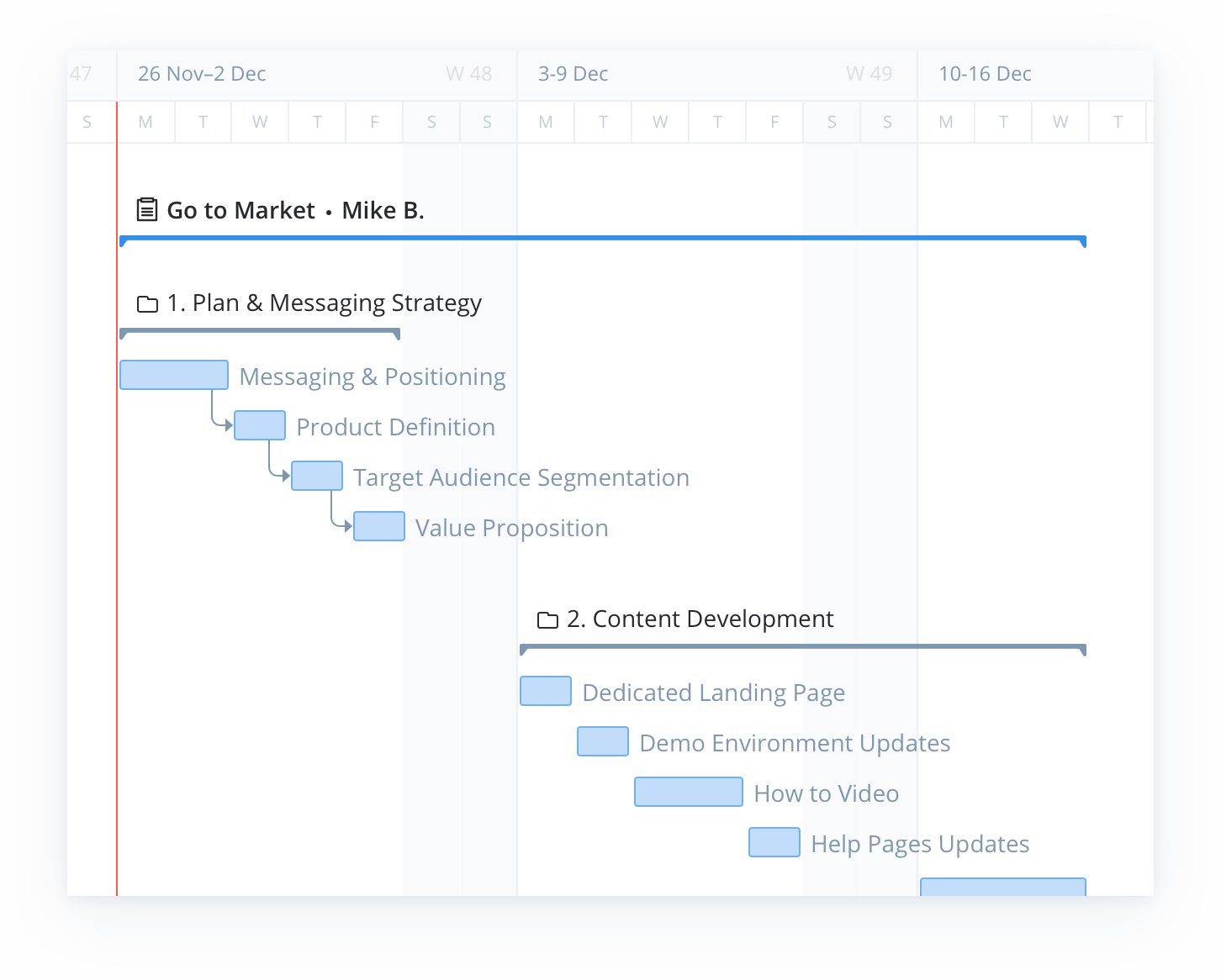
What’s included: 1 project, 5 folders, 31 sample tasks, 1 dashboard
Download our Go-to-Market Plan Template
3. Incoming Requests Template
Creative asset requests are a pain to manage. They can come in several different mediums, including email, phone call, IM chat, etc. Without a uniform way of managing work intake, it’s nearly impossible to keep track of all the requirements and deadlines. Enter Wrike’s Incoming Requests Template, which allows you to structure all incoming work requests into a formal process. Create fields for all necessary inquiries such as due date, image size, and copy, so your team can jump right in once the request is submitted.
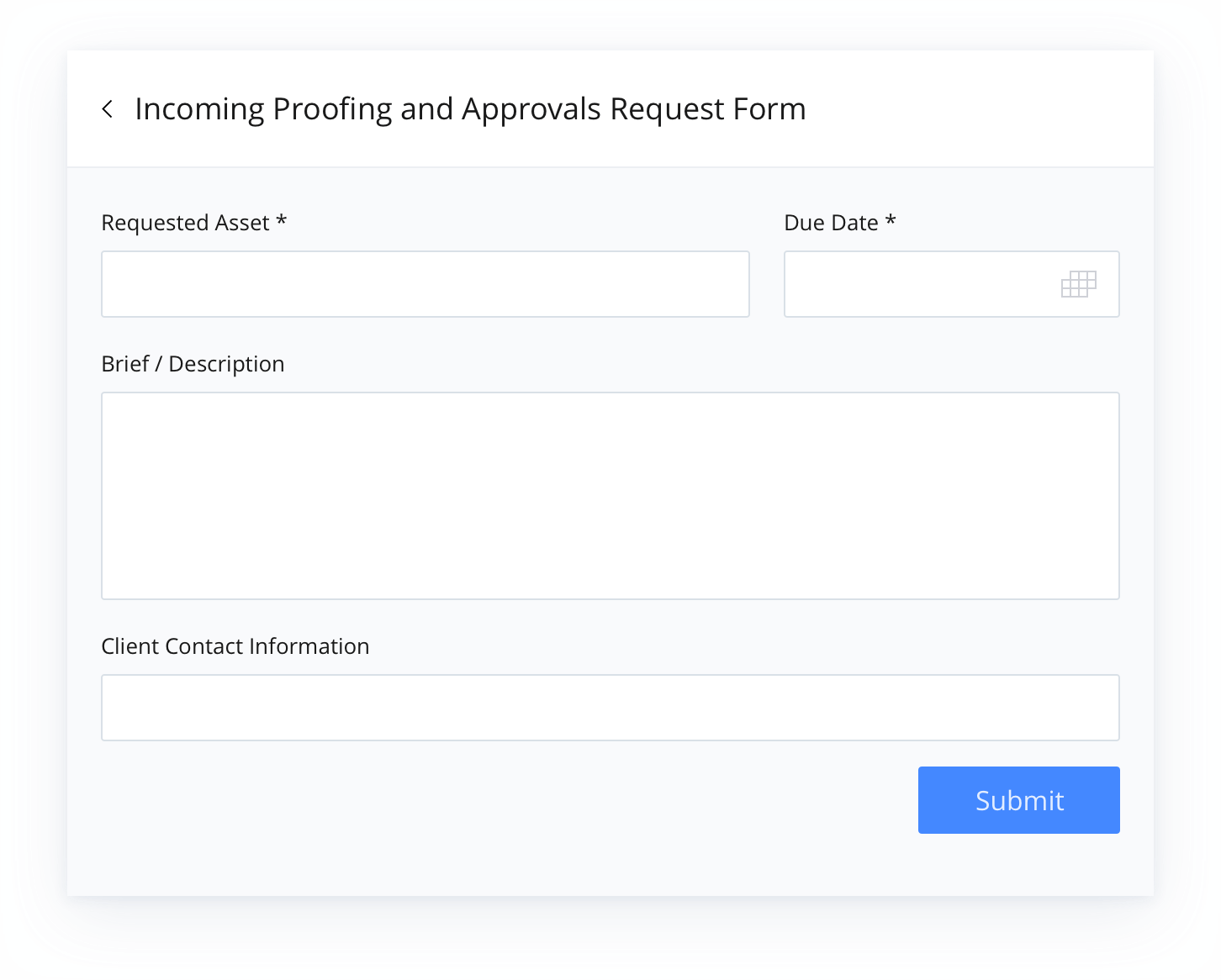
What’s included: 1 project, 4 sample tasks, 2 dashboards, 2 reports, 1 request form
Download our Incoming Requests Template
4. Incoming Proofing and Approvals Template
Although creative teams are tied to delivering countless assets on time, sometimes the hardest part is gathering all the feedback and approvals. Wrike’s Proofing and Approval Template helps identify who needs to approve what and by when. Establish approvers upfront and notify them as soon as the asset is ready for their review. Once it’s reviewed, mark it as “approved” directly in Wrike.
Worried about vague or misleading feedback? The Wrike Proof tool lets you leave in-context feedback directly on images, documents, or videos, so all feedback is documented in one place and there’s no confusion about what needs to be changed.
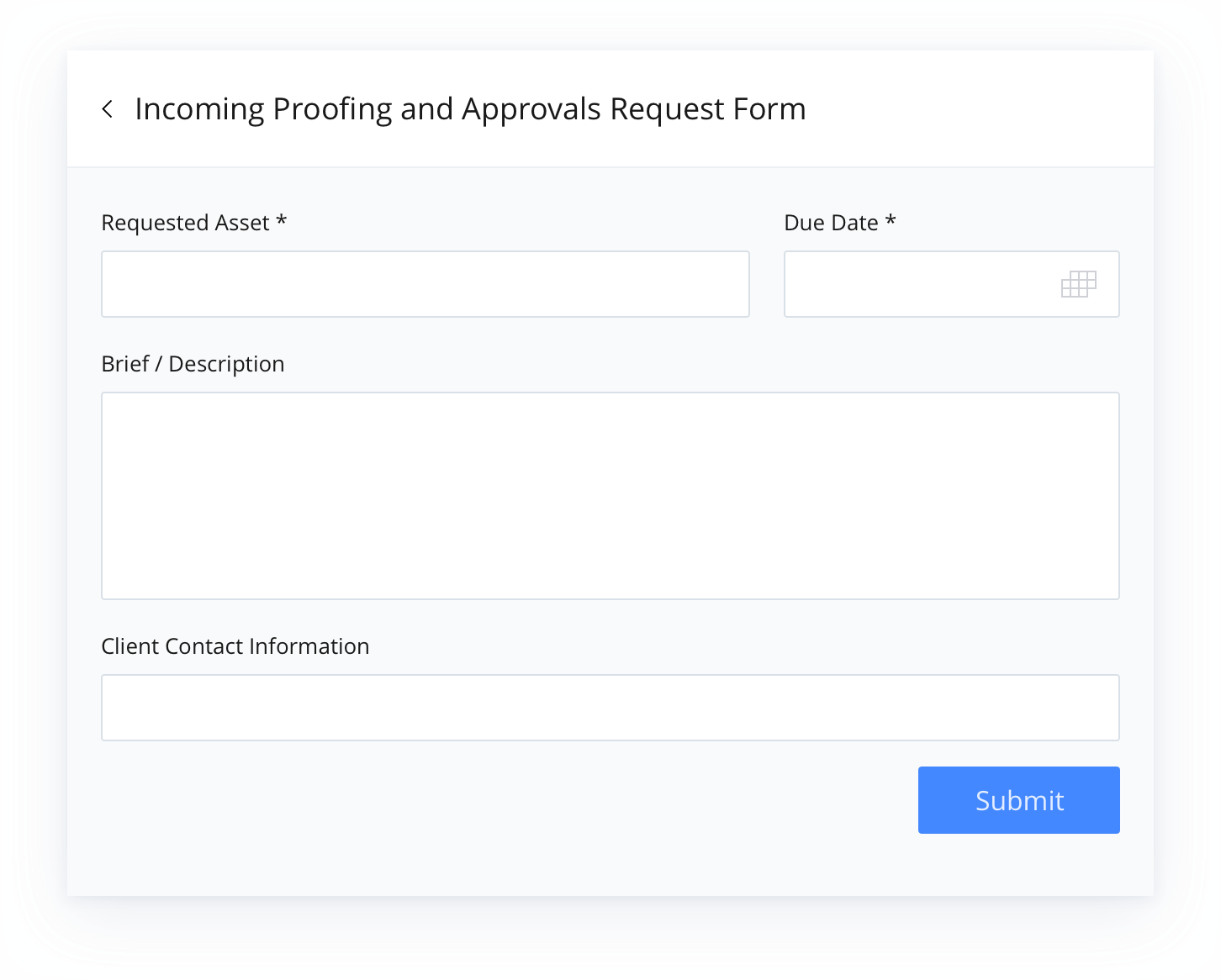
What’s included: 1 project, 4 sample tasks, 2 dashboards, 2 reports, 1 request form
Download our Incoming Proofing and Approvals Template
5. Marketing Campaign Management Template
Organizing marketing campaigns is a piece of cake when you have a handy template to keep track of resources, audience segments, messaging, analytics, and technical requirements. Especially when you’re running more than one campaign at a time. This template will help your team see what’s involved in each campaign without missing a step. Assign and provide context within tasks, so team members know who’s accountable for which deliverables. Track campaign progress and resource capacity planning with our interactive timeline and easily keep tabs on the latest version of files with version-tracking in Wrike.
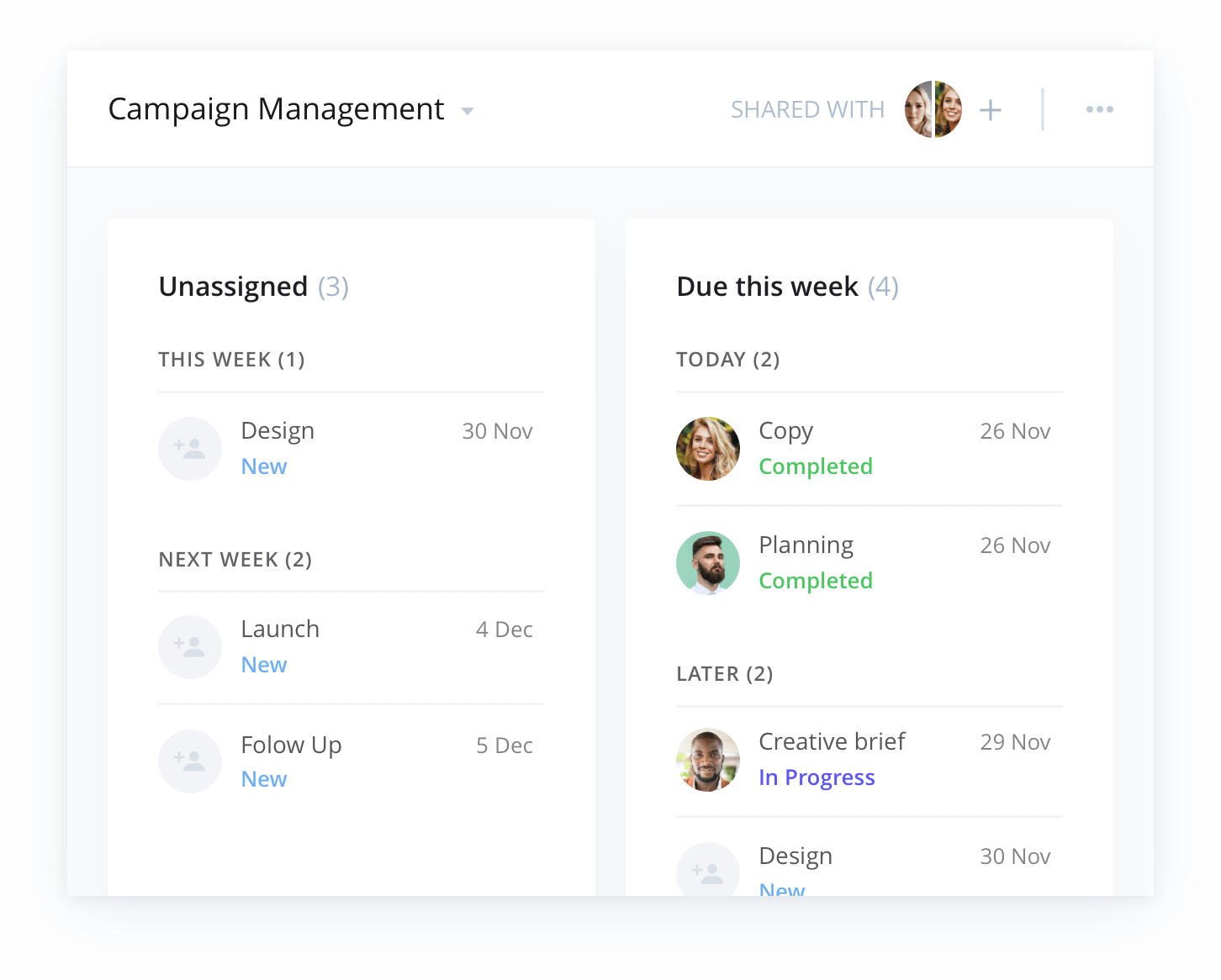
What’s included: 1 project, 5 sample tasks, 1 dashboard
Download our Marketing Campaign Management Template
6. Professional Services Management Template
Focus on delivering value to your clients and leave the logistics to us with our Professional Services Management Template. Stop jumping between tools to track time spent and manage your team’s ever-changing workload. Wrike’s time-tracking tool helps accurately document the amount of hours spent on a project so billing is seamless. With a dashboard pre-built into your template, you can glance at your team’s workload and instantly see who’s at capacity and who has bandwidth to take on work.
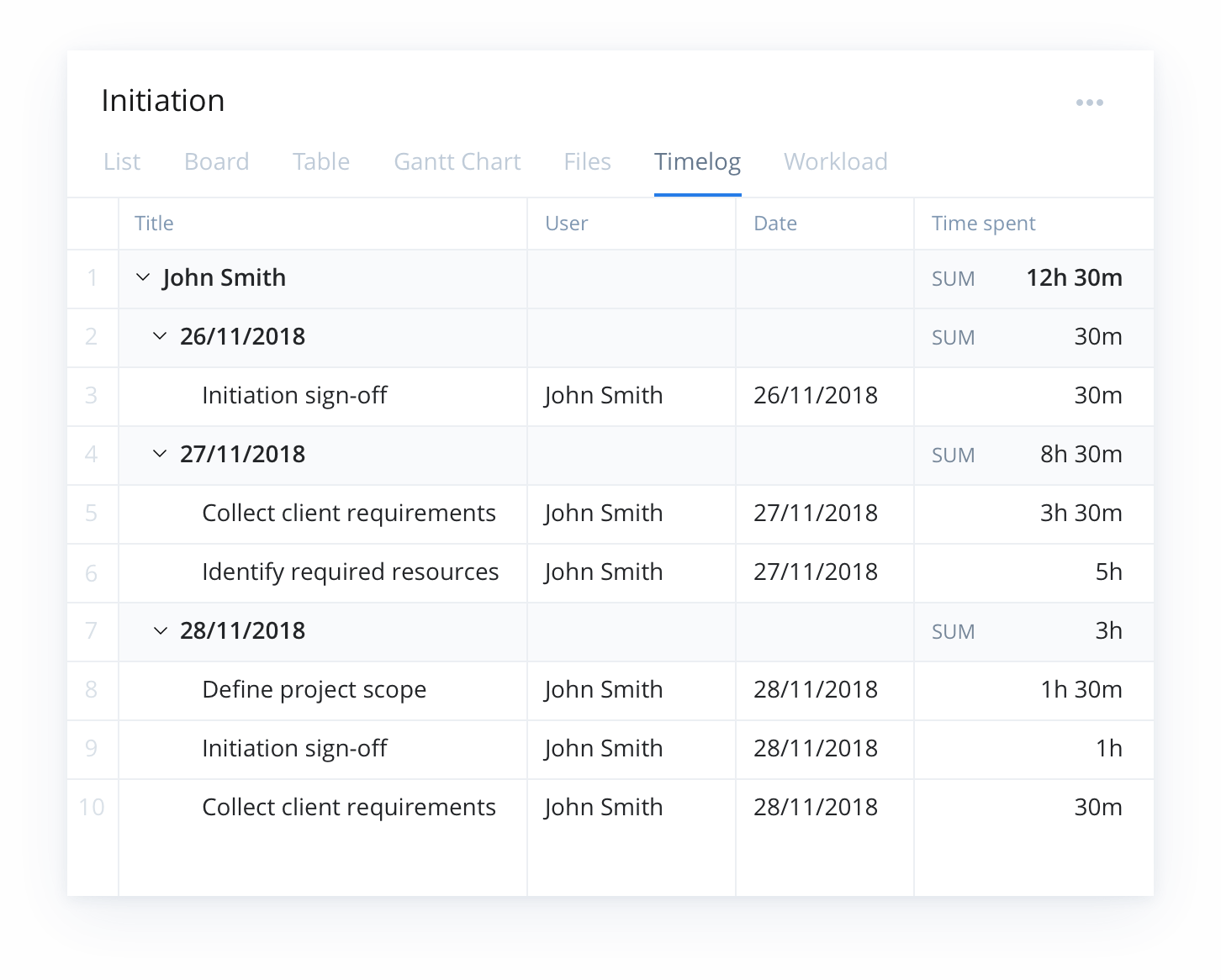
What’s included: 1 project, 4 folders, 4 sample tasks, 1 dashboard
Download our Professional Services Management Template
7. Project Work Plan Template
Regardless of whether you’re in project management, marketing, creative, IT, or operations, the fundamentals of managing a project remain the same. This Project Work Plan Template is basic enough to plan just about any type of project, while remaining flexible enough for you to customize it to your needs. You can build out a project plan from beginning to end, outlining goals, the steps required to reach them, and which team members are involved. This provides the project team with total transparency when it comes to tracking steps and resource capacity planning, while giving you high-level visibility into project status and health.
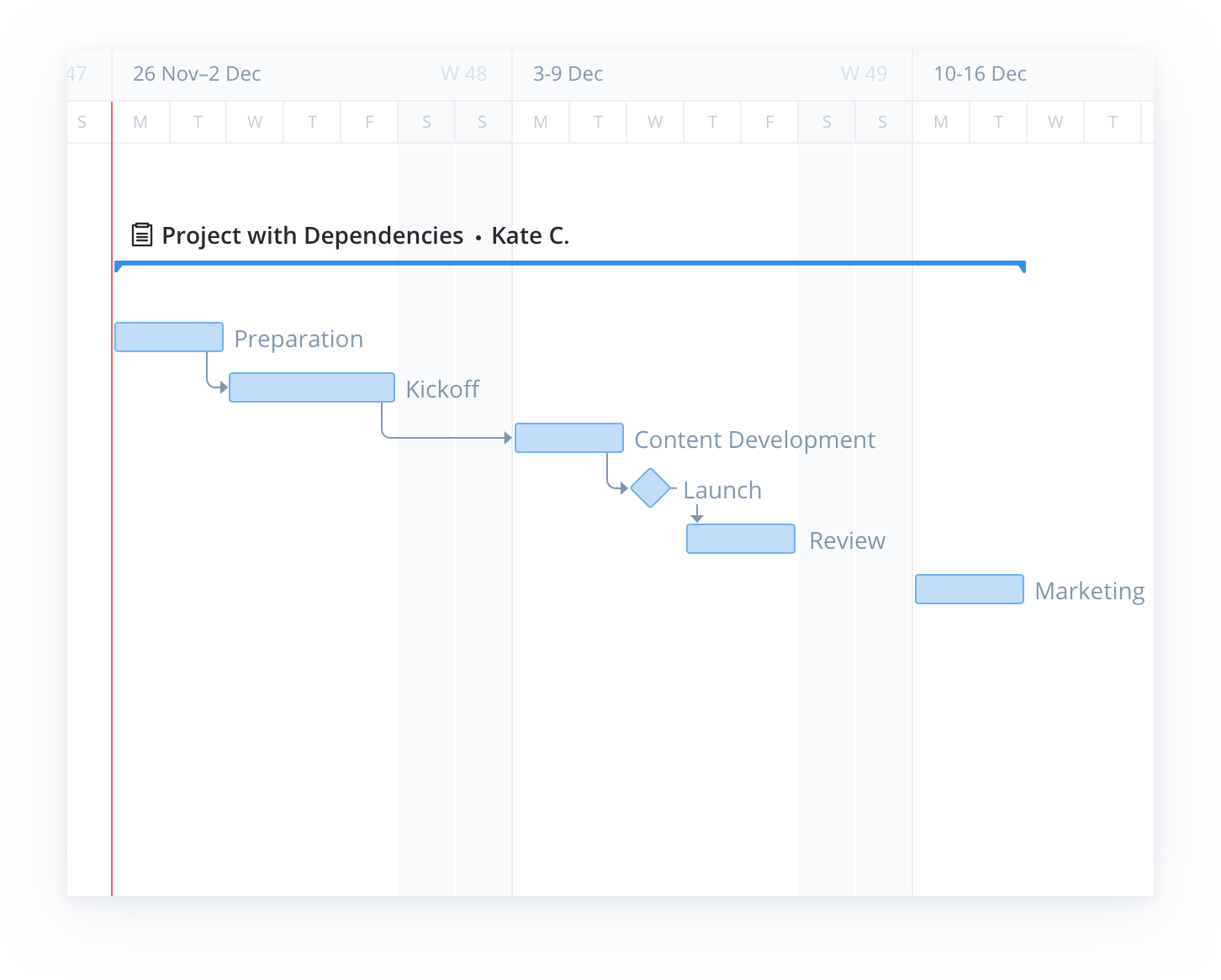
What’s included: 1 project, 5 sample tasks, 1 dashboard
Download our Project Work Plan Template
What other common templates would you like us to share?
Which templates have you found most helpful? Which would you like to see? Let us know in the comments.