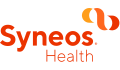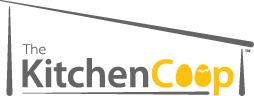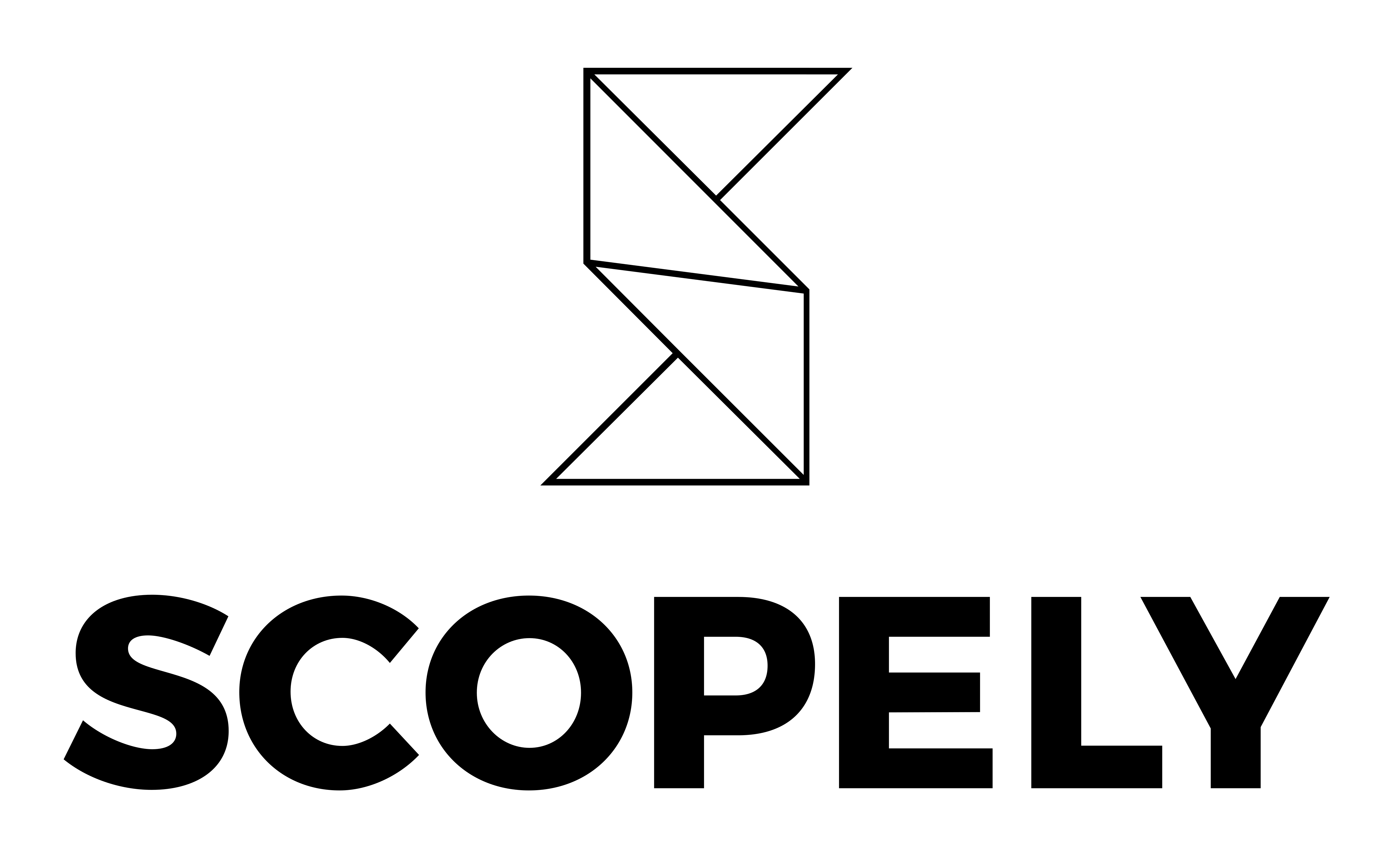There’s no doubt that artificial intelligence (AI) is playing a transformative role in evolving traditional workflow systems. Already, workers are using AI to enhance efficiency, accuracy, and adaptability.
But that transformation is far from complete — in the future, employees will continue to rely on AI tools for project management and hone their use of AI for greater operational success. In this article, we’ll discuss tools and techniques currently in use for workflow automation and how they will shape workflow processes in the future.
We’ll also take a closer look at insights and tips from our recent virtual annual work management conference, Collaborate 2024, where many speakers elaborated on their use of AI tools within Wrike. Let’s get into it.
Currently, and depending on how much AI adoption is at play in an organization, employees are using AI for automating routine and repeatable tasks, workflow optimization, resource optimization, and improved team collaboration.
Large language models and generative AI tools are some of the most common and versatile platforms. Options such as ChatGPT dominate the market, but many of our daily platforms, like Google, Microsoft, and Slack, all have built-in AI elements that we’re relying on more and more.
The future of AI is expansive and undetermined, but it certainly will benefit organizations and individuals to embrace AI tools that improve and transform their workflow systems for the better.
Wrike customers on the power of AI features
At our Collaborate 2024 conference in October of this year, we had over 50 speakers, including 30 Wrike customers, who shared their insights, knowledge, experience, and advice with attendees. AI was a hot topic, of course, and many customer speakers shared their experience of transforming their workflows with Wrike’s AI features.
Sherrie Besecker, System Solutions Manager at Syneos Health, spoke in her session, “Moving the Mountain: Deploying Wrike at Scale,” about the enormous transformation the entire organization has made from confusion to alignment, with Wrike as the foundation.
Before adopting Wrike, Syneos Health was in full chaos mode due to the use of multiple siloed systems like Excel and email for project management, which led to inefficiencies and difficulties in aligning project tasks.
“No one was on the same page. We all had different versions and it’s really difficult to work and work quickly and efficiently that way, when these systems are all disconnected.”
Over the course of several years, Sherrie has helped Syneos Health embrace Wrike as a unified platform where tasks and projects can be updated in real time, creating a single source of truth for the company. The 2,500 regular Wrike users at Syneos Health are now embracing their calm era with the adoption of Wrike and our ever-growing suite of AI tools.
Sherrie uses the new Wrike magic wand to quickly summarize meeting notes or comments on a task or project, or to analyze large swathes of data for trends.

You’re thinking about how [Wrike’s AI] can augment your day-to-day life, make it easier. It’s helping us work smarter, not harder.
Sherrie Besecker, Systems Solutions Manager
In another breakout session, “Tales From the Manufacturing Multiverse,” at Collaborate 2024, two manufacturing organizations described their workflow difficulties that were eventually solved with Wrike’s work management platform.
Both The Kitchen Coop, a natural food manufacturer, and Wisconsin Metal Parts, a producer of anything and everything made from metal, were having difficulties managing complex processes. They were experiencing communication breakdowns and inefficiencies in their operations. They needed to find a system that would streamline their communications and processes across different departments and stakeholders.
Jeff Greenberg, founder and CEO at The Kitchen Coop, explained that the teams came to rely on Wrike’s blueprints for process automation.

At the end of every project, you reflect on what went well and what didn’t go well, and you make tweaks to the [Wrike] blueprint so the next time you run through the project, you’ve got the benefit of those ideas already captured.
Jeff Greenberg, Founder and CEO
That’s the beauty of repeatable processes that are automated in Wrike — they can be adjusted as needed for a smoother workflow next time around.
Meanwhile, Mike Fank, Quality Manager at Wisconsin Metal Parts, adjusted complex ordering processes with the Wrike power duo: a request form and a blueprint. With a simple few yes-no questions in the request form, he explained:

The backend of Wrike does all the difficult work of figuring out which projects apply, which don’t apply. And it just submits the project and launches it.
Mike Fank, Quality Manager
In the session, “Scale Vendor Management Transformation Using Wrike,” marketing company Scopely was able to completely transform its vendor management workflow to alleviate considerable stress for a single manager. Creative Operations Manager Anna Kravcova explained that the management of 15 project managers and myriad other creatives who provided tools, creative services, platforms, and assets became far too much for a simple Excel sheet to cover.
Anna was able to use one of Wrike’s prebuilt templates to create a vendor management system that was versatile and flexible enough to help automate her complex workflow.

[The Wrike template] captures things like storing information on existing vendors in a way that’s user-friendly and is easily understood, a new vendor onboarding process, a framework for evaluating vendors and onboarding them if we decide to terminate the partnership, and, finally, a service catalog that allows us to search for a partner if we need a specific service, and to see how highly they score with us.
Anna Kravcova, Creative Operations Manager
Excitingly, Scopely’s creative roadmap includes a deeper integration of Wrike with the other tools the company uses, which will help it optimize capabilities. Anna is also planning to leverage GenAI and custom fields to improve her workflow in the future.
Transforming workflows with automation is clearly in Wrike’s wheelhouse. If it’s not yet in yours, let’s take a deep dive into workflow automation, its benefits, key features, and more.
Understanding workflow automation
Once you start to understand workflow automation, it’s tempting (and rewarding) to bring it into many parts of your workflows. Workflow automation simply means using technology to streamline and automate business processes.
This results in less need for manual tasks, and frees you up to do more high-impact work (Hint: Check out our 2024 Impactful Work Report for more info on this subject).
On the frontend, workflow automation involves designing and implementing automated sequences of tasks, data analysis, communication, approvals, and other daily workflow elements.
The goal of workflow automation is to improve efficiency and productivity, as well as enhance accuracy. Ultimately, workflow automation, when implemented well, should empower organizations to focus on strategic, value-added activities by eliminating administrative and repeatable tasks.
While setting up this type of workflow automation platform might sound daunting, automation tools are often integrated directly into work management systems, enabling information to flow seamlessly and facilitating real-time data collection and analysis.
Additionally, AI is currently supercharging workflow automation, especially within work management platforms, increasing speed to delivery and improving productivity.
Business types that benefit from workflow automation
You might be wondering whether your organization or role can benefit from workflow automation — and you’ll be happy to learn that workflow automation solutions can help a wide range of roles and business types across a myriad of industries.
Workflow automation systems can greatly benefit businesses of all sizes, from startups to large enterprises. In fact, the right work management software that includes AI elements can help organizations scale as they grow by streamlining human resources and onboarding processes, as well as by creating repeatable processes that are effective across project teams.
AI can also improve remote and hybrid teams’ collaboration and communication by automating processes that would otherwise get stalled across time zones and work schedules.
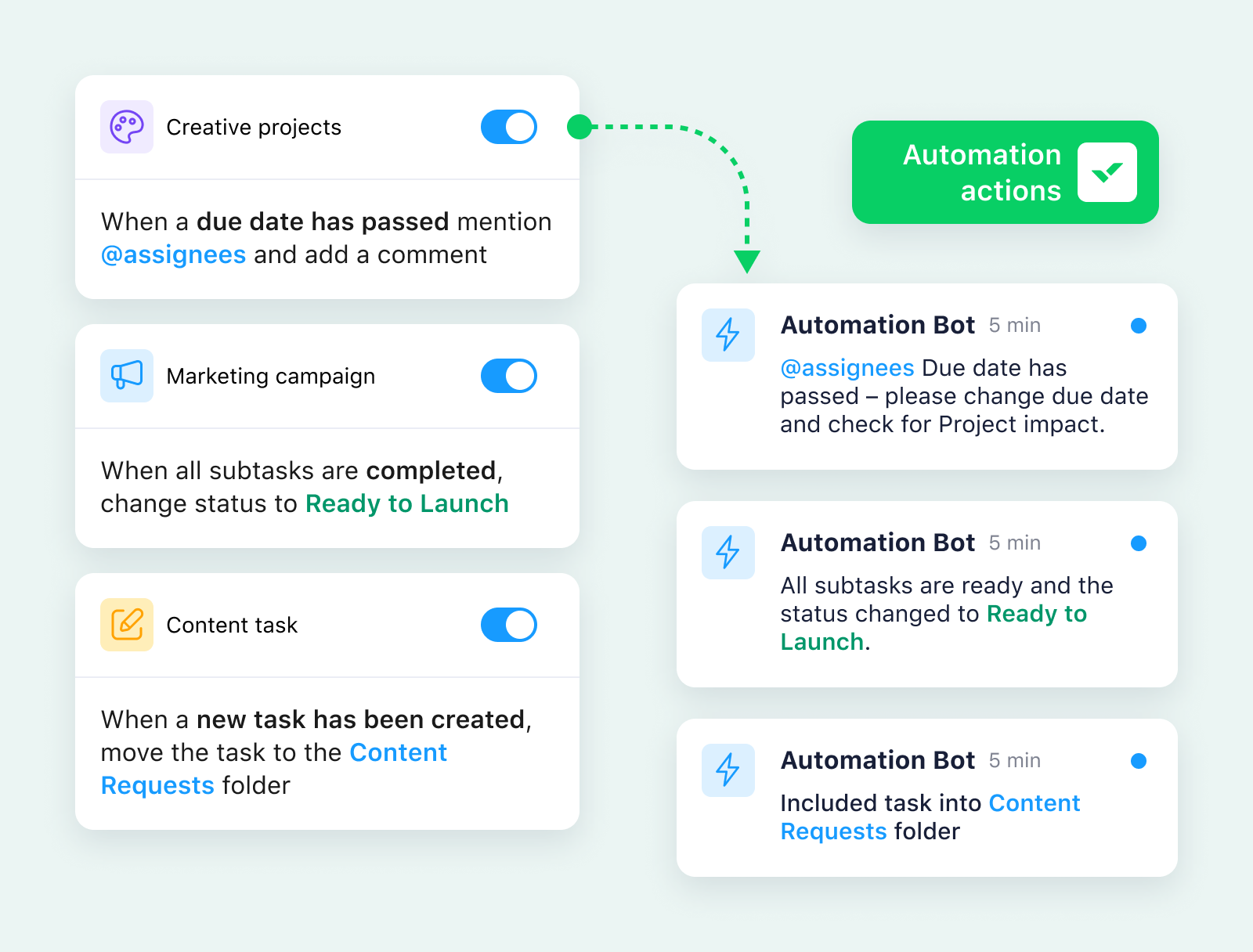
Organizations in industries from healthcare to education can benefit from workflow automation in the following ways:
- Healthcare providers: Medical institutions can automate appointment scheduling, patient data entry, and billing processes, leading to improved patient care and operational efficiency.
- Manufacturers: Automation can optimize supply chain operations, inventory management, and quality control processes in manufacturing settings.
- Educational institutions: Schools and universities can streamline administrative processes, manage student information, and automate communication with students and parents.
- Financial services: Banks and financial institutions can automate loan processing, compliance checks, and transaction monitoring to reduce manual errors and enhance service delivery.
- Technology companies: Organizations like SaaS companies find that workflow automation enhances productivity and efficiency by streamlining repetitive tasks, improving data management, and enabling seamless collaboration. It also supports scalability, faster time to market, and customer service enhancements, allowing organizations to focus on strategic and innovative initiatives.
Roles that can be transformed with workflow automation
While most business environments can benefit from workflow automation, IT, marketing, and project management departments can be fundamentally transformed with workflow automation.
IT professionals can automate repetitive tasks like system monitoring, software updates, and troubleshooting, allowing them to focus on more complex issues. Marketers can automate email campaigns, social media posting, and customer segmentation to ensure consistent engagement while analyzing data for strategic planning. Meanwhile, workflow automation software can help project managers track progress, allocate resources effectively, and automate status updates, ensuring projects remain on schedule and within budget.
Other departments can take time back from their busy schedules when they implement workflow automation as well:
- HR teams can automate processes like onboarding, leave management, and performance evaluations, leading to more efficient and error-free HR operations.
- Sales staff can leverage automation for lead management, follow-up emails, and CRM updates, enabling them to spend more time building relationships and closing deals.
- Finance and accounting professionals can automate invoicing, expense tracking, and financial reporting to minimize errors and improve the accuracy and speed of financial operations.
- Customer support teams can automate routine inquiries and complaint handling to help support agents focus on resolving complex customer issues, improving overall service quality.
- Supply chain managers can streamline inventory management, order processing, and logistics with automation that can optimize supply chain operations, reducing delays and costs.
- Healthcare administrators can offload appointment scheduling, patient record management, and billing with workflow automations that streamline operations and improve patient care in healthcare settings.
By adopting workflow automation, individuals in these roles can enhance their efficiency, reduce manual processes that cause errors, and focus on strategic and creative aspects of their work.
Automation also minimizes the need for human intervention in routine processes, allowing employees to devote more attention to high-value activities and innovation.
Supercharging processes with AI-infused workflow automation
Now, let’s get to the nuts and bolts of how AI is impacting automation, resulting in even more workflow transformation. Spoiler alert: It’s impressive.
There are ways to automate your workflows without AI. For example, Wrike has been implementing an impressive approval process and task automation recipes for a long time. But AI introduces advanced capabilities that significantly improve efficiency, accuracy, and adaptability.
First, AI can swiftly automate a more complex series of tasks that involve decision making or pattern recognition that goes far beyond simple rule-based automation. You might use AI automations to use predetermined criteria to approve tasks or analyze documents to pull out relevant data. In fact, that’s one of AI’s biggest strengths: analyzing vast amounts of data to offer actionable insights, trends, and patterns that lead to more informed decisions.
AI tools can also facilitate seamless communication and collaboration by automatically managing meetings, coordinating schedules, and organizing project data. If you never had to send 15 emails back and forth to set up a meeting again, wouldn’t you leap at that opportunity?
AI workflow solutions are able to offer scalability and flexibility that far outpaces other work management systems. They can quickly scale up to accommodate growing data volumes or evolving business needs, providing flexibility that’s otherwise unmatched.
AI can also vastly improve workflow management by reducing errors and improving quality control within processes. Quality checks can be automated by implementing AI, highlighting anomalies and minimizing errors that help organizations maintain high standards of output.
AI use in project management
Imagine being a project manager for a large-scale event like the Super Bowl 30 years ago. Now, imagine that project management role today. While still incredibly difficult, planning any type of event using AI and workflow automation is a totally different ballgame than it previously would have been.
So, how is AI being used in project management workflows?
First, project managers are using AI for simple task automation. As a powerful tool for project managers, automation frees up valuable time, allowing leaders to focus on higher-level strategic activities.
AI is also a great tool for project management resource allocation. AI optimizes resource management by recommending the best allocation of team members and materials based on project needs and limits. AI project management tools make resource management incredibly flexible, quickly adjusting to any obstacles that arrive.
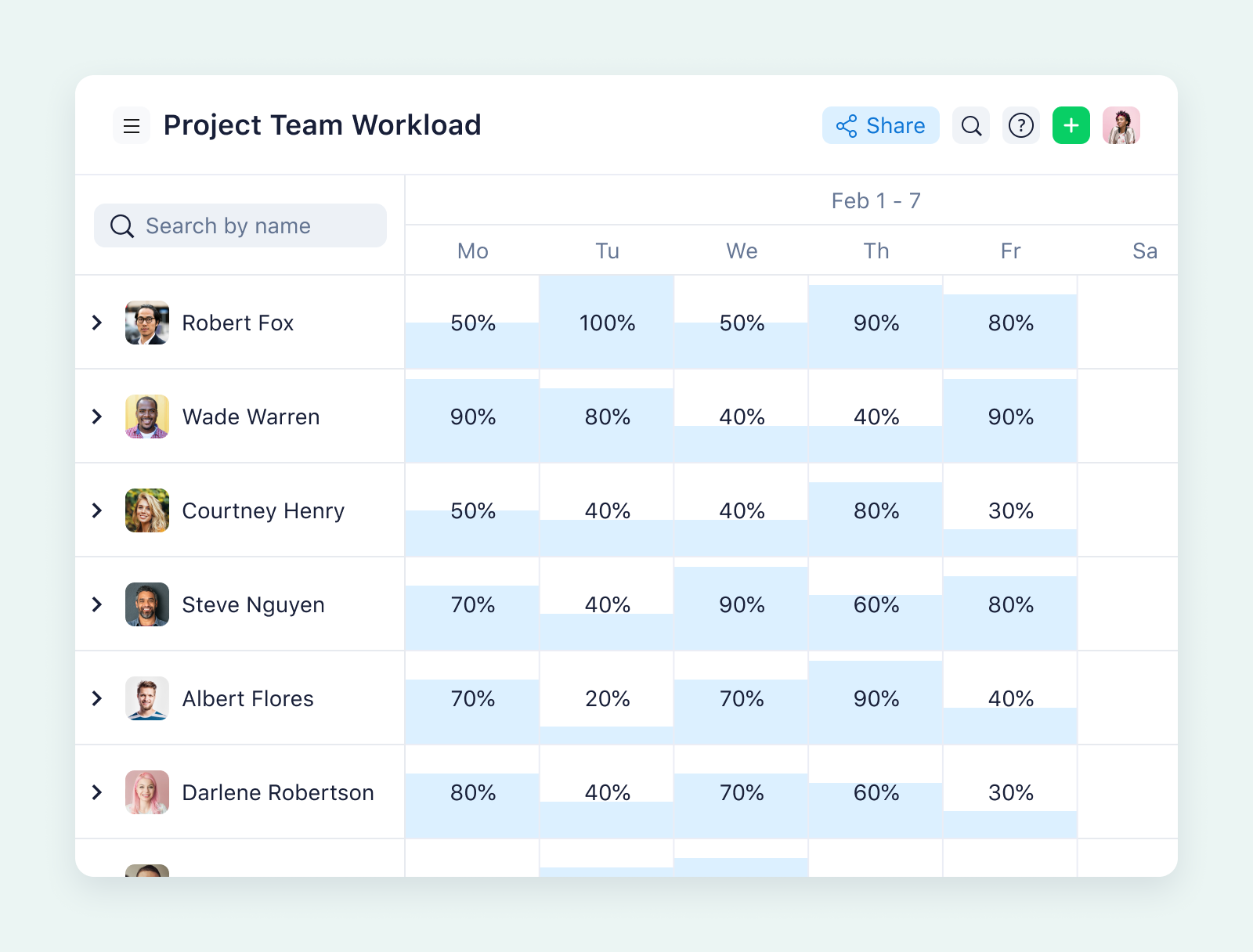
Project managers are often under tight time constraints, and natural language processing (NLP) allows them to save time by analyzing emails, meeting notes, and longer documents for action items, insights, and trends.
Additionally, AI allows project managers to eliminate some meetings altogether by automating routine tasks and status updates based on completion.
AI also enables project managers to make better-informed decisions based on real-time data that can be analyzed instantly to forecast potential challenges, such as delays or budget overruns. AI tools can then automatically alert project managers to take preventive actions.
The same technology can be applied to cost management. AI can analyze spending patterns and project expenses to identify potential for cost savings and ensure the project stays within budget.
AI project management software is a true game changer, allowing project managers to improve efficiency, reduce risks, make informed decisions, and ultimately deliver better results in a timely manner.
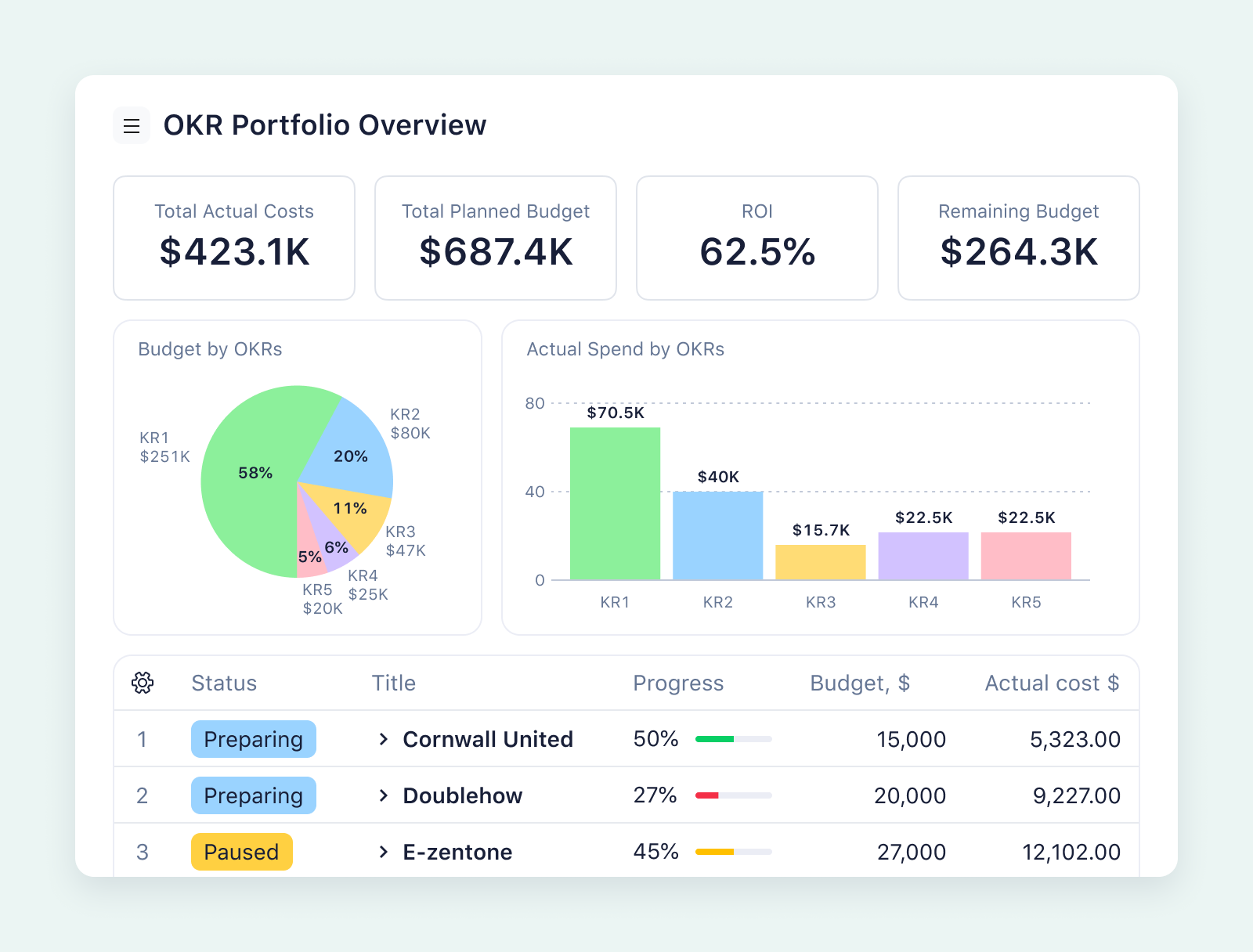
AI tools designed to improve project management workflows
Every project manager needs a powerful work management platform to serve as a single source of truth for all relevant information. Wrike has long been incorporating our Work Intelligence® tools into every aspect of our platform. Our latest release of features is our most innovative yet, offering project managers the ability to deliver more impact faster than ever.
From rapid content generation with our in-built generative AI, to smart risk projection that results in smoother projects, to AI automation suggestions for improving and streamlining your workflows, our award-winning AI tools are empowering 2.4 million customers around the globe.
While we often caution against ending up with a bloated tech stack when Wrike already incorporates many tools into one powerful platform (editing, translating, adjusting tone, summarizing comments, and much more), there are AI tools for project management that are undeniably helpful to project managers. Here are just a few:
- While primarily a writing assistant, Grammarly’s AI-driven grammar and style suggestions can improve the clarity and professionalism of project reports, emails, and documentation, ensuring that communication remains clear and effective.
- Zoom.ai is an AI-powered personal assistant that can automate meeting schedules, manage appointments, and streamline workflows. It integrates seamlessly with various calendar and email systems, helping project managers stay organized and manage their time more effectively.
- Another AI-driven scheduling assistant, xAI can arrange meetings and handle calendar conflicts by communicating directly with participants via email. This tool saves project managers time and minimizes back-and-forth scheduling negotiations.
- Otter.ai tool uses AI to transcribe meetings and interviews in real time, providing accurate records of discussions. Project managers can use Otter.ai to ensure they don’t miss important details and can easily refer back to previous conversations.
- Although primarily a data visualization tool, Tableau uses AI to enhance data analysis capabilities. Project managers can use it to create interactive dashboards and reports, providing clarity and insights for project performance and metrics.
- ChatGPT can streamline project management by providing instant answers to team member queries and real-time data analysis to enhance decision making.
These AI tools can complement traditional project management software, like Wrike, by enhancing productivity, improving communication, and providing data-driven insights that help drive better project outcomes. And, even better, you can integrate any of these tools directly into Wrike with our custom API capabilities.
What’s next in the future of AI in project management?
We’re still in the fledgling stages of the use of AI in project management. However, the future of AI use in the industry is likely to be transformed further. The incorporation of even more AI tools and features should lead to even more efficiency, precision, and innovation in managing projects.
Put simply, AI will continue to enable project managers to automate time-consuming admin and low-value work so they can keep the focus on using human talent for creative ideation and strategic planning.
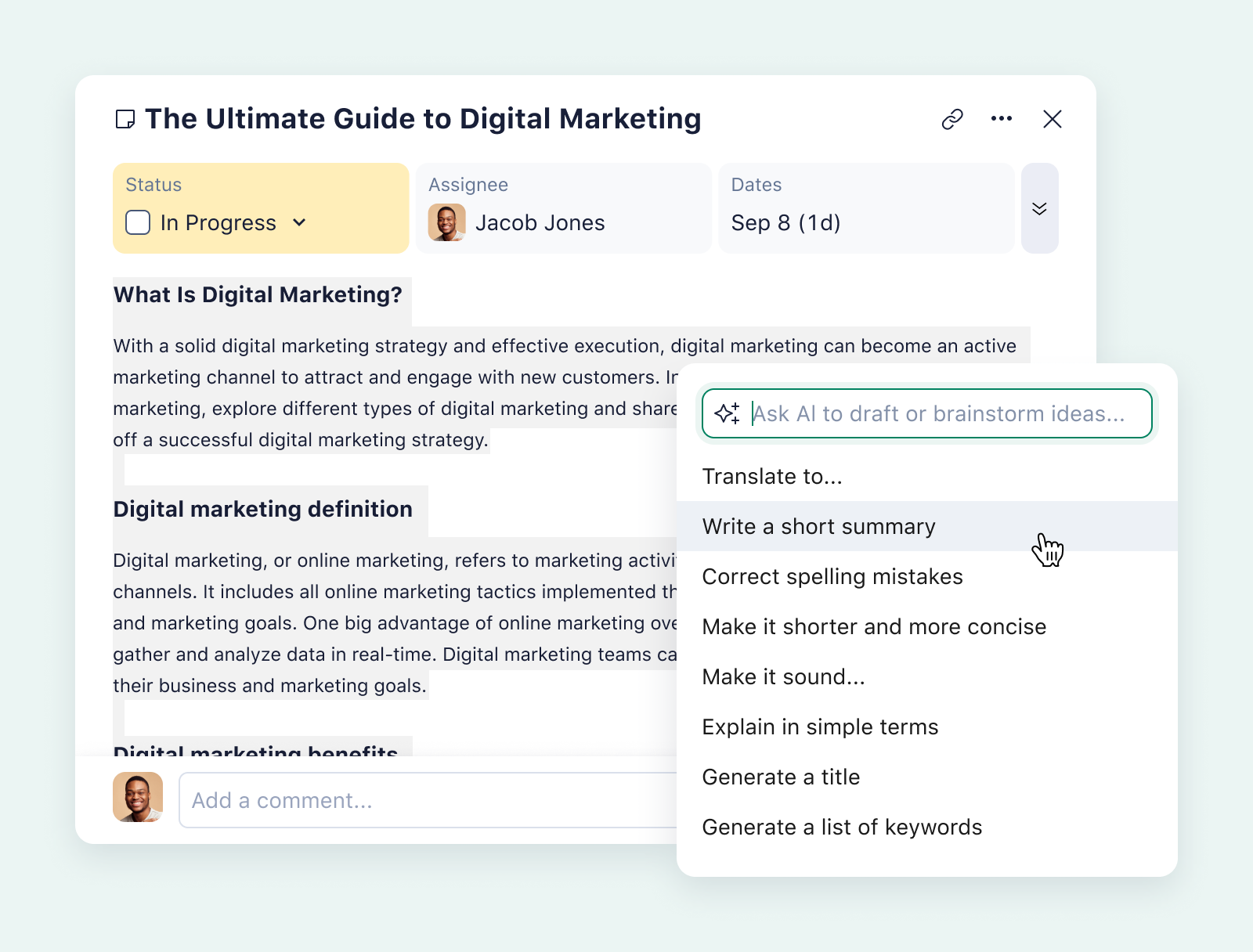
In the future, AI in project management will allow project managers to tailor workflows to the needs and preferences of individual team members with minimal input and effort.
Plus, AI will likely allow project management teams to unlock insights into project performance and design team development and training based on those insights to better suit future project planning.
Alongside increased automation, risk assessment and prediction, and resource allocation, these additions will make the project management toolbox stronger than ever.
Using Wrike to transform your project management workflows
With a host of AI features that are simple to implement, Wrike allows project managers to focus on strategic goals rather than manual administrative duties.
But that’s not all. Our platform also supports custom workflows, enabling teams to tailor processes to their specific project needs. With real-time updates, teams can stay aligned and collaborate seamlessly, reducing bottlenecks and ensuring projects remain on schedule. Furthermore, our easy-to-use interface and 400+ integrations allow organizations to keep tabs on even the most complex projects.
To sum it up, Wrike has you covered for project management, from AI to automated workflows and everything in between.