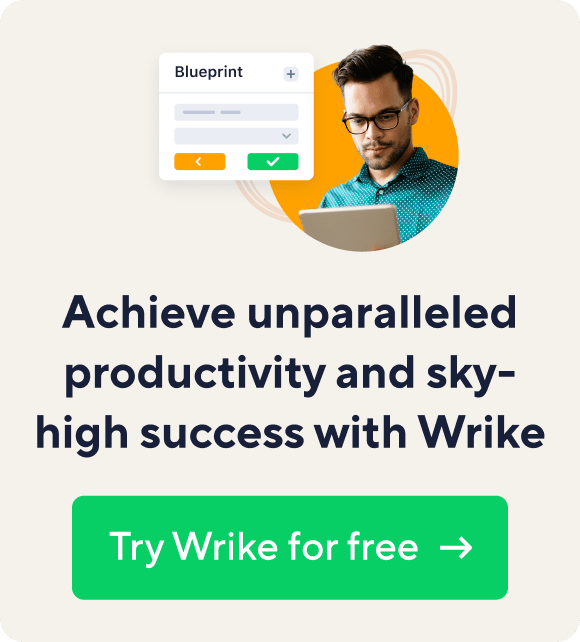Key takeaways:
- What is 20 percent time? This is a Google initiative allowing employees to spend 20% of their work time on projects they’re passionate about, leading to innovations like Gmail and AdSense.
- What is intrinsic motivation? This is motivation driven by personal interests and passions, resulting in longer-lasting engagement compared to extrinsic motivation from external rewards.
- How can productivity apps help? Apps like RescueTime, StayFocusd, and Boomerang can minimize distractions and automate repetitive tasks, freeing up time for more inspiring work.
- Why is the ’seeking system’ important? Engaging this brain system through exploration and learning boosts motivation by releasing dopamine, which enhances our desire to pursue passions.
- How can I create my own 20 percent time? Identify tasks that inspire you, eliminate mundane duties, and use productivity tools to carve out time for passion projects.
Google founders Sergey Brin and Larry Page offered their earliest employees a unique benefit: 20 percent time.
They believed if you let employees spend 20 percent of their time on projects they’re passionate about, they’d be more motivated at work and would use that time to create amazing things.
And they did. Some of the outcomes of 20 percent time include Gmail, Google News, and AdSense.
If you’re struggling to find your motivation at work, take a page from Google’s book and focus on tasks, projects, and initiatives you’re excited about. You can create 20 percent time for yourself with the right apps — apps that boost your productivity and give you more time to focus on the things that inspire you.
The Science of Motivation
To understand why 20 percent time works, let’s take a look at what we know about motivation. There are two types of motivation:
Extrinsic Motivation: Extrinsic motivation is inspired by external factors. Those external factors can be rewards — getting a raise, bonus, or promotion — or punishments. And while external factors can inspire motivation, the effect is short-term. Studies have shown that motivation from external factors wanes after about six months.
Intrinsic Motivation: Intrinsic motivation is inspired by internal factors. These are things that are important to you as an individual — things you care about. Intrinsic motivation is more natural — and more powerful. In fact, studies have shown that intrinsic factors motivate us even in the absence of any external incentives.
So why is intrinsic motivation so much more powerful? Daniel M. Cable, author of “Alive at Work: The Neuroscience of Helping Your People Love What They Do,” explains:
"We’re designed to crave exploration, experimentation, and learning — in fact, there’s a part of our brains, which scientists have coined ’the seeking system,’ that rewards us for taking part in these activities… When we follow the urges of our seeking system, it releases dopamine — a neurotransmitter linked to motivation and pleasure — that makes us want to explore more.”
So to feel truly motivated over the long term, you need to stimulate your seeking system and find your intrinsic motivation.
Apps That Free You Up to Find Your Motivation at Work
One way to find your intrinsic motivation is to create 20 percent time for yourself. Give yourself the freedom to explore, experiment, and learn. To do that, you need to spend less time on the things you do at work that fail to activate your seeking system, eliminate rote, mundane tasks, and spend more time on tasks that inspire and motivate you.
The following 9 apps help you do just that.
1) RescueTime
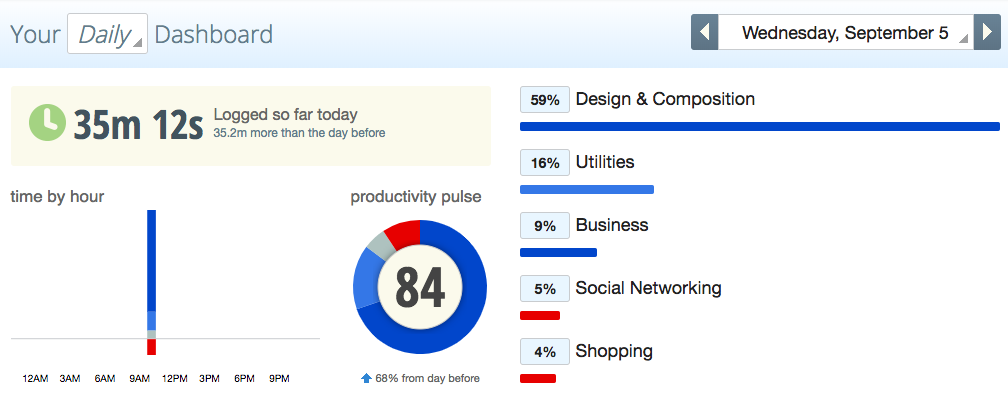
To really pinpoint how you’re wasting your day, gather metrics on how you spend your time. RescueTime lets you do just that. Download the program onto your computer and/or phone, and it tracks how (working or meetings) and where (in specific apps or on certain websites) you spend your time each day.
You might find that you’re devoting too much time to email, that you’re spending three times as many hours on project reporting than you thought, or that half of your week is spent in meetings. Knowing where all of your productive time is going gives you the knowledge you need to reduce the amount of time you allocate to those activities.
RescueTime Price: Free for the Lite plan, which tracks the time you spend on websites and in applications. From $9/month for the Premium plan, which tracks time spent away from your computer in meetings and on phone calls.
RescueTime-Supported Platforms: macOS, Windows, Linux, Android
2) StayFocusd
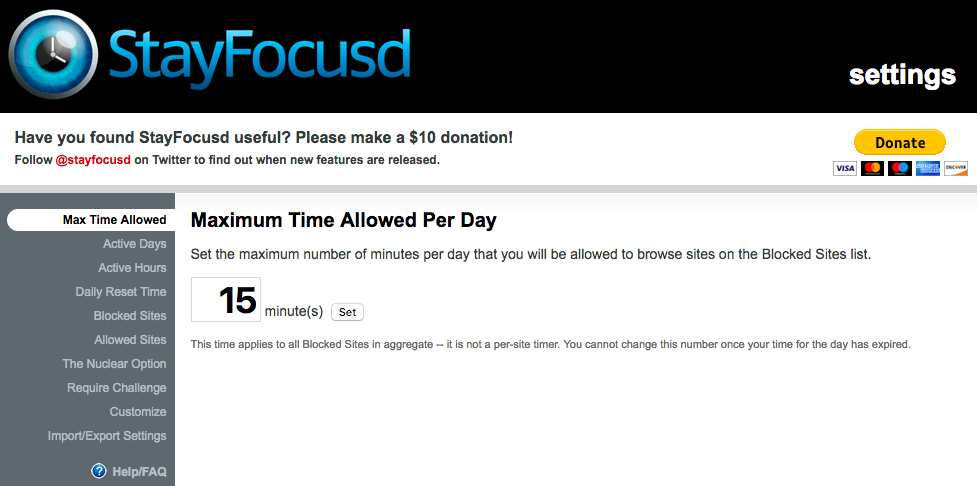
Seeing where you spend all of your productive time may illuminate some time-wasting habits. For example, you may find that the few minutes you thought you were spending scrolling through your Twitter feed each morning is actually more like an hour.
With the StayFocusd Chrome extension, you can self-impose a limit on the amount of time you spend on certain sites. In the extension settings, add the URLs for sites you want to spend less time on, then set your time limit. After that limit passes, StayFocusd blocks the site so you can’t visit it again until the next day — at least not during the hours you set for work/focus time.
StayFocusd Price: Free (donations accepted)
StayFocusd-Supported Platforms: Chrome
StayFocusd Alternatives: Not a Chrome user? Here are some alternatives that provide the same site-blocking features: Freedom (from $2.42/month on macOS, Windows, and iOS); Focus (from $19.95 on macOS); and LeechBlock (free on Firefox).
3) Boomerang
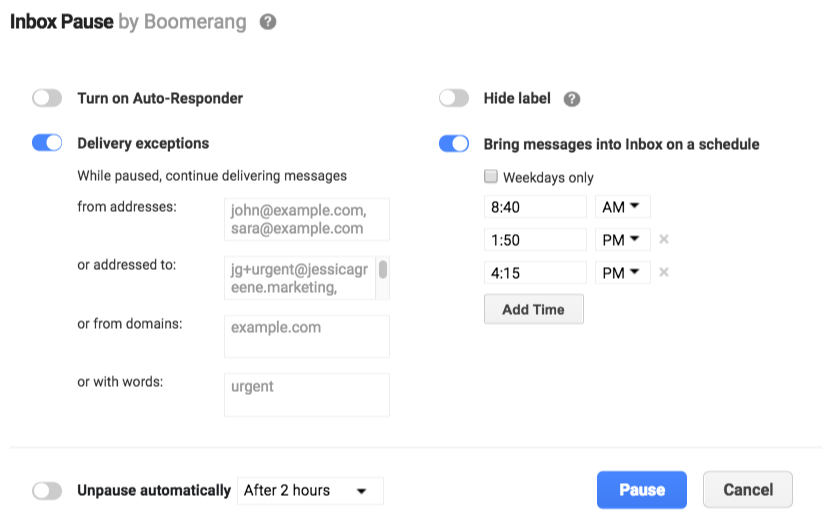
If you find that most of your productive time is going to email, you’re not alone. Recent research from RescueTime found that most people can’t go more than six minutes without checking email or IM. All of those check-ins and distractions add up, wreaking havoc on your productivity and motivation.
Boomerang helps you avoid the constant itch to check incoming email with a feature called Inbox Pause. Inbox Pause lets you:
- Block all incoming email from appearing in your inbox so you can focus without distractions. Turn on an auto-responder to let people know you’re focusing and not looking at email.
- Set a schedule for when your email gets delivered so it only arrives at specific times.
Additionally, Inbox Pause lets you set delivery exceptions if you want an email from a specific person (like your boss) to bypass the pause rules. This lets you stay as focused as possible without missing important emails you might need to address immediately.
Boomerang Price: Free for the Basic plan, which includes Inbox Pause. From $4.99/month for the Personal plan, which includes mobile access.
Boomerang-Supported Email Clients: Gmail, Outlook.com, Outlook 365
4) SaneBox
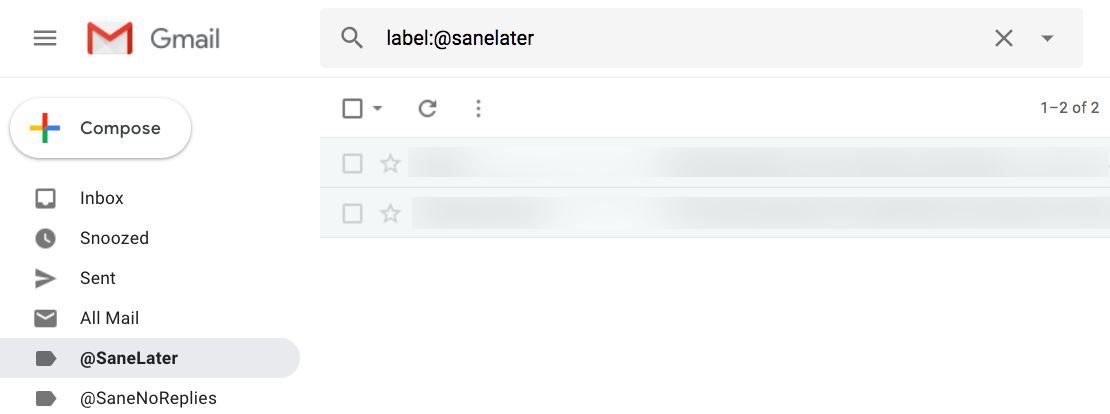
If you’re not willing to completely pause your inbox, you can at least ensure that you only get notifications for important incoming emails with SaneBox. SaneBox starts by going through your email archives to identify patterns in your email interactions. This helps it learn which emails and senders are important — and which aren’t.
From then on, SaneBox moves all unimportant emails into a separate, “SaneLater” folder. After that, you just train the program which emails are important and which aren’t by adding them to the right folder. This makes sure you receive notifications when important emails arrive, while preventing you from getting distracted by emails that aren’t worth the immediate interruption.
SaneBox Price: 14-day free trial. From $7/month for the Snack plan, which includes access to SaneBox from a single email address.
SaneBox-Supported Platforms: SaneBox works with any email client on all devices. It’s only limitation is that it doesn’t support POP accounts.
5) TextExpander
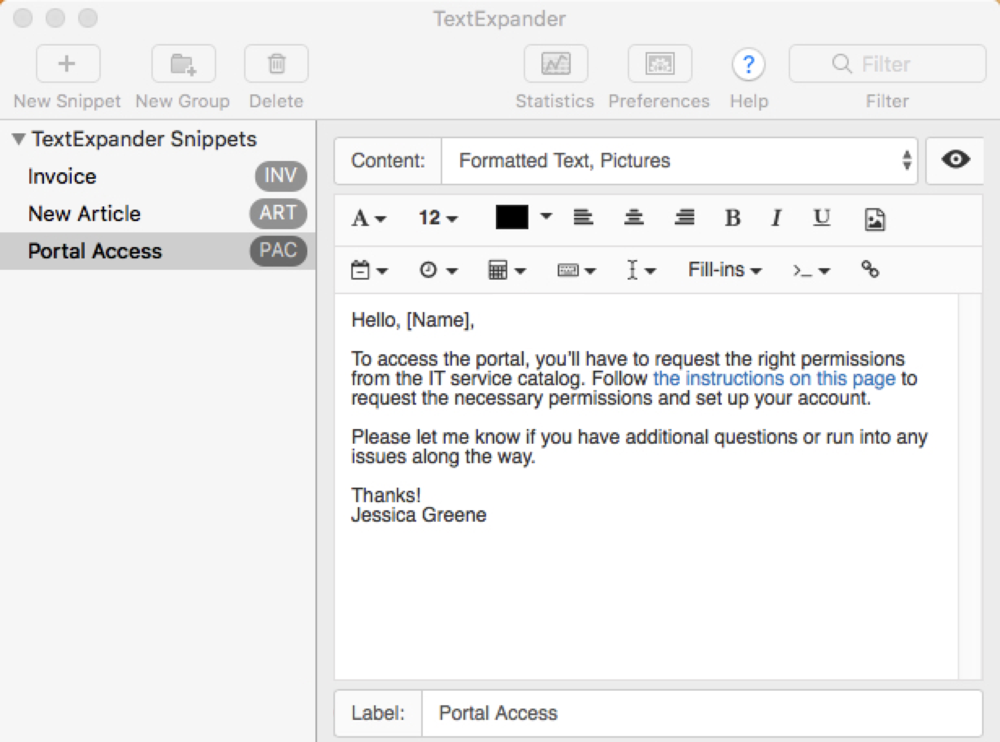
What’s more destructive to your productive time than a constant flow of incoming email and message notifications? Having to respond to all of those messages. If you find that you’re spending a lot of time answering the same questions over and over again, a tool like TextExpander helps.
TextExpander lets you create templated content for the things you find yourself typing over and over again — answers to frequently asked questions, instructions, and more. Just create a snippet in TextExpander and choose a keyboard shortcut for inserting the snippet. Then, when you want to use that response, key in your shortcut, and the text appears instantly in whatever program you’re using.
TextExpander Price: 30-day free trial. From $3.33 per month for the Life Hacker plan, which includes unlimited snippets for a single user.
TextExpander-Supported Platforms: Windows, macOS, iOS
6) Engross
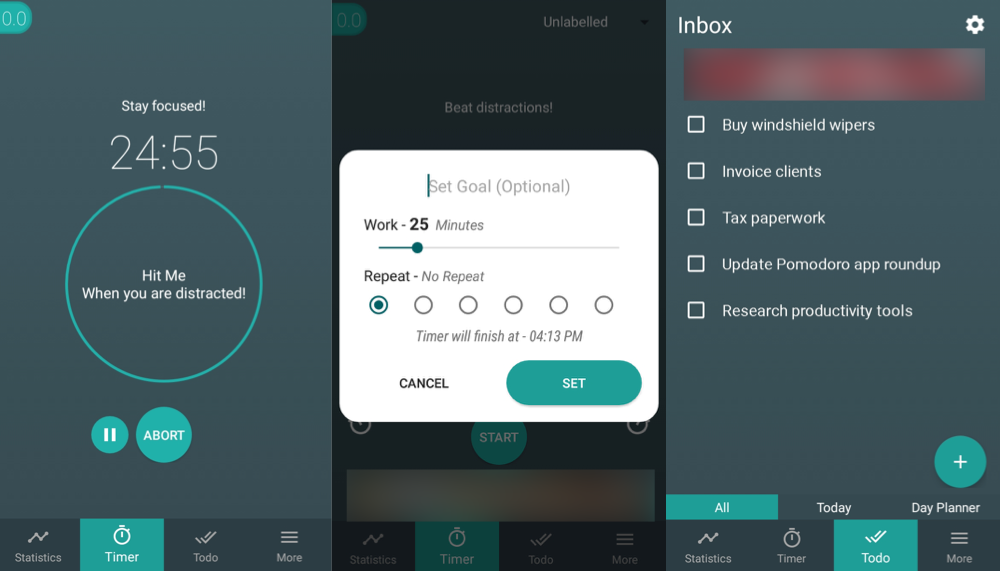
Sometimes, it’s not so much that specific things are distracting you from being productive. It’s more that you’re just distracted in general. In fact, we all have chronotypes — a sort of internal clock — that govern when we’re most focused during the day. Some people are naturally inclined to focus in the morning. For others, peak focus periods occur in the evening.
By scheduling your most important work during the periods of the day when you’re most naturally inclined to focus, you can improve your productivity. Engross helps by providing you with reports showing when you’re most focused and when you’re most distracted.
Engross is a Pomodoro Technique timer that breaks your day into a series of 25-minute focus periods. If you find yourself distracted during that time, click a button on the app, and it records the distraction. Then, you can view detailed historical reports showing the number of distractions you recorded at different times of the day. Use that information to find the best times to do focused work.
Engross Price: Free version of Engross includes ads. $1.99 for the ad-free version.
Engross-Supported Platforms: Android
7) Focus@Will
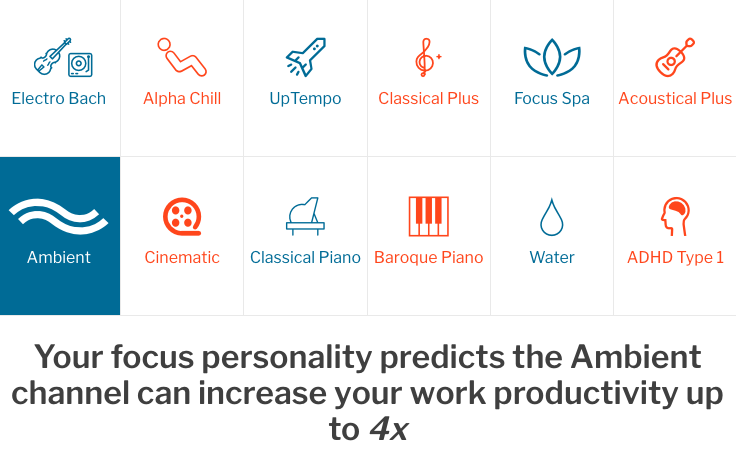
If you just can’t schedule tasks that require focus during the times of day when you’re less distracted, there are other options. For example, Focus@Will plays music specific to your personality type that is scientifically optimized to boost your focus.
Just take a short personality quiz, and Focus@Will recommends a channel designed to help you focus. You can even pair it with Engross if you want to do your own test to see which channel works best for you. Try different channels, measure your distractions with Engross, and see which channel helped you stay the most focused and least distracted.
Focus@Will Price: Two-week free trial (payment information required). Then from $9.95/month.
Focus@Will-Supported Platforms: Web, iOS, Android, Sonos
8) Wrike
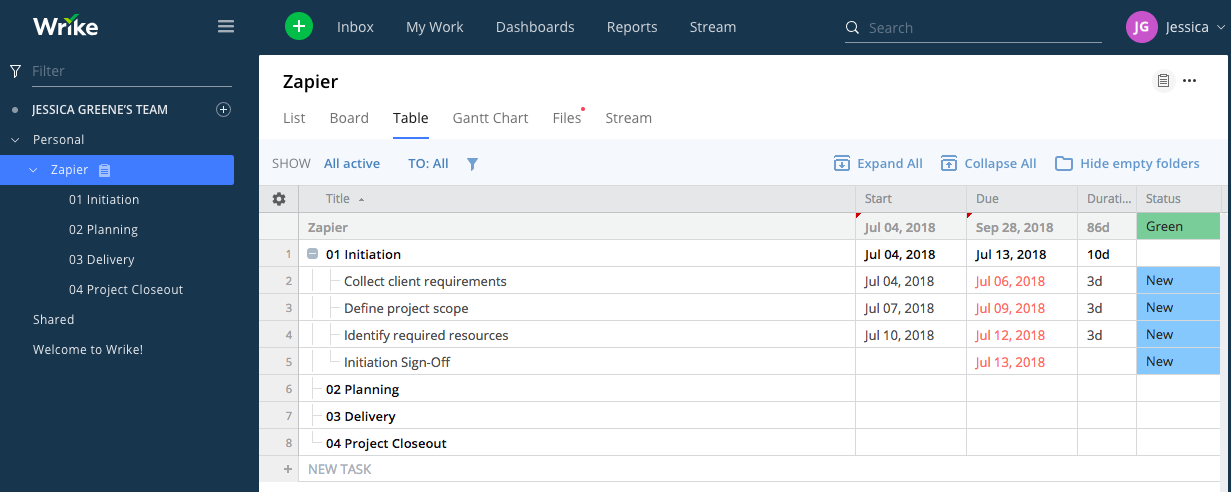
The large number of apps you need to do your work might also inhibit your productivity. In fact, you may be losing as many as five hours every week just performing basic tasks like logging into apps, switching between them, managing project time tracking spreadsheets, and duplicating actions.
Wrike helps by giving you a single place to perform many of the tasks that would require several apps. Use it as a project management tool, request intake platform, collaborative file management program, time and budget tracker, and more. Plus, Wrike integrates with hundreds of other apps, so you don’t need to manage the same data across multiple tools.
Wrike Price: No charge for the free plan, which includes task management and file sharing for up to five users. Paid plans are available from $10/user/month.
Wrike-Supported Platforms: Web, macOS, Windows, iOS, Android
9) Zapier
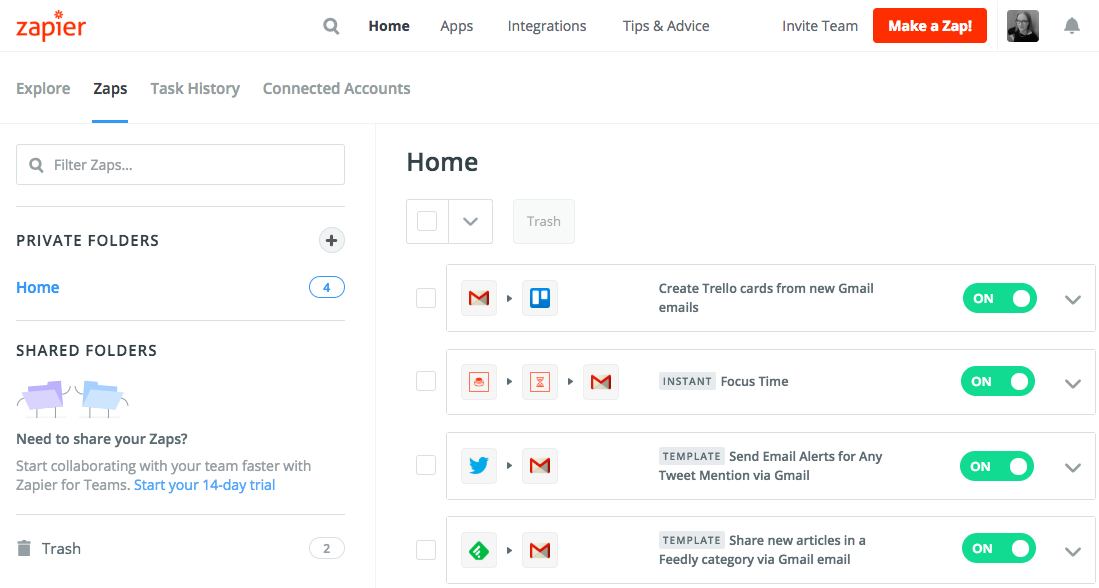
Our final tip: Look for things you do over and over again. Often, you’ll find that spending your time on repetitive, mindless tasks is one of the biggest reasons you’re not more productive — and why you lack motivation.
Zapier lets you automate repetitive tasks by connecting the different apps you use to do your work. And the best part: You don’t need to know how to write code to use it.
Here are just a few examples of ways to use Zapier:
Instead of spending time adding new blog posts to various social media sites, use Zapier to automatically add updates about your new posts to Twitter, Facebook, Pinterest, and LinkedIn.
Never copy and paste data from an application into a spreadsheet again. Zapier connects data from more than 1,000 apps to tools like Google Sheets, Excel, and Airtable. Your days of data entry are behind you.
Using Facebook Lead Ads to capture leads? Create a Zap that automatically adds new leads to your email lists on MailChimp, ActiveCampaign, Constant Contact, and more. Or automatically add their contact information to Salesforce or Pipedrive.
Once you’ve automated your most uninspiring tasks, you’re free to spend the time you save on tasks and projects that truly inspire and motivate you.
Zapier Price: Free for the Free Forever plan, which lets you create two-step Zaps. From $20/month for the For Work plan, which lets you create Zaps with three or more steps and gives you access to all of Zapier’s more than 1,300 supported applications.
Zapier-Supported Platforms: Web
When you’re struggling to find the motivation to get your work done, it’s hard to imagine feeling inspired to do much of anything. But if you can make more time for yourself by improving your own productivity, eliminating distractions, and automating the tasks you dread the most, you may find the very project you’ve been searching for to reinvigorate your motivation at work has been in your head all along. It just needs an opening in your schedule to materialize.