Key takeaways:
- What are the benefits of project management software for team leaders? It provides real-time project overviews, data-driven decision making, intuitive delegation tools, adaptability, and smooth onboarding for new members.
- How does project management software improve stakeholder communication? It enables easy reporting, improves efficiency, and increases the quality of output through detailed progress tracking.
- What advantages does project management software offer to team members? It grants easy access to project files, enhances collaboration, boosts productivity, and ensures task ownership and accountability.
- Which platform is highlighted for project management capabilities? Wrike is the industry-leading solution offering advanced features like workflow automation, dashboards, and robust security.
- What notable improvements have users experienced with Wrike? Teams report spending significantly less time on emails, searching for information, and project status updates, boosting overall productivity.
Project management software makes it easier to monitor a project, assign roles, and track the results. But the advantages are actually more far-reaching than this, with benefits for every level within a team or organization.
While other posts on this topic list the nebulous advantages of organizing your work, we’ll concentrate on the specific features of software platforms designed for project management — like our complete work management solution, Wrike.
We’ve seen how 20,000 different companies use Wrike for workflow automation, reporting, document sharing and versioning, and real-time updates, and we know that these features benefit every person on a team. That’s why our list of 12 advantages is categorized by:
- The advantages for team leaders, who need to oversee projects, delegate work, and adapt to challenges as they arise
- The benefits for company management and external stakeholders, who need to be kept up to date with project progress to identify new opportunities
- The positive impact for team members, who can also use these tools for communication, collaboration, and prioritizing their work
At the end of this post, we’ll show you how switching to the industry-leading project management tools included with Wrike can bring even more benefits for your entire organization.
5 project management software benefits for team leaders and PMOs
Project managers strive to boost productivity as they oversee their teams. They do this by managing the work that comes in and their capacity to complete it. To do it well, they need continual access to the data that informs their strategic planning and decision making.
This is where project management platforms come into play.
By tracking key information on your task statuses and their progress through your workflows, you can easily see what you’ve achieved so far and what still needs to be done. Then, by centralizing the files and discussions associated with the tasks, you can easily drill down to see what’s happening behind the headline data.
While it’s possible to do this with a mix of different task management and communication apps, you’ll be far better informed if you draw your data from one central source of truth about your project, provided by a complete project management platform.
Let’s look at the management benefits of this type of software in more detail.
1. Real-time project overviews
Every good project management software platform should include project dashboards, and the best will include alternative visualizations that give more information than a simple bird’s-eye view.
For example, with Wrike, you can set up your workspace to toggle between multiple views of your project timelines, including:
- Table view, which shows all the tasks your team is working on
- Team calendars, which display your set deadlines and upcoming tasks
- Gantt charts, which show the task dependencies and the critical path your team needs to take
- Kanban boards, which highlight where your tasks are in your workflow
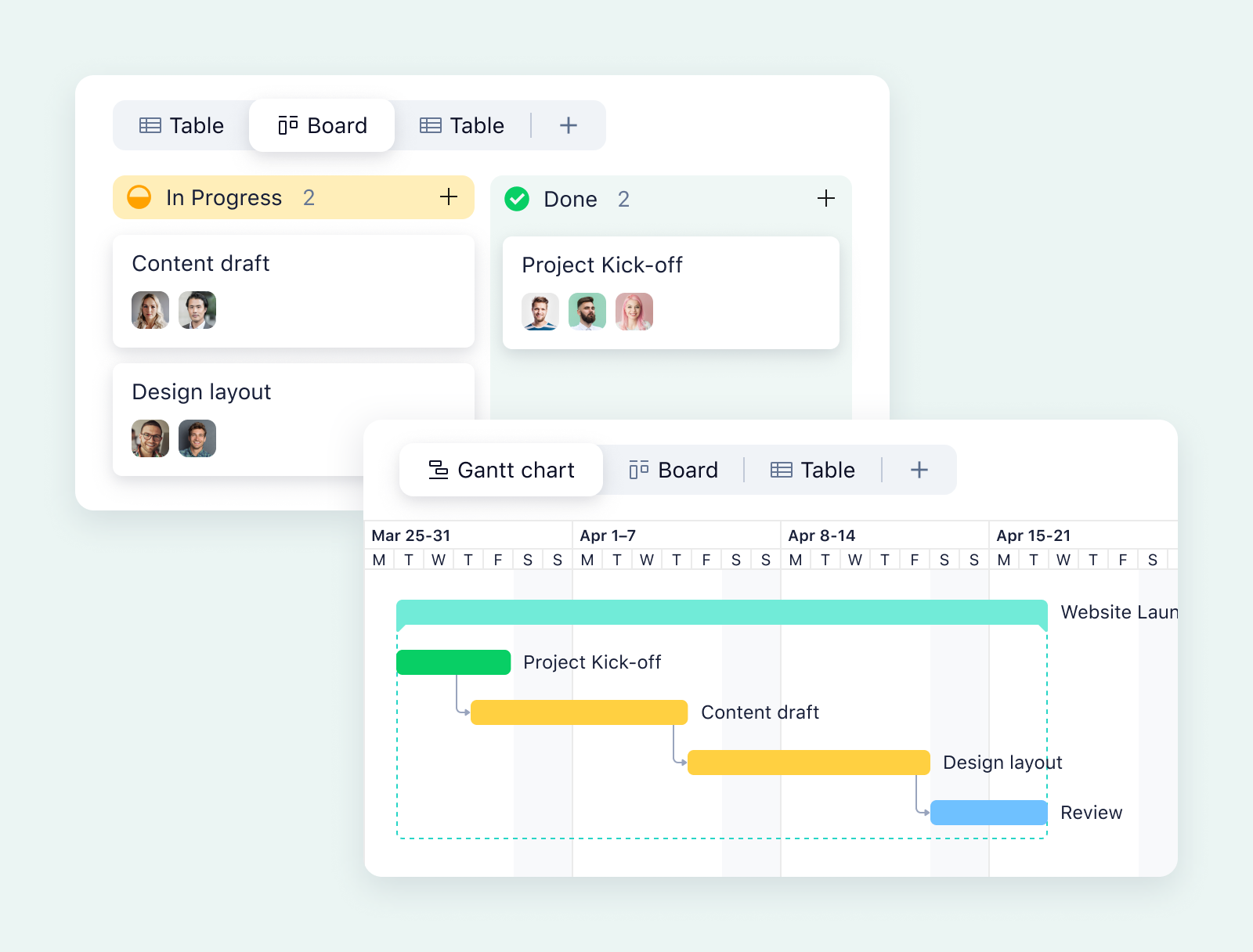
2. Reports for data-driven decision making
Project management tools should store and distill the data on your task progress so you can view your KPIs. But for this data to inform your decision making, you need a platform where you can adjust the filters and view the metrics that really measure your project success.
For example, a customer service team with a cyclical workflow can measure their productivity by checking the number of support tickets they complete every week. On the other hand, a design team will know their process is improving if their clients request fewer rounds of revisions.
When you have this data at your fingertips — either in your overviews or in regular reports — you can be more confident that you’re making informed decisions for your team.
3. Intuitive delegation and resource management tools
Without effective project management software, delegation can mean long email threads to coordinate calendars and clarify expectations. There can be delays after requesting resources, sometimes even after the work is supposed to have started. But with the right project management software, delegation can be as simple as a drag-and-drop action.
With tools like Wrike, you can allocate a task — complete with briefs, files, and a custom sequence of tasks — to a team member or job role and kick off their workflow automatically. This drastically reduces the amount of time you need to invest at the start of a new task or project.
And because you always maintain a capacity overview showing the workload that everyone on your team has taken on, it’s easy to step in during a project to revise your resource allocation strategy.
4. Total adaptability throughout your project
There are dozens of different project management frameworks, from sequential styles like Waterfall, to process-based approaches like Lean and the critical path method, to Agile project management methodologies.
Each approach suits different types of work and different styles of management. But whichever style you prefer, the best project management software should make it easy to customize a system that works for your team.
For example, Wrike includes templates to help kick projects off more smoothly, including prebuilt frameworks for Agile teams that make it easy to add tasks to your backlog, manage scrums, and perform retrospectives at the end of a project lifecycle. Even when you start your workspace off with a template, you can customize countless aspects of your tasks, your workflow structure, and the workflow automations you put in place to support your team.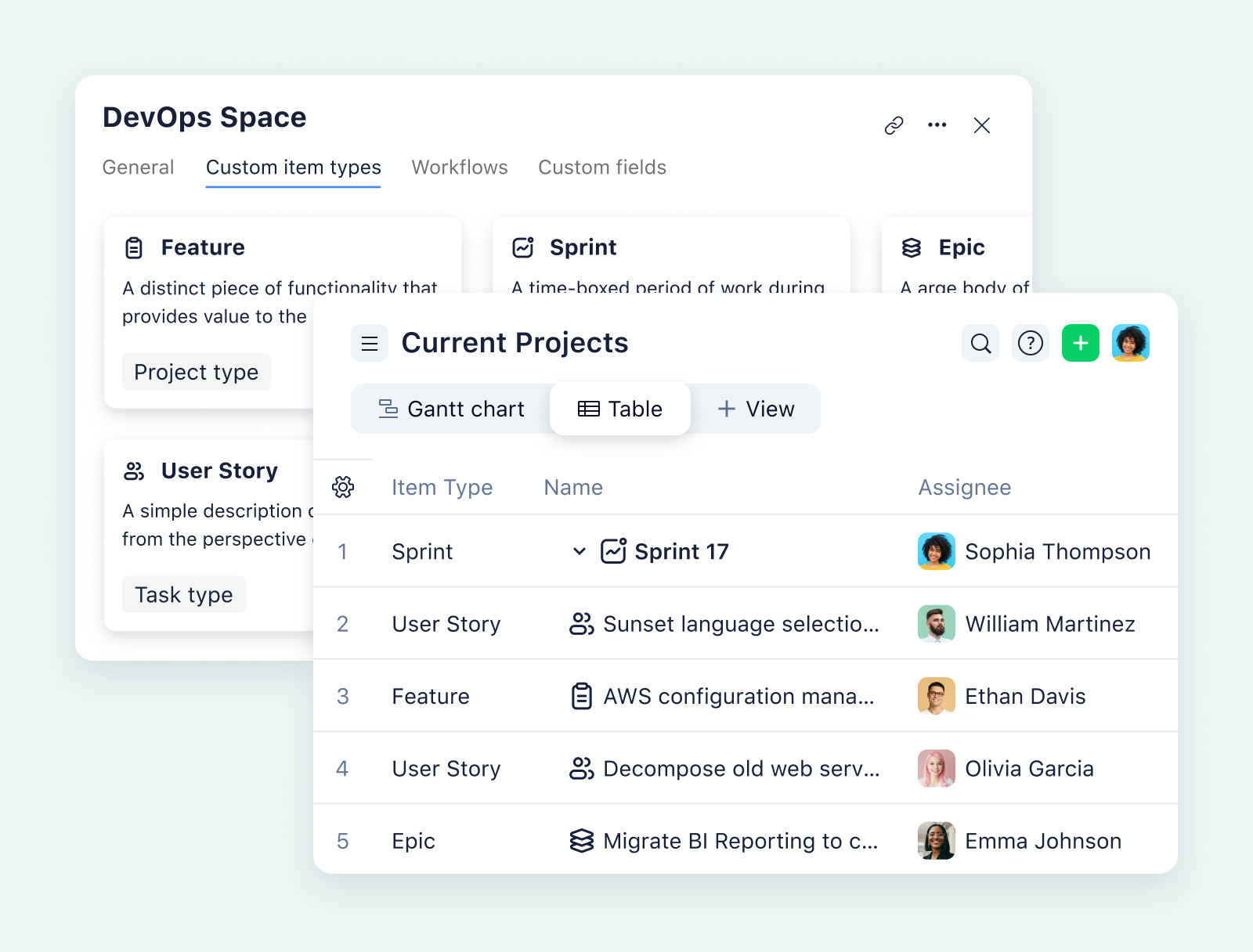
This means that as you learn more, you can tweak your process, share the changes, and refine your approach for your next project or scrum cycle.
5. Smooth onboarding for new team members
Sometimes, your team changes during the project lifecycle, or you scale up and need more staff to cover the volume of work. It’s far quicker to onboard new team members and familiarize them with the workflow when you’re training them on one user-friendly project platform rather than a disjointed network of shared documents and apps.
When choosing a project management platform, consider how easy it will be to switch from your current system and invite new team members to join.
Centralizing your work can boost your efficiency and plug massive gaps in your business processes. Still, your project management software will only be truly effective if you provide a smooth experience that leads to a high adoption rate within your team. The best software providers know this and provide the customer service and training opportunities you need to start strong.
3 key benefits of using project management software for other stakeholders
So far, we’ve covered the benefits of project management software for the people it’s primarily aimed at: the managers themselves. But it’s also important to consider the other groups of people who will benefit when your company implements a new project management system.
Let’s start by looking at the other stakeholders who’ll notice a marked improvement in your ability to communicate, measure results, and increase the quality of your outputs, including company managers and external clients.
1. Easy reporting
The reporting features of full-service project management software mean you can give your stakeholders a detailed check-in without the project scheduling headaches associated with sit-down meetings.
When you track the status of all your project tasks, your team’s capacity, and the hours they’ve already put in, you can quickly generate and share snapshots that cover:
- Total project progress, based on the status of your active tasks
- Projects or tasks by status, based on the latest information from your workflows
- Budget management, based on the planned and actual costs you enter
- Time management, based on the time tracking your team records
- Risk management, based on factors like your deadlines, the complexity of your tasks, and the capacity of the team assigned to your project
Using custom filters, you can also create a report on any of the KPIs your company uses to measure a successful project.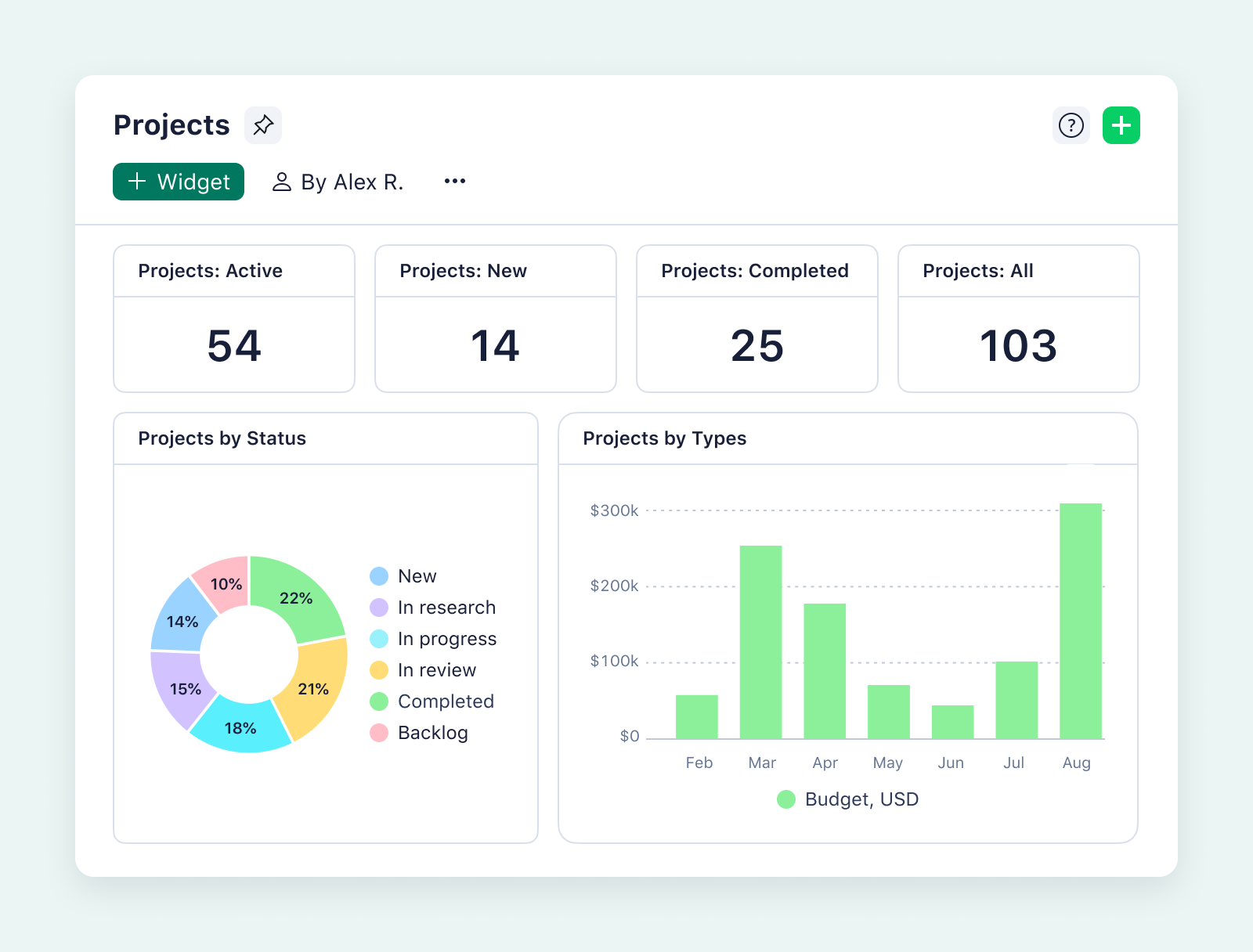
Matt Andrews, the Marketing Campaign Manager for Aerotek, described his company’s previous situation: “Some projects that only lasted four or five weeks had hundreds of emails, which is excessive.”
With Wrike, Aerotek has seen an 85-90% reduction in the number of internal emails sent, and shaved a week and a half off its project planning cycle.
2. Improved efficiency
Project management software has countless tools to speed up processes and promote efficiency within a team. For example, Wrike includes:
- Intuitive automations to reduce manual tasks
- Templates and blueprints to help repeat successful project cycles
- Instant notifications to your team member’s inboxes so they can action requests more quickly
- AI writing and editing features to create briefs and task descriptions, summarize documents and comment threads, and generate first drafts of content to get the ball rolling
When you have a suite of tools to reduce the amount of effort your team expends on manual and repeatable tasks, you can reduce your costs, free up time, and put your company in a far better position to scale up.
3. Increased quality of output
When managers work with project management software, they can facilitate effective version control, create a watertight workflow, and ensure that all the right levels of compliance and approval are met before a project closes.
All these tools can reduce errors and increase the quality and consistency of the deliverables you’re producing. Here, the potential for increased customer satisfaction benefits everyone at your company. 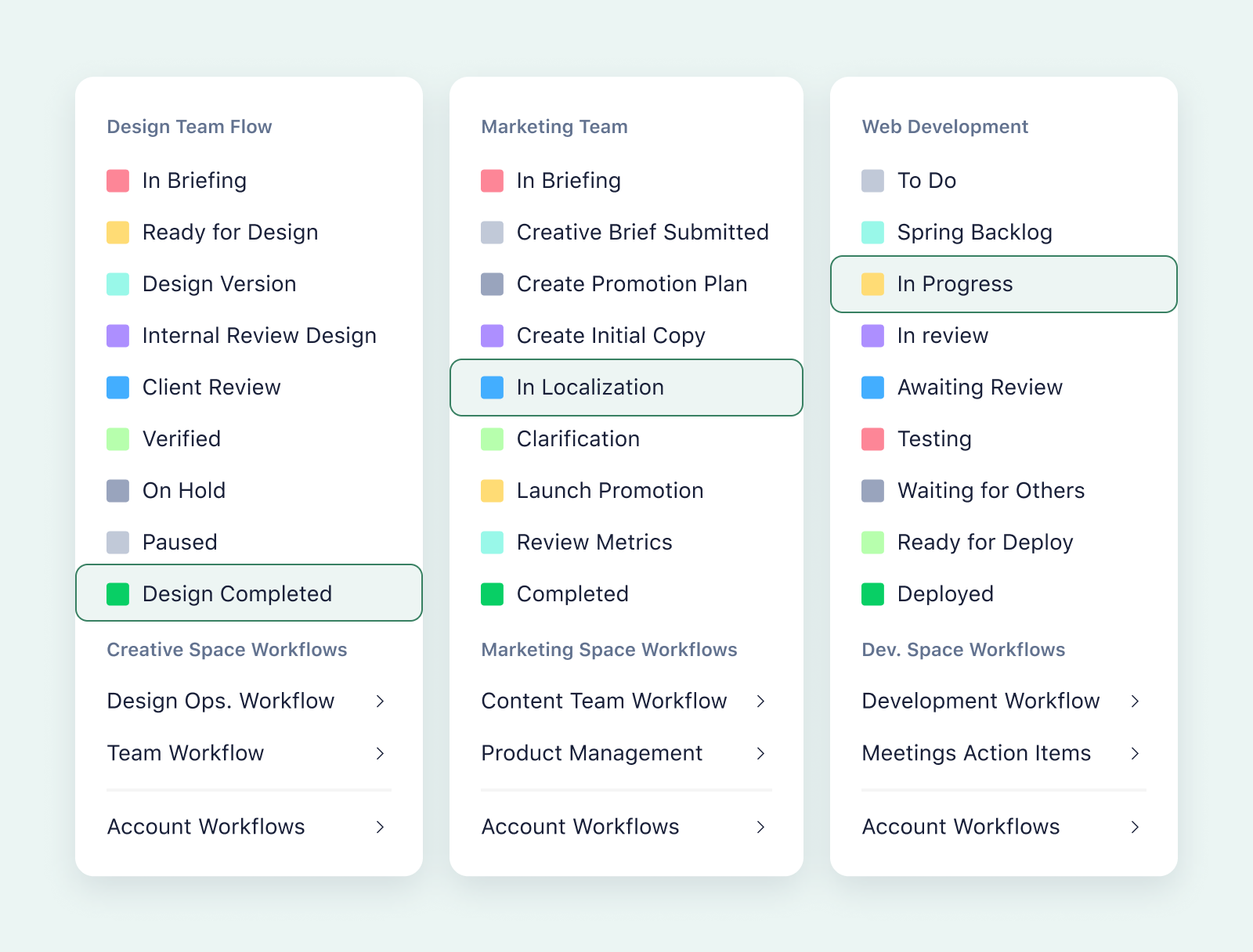
4 benefits of project management software for team members
When the software you choose also provides a shared workspace for everyone on your team, the benefits are even more far-reaching.
Let’s look at the ways that project management software can remove the bottlenecks and busywork that adds friction to your team’s everyday work.
1. Easy access to project files
It’s not unusual for project teams to encounter problems with information siloing or outdated file versions when they lack a central place to access their resources. This becomes even more problematic if your project involves collaboration between departments or if you need to gather resources from external clients before you can start work.
When your project management software combines an overview of your work with access to the files your team needs, you can solve all these issues. This means features like project folders and document storage can make all the difference when you’re choosing a new project management tool.
Even when your team does remote work or is dispersed across time zones, Wrike centralizes your project assets, attaches them to your tasks, and stores them in secure project files so your team can easily find the resources they need when they need them.
2. Effortless team collaboration
Project management software removes several of the roadblocks that can get in the way of collaboration.
As soon as you centralize the documents and communications associated with your projects, you remove a lot of the frustration of cross-team work and make it smoother and simpler for your team to work together.
For example, Wrike’s collaboration tools include:
- Instant automated notifications to replace lengthy waits for email responses. For example, when a task someone is assigned to changes status or has changes requested, Wrike automatically messages them to let them know their attention is needed.
- Integrated edit requests to replace separate feedback documents and encourage discussion around the assets you’re producing. As a bonus, this comprehensive task tracking also produces a paper trail if a client pushes back or if you have to audit your work at a later date.
- Easy, real-time feedback that promotes teamwork and idea sharing and helps you improve your process together.
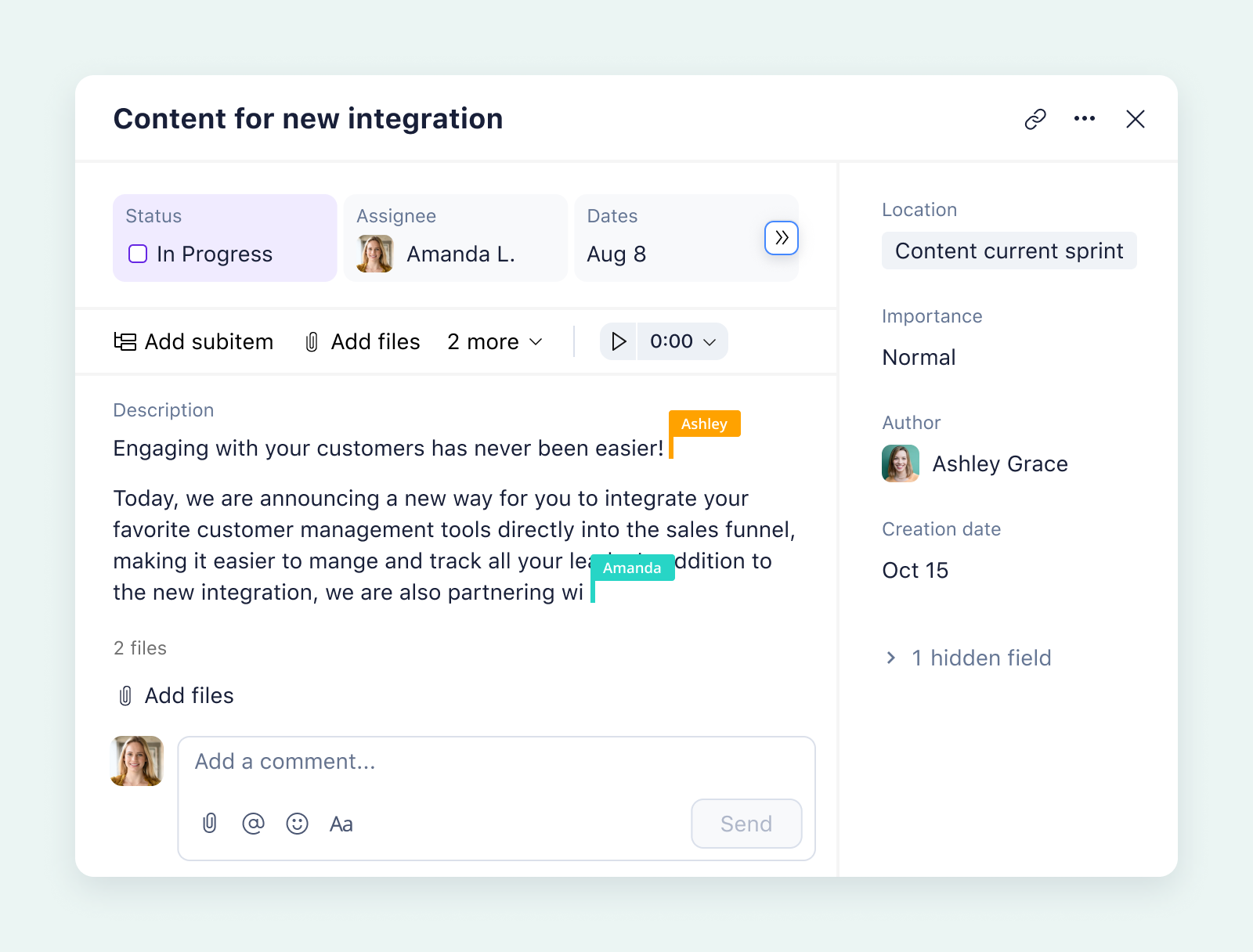
3. Boosted productivity
When you use project management software to automate manual aspects of your workflow (like data entry), you free up your team to focus on the creative or specialized tasks you do best.
For example, let’s examine how Wrike automates an approval workflow to reduce the effort for both the person who completed the task and the person with approval authority.
When a task (for example, the copy for a new website landing page) is completed, the task status is updated from “In Progress” to “Ready for Review.” This automatically notifies the job role or the individual who needs to check it and stamp it before it can be published.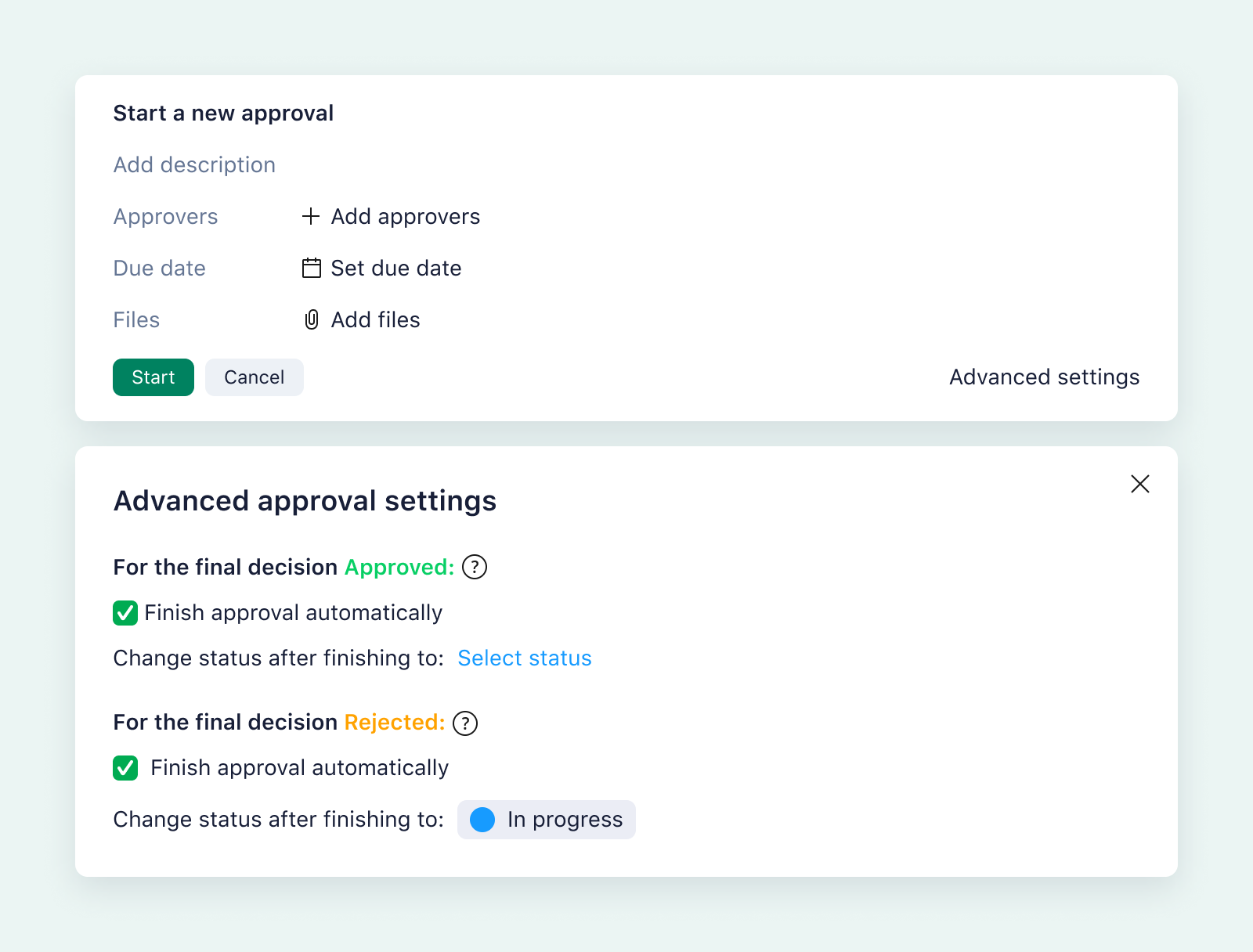
Instead of writing an email, attaching the file, and explaining the work that went into the copy, the task card the approver receives already includes the creative brief, a record of the comments and changes so far, and the text itself.
Plus, with Wrike, you can set up automations to immediately send the task and file the asset to the correct location, depending on the approver’s decision. This saves even more time and makes it incredibly easy for your team members to find the files if they need to refer back to this task later.
4. Task ownership and accountability
As we said above, project management software is your team’s central source of truth for everything from project-wide announcements to direct requests from one team member to another.
Because of the way tasks are created, assigned, and tracked within software like Wrike, there’s clear task ownership throughout the workflow. Your team knows who’s accountable for the next stage, so they know where to turn if they need further information.
Pedro Da Palma Rosa, Digital Operations Director at Ogilvy Australia, speaks about accountability as one of the main advantages of Wrike for his team:
When a job comes in, there’s no longer finger-pointing because if it’s not in Wrike, it doesn’t exist.
Pedro Da Palma Rosa, Digital Operations Director
Maximize the benefits of project management software with Wrike
We’ve seen that project management software has advantages for every person who makes up your project team, as well as benefits you can pass on to external stakeholders and clients.
When you’re ready to see these benefits for yourself, many project management software solutions will cover at least some of the points we discussed above. But when you want all these benefits — and dozens more tools besides — Wrike is the award-winning work management platform you need.
When you centralize your project work with Wrike, you access dashboards, communication tools, and workflow management features with cutting-edge automations, plus a host of other features that managers can use to boost collaboration and productivity across teams and projects.
Integrate your business processes seamlessly.
Wrike includes over 400 integrations, helping you build a workspace where your tools are fully accessible from the project management solution you use every day.
Wrike’s powerful and easy-to-use API means you can quickly connect our platform to your current stack. With these integrations, you can keep using the tools you love, automate entire workflows across your business, and keep every aspect of your work in one accessible location. 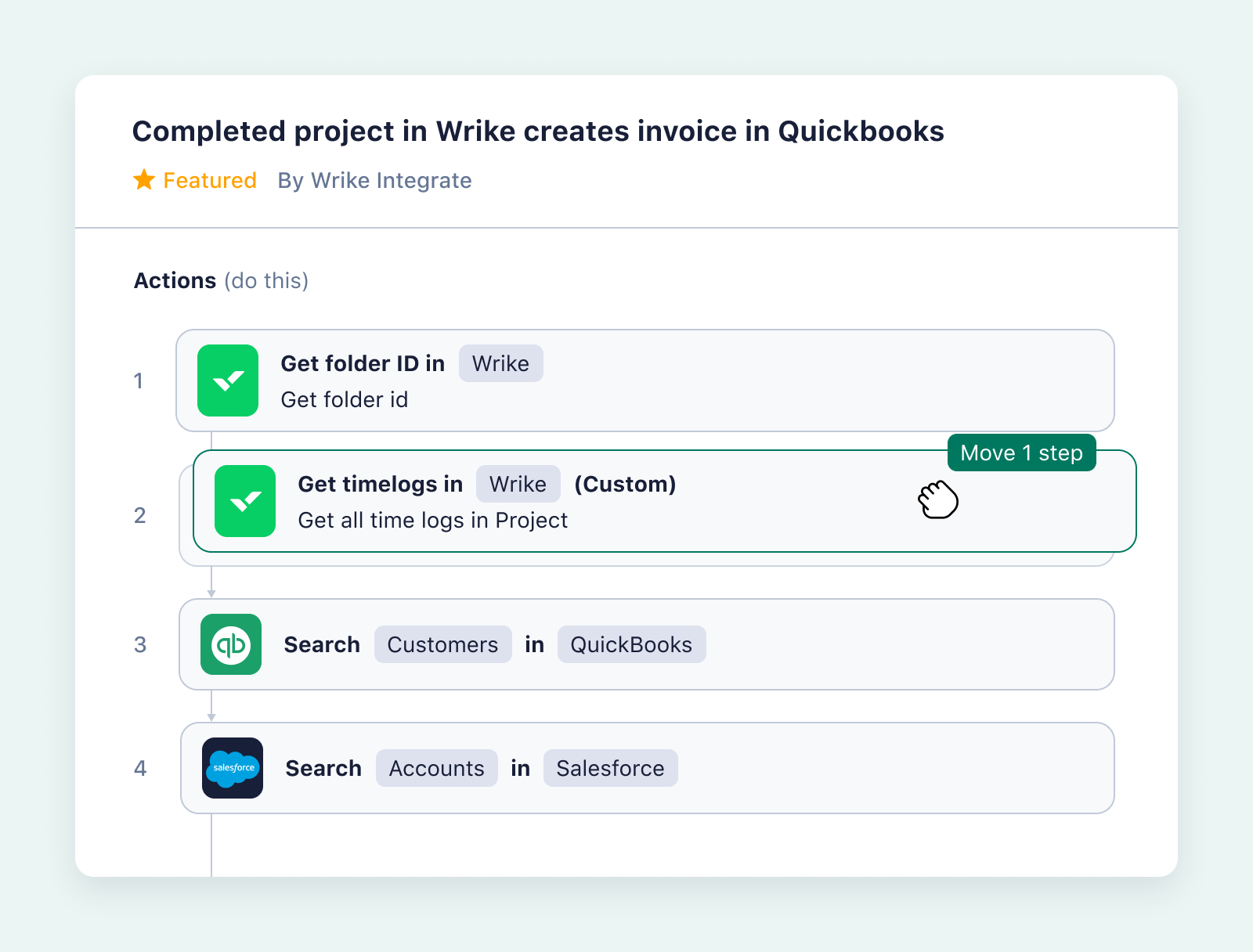

- Walmart Canada describes “instant” project approval, since it uses blueprints to ensure finances and resources are in order, and each task has its own “virtual paper trail.”
- Sony Pictures Television has cut 40% off its time to deliver complex projects.
- House of Design has saved 16,600 hours over three years.
- Moneytree cut its approval process from seven days to one.
- Bonnier Broadcasting produced 1,000 promos using Wrike and didn’t miss a single deadline.
Industry-leading automations
Wrike’s automations and cutting-edge Work Intelligence® take the weight of the manual tasks in your workflow. Instead of spending time on repetitive tasks like progress updates, requests, and status meetings, you can automate entire workflows and keep your team and your stakeholders continually in the loop.
With Wrike, you can tailor your automation rules to your team, bring in all the tools you use, and edit the automations at any time. Plus, when you track progress in Wrike, our AI can make smart suggestions for ways to further optimize and streamline your workflow. Removing these repetitive tasks saves time, boosts efficiency, and preserves your operational costs.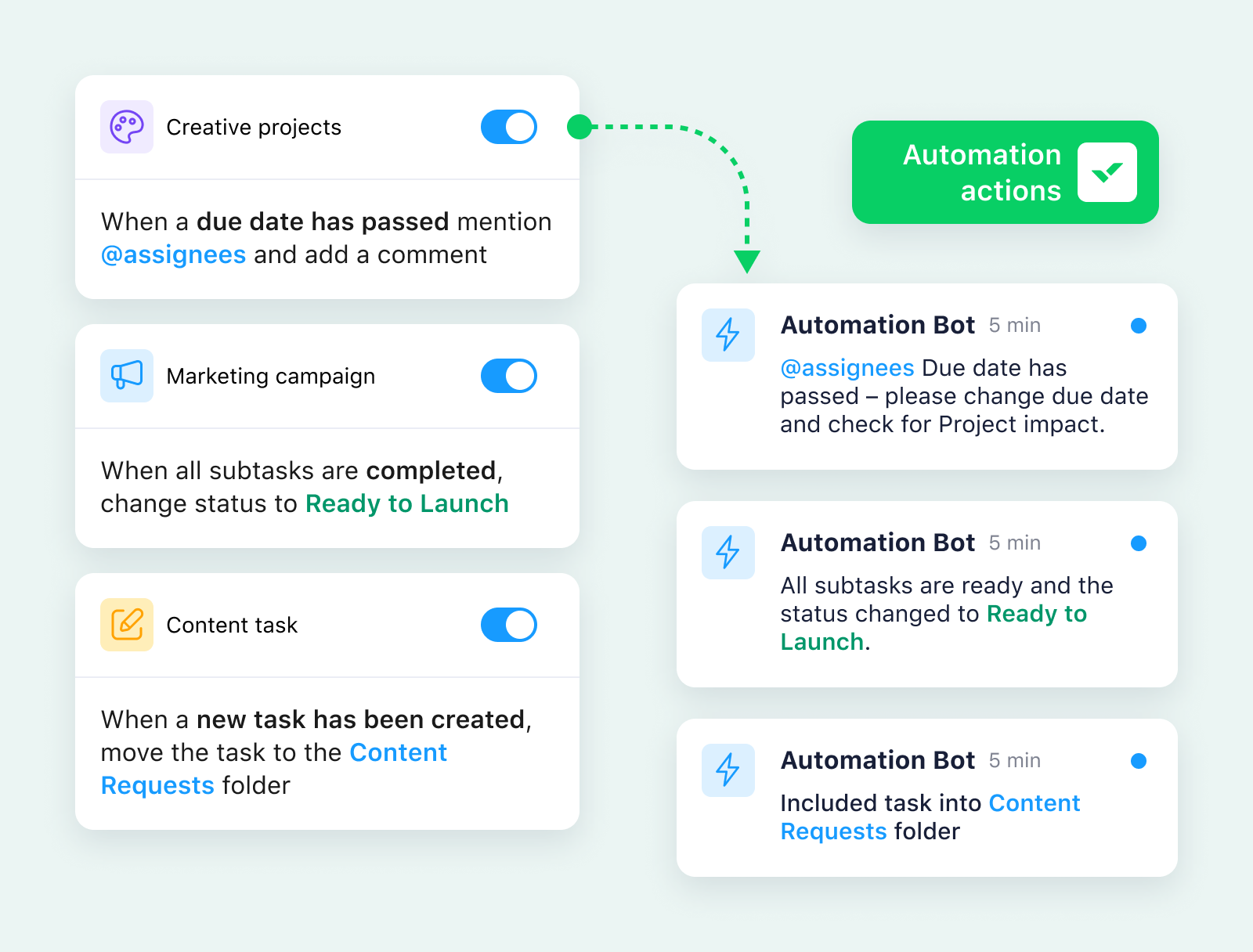
Window Nation uses Wrike’s AI features throughout its creative workflow.

Wrike’s AI features have become indispensable in my workflow, enabling me to accomplish more in less time and with greater accuracy.
De Lisa Patterson, Creative Director
“We experienced a noticeable improvement in our team’s productivity and were able to focus more time and energy on value-added tasks,” added De Lisa.
Ultra-intuitive interface
Wrike offers some of the most powerful task tracking and analysis tools on the market, and combines them with an ultra-intuitive interface that makes it easy for everyone involved with your projects to benefit from the features.
For example, as you track crucial data about every aspect of your project, you can filter that project information to show only the elements of the project relevant to each section of your team, using custom dashboards and widgets to hone in on the most important details.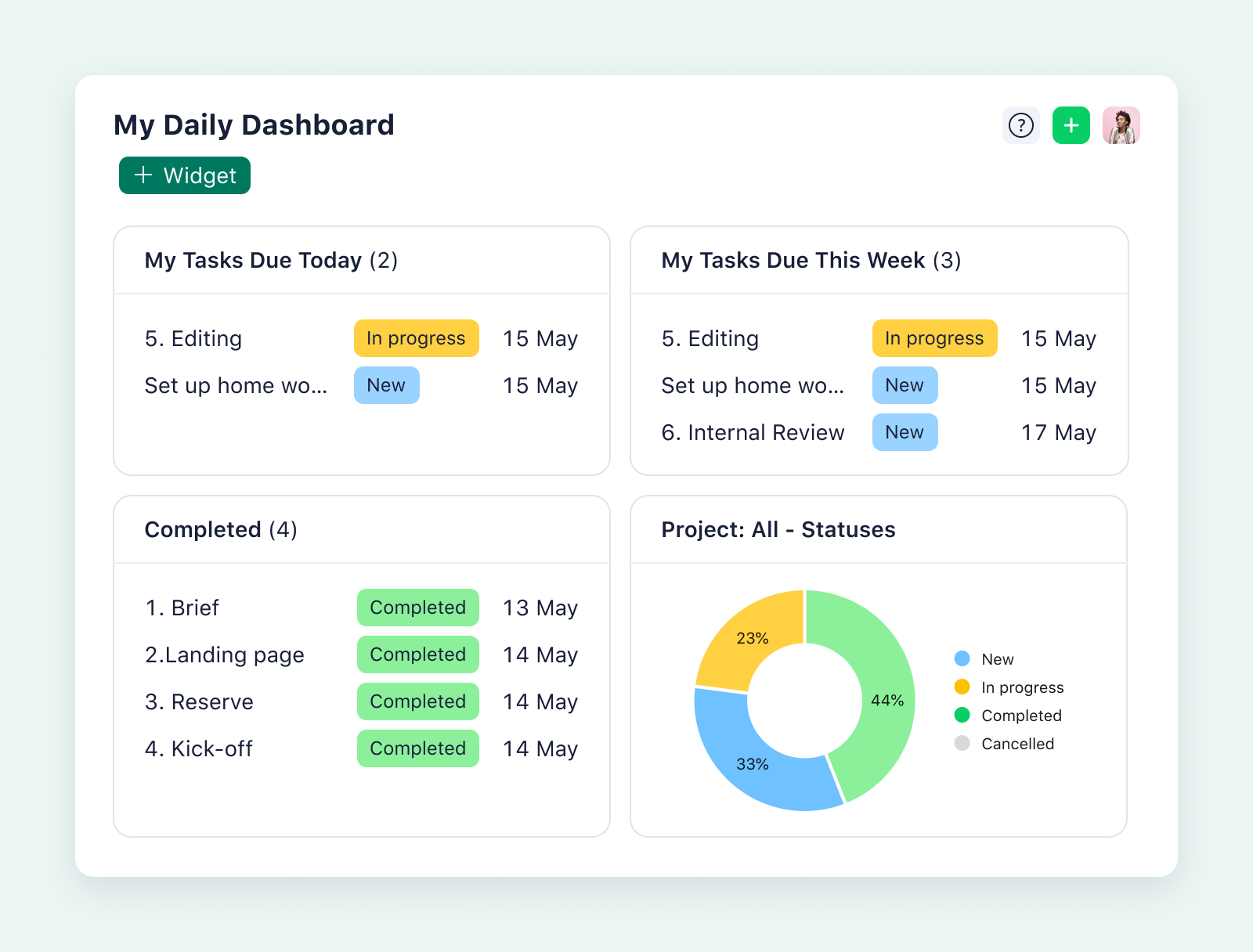
Plus, as you add more layers to your workspace, you can make sure your team still has access to all the files they need using our innovative system of cross-tagging and shared project folders.
When a document is cross-tagged, it can exist in multiple folders or project spaces simultaneously, so you know that everyone is viewing the latest version.
With tools like this, your project management platform serves your whole team, which encourages wider adoption and all the benefits associated with it.
Enterprise-level security
Enterprises worldwide trust Wrike to manage their teams’ most important projects and collaborate in the cloud. With our project management platform, you have the robust security you rely on to protect your sensitive project data without compromising on the flexibility you need to manage efficiently.
Wrike is certified by GDPR, CCPA, and HIPAA, so you can be assured of your data privacy.
What’s more, with Wrike, our teams are with you throughout the setup and onboarding process, helping you migrate project data from your previous tools quickly and securely. You can work with our professional services team or take care of the process yourself by importing your files from tools like Excel and Microsoft Project.
Companies like Siemens know the importance of security and the risk if the right tools aren’t in place. With its previous project management tools, gaps in workflows caused frustration for the team, and genuine security issues that had to be tackled.
“Security matters,” says Hannes Leitner, Process Owner of Project Execution at Siemens Smart Infrastructure.
Now, Wrike is aligned to our internal enterprise standards, and the users can add all their confidential data in Wrike without having to fear security breaches or compliance issues.
Hannes Leitner, Process Owner of Project Execution
Get all the benefits of the best project management software solutions with Wrike
If you’re still trying to create alignment across projects with a mix of spreadsheets, emails, and apps, Wrike is the project management solution you need. Based on trends we’ve seen from more than 2.4 million users managing projects in our platform, we’ve seen teams spend:
- 30% less time on internal emails
- 50% less time searching for up-to-date information relating to their project
- 70% less time on requesting project status updates
- 50% less time on project reporting
- 50% less time in ad-hoc meetings
If you’re looking for a full-service management tool to help you meet your project goals, choose Wrike. We have all the features you need to support all the different levels of your team, so you can work to boost efficiency and productivity when you need to most.






