Key takeaways:
- What is the primary benefit of project management software for small businesses? It aligns projects with overarching business goals, increasing team engagement by connecting daily tasks to strategic objectives.
- How does project management software enhance project execution? It breaks projects into manageable tasks with clear deliverables, ensuring transparency and efficient resource allocation.
- What role does workflow management play in project management software? It simplifies task assignments, tracks progress, and allows for proactive identification of bottlenecks, improving operational efficiency.
- Why is real-time reporting crucial in project management? It provides valuable insights into project performance and key metrics, enabling data-driven decision making for future projects.
- How can small businesses choose the right project management software? Look for essential features like in-app communication, file sharing, and customizable templates that facilitate effective collaboration and scalability.
The right project management software can make or break a small business, where time is of the essence and resources are often limited. How exactly?
Project management software helps small companies allocate resources, stay on schedule, and track project success, whether working remotely or in an office. This essential tool centralizes information, conversations, files, and assets in a single source of truth.
Read on to learn the features and benefits of project management software for small businesses — you’ll also discover how to:
- Integrate project management software into your small business
- Upgrade project management software as your team grows
- Choose the best project management software for your business
How do small businesses benefit from project management software?
Nailing a repeatable process and scaling efficiency are of high priority in small companies, making project management software for business an attractive option. Below are several benefits of small-business project management software tools:
Aligned goals
Project management software aids in aligning projects with a business’s overarching goals. Sounds like a lofty concept but what it really means is that team members can see how tasks fit into the bigger picture and how they’re contributing value.
Take a company like Patagonia as an example.
With clear core values and a strong mission statement, it’s imperative that every team member understands the impact of their actions. With project management software, you can increase engagement levels as teams connect the dots between the tasks on their daily to-do list and the strategic direction outlined from above.
If you’re responsible for producing branded content for Patagonia for instance, writing a blog post with project management software becomes less a case of putting ideas together and more of promoting brand awareness to push sustainability in the fashion industry.
Each action becomes more meaningful at every level with project management tools and helps edge the company closer to its strategic goals.
Project breakdown
Project management software breaks projects into smaller tasks and subtasks with clear deliverables and due dates. This spreads work evenly in a team so that projects are completed on time.
Full transparency is a cornerstone of effective project planning, which is why project management software can have such a positive impact. By breaking down projects into tasks, to-do lists, and dependencies, you can divide up workloads, manage your resources well, and identify potential bottlenecks in advance.
Project management software can act as a blueprint to guide you through complex projects and make sure you don’t miss out on anything. With team member notifications, approval requests, and other similar features, you can keep everyone in the loop at every stage of the project.
Workflow management
Project management software for small businesses simplifies assigning and scheduling tasks in a team. It also provides reports that show how long it takes to complete a task, where bottlenecks occur, and other critical metrics.
From the big picture to the day-to-day tasks, workflow management tools allow you to visualize problem areas and be proactive in your problem solving. When you set up task automation and give team members the option to digitally tick off items from their to-do lists, you can all operate from the same workbook.
This not only makes it easy to integrate new hires, but it can improve operational efficiency; each team member has access to everything they need and the productivity data is there for team leaders to analyze.
Process control
Project management software minimizes unmitigated errors and discrepancies. For example, Wrike reschedules tasks and prompts team members when a deadline is approaching. This helps avoid disorganization and breakdown in trust and confidence within teams.
When you’re facing tight deadlines and client expectations, you need to be able to trust that your processes and actions move you in the right direction consistently. Confusion surrounding approaching milestones or deadlines can be avoided if you implement a shared team calendar, send out notifications through task dependencies, and establish clear due dates.
With Wrike, you can do all of this, and in a matter of minutes. Setting up these additional measures can save you a lot of time and resources in the long run. You can effectively set up safeguards that promote wise time management and prevent awkward situations with clients.
Team management and accountability
Clearly defining roles and assigning tasks can make completing a project smooth and efficient. Team members know what they’re responsible for, so fewer tasks are left incomplete. Good project management software keeps project progress transparent and encourages employees to do their part.
“Out of sight, out of mind” is an expression that rings true in project management for small and growing businesses. Pre-project management software, it could be that Post-it note you forgot about, the paper on the bottom of the pile, or the unread email that throws you off and causes you to miss a necessary action.
In the era of project management software, 360° transparency ensures that the completion of projects isn’t put at risk by the very human tendency to forget. Even if a due date, meeting, or task slips your mind, a notification or @mention will bring it back into sharp focus, breeding greater team and individual accountability.
Reports and insights
47% of project managers don’t have access to real-time project KPIs, and more than half spend a day or more manually putting together project reports. Needless to say, this is a time-wasting issue that can be solved with easy access to data analytics.
Project management software creates reports and insights from completed projects, providing valuable information on how to improve things next time. These insights help you evaluate company-wide performance and make changes for the future.
Whatever strategic goal a company sets, from boosting subscriber numbers to generating more leads or enhancing product features, data is essential for tracking progress according to the metric.
If you want to know if your marketing team is performing well, for example, you can use data reports to analyze productivity. Track your leads generated per day, actions completed, or time spent on certain tasks if you rely on time tracking. This will give you a clear idea of whether the changes you make have a positive impact on results, so that you can be aware of potential areas for improvement.
Templates
The best project management software for small businesses offers templates to save time, work faster, and guarantee best practices are built into your business process. They also reduce rework and serve as a starting point for new projects.
What’s more, project templates serve dozens of use cases across many industries. Imagine you’re a contractor in the construction industry, but writing isn’t your strong suit. With construction project management software for small businesses, you can adapt a bid template to projects you wish to apply to and, in doing so, cut down on the heavy lifting.
Another scenario could be the HR rep who’s been asked to write a proof of employment letter for an employee — a potentially time-consuming task. With the help of a template, the HR rep can hit all the right notes without spending all afternoon drafting up the letter.
What are some essential project management software tools for small businesses?
Most project management software includes tools to facilitate planning, collaboration, and schedule management. Listed below are essential features to look for in project management software for small teams:
In-app communication
The best small-business project management software allows in-app communication, sending notifications to team members, and using built-in chat features to facilitate secure collaboration.
Dashboards
Dashboards provide an overview of progress at an individual, team, and department level. They display useful metrics on ongoing projects and highlight problematic areas. Pin important projects and choose what to monitor in your dashboard.
File sharing
File sharing in project management software makes it possible for managers and team members to share, store, and work on digital assets and documents in a centralized platform.
Multiple project views
The best project management software for small businesses offers multiple views to manage tasks and timelines. This allows team members to work according to their tastes and view projects from different angles. Project management software typically has:
Table or spreadsheet view
While the days of planning projects in Excel may be behind us, there’s a strong sense of familiarity with the spreadsheet that project management software can harness through the table view.
The table view goes a step further than the spreadsheet by adding the option to update the date in real time, filter it in various ways, and keep all team members posted on task and project progress.
Teams that work with a lot of information or get through a lot of actions during the week can benefit most from the table view. The team leader can gather all the relevant information for each task, group them into broad categories such as “planning” or “marketing,” and then lay them out in an easy-to-read table.
Here are some of the data points a team could see at a glance with a table view:
- Due date
- Assignees
- Priority level
- Deadline
- Estimated time to completion
- Amount of time spent to date
Compiling all of this information in one place allows team members to check in on their responsibilities and take decisive action if necessary.
Gantt chart or timeline view
Data visualization is a pillar of effective decision making for many companies, yet it can also play a huge role in streamlining project management.
Sometimes, it’s beneficial to be able to zoom out on a project, or even multiple projects, and see clearly where you’re at. The timeline or Gantt chart view allows you to do just that. This type of view plots out relevant project data so you can visualize progress and see if everything is going according to plan.
With Wrike, you can make the most of the dynamic timeline view to drag and drop tasks, extend or shorten them, add project milestones or dependencies, and effectively plan as you go. This view allows you to be responsive throughout the project process, reallocating time and resources when necessary.
Gantt charts also encourage flexibility and proactivity, which is key in project management; even the best-laid plans can start to come apart at the seams when adversity arises.
List view
While there are many ways to organize information, it’s sometimes best to keep it simple. Many of us use to-do lists for personal productivity, so why not use the same system in a professional context?
Productivity at work often comes down to — and is measured as a result of — tasks completed. With that being the case, providing team members with easy-to-digest lists of activities is an excellent way to monitor performance and encourage them to finish one task before starting another.
The small dopamine hit from checking off an item on the to-do list is a welcome benefit as it can be an extra motivator for team members to tackle as many tasks as they can handle.
With a list view, team members can also prioritize project tasks in a way that makes sense. For example, they can apply a straightforward “eat the frog” approach and tackle the most pressing task first, or they can use a tool like the Eisenhower matrix to work through tasks according to their level of importance and urgency.
Board view
For day-to-day operational efficiency, there are few data visualizations better than the board view. Using the Kanban framework from Agile methodology, teams can replicate and refine the Post-it-on-a-whiteboard organization system of old.
Categorizing tasks into various buckets can be hugely effective for monitoring project status and ensuring everyone is on the same page with priorities. Here are some categories you’d typically expect to see with a Kanban approach:
- Not started
- In progress
- In review
- Completed
The Kanban approach not only helps team leaders adjust workflows and timelines to meet expectations, but it also creates greater individual accountability for team members.
For example, if you complete a task in the Kanban system, another team member will instantly be notified and have the opportunity to add their input. From there, the task might bounce back to you for a final lookover, or it can be approved and submitted to a client.
This system works especially well in the field of software development, where tasks such as bug fixes are constantly on the agenda and may require several pass-throughs of various team members.
With a shared Kanban board view, each team member can see which items in progress require their input every day, as well as their priority level. This helps everyone manage their time effectively and sustain high productivity levels. It also makes it easy for team leaders to measure productivity as a result of how many tasks each member gets through in a day.
Cloud storage
Good project management for small-business needs includes cloud storage, so your data is easily accessible whenever you have an internet connection (and accurate security access). Team members can upload files and other information from your project management software directly onto the cloud. This encourages flexibility and productive remote working. Tasks get done faster regardless of where your teams work from.
Mobile applications
With teams working remotely and from home more often, the right project management enables you to oversee projects on the go. Small-business managers and teams can work from different locations and not miss a beat. Project management mobile apps ensure you don’t have to be sitting in front of a desktop to contribute to a project.
There are various factors to pay attention to if you’re looking for a mobile project management solution that helps you stay on top of your tasks and to-do lists.
Ideally, the right project management app would be compatible with your current technology, equipped with the right features to help you and your team do your job, and offer robust security measures.
Here’s what that might look like in practice when selecting a mobile app for project management:
Compatibility
Compatibility is the most important factor to consider. While it’s easy to assume your preferred project management solution will be available for your OS (operating system), this isn’t necessarily going to be the case.
Just as browser-based time tracking tools can be limited to specific browsers, project management solution apps may be exclusively available on one OS, such as iOS or Android.
As a result, consider what makes the most sense for your team.
Are there company-issued phones that all use the same OS? If so, this is the best-case scenario as you can invest in a solution that uses this OS. If not, then you need to find a solution that’s compatible with various operating systems.
Compatibility can also be a question of devices and versions. Some apps will work with smartphones and tablets, whereas others will only work on smartphones. Outdated technology may also restrict which app you and your team can use.
Functionality
Often, the mobile app of a software solution will offer a pared-down version to save space and make it easy to use on the go. As such, it could be that features you would normally rely on with the desktop version of a project management solution aren’t available in the mobile app.
This isn’t always the case though, as some companies place more emphasis and invest more development time into their mobile apps to retain as much functionality as possible.
Make a list of features that your team absolutely needs, and those they can do without. This will make the selection process much easier, as you can rule out the apps that exclude key features you need for effective project management.
One such feature could be whether the app works offline or not. If this is important for your team, then search for apps that allow you to make changes even when you’re not connected to the internet.
A mobile app’s functionality is also a product of its interface. Even if it’s simple to navigate the desktop version of a solution, this won’t always translate to a seamless mobile experience. User experience is an important factor for mobile apps since you want the app to be intuitive and ideally, even easier to use than the desktop version.
Security
Whenever you commit a lot of data to a software solution, there’s a risk of data breaches that could leak sensitive information. That’s why it’s important to invest in a project management tool that places emphasis on securing your data and safeguarding confidential information.
There’s arguably an increased risk with mobile apps too, since connecting to public Wi-Fi sources can open the doors to hacking attempts.
So, what security features should you look out for to ensure your data is protected?
- Data encryption: If you store any data on mobile apps, encryption is essential as it will provide an additional layer of protection and make it difficult for anyone without permission to access the information.
- Two-factor authentication: A staple of many online businesses these days, two-factor authentication is an easy way to bolster mobile app security and ensure it’s really you logging in and not someone pretending to be you.
- Secure login: With a secure login, there’s less risk that your data will be made publicly available and open to hacking.
Templates
Many project management software programs include templates you can customize to avoid starting from scratch with every new project. The most popular project management templates help small businesses with ticketing, product launches, service delivery, marketing campaigns, project planning, goal setting, and task tracking.
Team roles and permissions
As you invite teams and external contributors to your project, it’s essential to set customizable project permissions. Some people may need view-only access, while others need full admin rights. The best project management tool for a small team grants user, role, and access permissions to determine what information specific users can view and edit within the software.
Seamless integration
Your project management workflows are the core of your business operations. The best project management software tools connect and integrate easily with your other work applications (e.g., Salesforce for sales teams) to create a secure and centralized platform for your business data, projects, and reports.
Without integration, you would have to pull data out of separate applications and manually combine them to synthesize insights, increasing the risk of errors.How to integrate project management software into a small business
Integrating project management software into a small business helps to codify workflows, speed up operations, and keep projects within budget.
Before you integrate project management software, you’ll want to identify inefficiencies in your business process by outlining how your business currently operates (e.g., resources, project scope, production process, and other useful information). Then, follow the steps below:
- Outline internal processes and workflows: Before choosing a project management tool, outline your processes and workflows. List every task, dependency, and resource needed to complete your work. Doing so makes it easier to discover and prioritize the features you need from your project management software.
- Identify problems and inefficiencies: A common mistake businesses make is integrating project management software without clear goals. If you can’t identify the challenges project management software can help you overcome, it becomes difficult to find the right solution for your business.
- Write down your requirements: Once you know your weaknesses, write out your requirements for project management software. Maybe your business needs better resource management to share employee workload efficiently. You could benefit from project management software that offers a Gantt chart feature to look into tasks and timelines and identify where you have slack resources.
- Find the best project management software for your needs: Check the section above for the features you should look for in project management software for small businesses.
- Don’t complicate the process: Another mistake often made in integrating project management software for small businesses is trying to reinvent the wheel. This causes broken workflows, disconnected teams, and a disorganized workspace. Keep things simple. You don’t have to overhaul your business operations to use project management software. Instead, use it to complement what’s already working.
- Prepare your team for changes: Train your team to use your new project management tool. Explain the benefits of the change and show them how to improve performance using the software. Make time to answer questions and set a deadline for moving existing work, data, and projects to the new software.
- Ensure security is in place: Check your application settings and ensure you set up security for your teams and data. The best project management software offers two-factor authentication (2FA) to protect your business. Alternatively, you can look into third-party authenticator applications if your project management software doesn’t provide this feature.
What pricing plan should you expect from a small project management software account?
Project management software pricing typically varies depending on the number of users, features, and billing frequency (e.g., annual or monthly billing). Most project management software offers freemium plans or free trials.
When you have outlined your business needs and requirements, you’ll have clarity on what you need from your project management software. With this information, choose software that provides the project management features you need at a reasonable price. You should also calculate the cost of training your teams to use the software.
Is it possible to upgrade project management software for small teams once they grow?
Start with a free version of your chosen project management software and upgrade as your team grows. The best project management software platforms provide options to add more users, features, and support for small businesses and teams as they expand.
Depending on your business requirements for project management software, you may need to contact the support team of your chosen provider to get a custom quote and product demo before upgrading. Read online reviews and testimonials before investing in premium project management software for small businesses.
Are project management tools for small businesses good for remote companies?
One of the most important benefits of small business project management software is enabling remote working and collaboration with internal and external teams and collaborators.
Whether you’re working in an office, from home, or in other remote locations, you can make your project management software the remote headquarters for your business. Invite team members and collaborators to join your digital workspace. Ensure that you assign them appropriate permissions to communicate, work, and gain visibility into relevant aspects of your projects.
What is the best project management software for small teams?
For those of you small-business project managers, it may be difficult to decide which project management software will best suit your needs. Worry not — we’ve curated a list of seven solutions for your project management dilemma:
1. Wrike
Purposeful and effective project management for small teams and businesses can be made possible with Wrike. In addition to serving as your single source of truth, here’s what else Wrike can offer you:
Real-time activity streams
Activity streams combine project management with real-time chat and updates, empowering small-business managers and teams with fast, interactive features for remote and in-office collaboration. Wrike activity streams give a big-picture perspective of ongoing projects. Team members can edit tasks and project information with all changes saved in Wrike automatically, so there’s no conflict between users’ input.
Small-business managers and teams can navigate between live project updates and details of a particular task. When anyone finishes a task or updates a project, it’s automatically shown in the activity stream. Wrike’s activity stream keeps everyone in the loop with each other’s progress, enhancing collaboration in real time.
Work intake and dynamic request forms
Dynamic request forms allow you to create and assign tasks based on your business needs. For example, a small construction company would have request forms with different input fields than a small digital marketing agency. Wrike custom request forms allow you to capture various fields and manage inbound requests as tasks, projects, or projects from a template in Wrike.
The form questions change based on the information the requester provides as they fill it out. This ensures small business teams easily get the information they need to get to work quickly without asking unnecessary or repetitive questions. Wrike’s dynamic forms automatically assign tasks to the right team members as soon as a request form is submitted.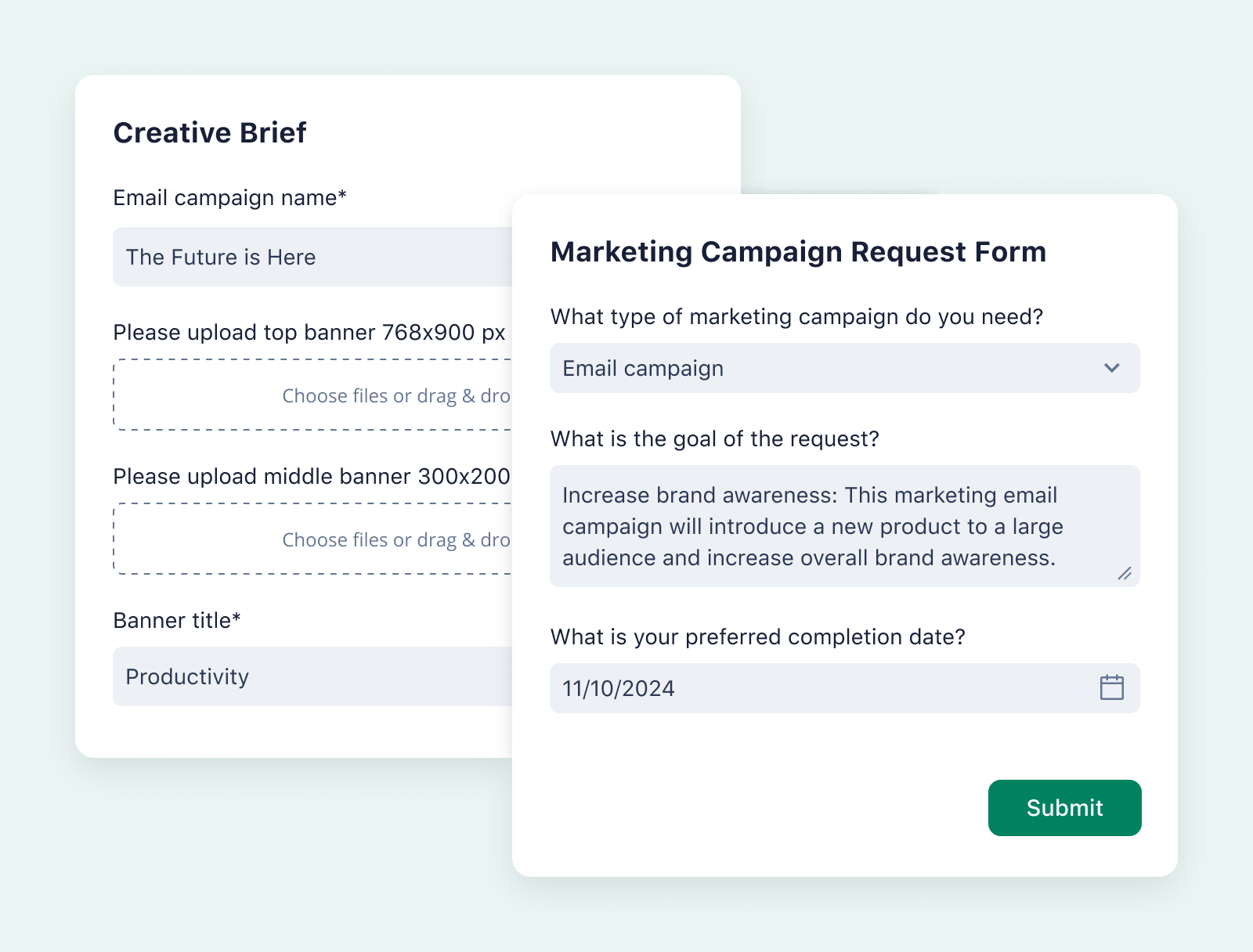
Integration with 400+ work apps
Wrike integrates easily with Salesforce, Google, Microsoft, Slack, and many more essential work applications. The Wrike Integrate add-on connects to cloud-based and on-premises apps and enables custom automation to Wrike. This vastly reduces the time spent transferring information and switching between work applications. It also ignites the power of automation and helps to create an unbroken workflow.
Integrating with other work apps helps to extract reports and insights that improve your business. Wrike’s integrations and automation capabilities go beyond one-off, haphazard integrations with little benefits to provide in-depth customization for your business needs and powerful workflow automation, eliminating manual effort. 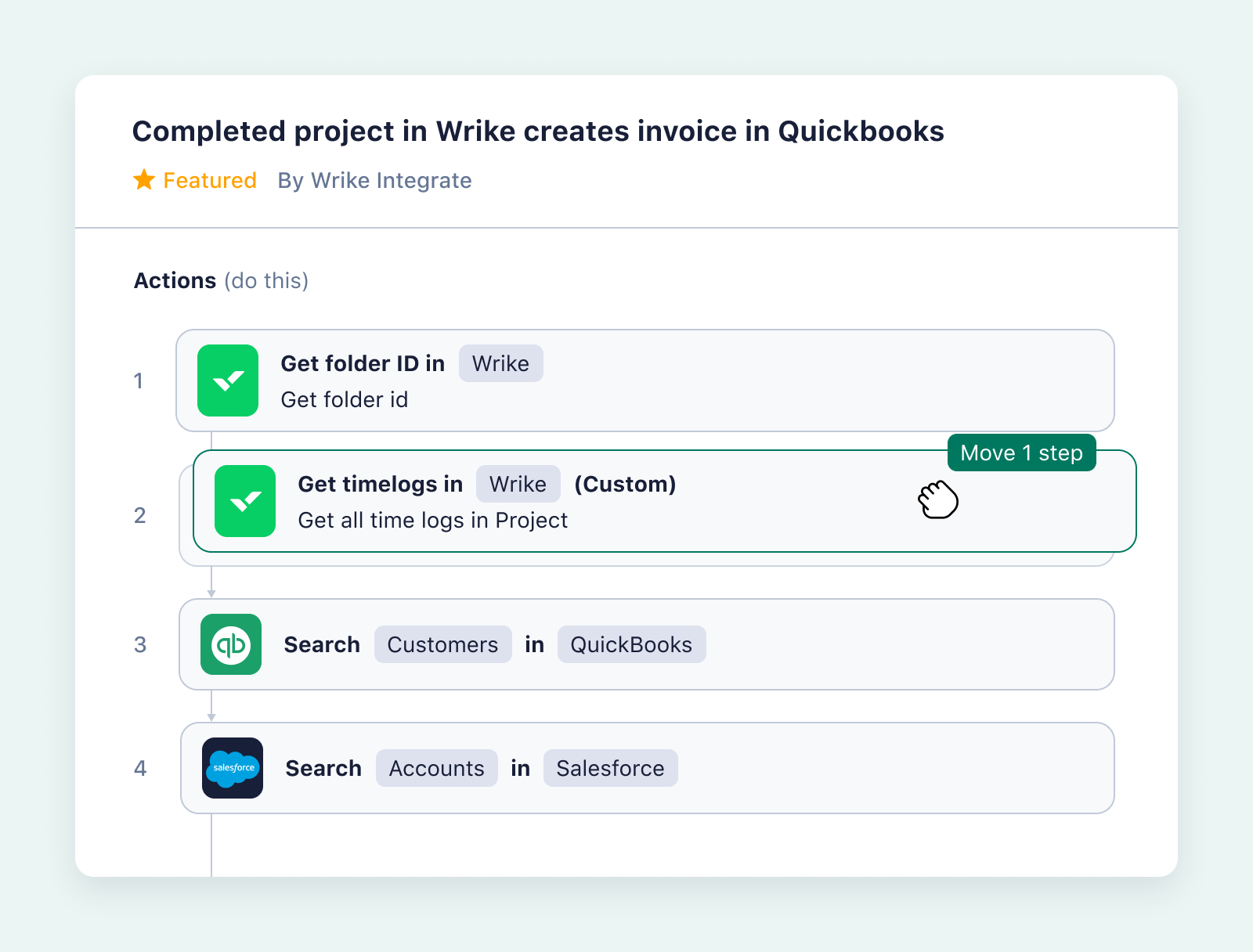
Proofing and approval functionalities
Wrike offers proofing and approval functionalities. Collaborators can see each other’s comments and work through conflicting feedback in real time. Assigned reviewers and approvers can make changes to a document, digital asset, web content, or website page. Edits are crossed off as they’re made and the corresponding task is marked as “reviewed” or “approved.”
Wrike’s proofing feature increases the ease and ability of the review and approval process across a small business, accelerating project progress and eliminating the risk of errors. Feedback, comments, and approvals are tracked and stored in one centralized location. Internal and external stakeholders can weigh in on a work-in-progress without email back-and-forths or lost communication and time.
360° visibility into projects and teams
Certain projects can get lost in the flurry of daily business activity as more urgent tasks are prioritized. Sometimes important but not urgent tasks are forgotten about until it’s too late. Wrike alleviates this problem by providing 360° visibility into every ongoing project as well as a summary overview.
The ability to showcase both high-level and detailed information on ongoing projects — how many projects are in progress, who’s working on what, and how often deadlines are met or missed — helps small-business managers stay on top of things at all times. Use Wrike’s Kanban board software to dive deep into your projects, tasks, and reports and measure team efforts, project progress, and other critical metrics. This helps you keep your business objectives on track and make decisions based on real-time data.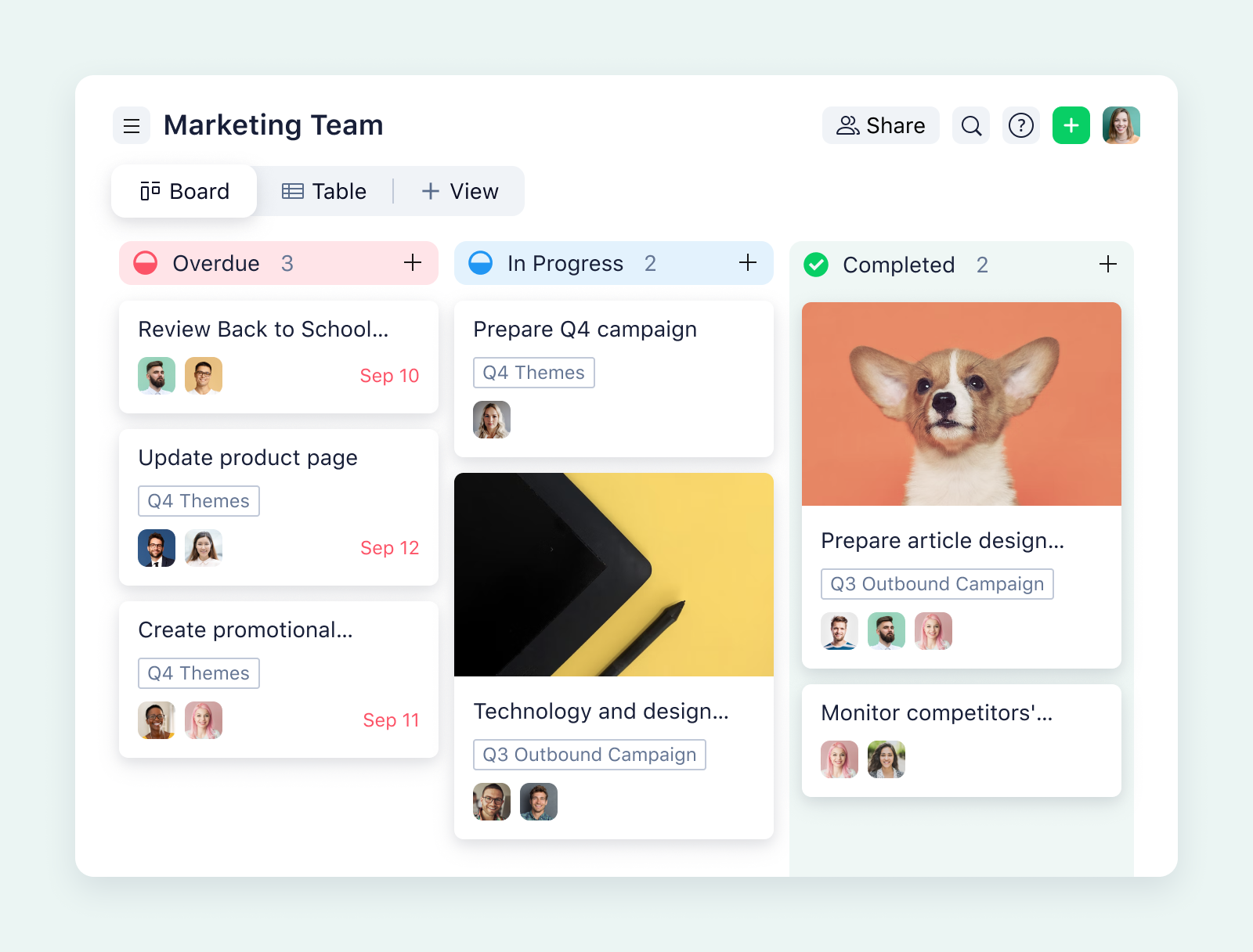
24/7 customer support
No matter how easy software is to use, you’re likely to have questions and issues. Most small businesses do not have dedicated IT teams, and this is where Wrike steps in. Wrike provides multiple forms of support for users:
- FAQs and resources: Visit Wrike’s robust FAQs page, regularly updated library of resources, and blog to find answers to questions.
- Live chat: Find Wrike’s live chat easily within your dashboard and on the Wrike website.
- Email: Email support is available for all Wrike users.
- Phone: Paid users can contact Wrike directly by phone. Phone support is available 24/7 for users with the premium support plan and 24/5 for all paying Wrike users.
- In-app support: Access Wrike live chat easily while using the app.
- Help center: The Wrike Help Center is detailed and constantly updated.
- Community forum: Wrike’s community forum provides even more support to users.
- Training: Wrike regularly offers training webinars for users.
With a comprehensive Team plan that allows unlimited projects, tasks, and subtasks (in addition to the usual project and task management capabilities), Wrike’s project management software for small businesses saves teams a lot of time and energy.
2. Asana
A well-known solution on the market, Asana shines through its aesthetically pleasing interface. This popular platform comes with features such as AI-generated reports, customizable dashboards, and a mobile app. What’s more, there is a handy workflow builder tool that encourages collaboration within your small business. From approving requests to coordinating tasks and projects, Asana makes it possible for your team to put all hands on deck.
However, keep in mind that Asana’s structure doesn’t exactly support complex workflows. While Wrike’s enterprise-level functionality lets you assign multiple users to a task or project, Asana only allows for one assignee. A similar situation arises for the request forms, as they can only create a task and must be tied to a project.
3. ClickUp
ClickUp is a project management software tool that lets you manage all aspects of work against the backdrop of a user-friendly interface and Agile capabilities. At a low price, small-business managers can visually plan out tasks and projects with mind maps, rely on checklists for granular task tracking, and enjoy two-way syncing with a Google Calendar integration.
Although it’s easy to get started, ClickUp tends to have performance and stability issues, with users experiencing system delays and features that don’t quite load. The project templates are also known for being inconsistent and buggy, which can be a hindrance for small businesses short on time and resources.
4. Monday.com
Monday.com is a spreadsheet-centric PM tool that includes project dashboards, sleek automations, and over 100 template choices. This colorful platform also stands out due to its affordable price point and the table view, which displays tasks as rows and each custom field marked in columns.
One key weakness is this tool’s lack of customer support. If users have questions on issues other than billing, they won’t be receiving a call back. Another notable flaw is the lack of depth in Monday.com’s proofing and approval features. Users are only allowed to add comments to images in some areas of the platform; they must also initiate another workflow separate from the existing project to create a request form granting approvals access.
5. Smartsheet
Smartsheet functions as a spreadsheet, where project tasks are represented by rows similar to those on Microsoft Excel. This tool provides the typical dashboards and automated workflows, but its top project management feature lies in its control center. This perk allows for centralized visibility and standardized processes via the creation of accounts-wide portfolios.
However, the key issue for Smartsheet remains its team roles and project permissions. For instance, proofing can be a hassle for users, as only admins and owners have the ability to enable proofing on the spreadsheet. On top of this, users are barred from editing the team dashboard — only admins have permission. If users want to simply view data analytics and reports, they must wait for the admin to share the board.
6. Jira
Part of the Atlassian Group, Jira hails as a PM software solution with origins in software development. This tool is well known for its Agile project management prowess, through features like Scrum sprints, standups, and backlogs. Similar to Wrike, Jira offers multiple project views, allowing users to efficiently plan projects and track progress and deadlines.
Jira also comes equipped with advanced search functionality, in the form of filters and Jira Query Language. Small businesses and teams can enjoy this feature and effectively shorten the time it takes to search for specific tasks and projects. Plus, if you’d like to create custom request forms, the drag-and-drop functionality is available.
While Jira excels in the IT and software development spaces, regular business users will experience difficulty navigating the platform. What’s more, the lack of cross-functional scalability means that your team cannot manage all of your work within Atlassian and will face challenges scaling across multiple departments and use cases.
7. Microsoft Planner
A part of the bundle of Microsoft 365 apps and cloud services, Microsoft Planner can assist your small business with its robust scheduling, budgeting, resource management, and reporting features. Because it integrates well with other products in the Office suite (e.g., Microsoft Outlook, SharePoint, and Teams), companies who already use Microsoft products would view MS Planner as a convenient and familiar option.
Despite Microsoft’s global brand recognition, small businesses and teams may want to take note of its limitations as a collaboration tool. For example, robust dashboards, real-time document proofing, and cross-tagging are nonexistent. Although MS Planner offers projects, tasks, and subtasks just like Wrike, there are no folders or spaces available.
Essentially, you must use this tool in tandem with the other Microsoft products to effectively work together. Within Wrike, your team can experience cross-functional collaboration and maintain complete project and team visibility, all in one single source of truth.
Wrike is the best option for your small business
So what are you waiting for? If you’re a small-business owner or manager struggling to get your employees to work efficiently and in sync, consider integrating with Wrike’s powerful project management solution. We value collaboration, efficiency, scalability, and visibility. And we’re ready to assist with your company’s unique needs.
Whether you’re in search of small-business construction management software, project tracking software, or something else, our two-week free trial awaits.
Optimize your work management processes today and upgrade your project management software for 2024.



