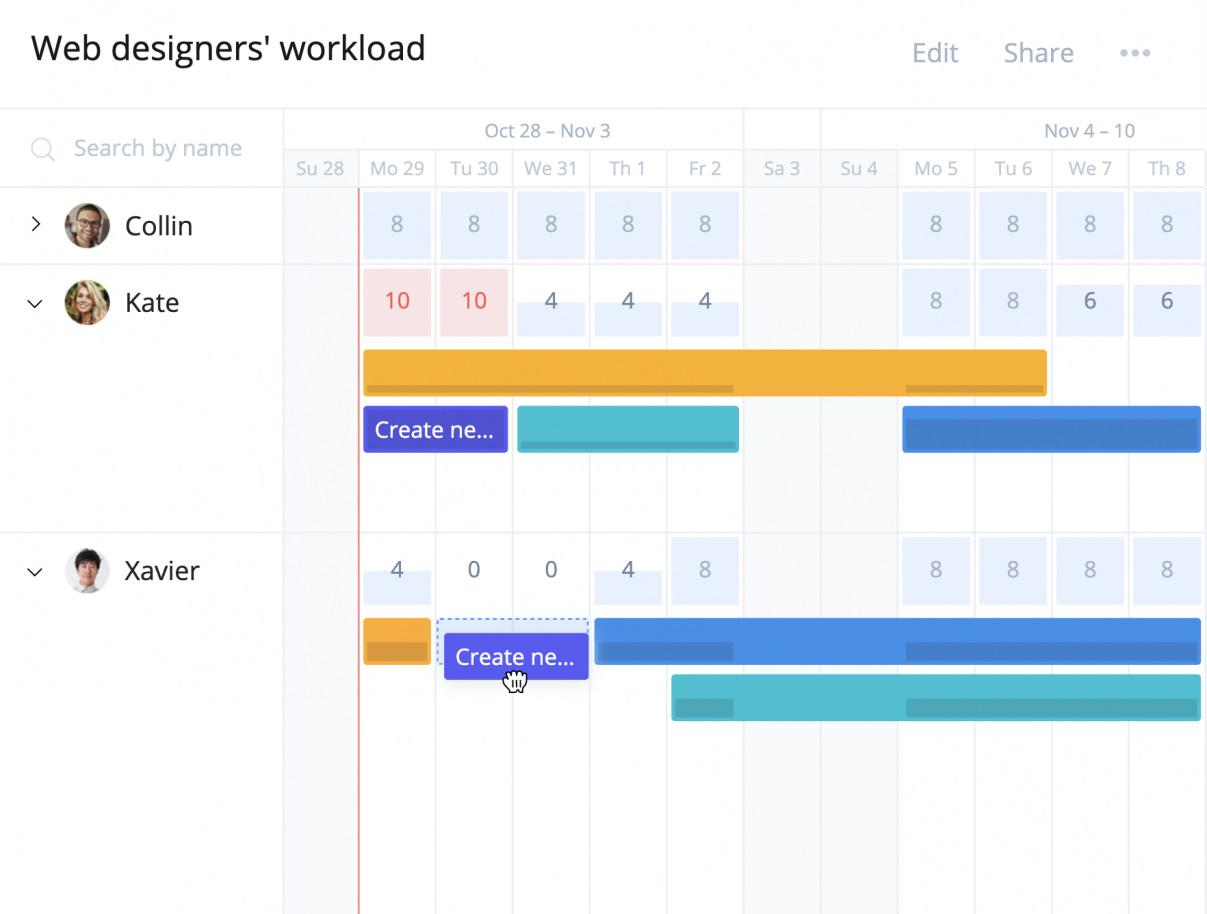Key takeaways:
- What is resource management? It’s the strategic allocation of team members’ time and skills to ensure project success without overworking anyone.
- What are resource allocator templates? These are tools, often in Excel, that help visualize team assignments and workload distribution, making project management simpler.
- How does a heatmap template function? It color-codes hours assigned to team members, allowing quick identification of workloads over a month.
- What’s a Gantt chart’s benefit? It visually compares planned and actual task durations, although it can be tedious to adjust for shifting deadlines.
- What tool enhances resource management? Wrike Resource allows for efficient task assignment and real-time adjustments to project allocations.
When it comes to planning a project, resource management is perhaps the trickiest part. You have to ensure your team isn’t overworked or underutilized, all while ensuring each part of the project gets done and delivered on time. The life of a resource allocator isn’t easy. Luckily, there are tons of resources out there to make it easier.
Resource allocator templates
We all know the importance of resource allocation. If you’re like many project managers who use Excel (or Google Docs) as their main project management tool, efficient resource allocation is a top priority, but not always straightforward. Luckily for you, we’ve found the best resource planning templates out there to help make your job easier.
Get things done faster with Wrike!
Wrike is a highly flexible collaboration and project management solution for teams of all sizes.

The basics
- A simple, free resource allocator
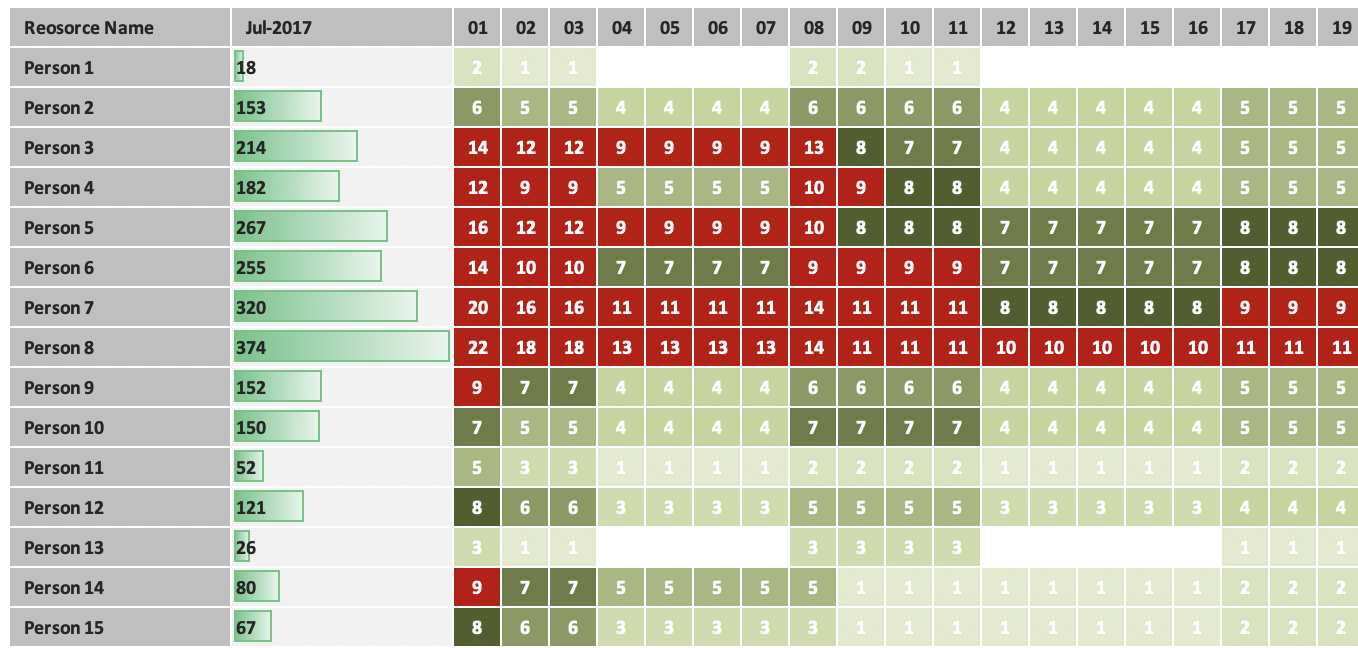
Personally, I’d recommend doing a more specific conditional formatting than what they have in the template to make it more efficient, but I’m also partial to bolder colors and specific hard caps to make it ridiculously easy for me to see who’s over eight hours per day.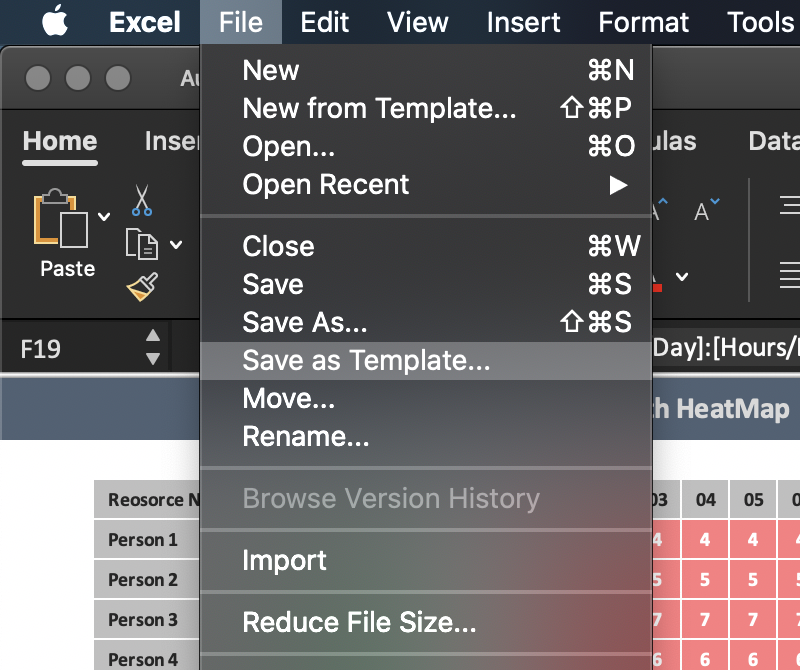
Pro tip: Once you’re happy with exactly how the spreadsheet functions, you can save it as a template to easily create a spreadsheet from scratch each time you start a new month/project/etc. This way you have no chance of messing up previous projects’ records when you’re ready to start a new one. - Calendar-based planner
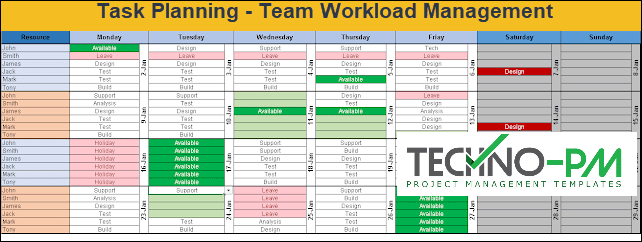
Built into Excel
Microsoft’s Excel software is the king of spreadsheets for a reason. Their library of available templates — both by their own team and from third parties — is extensive. Don’t be fooled by what shows up just when you click on "New from Template," the search bar is your best friend here. For example:
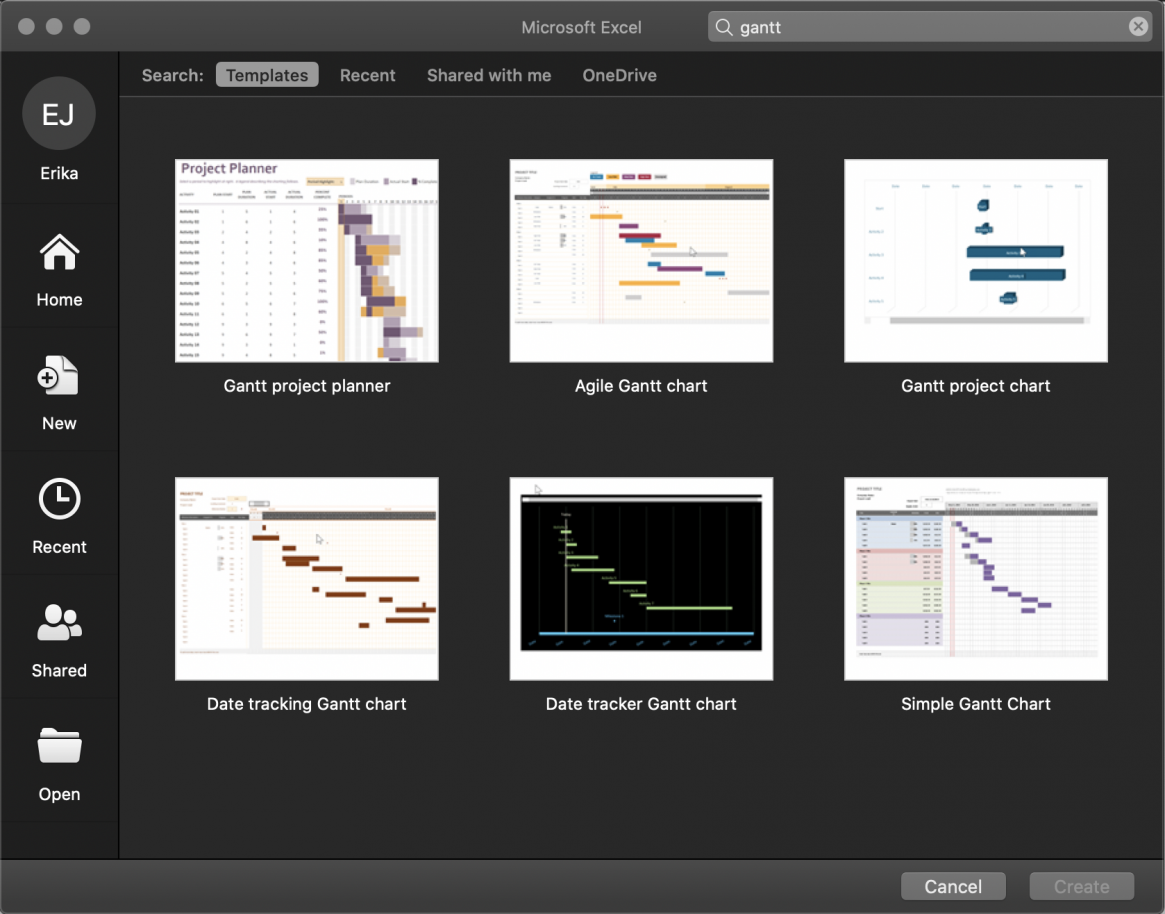
With that in mind, here are three Excel project planning templates you can use to help with resource leveling for your next project.
- Gantt chart
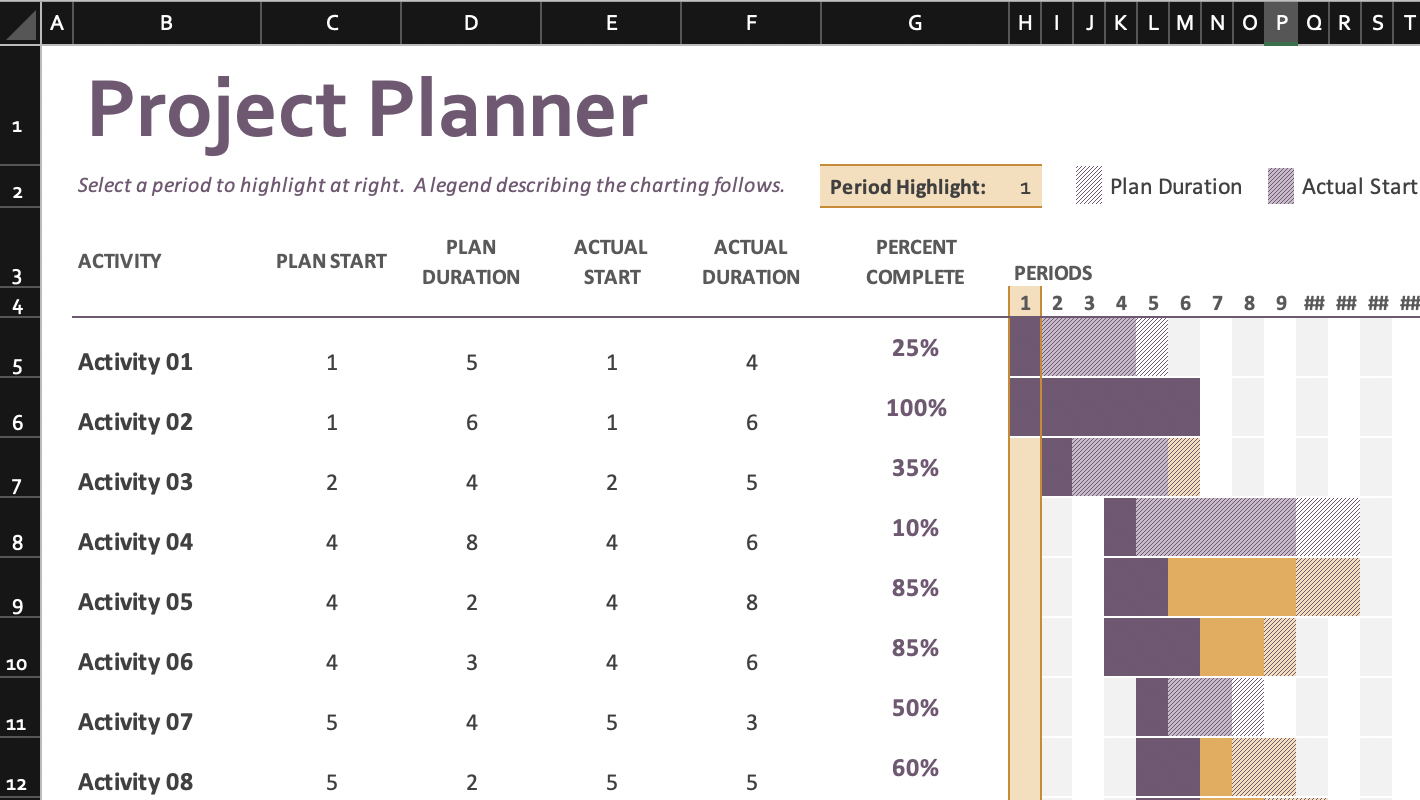
- Project timeline with milestones
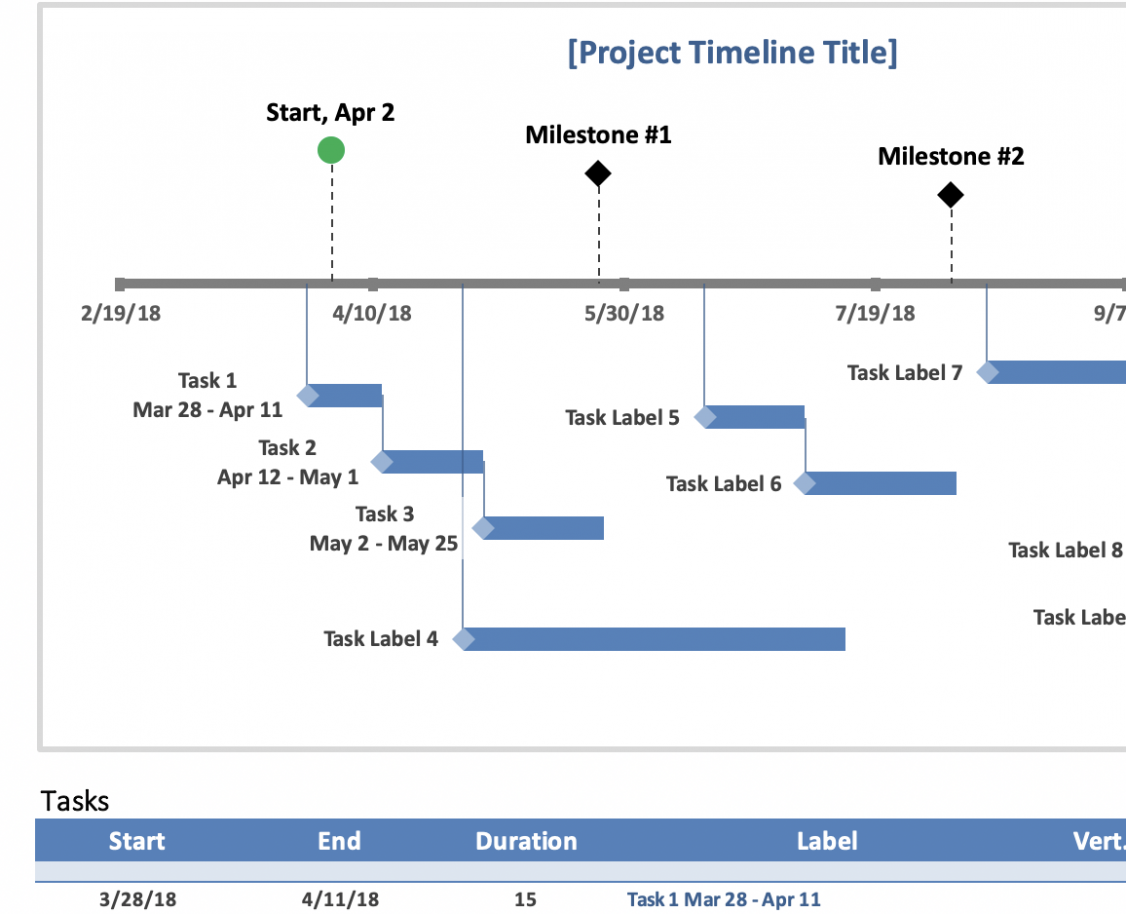
- Agile roadmap
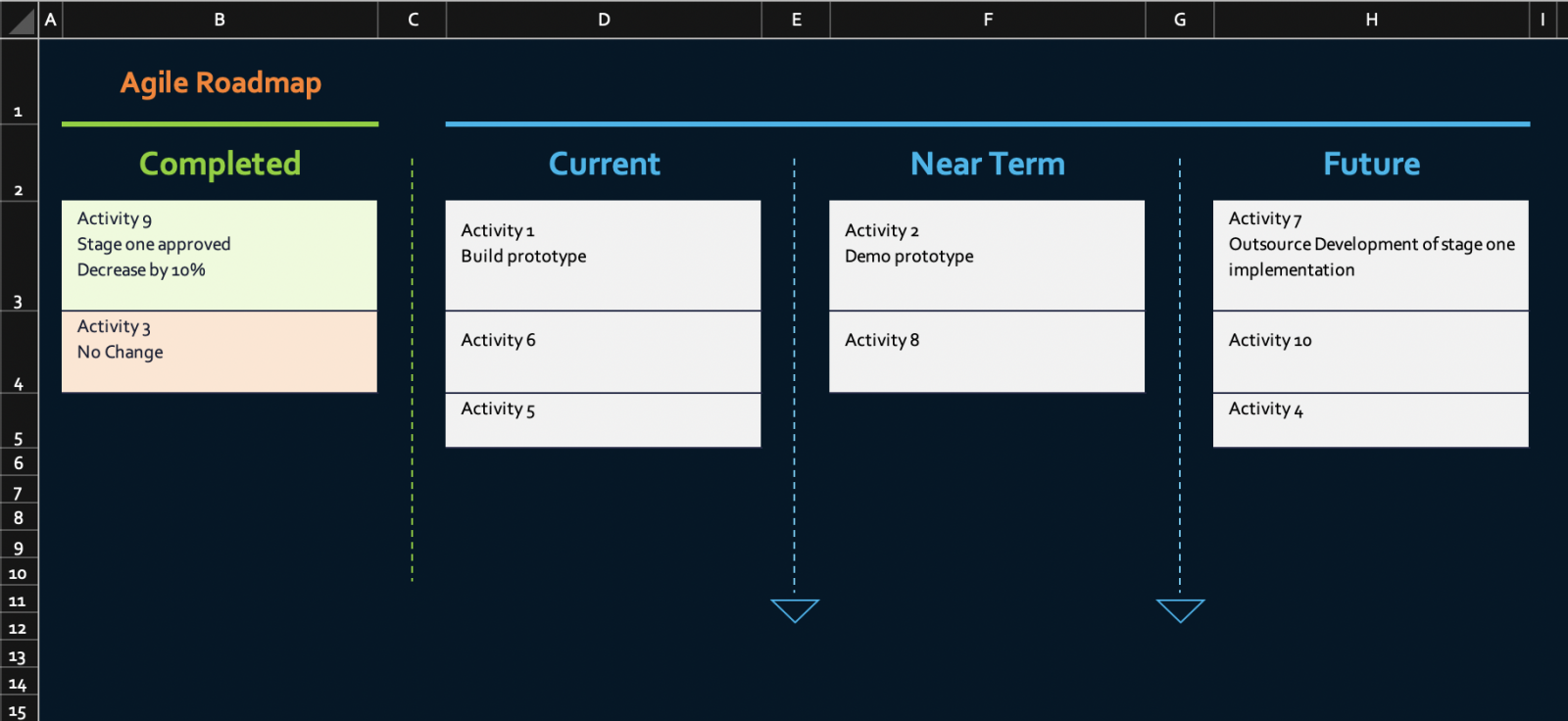
Most of us probably don’t think of Excel as a great tool for the Agile methodology, but this “Agile roadmap” template sure tries to change our minds. It automatically creates "cards" for you based on the tasks you input and divvies them up by target deadline, with fields for activity, priority, and result. One potential issue for those of you who use Agile is the template doesn’t support the drag-and-drop functionality most have come to expect from tools specifically designed for Agile.
More robust options
- Full project plans — including resource management (Direct link)
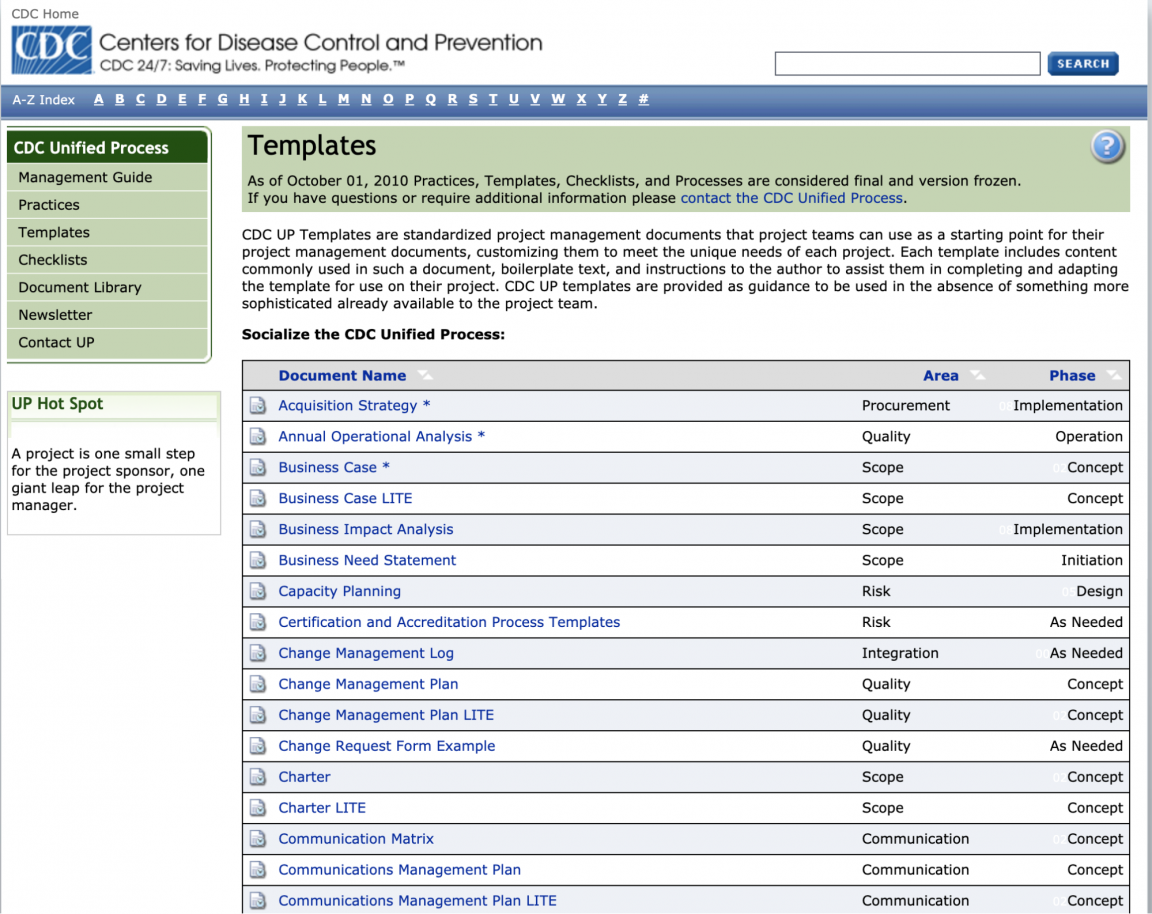
- When you need lots of choices (and they’re all free!)
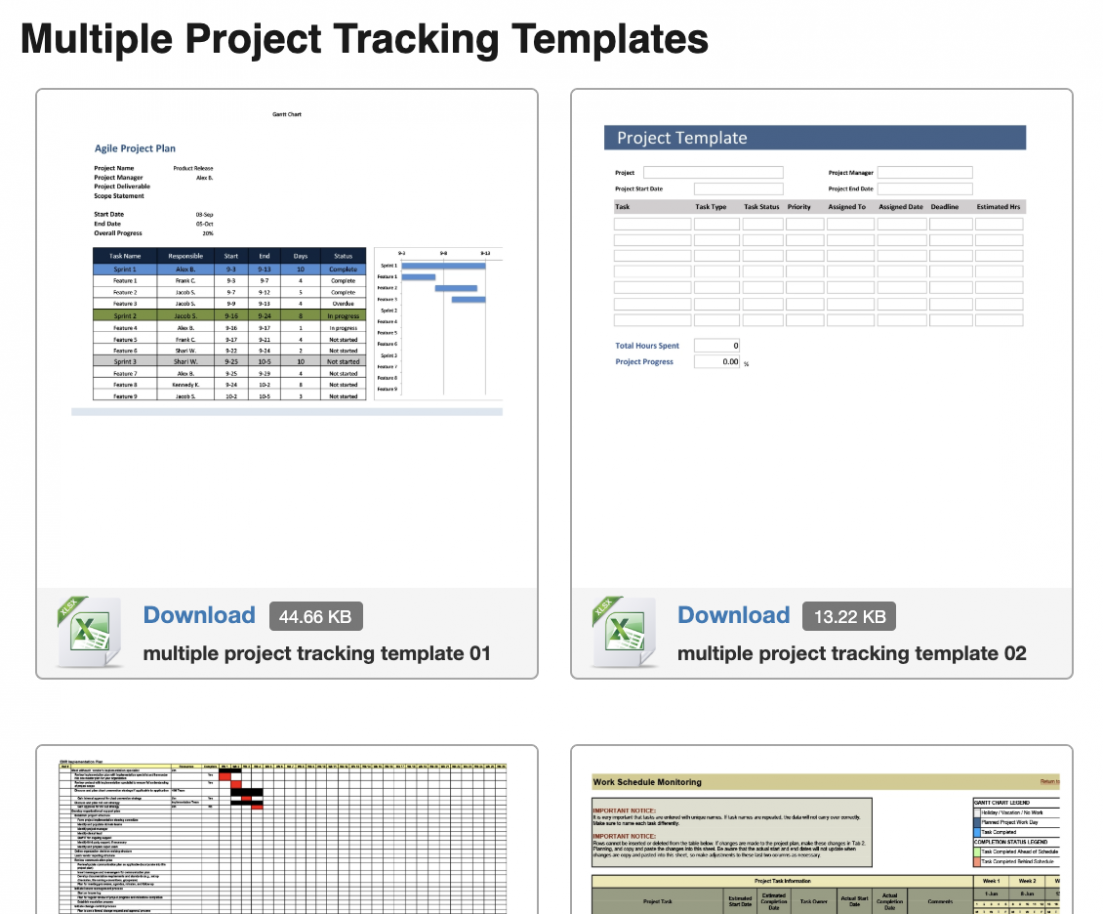
Time for some automation
Now the biggest problem with all these templates is they’re built into Excel or Word from your manual data entry, and the end product is a nice, pretty plan. But what if things change mid-project? What if a deadline moves and you need to adjust your entire team’s work allocations? The templates above are great in a pinch, but none of them can handle setting up dependencies; any change means you essentially have to do your work all over again, editing each line or cell.
Resource management doesn’t have to be manual. Wrike Resource can help you efficiently assign your team to multiple projects and tasks and handle any incoming changes with ease. Learn more about it today!
Thanks for your interest in our eBook!
Download it nowWe have also sent the eBook link to your email for your convenience.