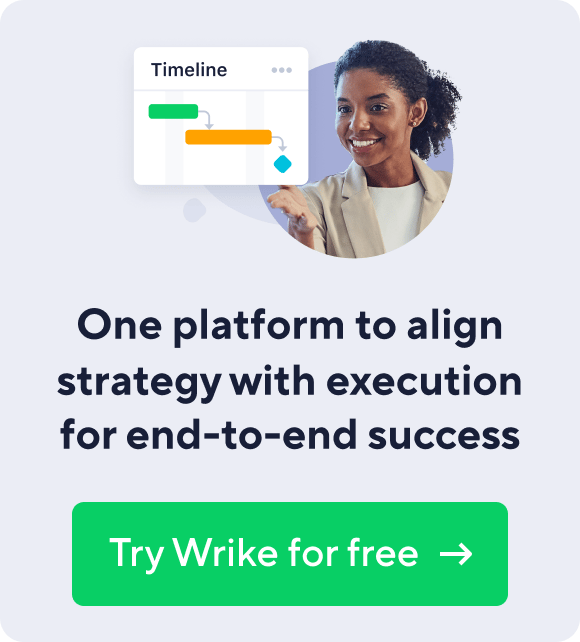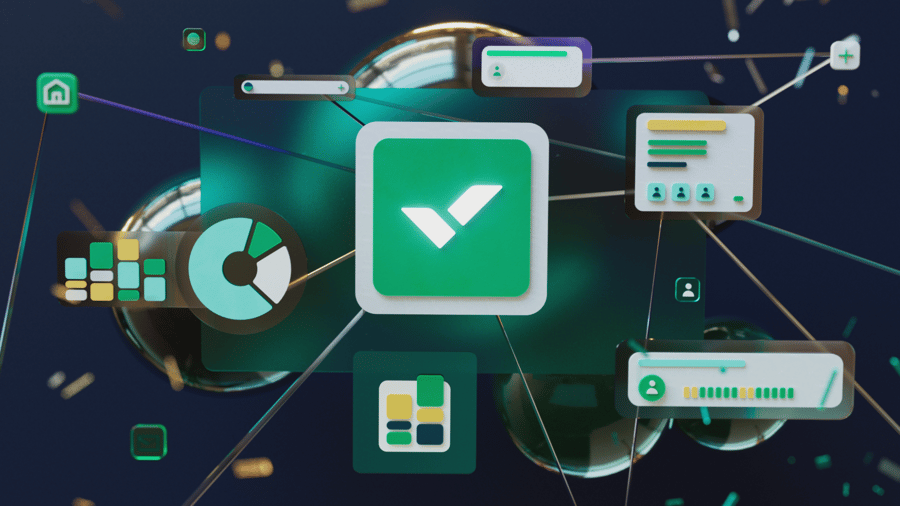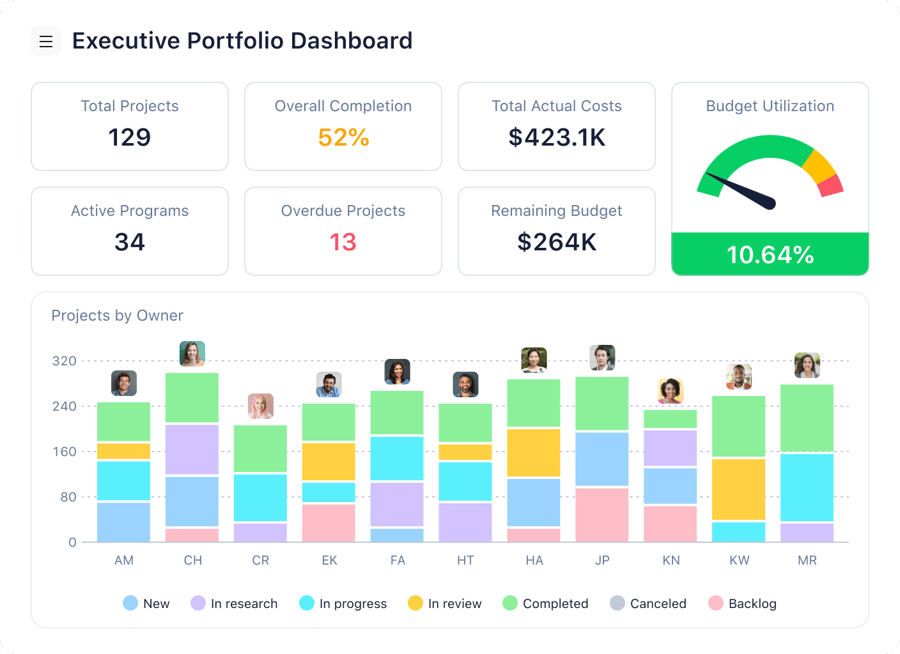Key takeaways:
- What is work management software? It’s a tool that synchronizes tasks, optimizes workflows, and enhances communication to boost productivity in organizations.
- How does it benefit teams? Improves productivity, collaboration, and decision-making while saving costs by unifying multiple tools into one platform.
- What are essential features to look for? Key features include project management, time tracking, customizable reports, and integrations with other apps.
- How can organizations choose the right software? Identify workflow gaps, gather team input, and assess budget constraints to find a solution that meets your needs.
- Which work management tools are recommended? Notable options include Wrike, ClickUp, Asana, and Trello, each offering unique features and pricing plans tailored for various team sizes and needs.
To get the best out of your teams and produce good work consistently, you need work management software. Every forward-thinking company looking to survive in today’s technology-driven business landscape does. The speed of innovation and the spread of remote work demands that organizations update outdated ways of working and digitize their business processes to survive.
Work management software helps to achieve this. These tools bring structure to the work that goes on in an organization, significantly improving productivity, performance, and results.
This article discusses the benefits of work management tools and how to choose the best one for your business. Below, we’ll share a list of the 21 best work management software on the market, listing each one’s best features, a summary of customer reviews, and pricing plans.
An introduction to work management tools
Work management tools are software tools that synchronize all the work done in an organization. They optimize workflows and streamline communication and information flow between teams, managers, and stakeholders.
These tools are valuable whether working in an office, remotely, or in a hybrid environment. They serve as a centralized workspace and data hub, facilitate efficient project management, and enhance collaboration across the organization.
The best work management platforms go further than just project management. They enable managers and administrators to manage their teams and resources and gain insights from historical data to improve decision-making and overall chances of organizational success.
Work management platform benefits explained
The benefits of work management systems cannot be overstated. Below, we list just five of the top benefits.
It’s important to note that your work management platform can only add value if your organization’s teams and employees thoroughly integrate the platform into their standard processes.
When done correctly, different departments work faster and in cohesion. For example, the accounting department can pull timesheets from the work management system without waiting for each employee to submit theirs. Project managers can see who has the capacity to handle an urgent task without summoning the entire team to a meeting.
- Organizational structure: When a company chooses the right work management tool, the number of apps and tools their employees use should go down. Fewer apps mean a simpler, more unified tech stack and a more efficient work process. For example, instead of using two different apps to track time and assign tasks, you can use a work management solution for both functions.
- Improved productivity: Work management tools help automate mundane, repetitive tasks, freeing up valuable time for employees. Time spent navigating different apps and searching email threads for project-related conversations and files is also significantly reduced.
- Better collaboration: Work management software fosters internal, cross-team, and external collaboration by allowing in-app communication and keeping everyone on the same page. Team members can update their tasks, even when out of the office, and managers can see what’s happening on their projects without back-and-forth communication.
- Cost saving: Work management software helps companies save time by unifying and providing all the work management functionalities they need on one platform. This helps save money that would have been spent buying subscriptions for multiple tools. For example, instead of paying for a communications tool, a time tracking tool, and project management software, you can subscribe to one work management platform and have all your needs covered for less.
- Detailed reporting: Work management tools gather a lot of data over time. This generates detailed reports and insights to guide decision-making and forecast market trends. The best work management software allows easy sharing of these reports.
How to choose the best work management software for your business
When choosing the work management software for you, first note the gaps in your current work processes and identify the issues you’d need your solution to solve. You can gather input from your teams and project managers to ensure you adequately cover the organization’s needs. Write down the gaps and then look for software solutions that tackle them.
Here’s an example: If your teams constantly miss deadlines, you need work management software that makes it easy to set up and send recurring reminders about upcoming deadlines. Also, consider the size of your team and your budget. Some tools have free plans for smaller teams, meaning you’d only have to pay as your team and business grows.
Which is the best work management software in 2022?
Now we get to our list of the 21 best work management software you can find in 2022.
1. Wrike
Wrike is a comprehensive work management platform for teams and companies of any size looking to streamline operations and project management to boost productivity and profitability. The software helps achieve organizational goals by providing a suite of functionalities, including project, task, team, and resource management, and doubling as a single source of truth and data warehouse.
Wrike makes it easy to create customized workflows to eliminate low-value, repetitive tasks and free up time for managers and teams to focus on what really matters. The software is easy to customize to suit your business processes and needs and is highly secure, so you never have to worry about your organizational data.
Wrike work management software features
Wrike provides the following core features:
Comprehensive project management
Wrike’s work management software enables teams to manage projects from end to end. From the project planning stage to execution and review, Wrike simplifies and organizes the process. Teams and managers can create and assign tasks with due dates and track progress until completion. They can also invite stakeholders and external collaborators into their workspace with limited access so they can give feedback and contribute to projects.
Team and resource management
Wrike provides a bird’s-eye view as well as a close-up perspective of team and individual workloads and available resources spread across projects. This enables managers to forecast, plan, schedule, and manage projects without chaos and schedule conflicts.
In-app communication
Teams can tag and mention others within their organization in Wrike. This helps streamline project-related conversations, creates a searchable database of work and project-related messages, and eliminates the need for endless email threads and fragmented conversations in different communication apps.
Time tracking
Wrike allows teams to track time as they work, automatically or manually. This provides insights into how long it takes to complete tasks and improves future project planning. It also creates timesheets that can be shared internally and externally for productivity analysis, billing, and invoicing.
Customizable reports
One of the best features of Wrike – the software generates detailed reports based on the most important metrics for your company. Managers can set the frequency of generating reports and automate distribution to team members and shareholders. This frees up a lot of time that would have been spent creating these every week or month.
Pre-built templates
Wrike provides a library of pre-built templates for many use cases. This allows team members to save time and maintain consistency in their work presentation and processes.
Customization
Wrike work management software is highly customizable. Users can set the views that work best for each project and suit their preferences. Enterprises can also white-label the software to reflect their organization’s branding and style.
API and third-party integrations
With 400+ integrations to other work-critical applications like Salesforce, Microsoft Teams, and Google Drive, Wrike makes it easy for users to extend its functionality however they need to meet their business needs.
Smart, automated reminders
Once a task or project is created, Wrike sends recurring, automated reminders about upcoming deadlines, overdue tasks, and mentions from co-workers to team members and managers. This helps keep everyone on track and reduces the odds of missing deadlines or falling off the project.
Multiple views
Wrike makes it easy for users to easily update and track project progress using different views like Kanban boards, Gantt chart timelines, spreadsheets (or tables), or simple lists.
Highlights of Wrike work management software
Wrike’s software goes past project management and provides functionalities that help teams and managers stay on top of all they have to do and progress toward the company’s biggest goals. The software is easy-to-use and secure. Best of all, it is affordable for individuals and scaling companies.
Pricing plans
Wrike’s pricing plans include:
- The Free plan with limited features
- The Team plan at $10 per user per month
- The Business plan at $25 per user per month
- Custom quotes for the Enterprise plan
Find more information on Wrike’s pricing plans and functionalities here.
Customer ratings and reviews
On average, customers give Wrike 4.3 out of 5 stars.
The final word
Users like how easy it is to customize Wrike dashboards and project views to adapt to their needs and preferences. The pre-built templates help to work faster and meet consistency. Most find the customizable detailed reports very useful.
Want to try Wrike? Start a free two-week trial today. No credit card required. Cancel anytime.
2. Any.do
Any.do is a personal work management app that helps individuals plan their work and personal tasks easily. This software helps busy professionals sort and schedule their tasks efficiently, ensuring they are never overbooked or forgetting important tasks.
Any.do work management software features
Any.do provides the following core features:
- Digital to-do list
- Synced shared calendars
- Smart reminders and notifications
- WhatsApp integration
Highlights of Any.do work management software
Any.do is smart and intuitive. The software automatically creates reminders with natural language, e.g., if you type "review project tomorrow," Any.do creates a task for it and sends you a reminder the next day.
Pricing plans
Any.do’s pricing plans include:
- A Free plan with limited features
- A Paid plan at $5.99 per month
Find more information on Any.do’s pricing plans and functionalities here.
Customer ratings and reviews
On average, customers give Any.do 4.4 out of 5 stars.
The final word
Users like the smart reminders, synced calendars, and availability across devices so that they can stay organized on the go. Most enjoy that it helps them track both professional and personal tasks easily. Any.do is good for personal use, but not for collaboration.
3. Quire
Quire is a teamwork management software that helps manage projects and enhance collaboration throughout execution. The software offers Kanban boards and Gantt chart timelines to visualize project progress and organize work until completion.
Quire work management software
Quire provides the following core features:
- Task management
- Multiple views
- In-app communication
- Third-party integrations
- Templates
Highlights of Quire work management software
Quire helps users focus by hiding all tasks they aren’t currently working on to reduce mental clutter at work.
Pricing plans
Quire’s pricing plans include:
- The Free plan with limited features
- The Professional plan at $10.95 per user per month
- The Premium plan at $18.95 per user per month
- The Enterprise plan at $24.95 per user per month (although you can contact the sales team for a quote)
Find more information on Quire’s pricing plans and functionalities here.
Customer ratings and reviews
On average, customers give Quire 4.7 out of 5 stars.
The final word
Users like the ease of use of Quire on the web and desktop apps. The software’s task bundling feature helps users keep up with work without feeling overwhelmed. Its mobile apps are not as intuitive as the web app, making it difficult to work on the go.
4. Infinity
Infinity is a customizable work management software that helps individuals and teams streamline workflows and projects. Most of its benefits are unlocked in a collaborative work environment. It helps teams work well together and boost efficiency.
Infinity work management software features
Infinity provides the following core features:
- Project management
- Task and workflow automation
- Automated reminders and notifications
- Multiple views
- Templates
Highlights of Infinity work management software
Infinity’s work management software offers a range of useful functionalities that make work more streamlined for teams. Its multiple views and organizational structure are easy to navigate.
Pricing plans
Infinity’s pricing plans include:
- The Basic plan at $5 per user per month
- The Pro plan at $8 per user per month
Infinity doesn’t offer a free plan but has a 14-day free trial for its paid plans. Find more information on Infinity’s pricing plans and functionalities here.
Customer ratings and reviews
On average, customers give Infinity 4.6 out of 5 stars.
The final word
Infinity is easy to use for those already familiar with work management software. For new users, there may be a learning curve. But once you get the hang of the software, its value for work organization and team collaboration is clear.
5. Accelo
Accelo is a client work management platform that helps streamline and optimize workflow operations for professional service providers like business consulting, accounting, and PR agencies.
Accelo work management software features
Accelo provides the following core features:
- Workflow automation
- Tasks and checklists
- Time tracking and timesheets
- Detailed reporting
- Third-party integrations
Highlights of Accelo work management software
Accelo offers a broad range of products – sales, project management, support tickets, reporting – which helps agencies keep all their work management in one platform instead of multiple apps.
Pricing plans
Accelo’s pricing plans include:
- The Plus plan at $24 per product per user per month
- The Plus plan at $39 per product per user per month
Accelo doesn’t offer a free plan but has a 14-day free trial for its paid plans. Find more information on Accelo’s pricing plans and functionalities here.
Customer ratings and reviews
On average, customers give Accelo 4.4 out of 5 stars.
The final word
Accelo has a wide capacity and can be an end-to-end work management system for professional service teams. The software is suitable for streamlining projects and clients’ needs but can be quite expensive.
6. ProofHub
ProofHub is work management software with a focus on project planning and management. It’s a great tool for optimizing workflows, enhancing cross-team collaboration, and generating in-depth progress reports.
ProofHub work management software features
ProofHub provides the following core features:
- Advanced project management
- Multiple views
- In-app communication
- Detailed reports
- User control and permissions levels
Highlights of ProofHub work management software
ProofHub offers fixed pricing regardless of your team’s size. This makes it a good choice for growing teams with a fixed budget.
Pricing plans
ProofHub’s pricing plans include:
- The Essential plan at $50 per month
- The Ultimate Control plan at $99 per month
ProofHub doesn’t have a free plan but offers a 30-day free trial. Find more information on ProofHub pricing plans and functionalities here.
Customer ratings and reviews
On average, customers give ProofHub 4.5 out of 5 stars.
The final word
ProofHub is a solution best used for team and project management. It provides a centralized place to manage projects and aggregate project-related conversations. Users have mixed reviews about the usability of this platform. Once the learning curve is passed, the project management benefits become more apparent.
7. Flow
Flow is an easy-to-use work management software for modern teams. It allows visibility into projects and makes it easy to adjust team workloads to ensure optimal productivity and performance from everyone.
Flow work management software features
Flow provides the following core features:
- Private and public projects
- Multiple views
- In-app communication
- User permissions
- Easy data export
- Integrations with other work-critical apps
Highlights of Flow work management software
Flow work management software has a minimalistic design that allows users to see what they need to do at every moment.
Pricing plans
Flow’s pricing plans include:
- The Basic plan at $8 per user per month
- The Plus plan at $12 per user per month
- The Pro plan at $18 per user per month
Flow doesn’t have a free plan but offers a 30-day free trial.
Customer ratings and reviews
On average, customers give Flow 4.5 out of 5 stars.
The final word
Users like the simplicity and minimalist design but want more features, like time tracking. The software is best for projects that are not complex or involve working with third-party contractors.
8. ClickUp
ClickUp is a collaborative work management software for teams to manage projects and improve collaboration. The software helps track and visualize project progress and integrates easily with many work apps to expand functionality.
ClickUp work management software features
ClickUp provides the following core features:
- Project management
- Workflow automation
- Time tracking
- In-app document creation
- In-app communication
- Multiple views
Highlights of ClickUp work management software
ClickUp has its own Docs, where managers and team members can outline strategy and documentation and merge it with project workflows and execution.
Pricing plans
ClickUp’s pricing plans include:
- The Free Forever plan with limited features
- The Unlimited plan at $9 per user per month
- The Business plan at $19 per user per month
- The Business Plus plan at $29 per user per month
- Custom quotes for the Enterprise plan
Find more information on ClickUp pricing plans and functionalities here.
Customer ratings and reviews
On average, customers give ClickUp 4.7 out of 5 stars.
The final word
Users like the flexibility and range of functionalities ClickUp offers, though the software is sometimes slow to sync and update user actions, leading to data loss and rework.
9. Hitask
Hitask is simple work management software for startups, marketing, design, and IT teams. The software allows teams to manage projects, collaborate, and automate workflows.
Hitask work management software features
Hitask provides the following core features:
- Task management
- Shared calendars
- Time tracking
- Smart reminders and notifications
- Easy data export
Highlights of Hitask work management software
The Hitask mobile apps work offline, enabling team members to continue working and synchronize with the rest of the team when back online.
Pricing plans
Hitask’s pricing plans include:
- The Free plan with limited features
- The Team Business plan at $5 per user per month
- The Enterprise plan at $20 per user per month
Find more information on Hitask’s pricing plans and functionalities here.
Customer ratings and reviews
On average, customers give Hitask 4.0 out of 5 stars.
The final word
Users like Hitask’s ease of use and the ability to sort, prioritize, and schedule tasks. However, there are many complaints about nonexistent customer support and continued billing after unsubscribing from the software.
10. Trello
Trello is a Kanban-board work management app for teams to plan and manage simple projects and create workflow automations that boost productivity. The software integrates easily with many other tools and serves as a digital workspace for teams to collaborate.
Trello work management software features
Trello provides the following core features:
- Project management
- Simple task automation
- Multiple views
- Templates
- Third-party integrations
Highlights of Trello work management software
Trello is easy to learn to use. Users who aren’t tech-savvy can get up to speed quickly. However, Trello is best for simple projects, not ones with complexities and dependencies.
Pricing plans
Trello pricing plans include:
- The Free plan with limited features
- The Standard plan at $6 per user per month
- The Premium plan at $12.50 per user per month
- The Enterprise plan at $17.50 per user per month
Find more information on Trello’s pricing plans and functionalities here.
Customer ratings and reviews
On average, customers give Trello 4.5 out of 5 stars.
The final word
Trello is easy to learn and helps non-tech-savvy teams working on more straightforward projects begin their digital project management journey.
11. Basecamp
Basecamp is a work management tool designed for remote teams to work in one centralized workspace. The software provides project management, in-app communication, and calendar management functionalities.
Basecamp work management software features
Basecamp provides the following core features:
- Project management
- In-app communication
- Calendar integration
- File uploads and sharing
- Templates
Highlights of Basecamp work management software
Basecamp offers a flat fee pricing model, not per-user. This makes it an easy choice for teams where the price of the software is the key deciding factor.
Pricing plans
Basecamp pricing plans include:
- The Basecamp Personal plan with limited features for free
- The Basecamp Business plan at $99 per month (flat fee, regardless of the number of users)
Find more information on Basecamp’s pricing plans and functionalities here.
Customer ratings and reviews
On average, customers give Basecamp 4.3 out of 5 stars.
The final word
Basecamp focuses on streamlining remote teamwork and collaboration. Still, some users feel it lacks flexibility, and the interface could be improved to be more user-friendly.
12. Podio
Podio is a centralized workspace for teams to manage and streamline functions, including project management, customer relationship management (CRM), and workflow management.
Podio work management software features
Podio provides the following core features:
- Task management
- Automated workflows
- Visual reports
- User controls and permissions
- In-app chat and communication
Highlights of Podio work management software
Podio is secure and dependable, with an average of 99.99% uptime. The software makes it easy to manage teams and collaborators with varying levels of accessibility.
Pricing plans
Podio’s pricing plans include:
- The Free plan with limited features
- The Basic plan at $9 per employee per month
- The Plus plan at $14 per employee per month
- The Premium plan at $24 per employee per month
- Custom plans and pricing for larger teams
Find more information on Podio’s pricing plans and functionalities here.
Customer ratings and reviews
On average, customers give Podio 4.3 out of 5 stars.
The final word
Podio has many great uses for different departments. Users say they need better tutorials, as they find it challenging to navigate the software and get the best of the available functionalities.
13. Scoro
Scoro is a comprehensive work management solution designed for agencies, consultancies, and professional service firms to streamline projects, simplify invoicing and billing, and optimize performance.
Scoro work management software features
Scoro provides the following core features:
- Workload management
- Invoicing and billing
- Time tracking
- Detailed reporting
- Multiple views
Highlights of Scoro work management software
Scoro provides many valuable features for work management for teams. It is, however, quite expensive.
Pricing plans
Scoro’s pricing plans include:
- The Essential plan at $28 per user per month
- The Standard plan at $42 per user per month
- The Pro plan at $71 per user per month
- Custom quotes for the Ultimate plan
Scoro doesn’t have a free plan but offers a 14-day free trial. Find more information on Scoro’s pricing plans and functionalities here.
Customer ratings and reviews
On average, customers give Scoro 4.6 out of 5 stars.
The final word
Users like the range of functionality Scoro offers but worry about the pricing and ability to personalize the solution. Integrations with other work-critical apps can also be improved.
14. Asana
Asana is a lightweight work management solution focused on improving team collaboration and streamlining project execution without miscommunication and delays.
Asana work management software features
Asana provides the following core features:
- Task management
- Project progress tracking
- Multiple views
- Recurring notifications
- In-app communication
Highlights of Asana work management software
Asana has an uncluttered user interface that makes it easy for less tech-savvy users to navigate.
Pricing plans
Asana pricing plans include:
- The Basic plan with limited features for free
- The Premium plan at $13.49 per user per month
- The Business plan at $30.49 per user per month
- Custom quotes for the Enterprise plan
Find more information on Asana’s pricing plans and functionalities here.
Customer ratings and reviews
On average, customers give Asana 4.5 out of 5 stars.
The final word
Asana has a user-friendly interface that makes it easy for most users to start creating and managing tasks. Some users feel it lacks essential project management features other tools have, such as time tracking.
15. Chanty
Chanty is a simple team communication app with task management features built-in. It helps teams go from discussions and planning to assigning tasks to the involved members. The software focuses on streamlining communication to improve team productivity.
Chanty work management software features
Chanty provides the following core features:
- Voice and video conferencing
- Task management
- Kanban board view
- File uploads and sharing
- User controls and permissions
- Third-party integrations
Highlights of Chanty work management software
Chanty allows three guests per team member for free. This helps scale your team without increasing your budget, even when working with external contributors.
Pricing plans
Chanty’s pricing plans include:
- The Free plan with limited features
- The Business plan at $4 per member per month
Find more information on Chanty’s pricing plans and functionalities here.
Customer ratings and reviews
On average, customers give Chanty 4.8 out of 5 stars.
The final word
Chanty is a decent solution for streamlining communication across the organization. Instead of using multiple apps, you can have voice and video calls and assign tasks on one platform. Users are limited only to a Kanban board view to manage projects, limiting the visibility and insights they can get from managing tasks on the app.
16. Plutio
Plutio is a diverse work management app that helps to manage projects, communicate with team members, automate workflows, and bill clients through integrations with payment platforms like Square, PayPal, and Stripe.
Plutio work management software features
Plutio provides the following core features:
- Task management
- Invoicing and billing
- Time tracking
- Contract management
- White-label branding
Highlights of Plutio work management software
Plutio offers many useful solutions that help businesses stay organized, stick to timelines, and interact with clients within the app. However, the pricing is steep and complicated. It can be challenging for changing or scaling teams to forecast how much they will be spending on the software monthly or annually.
Pricing plans
Plutio’s pricing plans include:
- The Solo plan at $19 per month
- The Studio plan at $39 per month
- The Agency plan at $99 per month
- Custom quotes for the Enterprise plan
Plutio doesn’t have a free plan but offers a seven-day free trial on all its plans. Find more information on Plutio’s pricing plans and functionalities here.
Customer ratings and reviews
On average, customers give Plutio 4.6 out of 5 stars.
The final word
This software constantly adds new features to cover teams’ work management needs. Users feel the analytics tools can be improved to show more insights from data gathered on the platform.
17. Monday.com
Monday.com is a modern work management tool built to enhance collaboration, manage workflows, gain visibility into projects, and track goals until completion.
Monday.com work management software features
Monday.com provides the following core features:
- Project management
- Customized workflows
- Third-party integrations
- Multiple views
- File uploads and sharing
- In-app communication
Highlights of Monday.com work management software
Monday.com provides a lot of functionalities to boost organizational efficiency. The tool helps to keep team members in sync and updated on any changes and progress.
Pricing plans
Monday.com pricing plans include:
- The Individual plan with limited features for free
- The Basic plan at $10 per user per month
- The Standard plan at $12 per user per month
- The Pro plan at $20 per user per month
- Custom quotes for the Enterprise plan
Find more information on Monday.com’s pricing plans and functionalities here.
Customer ratings and reviews
On average, customers give Monday.com 4.6 out of 5 stars.
The final word
Monday.com helps teams collaborate and allows managers to gain visibility across multiple projects. Some users think its onboarding tutorials are too fast and unhelpful, while its reporting features and customer support could be improved.
18. Wimi
Wimi is a paid work management software that places a premium on the security of your organizational data. Its main functions are project management and team collaboration, and all its features focus on making these processes as straightforward as possible for teams.
Wimi work management software features
Wimi provides the following core features:
- Project management
- In-app chat and messaging
- Video calling and screen sharing
- Gantt chart view
- File uploads and sharing
Highlights of Wimi work management software
Wimi is straightforward to use. Users can easily share files, schedule meetings, communicate with team members, and manage projects.
Pricing plans
Wimi’s pricing plans include:
- The Standard plan at €3 per user per month
- The Pro plan at €9 per user per month
- The Business plan at €15 per user per month
- Custom quotes for the Enterprise plan
Wimi doesn’t have a free plan but offers a 14-day free trial. Find more information on Wimi’s pricing plans and functionalities here.
Customer ratings and reviews
On average, customers give Wimi 4.7 out of 5 stars.
The final word
Wimi places a premium on security, which can be reassuring for users. Users miss the Kanban board view in the software and struggle with creating and sharing Gantt charts timelines with the right permissions.
19. HubSpot
HubSpot is a customer relationship management (CRM) software built for teams that want to maintain an accessible, up-to-date client database but spend less time logging and managing data. The software integrates marketing, sales, customer service, and operations with various products on its platform.
HubSpot work management software features
HubSpot provides the following core features:
- Advanced CRM
- Support tickets
- Data automation
- Marketing automation
- Analytics
Highlights of HubSpot work management software
HubSpot provides a lot of functionalities and can serve as the main data warehouse for client-facing companies and marketing agencies. The software can, however, be intimidating to new users.
Pricing plans
HubSpot’s pricing plans are varied across different products and budgets. Find more information on HubSpot’s pricing plans and functionalities here.
Customer ratings and reviews
On average, customers give HubSpot 4.5 out of 5 stars.
The final word
HubSpot provides a range of functionalities – sales, marketing, support, and operations – that can save teams from stitching together many other tools and apps. However, the software may be more expensive than smaller teams can afford.
20. Airtable
Airtable is a spreadsheet app with highly customizable options for managing tasks, tracking project progress, and creating automated workflows to improve personal and team productivity.
Airtable work management software features
Airtable provides the following core features:
- Database management
- Task management
- Workflow automation
- Visual reports
Highlights of Airtable work management software
Airtable has an intuitive user interface that makes it easy to organize and manage data and tasks. Users like that the software has a Kanban board view.
Pricing plans
Airtable pricing plans include:
- The Free plan with limited features for individuals
- The Plus plan at $12 per user per month
- The Pro plan at $24 per user per month
- Custom quotes for the Enterprise plan
Find more information on Airtable’s pricing plans and functionalities here.
Customer ratings and reviews
On average, customers give Airtable 4.7 out of 5 stars.
The final word
Airtable is a useful tool for organizing data and managing tasks. However, it lacks many of the integrations users have come to expect, limiting its functionality.
21. LiquidPlanner
LiquidPlanner is a project and resource management platform developed for teams and enterprises who often deal with uncertainty. The software helps to control project execution and risk in real time by running simulations of your project to reveal the best outcomes.
LiquidPlanner work management software features
LiquidPlanner provides the following core features:
- Project management
- Team workload management
- Time tracking
- Predictive reports and insights
Highlights of LiquidPlanner work management software
LiquidPlanner is great for forecasting, prioritizing, and managing projects, teams, and resources. The software only allows annual payments but offers a free plan with some essential features.
Pricing plans
LiquidPlanner’s pricing plans include:
- The Free plan with limited features
- The Essentials plan at $15 per user per month
- The Professional plan at $25 per user per month
- The Ultimate plan at $35 per user per month
Find more information on LiquidPlanner’s pricing plans and functionalities here.
Customer ratings and reviews
On average, customers give LiquidPlanner 4.3 out of 5 stars.
The final word
LiquidPlanner helps dynamic companies keep track of all they have going on but has a steep learning curve for many users.
How to get started with Wrike’s work management software
Making the most of employee work hours requires a commitment to creating a coordinated work environment where teams can thrive. Employees need to know what’s a priority, what’s upcoming, and where they can improve to produce better results — Wrike enables all these and more.
Getting started with Wrike work management software is easy. We offer a 14-day free trial for all paid plans and a completely free plan for up to five users. You can set up an account, create projects, and invite team members in minutes. We offer many work management templates to help you streamline your tasks and maintain consistency.
What’s more? If you hit a snag managing your work, we have an active community forum, help center, and customer reps available via live chat, email, and phone, always ready to help.
Are you ready to improve how your business operates and your teams work? Choose your plan and get started with Wrike today.