Why bother with Gantt charts? Because they are fantastic tools for project management, showing what needs to be done and when. They provide a clear visual of your project timeline, highlight dependencies between tasks, and help everyone monitor project progress. Nothing beats moving a task from “In progress” to “Completed,” right?
But here’s the thing — implementing Gantt charts isn’t always a walk in the park. It can be tricky at first. You might find the chart is too complex, or your team is just not into it. Maybe the data isn’t up to date, which can lead everyone off course.
So, how do you overcome these hurdles? In this article, we will discuss the typical challenges teams face when using Gantt charts and how to overcome them. We’ll explore everything from the initial setup to getting your team on board and choosing the right software (like Wrike).
Wrike’s Gantt charts are easy to set up and navigate — start your free trial now.
Gantt charts: The basics
What exactly is a Gantt chart? It’s a visual tool that helps you see a project’s timeline at a glance. It shows you what tasks need to be done in a project, who’s doing them, and their individual start and end dates. Each task is represented by a bar. The length and position of the bar reflect the start date, duration, and end date of that task.
Why are Gantt charts so helpful? They make it easy to understand complex projects. You can see how tasks overlap and how they’re linked. This is super handy because you instantly get the big picture of the entire project’s timeline. You can spot how delays in one task might affect others.
Here’s what a typical Gantt chart includes:
- Timeline: This runs across the top of the chart. It shows the total time allocated for the project.
- Tasks: Listed down the left side are the activities needed to complete the project.
- Bars: Each task has a corresponding bar. The length shows how long the task will take.
- Dependencies: These are lines or arrows connecting tasks that depend on each other. If one task can’t start until another finishes, you’ll see a line connecting them.
Once you set up a Gantt chart, it’s pretty straightforward. Start by listing all your project tasks. Then, figure out the order in which they need to happen and how long each task will take. Next, add them to the chart with the start date for each task. Finally, connect tasks that depend on one another.
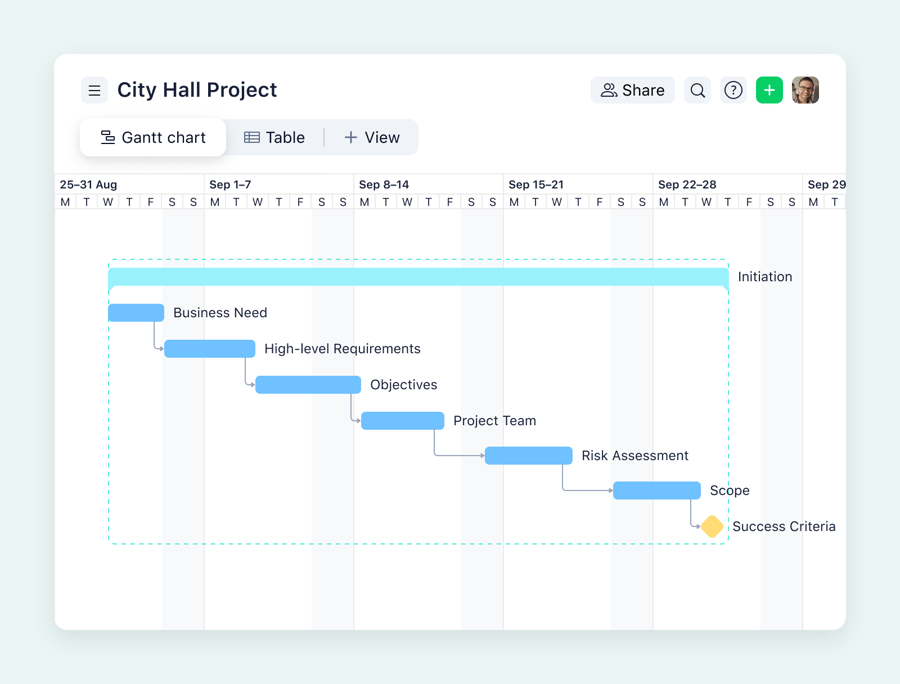
Common challenges in Gantt chart implementation
Gantt charts seem pretty great, right? Yes — but organizations often run into obstacles when trying to use them. Here are a few examples:
Complexity in chart design
Why do Gantt charts become complex? It usually starts when a project has many tasks, each with different durations, dependencies, and team members assigned to them. Add in overlapping schedules and multiple milestones, and soon your chart looks more like a tangled mess than a helpful tool!
A Gantt chart is supposed to make your life easier, not harder. So, if your chart is too complicated, it’s time to simplify.
Time management issues
Why do time management issues crop up with Gantt charts? Often, it’s because the initial timelines set in the chart are too optimistic or unrealistic. We all want to believe everything will go smoothly, but let’s be honest: delays happen!
Maybe a task takes longer than expected or a team member has a problem that holds up their part of the project. Another reason could be dependencies. In a Gantt chart, many tasks depend on the completion of others. If one task gets delayed, it can create a domino effect, pushing back other dependent tasks. This can throw off your whole schedule if you’re not careful.
Lack of flexibility
You’ve got your Gantt chart all set up — tasks lined up, deadlines marked, dependencies linked. It looks perfect! But then, as projects often go, things change. Maybe a team member falls sick or a client requests changes. Suddenly, that perfect chart isn’t so perfect anymore.
A rigid Gantt chart can be tough to update when unexpected changes occur. You might spend more time tweaking and adjusting the chart than managing the project itself. If making changes is a hassle, there’s a good chance updates won’t happen in real time. This leads to the Gantt chart quickly becoming outdated, which means it’s no longer helping guide the project.
When your project tool isn’t flexible, your ability to respond to changes quickly diminishes. This lack of responsiveness can delay decision making and slow down your project’s progress.
3 practical solutions to Gantt chart challenges
Not to worry! We have the solution to each of these problems, so you can overcome the challenges of implementing a Gantt chart:
1. Simplify the design process
Ask yourself what the absolute must-have elements are for your project’s Gantt chart. Do you need to detail every single small task? Probably not. Focus on the key phases or milestones that drive the project forward. This way, your chart stays clear and uncluttered.
It’s tempting to throw in every little detail into your Gantt chart, but resist the urge! Stick to information essential for understanding the overall flow and deadlines of the project. For finer details, you can always refer to task lists or documents linked to specific tasks in the chart.
Also, use colors to your advantage. Assign different colors to different tasks, teams, or project phases. This makes your Gantt chart visually intuitive and helps team members quickly find the information that’s relevant to them.

2. Practice effective time management
When setting up your tasks on the Gantt chart, be realistic about how long each task will actually take. Consider past projects and your team’s typical speed. It’s better to overestimate a bit than to find yourself constantly behind schedule.
Not all tasks are created equal! Identify the critical tasks for the project’s progress and mark them on your Gantt chart. This will help you focus on what truly needs to be done first and ensure that key milestones are met on time.
If a task seems too big, break it into smaller, more manageable parts. This can help prevent overwhelm and make tracking progress on the Gantt chart easier. Smaller tasks mean more checkpoints for progress, which can motivate the team.
With Wrike’s Gantt charts, you can easily set dependencies between tasks with a simple drag-and-drop action. Use these to define the order of operations clearly. This ensures that tasks are completed in the correct sequence, preventing delays.

3. Enhance flexibility
How do you currently handle task durations? Are they too rigid? Start by implementing dynamic task durations rather than setting fixed dates for each task. For instance, indicate that a task could take anywhere from two to four days instead of a firm three days. This approach offers a buffer that can absorb delays and fluctuations in task completion times without frequent chart adjustments.
How often do you review your Gantt chart? Make it a habit to update it regularly. This shouldn’t just be an occasional check-in; treat your chart as a living document that evolves with your project. As you progress, adjust timelines and dependencies based on the latest project insights and realities.
Here are five questions to consider when assessing and enhancing the flexibility of your Gantt chart.
- Do you actively solicit feedback on time estimates?
- How often do you reassess your project’s timeline?
- What’s your process for adjusting task durations?
- Are contingency times built into your tasks?
- How do you handle overlapping tasks?
Case studies: Successful Gantt chart implementation
Miles Partnership
Imagine running a dynamic company where merging with another opens a whole can of organizational worms. That’s exactly what happened to Miles Partnership during an acquisition. Suddenly, it needed a unified project management solution to bring old and new employees into a single platform.
Initially, the team went with Workfront, but it didn’t quite click. After wrestling with Workfront for about five years, they decided it was time to change and set up a team to find something more user-friendly.
That’s when they turned to Wrike. And this time, it really made a difference. Wrike’s flexibility allowed Miles Partnership to customize views and workflows to meet the specific needs of different teams.
One feature that stood out was Wrike’s Gantt Chart view. It provided a visual representation of what needed to be done and made it easier for teams to understand their deadlines and dependencies. This clarity improved coordination across departments, reducing overlaps and inefficiencies.
Carrieann Stutz, Art Director at Miles Partnership, said:
“I love the different views that I can see a project in. Because you can get different insights from the List view, the Gantt Chart view, or the Table view. And each company’s system is implemented to fit how they work.”
Dodo Pizza
For Dodo Pizza, the challenge was finding a way to synchronize and streamline workflows amid chaos. After searching, it settled on Wrike because it ticked every box.
Before using Wrike, Dodo’s teams took a hard look at their existing processes. They optimized what they could and then introduced Wrike in the marketing department. Eventually, other teams like R&D, logistics, testing, and design joined. Wrike became the centralized hub connecting all employees involved in product releases and marketing campaigns.
Using Wrike’s Gantt charts, Dodo Pizza improved its workflow and ensured that its marketing and product development efforts were more synchronized and productive.
Anastasia Detinkina, Delivery Operations Manager at Dodo Pizza, says:
“One of our German partners liked the Gantt chart with checklists and deadlines so much that they decided to buy a Wrike license for their team.”
Increase your productivity with Wrike’s Gantt charts
Imagine you’re working on launching a new product. Your Gantt chart could have tasks like
- Market research
- Design product
- Manufacture prototype
- Launch campaign
You’ll see when the design needs to be finished for manufacturing to start, or how market research timing fits with your campaign planning.
With Wrike’s Gantt charts, you can easily plot out every phase of your project from start to finish. Creating task dependencies is easy, and they will automatically schedule after the preceding task. You can also add milestones for major project events, such as product launch.
Need to adjust dates or deadlines? Just use the simple drag-and-drop function and the Gantt chart will update in real time, meaning everyone on the team can see progress as it happens and stay on the same page. You can also share snapshots or print out Gantt charts for external stakeholders.
And the best part? You spend less time managing tasks and more time doing the work you love. Now, that’s productivity done right! Try Wrike’s Gantt charts today.





