I’ve been using Wrike since my first day working here, almost four years ago. So, as a fully immersed superfan of Wrike, it’s always refreshing to learn about organizations that are experiencing workplace transformation in real time.
Change can be hard for any company, but I’m always blown away by how seamless the transition to using Wrike can be, especially with a few strategic tweaks. Those strategies are what we aim to highlight with our Championing Change series, where we learn from real users how they’ve implemented Wrike successfully at their organizations.
This time, we’re chatting with Ali Moses, Department Lead at Varsity Yearbook, a division of Varsity Spirit and a global leader in the yearbook industry. Ali leads Varsity Yearbook’s art department and, after embracing Wrike, has continued to spread the joy and efficiency of superior work management across her organization.
Ali is no stranger to us here at Wrike. In fact, she received Wrike’s Community Contributor of the Month award in both July and August, earned for her contributions to helping Wrike users within and outside her organization with critical advice and insight. She has also just been named one of the top five winners in the inaugural Wrike Elite 100 customer awards program, nabbing the Analytics award for her mastery of reporting tools and data-driven insights.
Ali will be presenting at Wrike Collaborate 2024.
From many tools to a powerful platform
Ali’s experience at Varsity Yearbook charts a similar trajectory to that of many Wrike users: she was struggling to cobble together a project management system using far too many tools and needed to find a better way. “We moved from physical hard copy, email, Excel, and Oracle to Wrike,” Ali recalled.
Varsity Yearbook began using Wrike as a solution to disparate tools and immediately found success. While her team was initially using Wrike for one type of work in just their art department, they quickly began to find additional use cases. “Due to the pandemic and the sudden need to work remotely, we ended up transferring all of our department’s work into Wrike,” Ali said. “As we moved along, we found more and more uses for Wrike even outside of the art department.” Ali’s team currently uses Wrike to manage 47,478 tasks and 121 projects over 12 spaces — with ease.
Thanks to widespread adoption of Wrike, Ali reported, “Work now moves seamlessly from its department of origin through other departments and even out to our customers in the form of art proofs.” She added that the flow of work simply wouldn’t be possible without the organizational features and automation opportunities in Wrike.

The increased visibility of information and reporting on workload has increased our efficiency significantly and is a key reason we have found more and more uses for Wrike over time.
Ali Moses, Department Lead
Reeling new users into Wrike with request forms
Introducing new tools and technology to team members can be difficult, no matter how incredible the software is. But Ali has met that challenge with a few key strategies that other users can easily replicate at their organizations when introducing Wrike.
“I like to hook them in with a request form for a type of work that lives outside of Wrike,” Ali explained. This shows users very quickly that Wrike can eliminate time-consuming admin and streamline a key process. “Once they get a taste, they understand what a powerful tool it is, and they come up with their own new use cases,” she said.
While Ali understands that initial skepticism from other teams is usually rooted in the difficulty of changing tools, she has found that most new users embrace Wrike fully once they can visualize and appreciate how much time and effort the platform will save them. “Then they tend to come up with more and more ways to use it in their daily work routines.”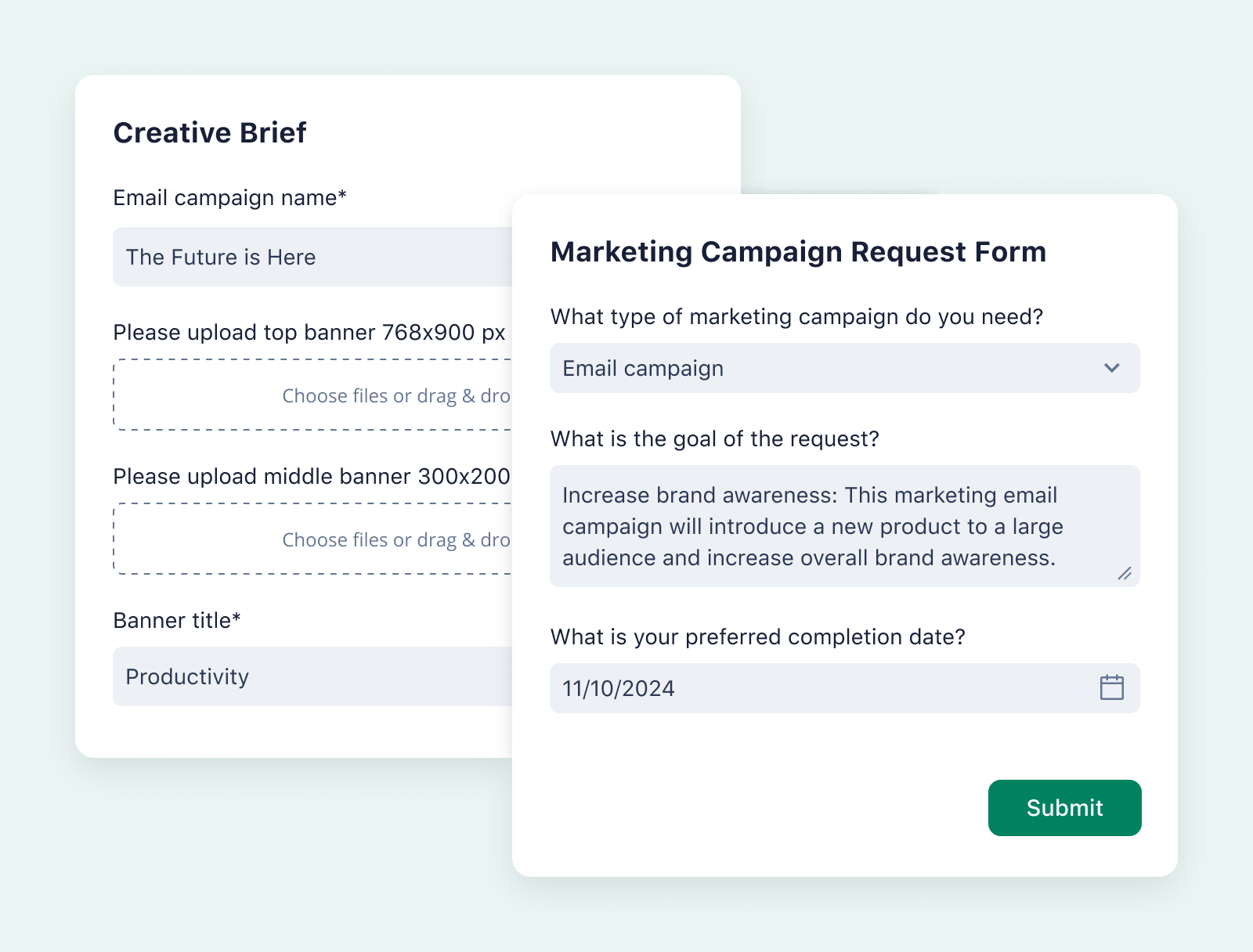
Always looking to achieve more with Wrike
Ali also finds that new users are reassured when they realize that processes in Wrike can be adjusted with very little effort. “If there is some part of the initial setup that isn’t working well for their team, it’s easy to change.”
She starts implementing Wrike on other teams by collaborating with them to create workflow charts to help determine what automations, notifications, reporting, and custom workflows their departments need. “This is usually a fairly complex process, but I think it puts teams at ease once they realize we can easily tweak each of those things as we go along,” she explained.

Once a working folder or space is created, you’re not stuck with whatever you made — our Wrike instance is always a work in progress.
Ali Moses, Department Lead
Varsity Yearbook’s most valued Wrike features
Departments across Varsity Yearbook are using Wrike not only because it’s incredibly easy to adopt but because the features help them work better.
Teams at Varsity Yearbook have found Wrike’s advanced analytics to be a game changer for upper management to understand department workloads and performance at a glance. “Work folders organized by department allow department managers and leads to understand individual user workload and performance data in a more nuanced way,” Ali explained. Those metrics in turn help the company with both goal setting and tracking, moving business forward.
Wrike’s informational and workload transparency features allow Varsity Yearbook team members to pick up the slack for others if someone is too busy or out of the office, while our customized reports and analytics boards help teams set work priorities and visualize progress in key areas. Ali said Varsity Yearbook relies on Wrike’s request forms to funnel tasks to the correct employee or department. “This takes the guesswork out of who should work on each item.”
In addition, Wrike’s proofing features have clarified communication with customers and improved proof turnaround time by 42%.
And finally, using Wrike as a single source of truth has enabled Varsity Yearbook employees to lower their email loads and eliminate missed requests. Ali explained: “Keeping all task-related communication in Wrike has also lowered duplication of effort by our team.”
If you’ve been wondering how Wrike could help your organization eliminate guesswork and make time for the work that matters most, let this be your hint to give Wrike a try. With a free two-week trial, we know you’ll see just how impactful our work management software can be.



