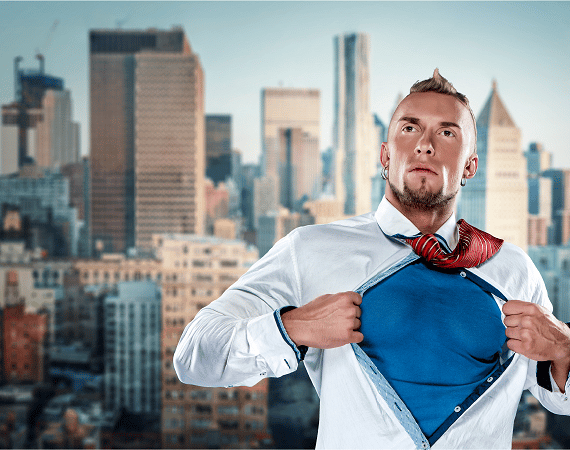Key takeaways:
- What is a corrective action plan (CAP)? A CAP is a documented process that identifies and addresses organizational issues proactively, enhancing efficiency and productivity.
- Why should one implement a CAP? Implementing a CAP helps prevent future issues, improve performance, and protect company reputation, leading to cost reductions and increased customer satisfaction.
- How do you assemble a CAP team? Form a cross-functional team with diverse expertise and clearly defined roles to ensure comprehensive problem resolution.
- What is root cause analysis? Root cause analysis identifies the underlying issues of a problem, using tools like fishbone diagrams or the 5 Whys technique.
- How can Wrike enhance CAP execution? Wrike streamlines CAP implementation with project management tools, real-time tracking, and data-driven insights, facilitating accountability and collaboration.
As a business owner or manager, it’s important to have a solid understanding of the importance of a corrective action plan (CAP). A well-thought-out CAP can help identify problems within a company and provide a roadmap for solution implementation.
This guide will show you how to create a strong corrective action plan that improves your organization’s performance.
Why use a corrective action plan (CAP)?
A corrective action plan is a documented process that identifies and addresses issues within a company. It is a proactive approach to problem solving and can help to ensure that similar issues are prevented in the future. A successful CAP can also improve a company’s efficiency, productivity, and profitability by eliminating waste and streamlining processes.
However, creating a corrective action plan can be a challenging process. It requires a thorough understanding of the company’s operations, as well as a willingness to identify and address potential issues. It also requires buy-in from all levels of the organization, from top management to frontline employees.
Identify the need for a corrective action plan
The first step in creating a corrective action plan is to identify the need for one. You can accomplish this by studying the company’s performance metrics to identify areas for improvement. Defining key performance indicators (KPIs) and tracking them on a regular basis can help identify potential issues. Other ways to identify issues include conducting surveys or gathering feedback from employees or customers.

Benefits of implementing a corrective action plan
The benefits of implementing a corrective action plan are numerous. For one, it can help improve organizational performance and productivity. By addressing issues proactively, companies can avoid costly downtime and reduce the risk of errors or accidents. It can also lead to more efficient processes by eliminating waste and identifying areas for improvement.
A robust CAP can also help protect a company’s reputation by addressing potential issues before they become public. This can be especially important in industries where public perception is critical, such as healthcare or food service. A CAP can also help to increase customer satisfaction and build a sense of loyalty.
Establish the foundation for your corrective action plan
The foundation of your corrective action plan includes assembling a cross-functional team, defining the scope and objectives, and setting realistic time frames and deadlines.
Assemble a cross-functional team
Assemble a team that includes members from different areas of the organization, such as operations, marketing, R&D, and finance. The purpose is to craft a final plan that is well rounded and fully addresses the issues at hand.
It’s crucial for every team member to know their roles and responsibilities in the CAP and have different skills or expertise. Also, verify that all team members work together effectively and that there is a clear chain of command for decision making.
Define the scope and objectives
Identify the specific problem that the CAP will address and define the desired outcome. In addition, consider the potential root causes of the problem and address those as well.
To understand the CAP’s scope, gather data, interview stakeholders, and identify patterns or trends through a thorough analysis of the problem.
Set realistic time frames and deadlines
Set realistic time frames and deadlines by tailoring them to the availability of your team members and the scope of the project. Timelines should be achievable but also challenging enough to keep the team motivated. It’s important to regularly review and adjust the timelines as needed to ensure that the project stays on track.
Another factor to consider when setting timelines is the potential impact of the CAP on other areas of the organization. For example, if the CAP involves changes to a production process, it’s important to consider the impact on production schedules and customer orders.
Identify and start root cause analysis
Identifying and analyzing root causes is a key step in creating a successful corrective action plan. This step involves conducting a thorough investigation, using root cause analysis tools, and prioritizing identified issues. Without identifying the root cause, the issue may continue to persist, and the CAP may not be effective.
Conduct a problem-solving investigation
Collect as much information as possible about the problem by using data, feedback, and input from employees. To fully understand a problem, it is important to gather information from various sources and uncover any hidden issues that may not be obvious initially.
If the problem is a decrease in sales, gather data on customer feedback, sales reports, and employee input on customer behavior. Studying this data may reveal a connection between the problem and a shift in customer choices. Additionally, it could also indicate a decrease in product quality.
Use root cause analysis tools
Root cause analysis tools, such as fishbone diagrams and the 5 Whys template, can help you identify potential causes and drill down to the underlying issues. They can identify whether the issue is related to processes, people, or technology.
A fishbone diagram helps find the causes of a problem by breaking it down into categories like people, processes, equipment, and materials. By analyzing each category, you can identify potential causes and narrow down the root cause of the issue.
Similarly, the 5 Whys technique involves asking ’Why?’ five times to identify the root cause of the problem. For example, if the issue is a decrease in sales, ask yourself, ’Why did sales decrease?’ The answer may be ’because customers are not satisfied with the product.’ Ask why customers are unhappy with the product and keep asking until you find the main reason.
Prioritize identified issues
Start with the most critical issues and work your way down the list. Prioritizing will help you allocate resources appropriately and ensure that the most important issues are addressed first.
If the root cause of the issue is related to a process, prioritize issues related to the process before addressing issues related to people or technology.
Develop effective corrective actions
Corrective actions help identify the root cause of a problem and provide solutions to prevent it from happening again. There are a few steps involved in developing effective corrective actions.
Brainstorm potential problem-solving solutions
Brainstorming involves bringing your cross-functional team together to discuss different solutions. During this step, it is essential to use the root causes identified in the previous step as a starting point.
Consider all possible solutions and evaluate their feasibility, effectiveness, and cost. Encourage your team to think outside the box and come up with creative solutions.
If the root cause of a problem is a lack of communication between departments, discuss solutions such as implementing a communication platform, scheduling regular meetings, or assigning a liaison between departments.
Evaluate and select the best actions
Now it’s time to consider the resources required, the potential risks, and the impact on your organization. Evaluating potential solutions helps ensure that the selected actions are feasible.
Remember to involve all stakeholders and team members. This ensures that everyone’s input is considered and the final decision is well informed. Once you have selected the best actions, assign responsibilities to specific team members and keep everybody accountable for their respective parts in the CAP.
Create a detailed action plan
The action plan should include details such as the timeline, the required resources, and the responsibilities of each team member.
When creating an action plan, it is essential to communicate it clearly to the team. This helps ensure that everyone is on the same page and understands what needs to be done. Regular progress updates should also be provided to keep the corrective action plan on track.
Use project management tools for a corrective action plan
Using Wrike for a corrective action plan improves the efficiency and effectiveness of the process. Wrike is a powerful project management and collaboration platform. It provides a centralized space for teams to coordinate their efforts, track progress, and maintain accountability. It enables stakeholders to define clear objectives, assign responsibilities, set deadlines, and monitor the execution of corrective actions in real time.
Wrike’s software also includes Gantt charts and customizable workflows. These features will help a manager to organize each step of the CAP correctly, reducing mistakes and oversight. Furthermore, its reporting and analytics capabilities allow for data-driven decision making. This will enable an organization to continually refine its approach and achieve sustainable improvements.
Wrike empowers organizations to streamline the implementation of corrective action plans, fostering transparency, collaboration, and, ultimately, successful resolution of issues.

Conclusion
Organizations that want to improve, increase efficiency, and address issues before they escalate must develop a robust problem-solving plan. With a strong plan, organizations can effectively tackle problems and prevent them from becoming major obstacles. By following the steps outlined in this guide, you can craft a successful CAP that will allow your organization to flourish and thrive.
Develop robust corrective action plans using Wrike’s comprehensive project management platform. Begin your free trial now and tackle issues head on, ensuring the ongoing success of your operations.
Note: This article was created with the assistance of an AI engine. It has been reviewed and revised by our team of experts to ensure accuracy and quality.