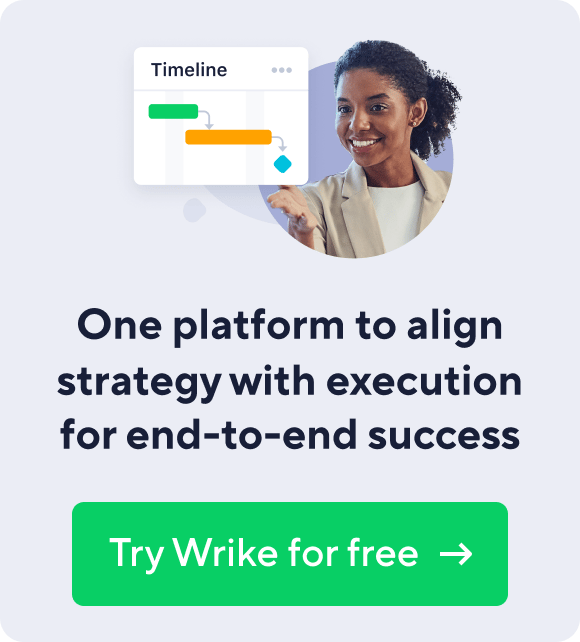Key takeaways:
- What is a cost comparison template? It’s a document that displays prices of similar products, helping you make informed purchasing decisions quickly.
- What is the purpose of a price comparison template? It simplifies decision making, reduces cognitive fatigue, and helps identify the best deals within your budget.
- How can it aid in negotiation? By comparing competitor pricing, you can leverage this information to negotiate better deals with preferred vendors.
- What types of cost comparison templates exist? Popular templates cover areas like travel, bids, rentals, subscriptions, and outsourcing for efficient cost assessments.
- How can one create a cost comparison template? Decide on comparison criteria, collect pricing data, and use Excel for effective organization and visualization of the information.
Working to a budget can be easier said than done at times.
If you hold the company’s purse strings, you’ll know it isn’t always simple to make the best choice. Whether it’s materials you’re looking to buy or office equipment, there’s always a lot to consider and various voices to take on board.
Making purchasing decisions becomes much more straightforward when you have a robust system for assessing the options. With a cost comparison template, you can weigh up the alternatives quickly and share them with anyone else that has a say.
What is a cost comparison template?
A cost comparison template, also known as a price comparison template, is a basic document that shows you the prices of similar products to help inform your final purchase decision. Typically, it’ll take the form of a color-coded table highlighting the most and least affordable options.
Event coordinators often turn to cost comparison charts to reduce the decision fatigue that inevitably comes with making purchase decisions all day long. Burnout is a real consequence of making many decisions of any nature, so by using a price comparison chart, event coordinators can ease the cognitive exertion behind each decision.
When it comes to bringing everything together, from music to food, it benefits the event coordinator to have a process for planning. Smart consulting management is all about finding shortcuts and making the best decisions for every scenario.
Yet a cost comparison template can also serve small business owners well — especially those who operate on a tight budget.
Generally speaking, a cost comparison template will break down a list of various suppliers or vendors along with the price of the product they offer. Some will also include the total cost of choosing the different options so that you can weigh up each decision carefully.
Why is it important to use a price comparison template?
Regardless of whether you plan events, manage your department’s spending with a cost management plan, or oversee the finances of a small business, using a price comparison template can be an excellent idea for saving money.
When you use a cost comparison template, you convert what can be a time-consuming activity into a robust and repeatable decision-making process that can save you a lot of time and money in the long run.
Let’s take a look at some more compelling reasons to use a price analysis template:
Make sure you get the best price
When you have to make purchase decisions that conform to a budget, there isn’t a lot of leeway in how you spend the money.
That’s why it’s critical to find the best deals to make sure you get the most value for your money and can pick up everything you need without exceeding your budget. The risk of overspending is much lower when you use a cost comparison template since you can crunch the numbers in front of you and reach the most cost-effective decisions.
It’s easy to fall prey to marketing tricks that make you believe you’re getting a bargain when actually, with some research, you’d find more affordable options. Bulk discounts, flash sales, and other promotions can save you money sometimes, but it’s not until you see the numbers across various vendors that you can get an accurate reading of their true value.
Informed pricing strategy
Up until now, we’ve focused on how you can get the right price when buying products, but what about when you’re selling products? If this is the case, you can use a cost comparison template as an effective way to carry out competitor analysis.
Say you’re introducing a stationery product to the market, yet you’re unsure how to price it. A quick roundup of local and national competitor prices for similar products will allow you to populate your price comparison chart with relevant pricing information. You can then analyze the data and draw accurate conclusions as to the general price range the market is willing to pay for that type of product.
Even if you’re not introducing a product to market right now, you can still use a cost comparison template. It can give you a solid idea of opportunities in the market for introducing a better or cheaper alternative and take market share from your competitors.
The key to using the cost comparison template to inform your pricing strategies is to keep it updated. By refreshing it with the latest pricing information regularly, you can stay abreast of market and competitor rates at all times.
Negotiation leverage
In business, everybody is looking for the best deal. You should, too. Just because a vendor has set a price, it doesn’t mean it’s fixed.
Imagine there’s a vendor or supplier you always use because they have a strong reputation for producing high-quality goods and services. If you’re in the market for a low-cost product yet notice that your go-to supplier’s option is expensive, you can show them the findings of your cost comparison. Inform them of what their competitors offer in the way of pricing and use that as leverage for negotiation.
While this tactic won’t work 100% of the time, it’s worth trying if you’re set on using a particular vendor or supplier or driving the price of the product you want down to make it more affordable.
Best cost comparison templates
Materials are often the subject of price comparison templates because they’re easy to compare, and many business owners buy office equipment, raw materials, and other products regularly.
However, there are many types of cost comparison templates that cover everything from travel to outsourcing.
Here are the best cost comparison templates to use to streamline your company-wide spending or make better financial decisions in your personal life.
Travel
The travel cost comparison template is useful for planning trips and sticking to your budget. Whether you’re going on a family holiday or managing company travel expenses, this template can offer information related to:
- Air fares
- Hotel room prices
- Car rental fees
The travel cost comparison template gives you a reliable system for all future travel including all the transportation expenses, and if it’s for your business, lets you compile a list of approved travel vendors that your employees can use.
When you put together the information in this template, it is easy to compare services offered at different prices. As a result, if you need to keep your spouse or boss in the loop, you can do so quickly by pulling up the chart.
Bids
A bid comparison template can help you win bids for contracts, as you’ll have access to all the information in one place. When you submit a bid for work, you’ll be able to use the template to make sure it suits your business’s finances but also has a high likelihood of being considered.
Aside from contractors bidding for work, this template also works well for finding contractors. You can use the template as a quote comparison chart, evaluating each quote you’ve been given from various contractors. Whether it’s for a major renovation project or a logo design task, you can use the data to pick the best option based on your finances.
Rentals
If you’re in the market for real estate or looking to set up a new office for your business, you can use a cost comparison template to weigh up the options.
This template will likely be more detailed than many of the others on this list since there are many factors to consider. Here are some of the fields you’re likely to see in this template:
- Rent
- Utility bills (water/electricity/gas)
- Lease fee
- Air conditioning
- Building/council for community fees
You can also expand this template to include other information about each property you’re considering. For example, you could add fields to include information on which properties have access to parking, their distance from certain amenities, and the type of internet access they have.
Subscription services
In your personal and professional life, it’s likely that you rely on several subscription services.
SaaS (Software as a Service) businesses can help you achieve a range of goals, from streamlining how you communicate with your colleagues to providing access to guided meditation sessions and activities. With this template, you could list the monthly and yearly costs of each SaaS company for a particular service.
For example, maybe you’re looking for a comprehensive project management solution to improve cross-functional collaboration in your company. In this case, you can identify the top solutions and outline their various pricing packages to compare the prices at a glance.
It can be tricky to decide on a subscription service when you’re confronted with 3-4 complex monthly or annual pricing plans, so using a template can make sure you make an informed decision — not just the easy one.
Outsourcing
Sometimes the best choice for hiring is to outsource the work to an offshore team. That way, you can cut costs and find the talent you need for a particular project.
You can quickly evaluate your options to make a decision with a cost comparison template for outsourcing. The chart can act as a head-to-head comparison between two or more companies, or you can fill it out with more information, such as technical skills available, nearshore vs. farshore, and other factors that could influence your final decision.
Competitor analysis
A simple competitor cost analysis can provide a great deal of insight into the pricing strategies of companies similar to yours.
The easiest way to use this template is to map out your competitors on the X axis and the product price on the Y axis. This will give you a quick reference sheet that you can update when you need to.
That’s one of the best reasons to use a cost comparison template — once you set it up, it can provide ongoing value as you refresh it regularly and keep tabs on what the market and your competition is doing.
How to create a cost comparison template in Excel
Now you have a clear idea of all the ways you can use a cost comparison Excel template, let’s take a look at how you can create your own in the Microsoft spreadsheet platform.
- Decide on what it is you want to compare (products, subscription models, services)
- Track down the prices and add them to your sheet
- Use Excel formulas to compare the costs of each item
You can choose to plot out the cost comparison results as a line graph or bar chart, or simply view the data in a standard spreadsheet format.
If you’d prefer a pre-made template that you can add cost data to straight away rather than using a comparison spreadsheet, you can download an Excel quote comparison template and get started.
Final notes
Cost comparison templates are valuable tools for getting a measure of price points across a number of areas. You can use them in your personal life to plan ahead for upcoming expenses or to ensure you spend the company budget wisely.
If you want to turn the insights you glean from cost comparison templates into actionable steps, Wrike can help.
Whether you’re carrying out an audit on the competition and assessing their pricing or deciding which travel or insurance plans to make available to employees, Wrike can streamline the decision-making process:
- Use custom status updates to request approval on your budget decisions and keep everyone in the loop
- Tag others with comments to inform them of your findings
- With 360-degree visibility for all stakeholders, your decision-making process will be 100% transparent
- Implement due dates for each part of the decision-making process to make sure you reach a decision within your timeframe
Check out the Wrike project management blog for more tips and tricks and get your free two-week Wrike trial today.