Key takeaways:
- What is a project tracker template? This is a visual representation that consolidates a project’s progress, tasks, and milestones in one location.
- Why is a project tracker important? It enhances organization, visibility, collaboration, and the ability to adjust timelines and priorities for successful project management.
- What key elements should a tracker include? Essential components include a comprehensive task list, milestone completion visuals (like Gantt charts), a project timeline, and team member assignments.
- What formats can project trackers take? Options include spreadsheet-based trackers, online project management tools, and custom-built templates tailored to specific project needs.
- How can I customize my project tracker template? Incorporate relevant project details, utilize progress tracking features, and adjust the design based on the project’s size and scope for effectiveness.
Managing a project can be a big task, with several moving parts to keep track of. Even the most experienced project managers can benefit from a visual aid to help keep them organized.
A project tracker template is useful to keep your project on track and on schedule. In this article, we’ll explain how to make a personalized project tracker template that suits your requirements.
Wrike can assist you in creating and maintaining a project tracker template with ease. Discover how Wrike can transform your project management with a 14-day free trial.
The importance of a project tracker template for managing projects
To create a project tracker template, it’s important to know why it’s essential for managing projects effectively. A project tracker template is essentially a visual representation of a project’s progress, tasks, and milestones. It tracks all the moving parts in one location, eliminating the need for tedious spreadsheets or overwhelming manual tracking systems.
Benefits of using a project tracker template
There are many benefits to using a project tracker template. Here are just a few:
- Keep all project information in one location: Instead of having to search through multiple spreadsheets, emails, and documents, all project information is stored in one central location for your convenience.
- Provide visibility on project progress for all team members: Everyone on the team can see what tasks have been completed, what is currently in progress, and what still needs to be completed.
- Identify and resolve roadblocks: Tracking progress and spotting potential issues helps address them quickly and keep the project moving forward.
- Provide an easy way to adjust timelines and priorities: As the project progresses, you may need to adjust timelines and priorities. With a project tracker template, you can easily make these changes and communicate them to the team.
- Allow for team collaboration on task assignments and completion: Team members can easily see what tasks they are responsible for and collaborate with others to complete them.
Key elements of an effective tracker template
The goal of a project tracker is to make sure that everyone is working together toward the same objectives. This increases the chances of finishing the project on time and within the budget. There are a few key components that every effective project tracker should include:
- Task list: A comprehensive list of all the tasks that need to be completed to achieve project goals. This should include a description of each task, who is responsible for completing it, and when it is due.
- Milestone completion: A visual representation of project milestones and when they are expected to be completed. Usually in the form of a Gantt chart, which is a visual representation of a project schedule that outlines all the tasks and their dependencies or a timeline.
- Project timeline: An overview of the entire project timeline with key dates and deadlines, with information on milestones, deliverables, and other important dates.
- Team members: A list of team members and their roles and responsibilities. Include contact information and any other relevant details.
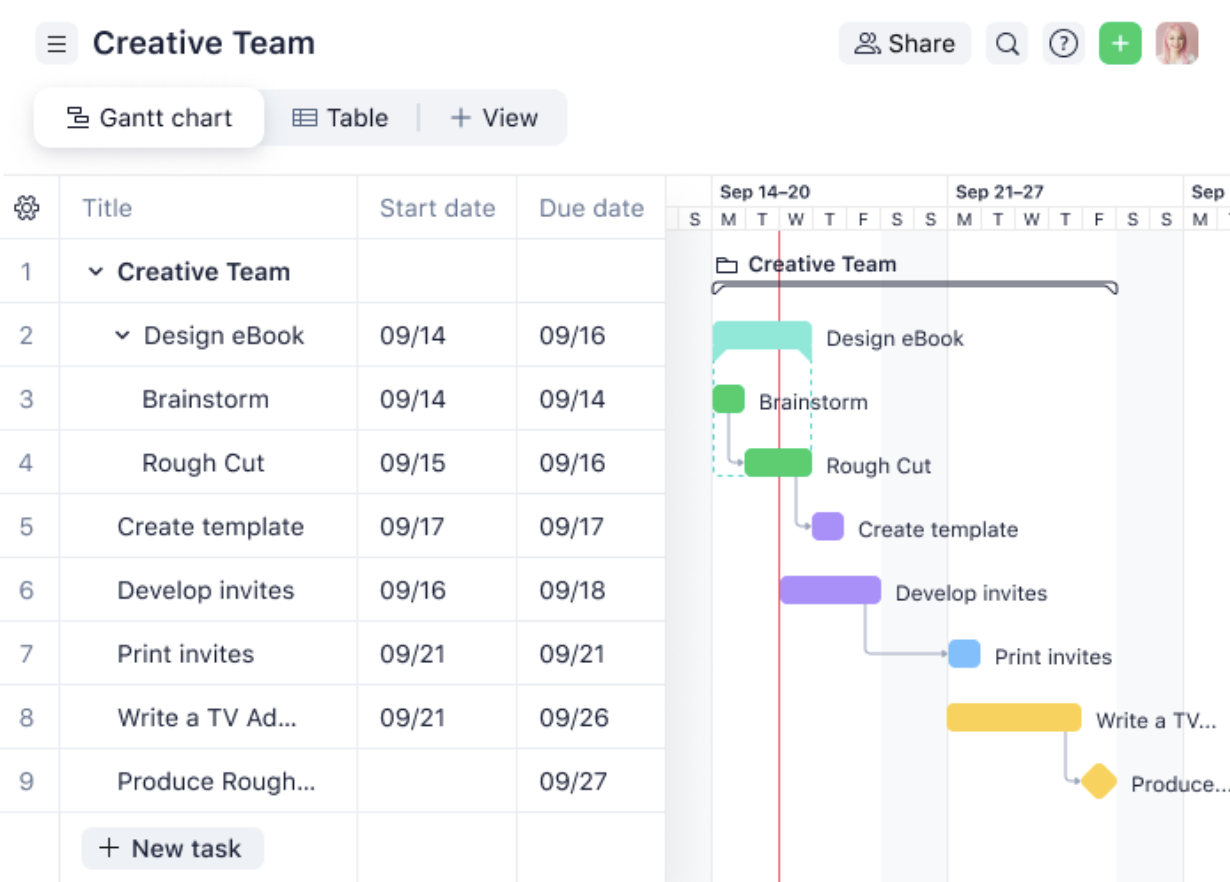
Choosing the right format for your project tracker template
Choosing the best project tracker template depends on factors like project size, complexity, team needs, and available resources. Here are three potential options for your project tracker:
Spreadsheet-based project trackers
Spreadsheets are a popular choice for creating project trackers, and for good reason. Users can easily use them, customize the tools, and access them offline. Because most people are already familiar with using spreadsheets, this saves time and reduces the learning curve.
However, spreadsheets do have their limitations. As projects become larger and more complex, they can quickly become overwhelming and difficult to manage. It can also be challenging to maintain consistency across more than one spreadsheet if you have multiple projects running simultaneously.
Online project management tools
Online project management tools are another popular option for project tracking. These offer a range of features, including task assignment, progress tracking, and collaboration tools. One of their biggest advantages is their ability to automate certain tasks, such as sending reminders and notifications. This can save time and reduce the risk of overlooking important tasks.
To understand how useful Wrike is, look at this screenshot showing some of our project tracking abilities. It’s a user-friendly interface that helps streamline all aspects of project management.
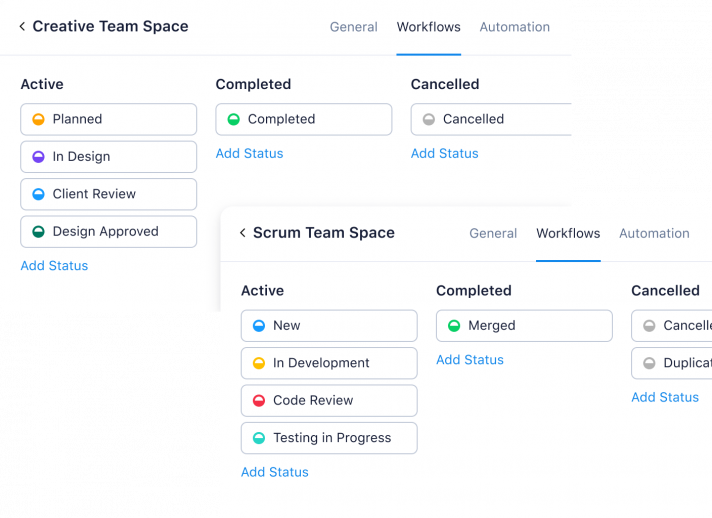
Custom-built project tracker templates
If your project has specific needs that aren’t met by spreadsheet-based trackers or online project management tools, creating a custom-built template may be the best option for you. Customize the tracker for your project with unique features not found in other templates.
Custom templates can keep projects consistent by using a standard outline for all projects in your organization.
However, creating a custom-built template can be time-consuming and may require specialized skills. It’s important to weigh the potential benefits against the time and resources required before deciding to go this route.
How to design your project tracker template
Once you have chosen a format for your project tracker, it’s time to start designing the template itself.
Identify essential project components
To design a project tracker template, you must first identify the essential components that you need to include. These will vary from project to project but should include all the necessary tasks, deadlines, and milestones. Take this stage of the design process seriously, to avoid missing certain elements and to ensure the project stays on track.
Remember to break down the project into smaller, more manageable tasks. Also, consider any potential roadblocks or challenges that may arise during the project’s life cycle and plan accordingly.
Organize tasks and milestones
Once you have identified all the necessary components, it’s time to organize them into a cohesive plan. You can organize tasks and milestones by timeline, priority, or frequency. Whatever organization method you choose, make sure it is easy to understand and follow for all team members.
We recommend using a Gantt chart to organize tasks and milestones because it keeps all team members on the same page.
Incorporate deadlines and timelines
Deadlines and timelines are vital parts of any project tracker. Confirm that all deadlines are clearly stated and identified on the tracker. You can use color coding or other visual cues to highlight upcoming deadlines or critical milestones. Ensure that all deadlines are realistic and achievable within the project’s timeline; make adjustments if necessary.
Assign team members and responsibilities
Clearly identifying who is responsible for each task helps to ensure accountability and eliminates confusion about ownership.
When assigning team members and responsibilities, consider each team member’s strengths and weaknesses. Ensure efficient and effective completion of tasks by assigning them based on each team member’s strengths. By focusing on accountability, team members will know their role and tasks in the project that they need to complete.
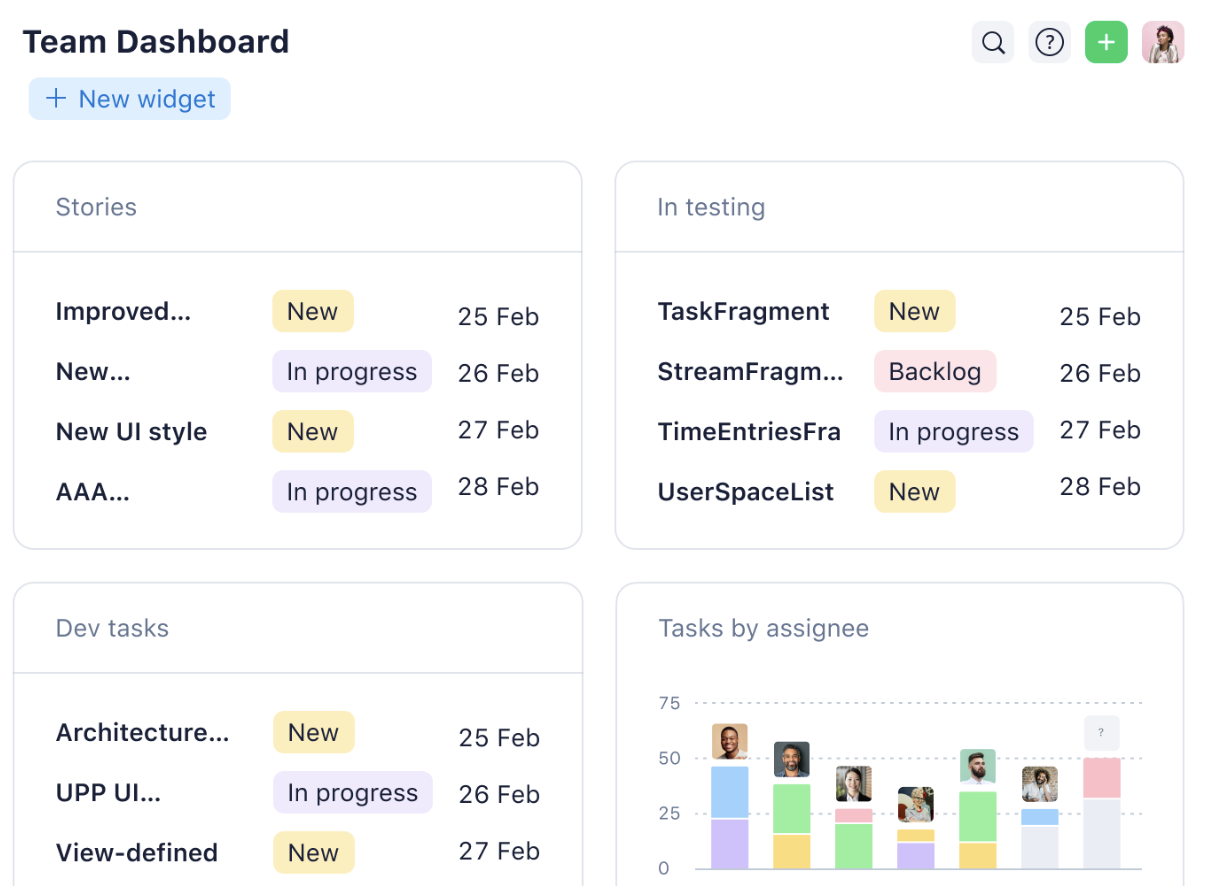
How to customize your project tracker template
Creating a project tracker template is just the beginning of the process. Once you have created your project tracker template, it’s time to start customizing it to meet your specific project needs.
Here are some tips to help you customize your project tracker template:
Add relevant details for managing projects
Your project tracker needs to have specific details that are important to your project. These details include goals, deadlines, budget, and required resources.
Each project is different, so the specific details will vary. Additionally, if your project requires working with a third-party vendor or other stakeholders, include contact information and any other relevant details in the tracker.
Use progress tracking features
Progress tracking features are essential for tracking the project’s progress and staying on schedule. Use visual aids such as progress bars or indicators to keep team members motivated and on track. You can have regular check-ins or updates to make sure everyone knows about any changes or updates to the project.
Adjust for different project sizes and scopes
Because projects vary in size and scope, your tracker should have the flexibility to adjust accordingly. For small projects, fewer milestones are needed. Simplify your tracker to make it easier to manage. On the other hand, larger projects may need a more detailed tracker to make sure that they account for all components.
By adjusting your tracker to fit the size and scope of your project, you can ensure that it remains an effective tool throughout the project’s life cycle.
Conclusion
Creating a project tracker template is an essential tool for successful project management. It helps keep all project information in one location, provides visibility on progress for all team members, and allows for easy adjustments to timelines and priorities. With the tips outlined in this article, you can create your own project tracker template that is tailored to your specific project needs.
Achieve unparalleled project tracking and organization with Wrike. Start your free trial today and streamline your project workflows to deliver impressive results.
Note: This article was created with the assistance of an AI engine. It has been reviewed and revised by our team of experts to ensure accuracy and quality.



