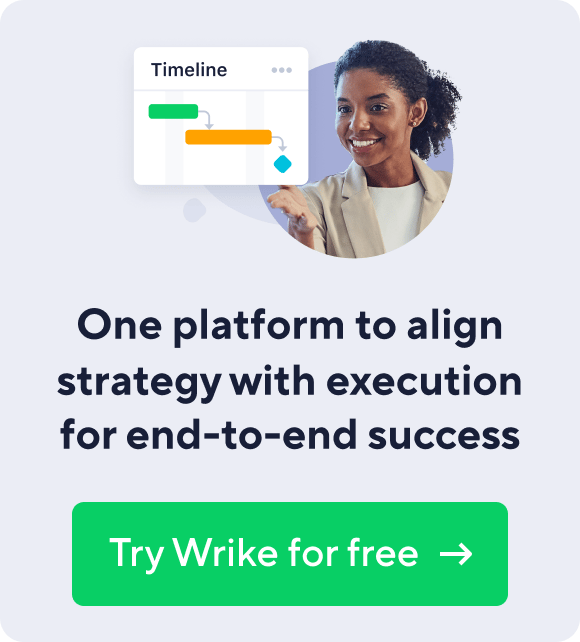Key takeaways:
- Why isn’t my team using project management software? Many creative agencies struggle with adoption due to complicated processes, integration issues, and a lack of flexibility.
- How can I simplify the creative request process? Use Dynamic Request Forms that tailor creative briefs to ensure clarity and efficiency without overwhelming requesters.
- What integration options should I look for? Choose platforms like Wrike that integrate seamlessly with existing tools, reducing the load of switching between software.
- How can proofing and approvals be streamlined? Implement interactive feedback tools that allow real-time collaboration and eliminate tedious feedback consolidation.
- How do I demonstrate my team’s value? Utilize robust reporting features in your project management tool to showcase project metrics and successes to key stakeholders.
After months scrambling to finish projects at the last minute, wasting hours searching for feedback buried in your inbox and missing one too many deadlines, you’ve had it. Something needs to change.
Being the resourceful problem solver you are, you found a solution: project management software. A professional services management software will streamline projects, increase collaboration, provide team management tools, and help your team manage creative projects.
After evaluating dozens of platforms to find your perfect fit—and spending time and money to deploy it—there’s just one problem: No one is using it.
Don’t worry! You’re not alone. A HubSpot survey found 80% of creative agencies claim to use project management software. However:
- 47% don’t do resource scheduling
- 42% don’t track staff utilization rates
- 15% are unable to consistently hit deadlines
The moral of the story: While these creative teams might “use” project management software, they’re probably not doing so effectively—or enough.
Getting everyone on board is crucial to project management platform success. Here are five reasons your creative team isn’t using your creative project management software, and what you can do to increase adoption.
1. The Creative Request Process Is Too Complicated
Creative briefs are supposed to make teams more efficient, but they can easily become a burden. Make them too high-level and creative teams won’t have the information they need to work effectively, leading to additional follow-up calls and meetings. On the other hand, when briefs require too many details, requesters don’t fill them out.
When creative briefs stop being useful, teams revert to their old habits of communicating and fielding requests through email or Slack, pulling everyone out of your project management tool. Your creative team isn’t going to use a project management platform if their clients won’t.
Solution: There’s a fine line between easy and useful, and your project management software should give you the ability to build briefs that actually work for you, not against you.
Dynamic Request Forms allow you to create creative briefs based on your needs with a variety of field types, including short answers, paragraphs, checkboxes, dates, dropdowns, numerics, file attachments, and more. The questions change based on the information the requester provides as they fill out the brief to ensure your creative team gets all the information they need without asking unnecessary questions.
These forms also automatically assign tasks to the right team members so work can start as soon as the request is submitted.

2. It’s Just One More Tool They Have to Use
Today there is a tool for just about everything—from chatting to emailing to viewing data. On average, marketers use 12 tools to manage campaigns and data. Time spent transferring information and switching between these tools adds up. Shifting between tasks (or tools) costs up to 40% of a person’s productive time.
Your creative team likely has a handful of tools (or more) they rely on every day. Adding project management to their toolkit can feel like one more step in an already lengthy creative process—but it doesn’t have to be.
Solution: Choose a work management system that centralizes these pieces of the creative puzzle and integrates with the programs your creative team already uses. For example, Wrike’s Adobe Creative Cloud Suite Extension enables designers to view tasks, make comments, upload files, and more directly from InDesign, Photoshop, and other Adobe tools.
The OSF HealthCare creative team was struggling to manage up to 400 creative requests each month before they found Wrike’s Adobe Creative Cloud Extension, says Heidi Wessler, Graphic Design Coordinator at OSF HealthCare.
“From InDesign, I just go into the Wrike extension, see what changes need to be made, then upload a new proof until we land on a final version,” Wessler says. “I no longer have to adjust my PDF settings, export to desktop, start an email, attach the asset, and send it. I just click the add button on Wrike directly from within InDesign and it’s out there.”
Wrike also features integrations with Salesforce, Box, Google, Microsoft, Slack, and more.
3. It Doesn’t Let Them Work the Way They Want
Information should be organized in five key ways, according to graphic designer, architect, TED founder, and originator of the term “information architect” Richard Saul Wurman. These are: location, alphabet, time, category, and hierarchy.
This concept is known as LATCH, or the Five Hat Racks, and supports the idea that different data management structures work better for different sets of data. Similarly, your team processes different information in dissimilar ways. Forcing them to work in a one-size-fits-all project management system is a recipe for failure.
Creatives are highly visual people, and in a survey of 143 creative team members in North America who use project management on a weekly basis, 83% of respondents said they use project management software with visual features (Kanban boards, drag-and-drop cards, “drill down” viewing options, etc.)
In other words: Not everyone is comfortable looking at tasks in a spreadsheet. If your project management platform works for you but doesn’t provide a flexible workspace for your creative team, they may find it unappealing or unwieldy to use.
Solution: Your project management platform should be flexible enough to meet your needs while also allowing your creative team to view information however they feel most comfortable.
Choose a platform that offers a variety of views, including Gantt charts, Kanban boards, and table views. This allows you to build out project processes in one view and your creative team to check assignments in another view. A customizable folder structure for sorting tasks and projects also supports creative teams’ unique processes.

4. Proofing and Approvals Aren’t Streamlined
Work management tools are often misused as yet another place to keep laundry lists of feedback. If your project management solution is used only to leave notes and share to-do lists, it’s not providing much more value than email or chat.
If your work management tool doesn’t provide a highly interactive, collaborative space for real-time in-project edits and comments, creatives are stuck with the time-consuming task of wading through and consolidating feedback. Here’s an example:
Editing videos typically requires the reviewer to write out a list of feedback, including timestamps for every change. The next reviewer does the same thing. Once all reviews are complete, the creative must compare and consolidate notes, bridging multiple platforms and working through conflicting feedback along the way.
It’s a painstaking process. Luckily, there’s a better way to do it.
Solution: With Proofing and Approvals, assigned reviewers and approvers mark up a single, centralized document or video. Collaborators see each other’s comments and work through conflicting feedback in real-time. Edits are crossed off as they are made, and documents are clearly marked as “reviewed” or “approved.”
Producing print and video collateral represents a significant portion of SF Chronicle Graphic Designer Paul De Leon’s workload. It was difficult to navigate lists of written comments with time stamps next to them when editing videos.
Designers can now quickly get to the exact place in the video where the change is needed with a simple click right on a comment with Wrike’s Video Proofing and Advanced Markup. The main benefit is "more direct and pinpointed feedback," says De Leon.
"Rather than writing a detailed list in a comment or an email where I have to script through the different time lengths, it’s able to help me click on the comment and know exactly what the viewer was referring to," says De Leon.
5. It Doesn’t Get Them the Recognition They Deserve
Although the connection between great design and business outcomes is becoming increasingly clear, creative teams’ work is often overshadowed by projects more closely tied to revenue-generating activities. Creative teams are viewed as a cost center—and they know it.
If your project management platform doesn’t help solve this problem, it’s one less reason for your creative team to adopt it. Creatives know key stakeholders have zero visibility into their hard work whether they use it or not.
Solution: It’s always easier to get someone to adopt a new system if there’s something in it for them. Incentivize your creative team with a work management platform that does something historically elusive: Prove their value.
Some work management solutions enhance stakeholder visibility through robust, real-time reporting and analytics. The ability to showcase exactly how many projects are in flight, who is working on what, how often deadlines are met, and other key data points helps creative leaders highlight their teams’ hard work and the value they deliver.
The kicker? Make sure your team knows none of these reports are possible if their work isn’t managed inside the platform!
Get Your Creative Team on Board
Good project management for creative teams save time and energy it takes to produce great work. If your team isn’t adapting to your project management tools, you may wonder what kind of software is useful for managing team projects. You may be wondering If you’re struggling to get your creative team to adopt your project management platform, one or more of these five reasons could be why:
- Creative requests are too complicated
- It’s just another tool (and they already have too many)
- It’s not flexible enough
- Proofing and approvals are burdensome
- It doesn’t help them show their value
To find a professional services project management software your team will love, download our free creative buyer’s guide.