An editorial calendar provides you and your marketing team with a clear and easy-to-follow plan for content publishing. What requires a concerted effort in the beginning can have a long-lasting impact as you can better navigate changing circumstances and new input with a robust schedule in place.
We’ve rounded up the four best free editorial calendar templates your team can start using today. Read on to discover editorial calendar best practices and plan ahead with Wrike’s creative project management software for free today.
What is an editorial calendar for?
An editorial calendar is to a marketer what a project plan is to a project manager: a blueprint for what’s to come.
It’s a useful aid for projecting future content production, so you can put all the pieces and resources together ahead of schedule.
It provides you with a clear roadmap for your:
- Social media account
- Blog
- Video streaming platform
Once the editorial calendar is in place, all that’s left to do is gather any necessary resources such as digital assets or contractors, assign the work, and put each piece of content through your production process until it’s ready for publication.
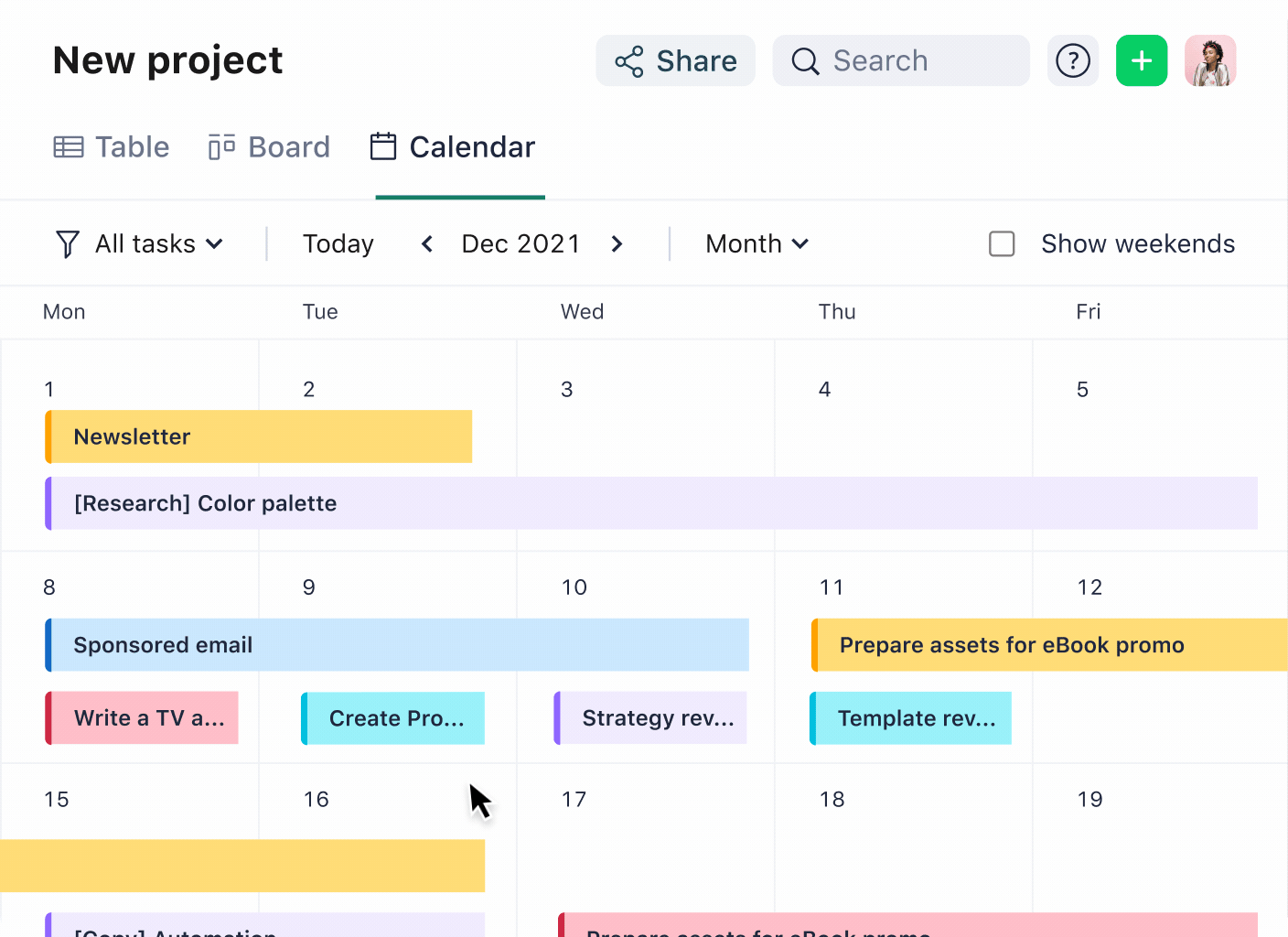
In many cases, consistency is key when it comes to creating and executing an effective content marketing strategy. As such, it’s imperative that you know exactly what you’re going to post each day, week, or month. After there’s a plan, you have the freedom to adapt on the fly if you need to address current events.
You also make collaboration easier with a schedule, since you can be transparent with would-be collaborators by showing them how your calendar looks. Without a calendar, you’ll always be on the back foot. If you skip over the planning phase, you can stumble into issues such as:
- A lack of coordination across content platforms
- Staggered content publishing
- Lackluster ideation
By forgoing an editorial calendar, you deny yourself the breathing room to come up with a coherent strategy and populate the coming weeks with well-thought-out ideas for content.
Content calendar vs. editorial calendar
The editorial calendar vs. content calendar debate raises several questions. While there may be some overlap between the two, there are some key differences.
First, let’s take a broad view of each.
The content calendar deals with the minutiae of the content production process (e.g., titles, deadlines, and assignees) while the editorial calendar addresses overarching questions such as:
- What topics are we covering in the first quarter?
- What’s necessary in terms of resources to execute for each month or quarter?
- What are the main themes that take us towards the goals our topics will tie into?
In an ideal world, you would have your editorial calendar set up before you draw up a content calendar. Doing so gives you and your team a clear indication of what the main themes and topics will be for each upcoming period. It allows you to zoom out and capture the direction you’ll take for the following few months, quarters, or years.
Then, the content calendar can fill in the gaps with details, outlining how you’re going to execute on a day-to-day basis regarding personnel and resource allocation.

What should always be included in an editorial calendar?
An editorial calendar typically includes several core elements, which will guide your content strategy and inform how you’ll fill out your content calendar.
Marketing channels
The first task when creating an editorial calendar should be to identify the marketing channels you plan on using.
Are you going to post articles to your website blog or your company’s LinkedIn page? Will you post short clips on TikTok or lengthy videos on YouTube? Will you opt to send exclusive promotions or updates through email marketing?
Once you’ve determined the content type that will help you hit your company’s KPIs, you can find the right distribution channel that will help you get your message across.
It’s important to include this information in a social media editorial calendar since your team members will engage in different content creation strategies based on the platform it will be published on. For example, Twitter posts will have a different character limit to Facebook posts, and the latter might benefit more from multimedia to grab the attention of people scrolling.
Any social media managers interested in optimizing their social media content and marketing campaigns? Look no further than Wrike’s sample social media calendar.
Publishing frequency
The second element present in every effective editorial calendar is the publishing frequency.
Whether you want to be granular and identify the exact time of day you want a post to go out, or simply identify the day or week, you should do so in your editorial calendar.
When you’ve decided on the right time to release your content, you can start putting the gears of your content production process into motion. With a solid idea of deadlines, team members can collect the necessary resources and create content to be set for the publishing date.
Publishing frequency can be flexible, too. If there’s a hot-button issue you want to cover with your content one week, you can move the publishing dates around for your evergreen content to fit this in.
Topics and subtopics
The topics and subtopics you want to cover in your editorial calendar will largely dictate how you create a content calendar.
Different teams prefer to go about this in different ways. While some prefer to pin down a concrete topic for each quarter (e.g., entrepreneurship and business building), others may adopt a month-by-month approach.
By creating your editorial calendar, you can ensure you cover every topic necessary to achieve your KPIs. These may include:
- Improving your subscriber count on various social media platforms
- Boosting brand trust through engaging marketing content
- Creating an online presence with consistent social media marketing
Editorial calendar templates
Coming up with an outline for your own editorial calendar from scratch is a daunting proposition. It’s challenging enough to identify what topics you want to cover to achieve your goals, so the prospect of creating the skeleton of an editorial calendar on top of that may seem intimidating.
To simply things and make it easy for you and your team, it’s worth downloading an online sample editorial calendar. There are various templates to choose from; all you have to do is plug in the relevant information and share it with your team.
Here are four editorial calendar examples to draw inspiration from:
1. Wrike’s editorial calendar template
The Wrike editorial content calendar template helps you set up your content pipeline and map out your upcoming schedule.
One of the best features of this template is the customization it offers.
A rigid editorial calendar — one that you can’t change easily — is only effective if nothing ever changes. Since you know that content marketing requires keeping your ears to the ground and adapting in real time, the last thing you want is an unresponsive calendar.
The Wrike content calendar overcomes this issue by giving you the ability to track and modify information on the fly. You can stay on top of all the content you have planned according to themes, topics, assignees, and more.

Plus, Wrike’s online proofing software makes information sharing easy. Its editorial format keeps internal stakeholders up to date and encourages their input via digital brief intake forms. External stakeholders can also be given the same option, thanks to Wrike’s handy visual markup tool.
You can even use the editorial calendar template alongside the creative brief template to automate your entire project planning process from the outset and set yourself up for long-term success.
Categorizing all of your content into different folders and projects in Wrike makes tracking progress on specific campaigns straightforward. You can also monitor progress through tailor-made content calendars that draw upon the information you add to your editorial calendar.
Searching for an inspirational editorial calendar example? Check out Wrike and download free templates today.
2. HubSpot’s editorial calendar templates
With editorial calendar templates for Google Sheets, Microsoft Excel, and Google Calendar, marketing software HubSpot has various options to help you organize your content strategy.
Each editorial calendar is designed for planning out future blog content and includes all the core columns necessary for creating an effective plan, such as:
- Topic/titles
- Target personas
- Keywords
With a heavy focus on SEO (search engine optimization) blog content, HubSpot’s templates allow you to plot out details such as the keywords you’ll include, your ideal buyer personas, and strategic CTAs (call to action) for each piece of content.
Start on the left-hand side with your estimated publish date for each piece and work your way across, filling out all the necessary information for upcoming blog posts. These templates provide a straightforward plan and schedule for the next few months or quarters of blog content and can be easily interpreted by external stakeholders or contractors.
3. CMI’s editorial calendar template
This editorial calendar template by Content Marketing Institute provides a framework for setting up an effective blog content plan.
A simple Google Sheets template, this blog post pipeline includes columns for general information about upcoming content.
What makes this template unique is the emphasis on a moving pipeline complete with status updates. As a Sheets template, there are three individual sheets contained within the template:
- Scheduled: In the “Scheduled” sheet, you have standard columns such as “Author” and “Category” as well as “Notes” and “Headline.” This is where you’ll do your preliminary planning work.
- Ideas: In the “Ideas” sheet, you will identify topics, possible authors, and target publishing dates as you solidify your ideas.
- In Progress: In the “In Progress” sheet, you can systematize progress and monitor pieces of content with spaces to add when the draft is submitted, any editor updates, and the publication date.
With a clear system for sending content through a pipeline, you can streamline progress for you and your team moving forward.
4. CoSchedule’s editorial calendar template
The editorial calendar template from CoSchedule offers a detailed, color-coded approach to mapping out future content.
With the advanced template, you can monitor the status of every piece of content, add URLs to briefs and working drafts, and even link useful documents such as style guides or login pages for project management or CMS (content management system) tools.
The template provides a separate section for plotting monthly themes and content campaigns for the year, and then a month-by-month schedule. This plan offers a comprehensive view of all your content and everything that needs to be done along the way.
There are separate columns for:
- Timelines
- Content
- SEO
- Team members
- Marketing
Under each column, there are a series of pertinent factors that you can use to flesh out your content plan, such as CTA inclusion, authors, and the keywords you’ll target, along with their difficulty rating.
Streamline your creative projects with Wrike
Ready to streamline your creative processes across teams and channels? Visualize your editorial efforts, track content and progress, and collaborate on edits in one place with Wrike’s creative project management software.
With Wrike’s templates, you can manage every aspect of your projects, from planning to execution. For example, you can schedule upcoming content and assign to-do list items effortlessly with the action plan template while developing multimedia campaigns with the creative asset proofing and approval template.
Finally, Wrike’s cross-tagging workflow software enables teams to improve department visibility. Put the days of cross-functional collaboration struggles behind you and embrace a more transparent future for your project management. Welcome to a space where your team can communicate quickly and effectively.





