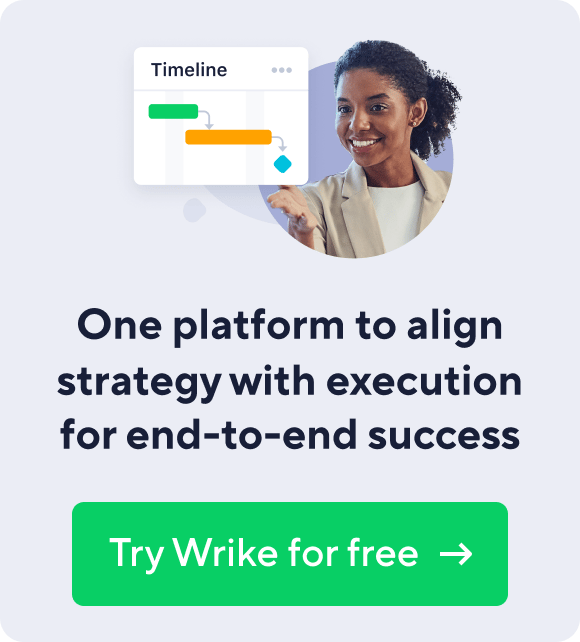Key takeaways:
- What is an IT ticketing tool? IT ticketing tools help manage and resolve technical issues or user requests efficiently, centralizing support in a unified system.
- Why should anybody implement an IT ticketing tool? A ticketing tool streamlines workloads, enhances customer satisfaction, and helps teams manage various support requests effectively.
- What are the key features to look for? Prioritize multi-channel support, self-service options, analytics, automation, and robust incident management for optimal performance.
- How does automation benefit IT teams? Automating tasks and centralizing information improve productivity and help ensure timely resolutions to customer issues.
- What are the best practices for IT ticketing systems? Offer self-service resources, create user-friendly portals, set measurable KPIs, and focus on security and scalability to enhance service efficiency.
If a problem crops up at work, who do you turn to for help? Technical issues are typically handled by teams known as the customer service desk, help desk, support team, service desk, and IT support.
The information technology or IT team is important in every workplace, and especially in an IT project management setup. They help in promptly resolving any tech or IT-related issue that a team member may face, boosting individual, team, and organizational efficiency.
Ticketing tools are a great way to help your IT team do their best work. In this guide, we’ll discuss what a support ticketing system is, its benefits, and how to identify the best ticketing tools for your company.
What is an IT ticketing tool?
Whether a company comprises two employees or two hundred thousand, each one needs robust ticketing tools to deliver an outstanding experience for their internal and external customers.
IT ticketing tools help record, manage, and resolve customer issues, user requests, or technical problems.
How do IT tickets work?
An IT ticketing system centralizes all support tickets and their related information in one unified hub, making the entire process easier to manage. Here is the typical process followed by a service request or user support ticket:
- Tickets are generated from user requests, created automatically by computer systems, or manually entered by customer support agents.
- All tickets come into a single consolidated queue, where they’re prioritized by urgency and the company’s internal rules for ticket resolution.
- Tickets are assigned to different IT support agents for resolution.
- Once the IT support agent receives the ticket, an automated receipt notification is sent to the user. The agent performs the activity needed to resolve the request or asks for additional information. They may choose to escalate it if they aren’t able to resolve it at their level.
- All ticket-related information and records are stored in the ticketing software and can be used for upcoming process improvements and data analysis or to support team performance reviews.
Does your company need an IT ticketing tool?
If your customer support team struggles with issue management and is overwhelmed by the number and scope of support tickets, installing a ticketing tool makes perfect sense.
Your team members are probably handling multiple and diverse external or internal support requests. Introducing a powerful IT ticket system can help streamline their workloads, enhance customer satisfaction, and improve internal work efficiencies.
Ticketing system best practices you need to know
There’s no point in introducing new software if your team cannot measure the results. By setting up important parameters and key performance indicators (KPIs), your IT service desk will be able to resolve customer issues, maintain high satisfaction rates, and meet service-level agreements.
Here are the ticketing system best practices to know before you start your search for the best one.
Provide self-service options
Most customers choose to use knowledge bases over any other kind of customer service option. Encourage self-service for support requests that can be easily resolved. Provide multiple forms of content to help them, including community forums, video tutorials, blog posts, and more.
Apart from reducing costs, your team will be able to cut the overall number of support tickets and help customers find answers faster.
Add support portals
Did you know that more than 71% of customers want to solve their own issues? Creating a simple support portal can provide the tools your customers need to solve problems quickly and review ticket resolution progress.
Your chosen IT ticketing software should have a customizable support portal to handle diverse requests and allow customers to upload any additional information easily.
Create a superior customer experience
According to a 2015 Gartner study, 89% of companies are competing on the quality of the customer experience. With customer experience the new marketing, managing customer requests becomes a business-critical process that can’t be taken lightly.
Investing in ticketing software that allows your team to support an omnichannel experience, gain consistency in communication, and resolve customer issues across touchpoints could be a wise decision for your company.
Robust analytics and reports
Leading ticketing system tools support real-time analytics and reports that help you gain visibility into help desk operations. This, in turn, allows you to discover opportunities to improve service outcomes and KPIs.
Using Wrike’s Ticketing and Help Desk Template, for example, can help your IT organization achieve best practices for ticketing management while eliminating any service requests slipping away unnoticed.
Security
A secure ticketing system is a must-have. Even if tickets do not contain confidential or customer-sensitive information, you’ll need to establish secure networks between browsers and the server using Secure Sockets Layer (SSL). Getting HIPAA compliance will give you and your customers immense peace of mind and ensure no leakages happen anywhere in the ticket resolution process.
Integrations and customization
If customers need to include data from other software or programs, having a tool that integrates with your IT help desk workflows will make their experience smoother.
Identify if the software can be customized for your organization — this can help you increase your support team’s turnaround times.
For example, incorporating multi-lingual and translation support can be a wonderful add-on service for customers in diverse countries like Canada or the US.

What are the benefits of IT ticketing software?
Are you still wondering if your organization needs IT ticketing software? Let’s evaluate if the benefits of ticketing tools outweigh the costs.
Improve team productivity with automation
We all know that automating specific tasks or job elements can improve individual productivity. Centralizing all tickets helps keep any additional information (such as screenshots, images, documents, and more) in the same place.
Automating routine tasks and having a ticket trail can boost your IT team’s productivity and keep all customer processes streamlined.
Deliver a superior customer experience
US companies face an estimated $62 billion loss each year due to poor customer service. No one wants their organization to be on that list! Many customers require help with multiple issues, but with an organized and centralized IT support system, these problems can be resolved quickly.
Resolve and centralize all business issues
All organizations have diverse internal and external stakeholders, including investors, customers, vendors, and other third parties. Service level agreements (SLAs) ensure that the company meets business obligations towards these stakeholders.
So how do IT ticketing tools help businesses meet SLAs? Setting up SLAs can be a good way to hold your team accountable and ensure they are meeting the expectations noted in the agreements. A simple help desk software can help manage diverse SLAs, gain compliance insights from custom reports, and keep the organization’s relationships thriving.
List of IT ticketing tools
Managing key performance indicators (KPIs) like resolution time or ticket response time can help optimize the customer experience. Let’s see which IT ticketing tools could be a great fit for your team.
Servicenow
Reduce software, hardware, and cloud costs with Servicenow, a specialized digital workflow management platform that centralizes IT support workflows to transform your business.
Deliver a modern and experiential IT service experience to your customer with secure, automated, and consistent digital operations.
Connectwise
Quit missing tickets with Connectwise, which lets you create, maintain and operate an efficient helpdesk team. Keep your tech agents busy with smart features, including multi-channel ticketing, mobile access, automated escalations, time entry management, and intelligent dispatching.
Jira Service Desk
Established in 2013 by Atlassian, Jira Service Desk helps IT support teams reduce manual effort, slash customer wait times, and get more done in their workday.
Get various industry-leading features such as an intuitive self-service portal, conversational ticketing, and integrations with Slack and Microsoft Teams.
SolarWinds Web Help Desk
An affordable web help desk solution, SolarWinds is also an asset management software that helps IT teams automate ticketing, develop a centralized knowledge base, integrate with LDAP and Active Directory, and generate custom reports for measuring SLAs.
Happy Fox
Reduce chaos with Happy Fox’s all-in-one helpdesk ticketing system that lets your team get things done faster. Improve your SLA goals and boost your return on investment with Happy Fox’s ability to create an actionable self-service knowledge base, efficient support ticket system, and powerful community forums.
Features to look out for in an IT ticketing system
Not all IT teams are created equal. Since each has diverse needs and ticketing solution requirements, the tools they choose will vary. Even as the urgency and number of incoming tickets differ, the core goal of installing an IT ticketing solution remains the same — to respond to customer queries promptly and effectively. Here are some features that will help them do just that.
Incident management
Incident management is an issue management process that focuses on restoring company operations as soon as possible by quickly resolving any existential issues. Quite similar to firefighting, incident management involves identifying a problem, diagnosing it, and fixing it immediately.
Multi-channel support
When more than 80% of organizations deploy an omnichannel customer experience strategy, no one wants their organization to be left behind. Today’s IT project management trends confirm that companies need to be where customers are.
The ticketing solution you choose should have the flexibility to create help desk tickets from phone calls, emails, live chat, and social media. You should be able to manage all this from one single intuitive dashboard.
Usability and self-service function
Ticketing software attributes should include features that improve efficiency, such as automation elements, structured routing of tickets, and provision for simple workflows.
User experience for both the agent and the customer should be simple, easy, and intuitive. Adding self-service components can drastically reduce the number of tickets while enabling a quicker resolution.

Multi-lingual support
Does your organization have customers in countries around the world? Why not consider a ticketing solution that has language translation inbuilt?
Unique and genuinely customer-focused features like this one will increase your support teams’ turnaround times and keep your customers happier.
Knowledge base
Create a powerful and self-serving knowledge base that lets customers evaluate and resolve more straightforward queries without actually creating a ticket.
Include customer FAQs, service and product updates, video tutorials, and blog guides to reduce ticket volume and support costs for the organization.
Scalability
Every organization grows. When you are debating ticketing solutions, pick one that lets your business scale faster and more effectively.
Data storage, number of teams allowed, number of customers managed, and user accounts are just a few features that will help you pinpoint the ticketing software options that best fit your needs.
Reports and analytics
A powerful reporting and analytics function should be a must-have on your IT ticketing system shopping list.
You can match actual performance with predefined SLAs with the availability of real-time data around support agent performance, the number of tickets resolved, and the average time taken to resolve issues.
Integrations
Modern help desk solutions will give you multiple integration options with existing enterprise applications.
With integrations, your team can use powerful data-sharing and automation features and boost the system’s overall productivity.
How to successfully implement an IT ticketing tool
A tool is only as good as its implementation. To implement an IT ticketing tool successfully, make sure to follow the seven steps outlined below.
Define your end goals
Before you implement ticketing tools, make sure the team knows why you’re doing it in the first place.
Setting clear and actionable goals helps employees visualize the direction in which team efforts are directed. Additionally, they stay focused on specific goals such as offering consistent customer support, reducing support costs, or improving service level agreement compliance.
Clarify user expectations
Ask the right questions to delve deeper into your customers’ needs, expectations, or pain points. Do they prefer interacting with a live agent or having self-service options? Did they find the process of registering a ticket simple?
Build your support team
Delighting your customers is simple. Just make sure that your support team is knowledgeable, appropriately skilled in using the company service/product, and confident in resolving customer queries.
Estimate the ideal IT project support team size by quickly reviewing the average number of service queries your team gets in a week and the average resolution time per ticket.
Set up an automated workflow
Automate as many tasks as possible to boost support team productivity and save time that your IT agents can spend on critical issues.
Features like automatic ticket assignment using round robin, sending automated feedback mails, or having predefined SLA rules can be helpful.
Create an actionable knowledge base
More than 60% of customers prefer a readily available self-service tool that helps them solve their own problems. Knowledge bases are the tool that they most frequently use.
To create an actionable knowledge base, ensure it is optimized for mobile and updated regularly, with the most popular content easily accessible.
Target predefined KPIs
If your organization has an IT helpdesk, you’ll need to measure specific metrics to ensure its smooth operation.
Identify key parameters that are simple to monitor — these can include user satisfaction, ticket resolution time, and levels of escalation of more complex tickets.
Test and implement the IT ticketing tool
No IT system can be implemented without testing it multiple times to minimize the risk of problems and ensure that your team is prepared.
Before going live, give your team time to explore all features and confirm that they are comfortable using the ticketing tool in their daily workflows.
Why use Wrike as your IT ticketing tool?
Help your people adapt to changing IT project management and evolving customer needs by giving them a flexible ticketing tool to match their needs.
Using Wrike’s premade template can help your teams effortlessly organize, manage, and track incoming IT tickets, whether they’re coming from internal users or external customers.
Empower your teams with real-time work visibility, custom ticket dashboards, and simple automated workflows to set them up for IT ticketing system success. Want to get started? Try a two-week free trial today.