Key takeaways:
- What are essential features for marketing agency software? Look for tools that excel in workflow management, creative collaboration, resource planning, and financial management.
- How does Wrike enhance agency workflows? Wrike provides customizable workflows, personal dashboards, and automated status updates to streamline collaboration and project management.
- What role does resource management play in agencies? Effective resource management helps track team skills, availability, and project workloads, crucial for timely deliveries.
- How does Wrike support creative processes? Wrike integrates with tools like Adobe Creative Cloud to facilitate collaboration and client feedback, keeping all communications in one place.
- Why is financial management crucial for agencies? Wrike offers features for budgeting, real-time cost tracking, and automated invoicing, helping ensure projects stay on budget.
Search online for marketing agency software and you’ll be served long lists of basic marketing tools. If you’re starting completely from scratch as a marketing agency, these lists might be useful. But, if you’re already established as an agency and you’re looking for tech support to help you scale, you’ll likely find these guides below your level.
In this article, we’ll assume you’ve got the basics of your marketing tech stack covered — such as design tools, web analytics platforms, or content management systems. Instead, we’ll share the software you specifically need to run your agency and optimize the way you collaborate, manage your finances and resources, and get work done.
We’ll kick off by sharing the essential functions you need from your agency management software. Then, we’ll show you how our collaborative work management tool, Wrike, shapes up against them.
What you need from marketing agency software
You’re likely using plenty of tools already, whether for email marketing, SEO, or social media management. As a marketer, you know the marketing platforms you need better than us. So, here we’ll focus on our own field of expertise: the tools, systems, and processes you need to streamline your collaborative work.
From our experience working with marketing agencies of all sizes, you need a tool that excels in the following:
Workflow management
While project management systems can be useful for individuals and small teams, they’re simply indispensable for agencies. When you’re doing work for multiple clients simultaneously — often with the involvement of remote teams and external contractors — you need a unified system where you can stay on top of these multiple moving parts.
The best project management tools are not just for you running the agency, but for everyone that’s involved in the work. It gives every colleague clarity on what they need to do, so you’re all delivering the best results for your clients.
Creative collaboration
In a marketing agency, you’ll be producing campaigns, content, and creative assets that need the opinion of others. But as you grow, you’ll notice that emailing your colleagues and clients is not the most convenient way to get feedback and approval. Marketing agency software that’s worth the investment will make this kind of creative collaboration easier.
Resource planning, including time tracking
Whether it’s your internal documentation or knowledge, project budgets, or your team members themselves, you need clarity on the availability of your resources. That’s what resource management tools are for — and they’re another non-negotiable element of your marketing agency software.
Financial management
The final critical aspect of any agency tool is financial management. This includes tools for planning budgets, tracking spend in real time, reporting on project costs, and managing basic admin such as invoicing and billing.
If your marketing agency tool doesn’t have these as standard, ensure that it at least has integrations with other reporting and invoicing software, so that you can still access all of these insights in one centralized place.
As they grow, many agencies find that using separate tools to manage each of these functions becomes a burden. Often, they don’t work well together, information gets duplicated, and already stretched teams end up having to manually enter data between them.
That’s why we encourage you to find a single agency management tool that does it all. In the next section of this article, we’ll show you how Wrike can be that software. But, if you’re sure you want to juggle a range of different tools, we’ll share some of the best tools in each category at the end of this article.
How Wrike makes managing a marketing agency easier
At Wrike, we’re committed to making collaborative work easier in all its forms. Whether you’re a small marketing agency or an established advertising brand, we can support you to get your campaigns and projects delivered on time and on budget.
With our experience working with over 20,000 organizations globally, we know that every workplace is different. That’s why we’ve made Wrike as flexible as possible to suit your agency’s specific needs and ways of working.
Here, we share in detail how Wrike stacks up against the functions we shared above.
1. Get complete visibility on your agency workflows
One of the biggest challenges for agencies is simply finding the right system to understand and manage all the work you need to do. Such a system should be fully customizable to your needs and powered by automation, to ensure everyone has access to the deep data they need in real time.
Wrike is exactly that agency management system. With our platform, you can:
Customize your workflows in the way that makes sense to you
Every agency is different and any software you choose should support you to remain unique in the way you work. Through our range of project visualizations, you can view your work however suits you, whether through Gantt charts and timelines, Kanban boards, or calendar views.
But Wrike does more than this. With our customizable structure, you’re able to organize all your work in spaces, folders, tasks, and subtasks, so you have complete clarity on where assets are located and how individual tasks relate to the bigger picture. The result is unparalleled clarity on your agency’s work.
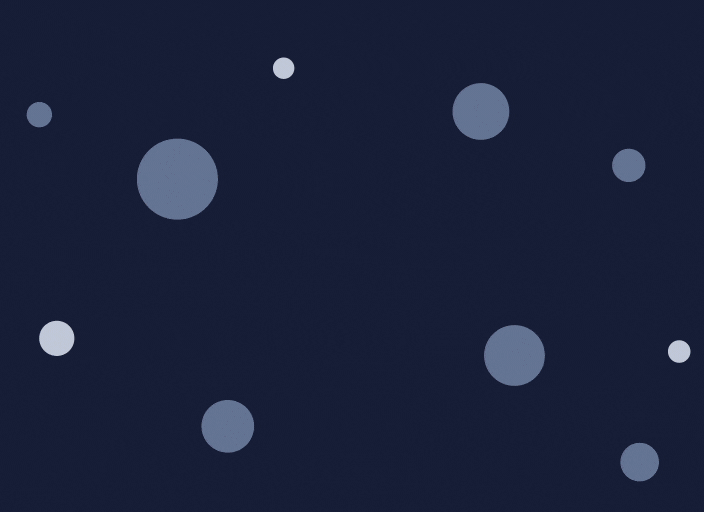
Give every colleague their own personal window on your shared work
While the structure of your shared workflows is completely customizable, each of your colleagues can have a personal dashboard to organize and understand their own work too.
This can feature the data that’s most important to them, their own priorities and to-do lists, or whatever else is useful. It’s like a personal window on the work you’re doing as an agency.
Update everyone on status and deadline changes with a click
When it comes to understanding your shared work, it can be a real brake on productivity if you can’t trust that task statuses are up to date or information is accurate.
That’s why Wrike uses automation to ensure that the status of tasks, dependencies, and any shared deadlines are always up to date. Whenever a colleague updates the status of a task or project, that information is automatically updated in shared Gantt charts or calendars, so everyone in the agency can stay effortlessly up to speed.
Set up dynamic intake forms to standardize your briefs
If you have a repeated process for your agency workflows, automate it so that you don’t have to distribute tasks or set up deadlines every time a new request is made.
Wrike’s custom request forms make this easy. Simply create a form where other colleagues or clients can submit the information you need. Then, our automation engine will set up the entire workflow for you, allocating tasks, establishing deadlines, and tagging everyone with the info they need to complete work.
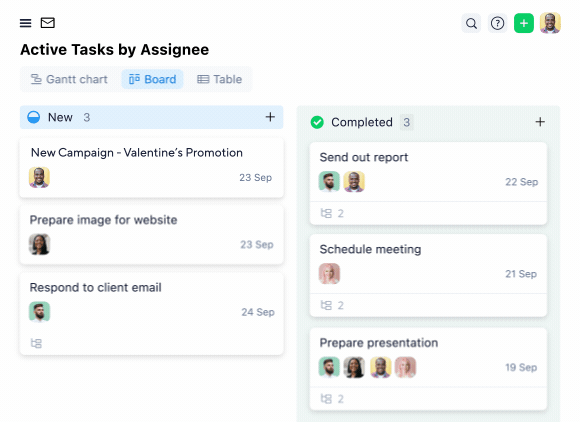
Also read: Workflow automation software: Functionality and real examples
2. Create, collaborate on, and manage your creative assets
In a marketing agency, the process of creating an asset or campaign is fundamentally collaborative. While one person may design an ad or visual, at least one other will likely edit and proof it, before that asset is then passed on to the client for feedback and approval.
That’s why your agency needs effective collaboration features to communicate about the work you’re doing. However, use too many disparate chat apps and platforms, and important information and resources can get lost.
Instead, with Wrike, you can:
Use @mentions and comments to discuss your work where it’s happening
Instead of chatting about creative work via Slack, Google Doc comments, and endless email threads, bring all this discussion together in Wrike. Our platform integrates with tools such as Adobe Creative Cloud and Google Workspace, so you can simply tag relevant colleagues, drop a comment, and proof the asset all within Wrike.
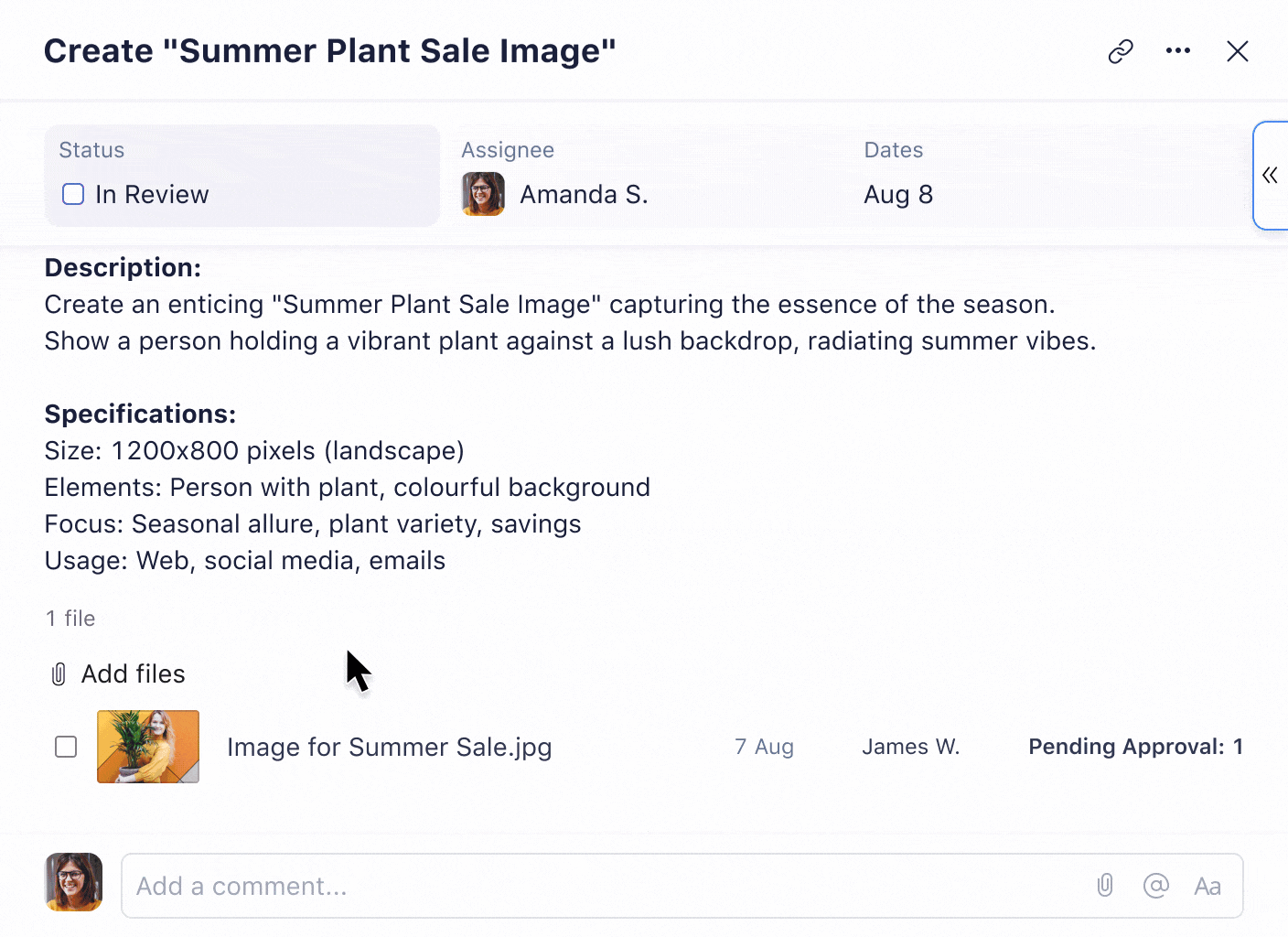
Get approval from external clients within Wrike, without having to send another email
Even people from outside of your agency can use Wrike to leave their opinion on your creative work. All you need to do is set them up as a guest and they can give feedback and approve marketing campaigns within the platform. It keeps all your work in the same place and reduces endless email threads.
Use AI to generate content
If you’re creating content, whether for internal or external use, Wrike’s AI makes this easier. You can brainstorm ideas, create briefs, and edit other people’s work, all directed by your brand and personal voice.
Integrate with other tools that your colleagues are using
As an agency, there may be other tools that you need to use alongside Wrike, including content marketing, client management, and analytics tools. But don’t risk siloing resources or duplicating discussions in an app that doesn’t speak to the rest of your agency’s tech stack.
Wrike integrates with over 400 other tools to ensure you’re collaborating at your best. Whether you need to connect with a messaging app, CRM, billing software, or business intelligence platform, you can do it with Wrike.
3. Ensure every project has the best chance of success with advanced resource and people management tools
In the day-to-day rush of chasing deadlines, it can be a struggle to get a big-picture view on the skills and resources you have in place. Yet, this is often critical for the success of your projects, as on-time and on-budget delivery often depends on your having the right resources.
That’s why effective resource management functionality is a fundamental element of your agency management tools. With Wrike, you can:
Sort colleagues by skills, to get clarity on who’s best placed for each project
No matter the size of your marketing agency, it can sometimes be difficult to find the right person for a particular project, depending on their skills, availability, and capacity.
This is another thing that Wrike makes easy. In Wrike, you can sort your colleagues by their listed skills, so you simply find who is available and able to take on a particular job. Plus, it helps you understand if there are any gaps in your team’s knowledge that you need to fill.
Track hours and time off in Wrike, so you know who’s available for work
It often happens in agencies without effective resource management processes that projects get delayed due to sick leave or leave. Yet it’s something that’s really easily solved with tools like Wrike’s work schedules and workload charts.
Bring all your resources into one place, meaning no more frustrating flicking between apps
Resource management isn’t just about ensuring that you have the right resources, but that everyone knows they’re available and where to find them. Wrike centralizes all of your workplace docs, files, skills, and talent, so that you no longer need to waste time looking for the things you need.
Use AI to forecast which projects are most at risk of disruption
Our advanced AI system, Wrike Work Intelligence®, gives you deeper insight into how well your projects are resourced. Using data from your historical projects, Work Intelligence forecasts how likely similar pieces of work are to face disruption. This way, you can ensure they have all the resources they need before they get delayed or run over budget.
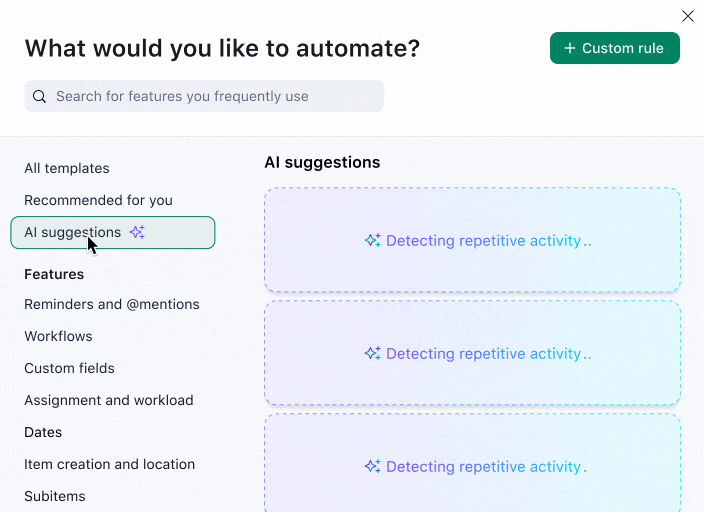
4. Manage your finances and deliver your projects on budget
Speaking of budgets, you can’t run a marketing agency well without proper financial management. Wrike brings the financial planning tools and spend data together with your resource, team, and project management functions.
Wrike enables you to:
Estimate and budget for marketing efforts in advance with cost management tools
With Wrike’s sophisticated budgeting and cost planning software, you can automatically calculate key financial metrics, set default and custom rates for particular tasks, and use this data as the backbone of your project finances throughout the work you do.
Keep an eye on costs with dashboards and real-time reports
We mentioned how you can customize Wrike’s dashboards above. If you’re a manager, you can add widgets to your personal dashboard that show project costs and KPIs in real time, so you always know you’re on budget.
Plus, with Wrike, it’s easy to extract all that live information into beautiful, user-friendly reports. Forget spreadsheets — in a matter of clicks, you can share key insights with stakeholders, other managers, or your team instead.
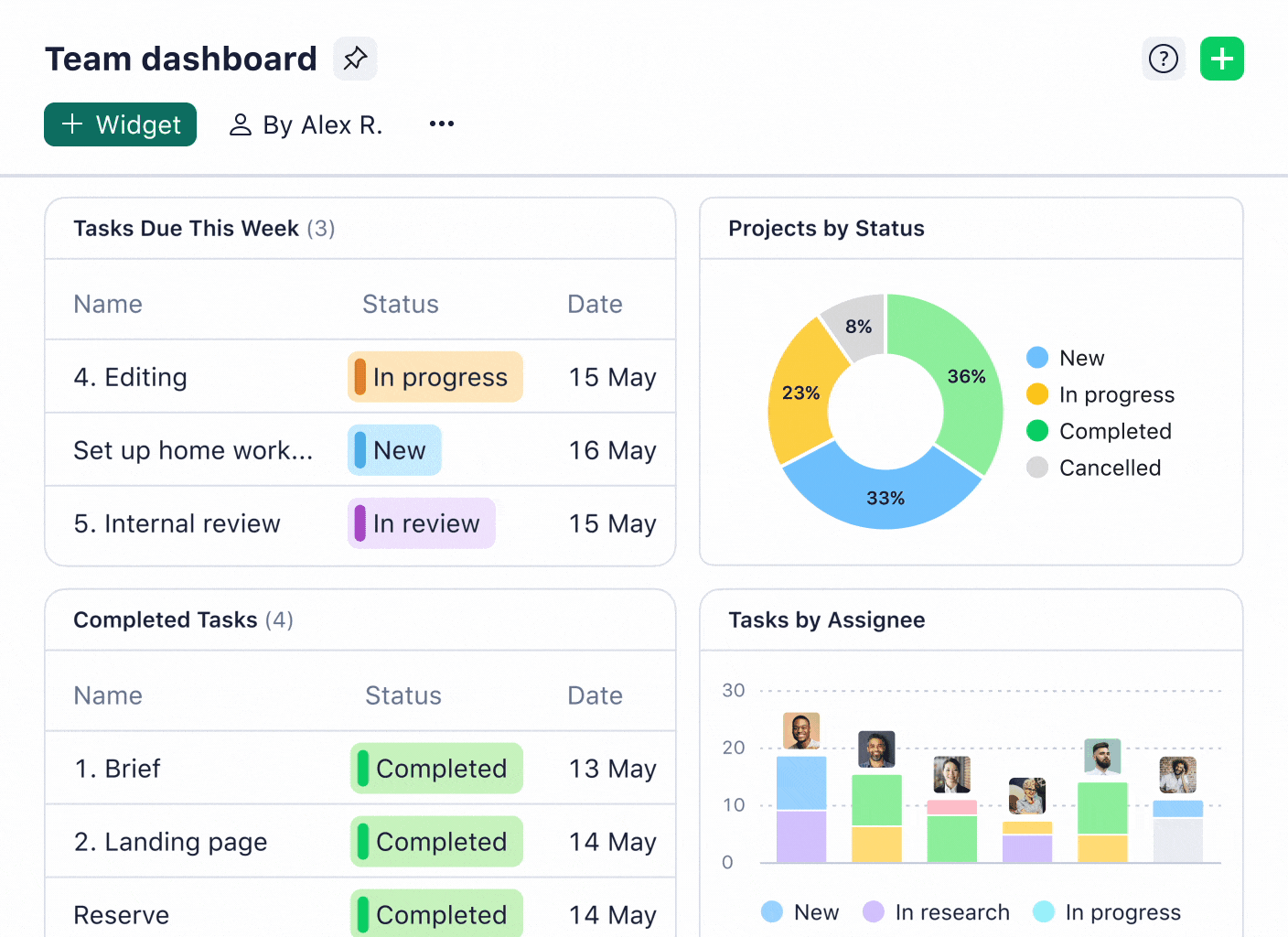
Create invoices through Wrike’s native integrations
As a project manager or finance team, you don’t need any additional admin. Instead of spending time creating invoices from scratch, generate them automatically via integrated software.
It’s simple to set up automations in Wrike that follow custom when/then rules. For instance, you can tell Wrike that when a project has been marked as complete, then generate an invoice in QuickBooks. It saves time and boosts your productivity.
How 3 marketing agencies use Wrike
You’ve seen what Wrike can do. Now, we want to share three marketing agencies that are already using our platform to reduce manual processes, deliver better projects, and satisfy their clients.
1. ROI Revolution reduced the number of meetings by half
Headquartered in Raleigh, NC, ROI Revolution is an agency focused on search engine marketing. As the team grew from five people to 150+ over the years, it realized it needed marketing agency software to keep everyone aligned.
After trying to use email and Outlook Tasks, it turned to Wrike.
“I love the fact that Wrike hit everything in my dream list! With Wrike’s help, we get vastly better results. We get more things done and done faster,” says Timothy Seward, CEO of ROI Revolution.
One of the Wrike features the team loved was the customizable project views, which enabled each individual to see the same group of tasks in different ways. Due to this enhanced visibility, ROI Revolution found that it was able to communicate even better than it could in meetings.
Within just the first couple of weeks that we’ve been using Wrike, I was able to immediately save 50% of the time that we used to spend on meetings.
Timothy Seward, CEO
Read the full case study here.
2. Ogilvy Australia saves time by automating their creative briefing process
Ogilvy is one of the world’s largest ad agencies, with 450 offices across 169 cities. The Australian team is based in Sydney, Melbourne, and Brisbane, and — like many agencies before it — had been relying on paper processes and email to stay aligned.
After onboarding Wrike, it realized just how much more agency management software could do for it. One of the processes that was transformed with Wrike was briefing. Rather than collecting work requests through email and in-person meetings, Ogilvy could standardize the process entirely with Wrike.
It helped Ogilvy’s workflows become much more manageable and project data to be available in real time — to anyone that needed it.
Everything I see now in Wrike is live and in its current status, which is a big plus to me. We can jump on the job, look at the last couple of comments on it, and pick up the ball up and run with it from there.
Ashley Risstrom, Senior Production Manager
Read the full case study here.
3. Blue Magnet Interactive increased the number of projects delivered on time by 20%
Based in Chicago, IL, Blue Magnet Interactive is a digital marketing agency focused on working with hotel brands. Just like ROI Revolution, as it grew, it realized the manual processes it had relied on were no longer up to scratch.
“It becomes a lot more difficult when you’re relying on others to get you timely information and quality products that you can then deliver to the client,” says Matt Bitzer, CEO and Co-Owner of Blue Magnet Interactive.
Wrike offered the simplicity of being able to assign tasks to someone without having to enter too much unnecessary information. Wrike was a good balance of a simple, very intuitive interface, and complexity that made sense — it wasn’t counterintuitive.
Matt Bitzer, CEO and Co-Owner
By keeping all the information teams needed in a single software, Blue Magnet could reduce the time spent looking for key details and resources — and reduce the time spent in meetings. In fact, Bitzer estimates that the team has reduced 20% of meeting time on each project.
Read the full case study here.
4 alternative software tools for marketing agencies
In this guide so far, we’ve broken down the capabilities you need from your agency software into four main categories: project management, team collaboration, resource management, and financial management.
While Wrike can handle all of these capabilities in a single tool, you may prefer to use separate platforms for each. That’s why in the rest of this guide, we offer some alternative tools, so you can make the best choice for your agency.
1. Workflow and project management software
Popular option: Trello
Project and workflow management tools come in all shapes and sizes. Wrike is one of the most robust, customizable, and advanced systems out there, for instance. But, if you’re a very small agency, you may prefer something more basic.
One popular option to consider is Trello. Trello is built around Kanban boards, a type of project visualization method that uses cards representing tasks that can be moved to different statuses. It can be useful for the simplest projects, but it may struggle with more complex workflows.
Alongside Kanban boards, Trello has some collaboration functionality too, including comments, external integrations, and different views (such as calendar or timeline views).
2. Collaboration tools
Popular option: Zapier
There are many tools and applications out there that call themselves collaboration software, from Slack to Notion to Zoom. However, most of these require you to add an extra tool to your marketing software stack — something that isn’t always great for collaboration.
A popular alternative is Zapier. Rather than adding yet another app to your agency, Zapier helps you to integrate different platforms and automate processes and repetitive tasks across these tools. The aim is to boost productivity without contributing to software sprawl.
While this can be useful for many, the main drawback is that Zapier doesn’t actually create a unified space where you can collaborate. And so your resources and conversations may still be fragmented and hard to find.
3. Resource management tool
Popular option: Sage HR
You can reach the point as an agency where you may replace freelancers with full-time internal staff, and so require a dedicated HR tool to manage them. Unless you’re operating at the enterprise end of the spectrum, a tool such as Sage HR can often do the job.
Sage HR offers tools to improve hiring, create a more positive work environment and culture, and manage employee performance. Plus, it has standard functionality for time tracking, managing time off, and more.
Of course, HR software is about managing your human resources. You’ll likely still need a documentation hub, company wiki, or shared drive where you can manage your other resources too.
4. Financial management
Popular option: QuickBooks Online
Typically, project managers in your agency will need a financial management tool as part of the software they use daily, to ensure the work they have ownership over stays on track.
However, many agencies, particularly the larger ones, will need a platform that helps them administer payroll, accounting, and agency-wide expenses. For this purpose, something like QuickBooks can be a good option.
For most marketing agencies, QuickBooks Online — the cloud-based solution aimed at small businesses — will be enough. You’ll be able to manage your cash flow, pay your staff, and get oversight on the key agency-wide financial data you need.
Other tools to consider for your marketing agency tech stack
We’ve covered the fundamental tools you need to run your agency, but there’s a world of workplace software tools out there that could come in useful.
To end this guide, we share six key additional tools to consider:
1. For CRM: HubSpot
Customer relationship management helps you understand and improve the interactions you have with your customers and how they’re behaving. While Salesforce is a popular enterprise option, HubSpot is generally more appropriate for smaller businesses, thanks to its ease of use.
2. For documentation: Notion
As agencies grow, they need to take company knowledge from people’s minds — be that about internal processes, clients, or best practices — and make it easily accessible to all colleagues. Documentation hubs are generally the best place for this. With its intuitive collaborative interface and AI capabilities, Notion is a good option.
3. For innovation: Miro
If you’re working remotely as an agency, it can be useful to have a visual, digital space where you can brainstorm and share ideas with your colleagues. Miro is a popular option that’s collaborative, creative, and visually inspiring.
4. For staff and recruiting: Workable
While there are other HR tools on the market, Workable excels when it comes to hiring. You can source candidates from its database of 400m+ candidates, set up employee referral programs, and post to 200+ job boards, all within the platform.
5. For reporting: AgencyAnalytics
There are many tools out there designed to provide business insights, but AgencyAnalytics is tailored specifically to marketing agencies. It boasts intuitive dashboards, integrations with all your clients’ data channels, and automations to speed up reporting.
6. For reputation management: Mention
An additional tool that could be useful for your agency is social listening and reputation management software. A platform such as Mention enables you to perform market research, competitive analysis, and understand your agency’s reputation, all in one place.
For complete marketing agency software, choose Wrike
Marketing agency software comes in all shapes and sizes. However, if you need a single tool that handles most of what you need in your agency, choose Wrike.
Equipped with project, resource, and financial management capabilities, as well as collaboration features and integrations with all the other tools you need, Wrike is the essential software for any agency.
Book a demo to discover how Wrike can work for you.






