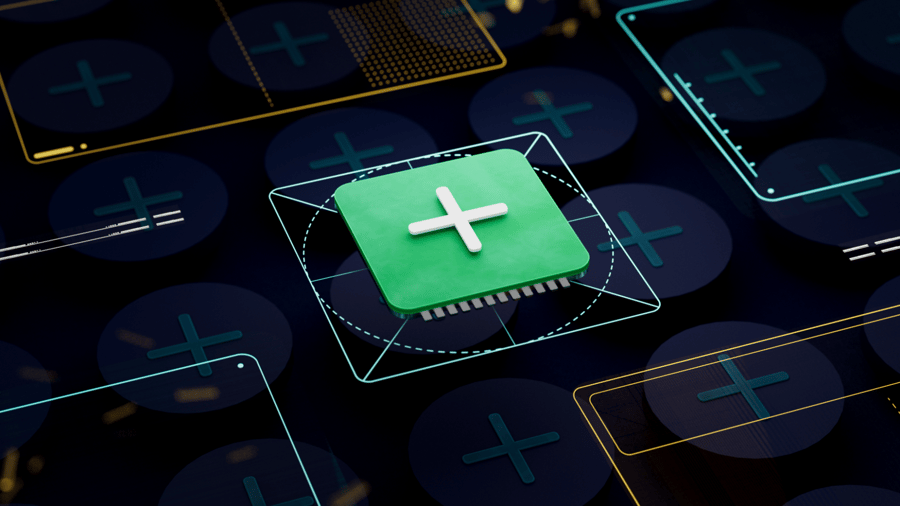At Wrike, we’re committed to continuously improving our platform, ensuring it remains the ultimate solution for your collaborative work management needs. Our latest enhancements and views were designed to boost productivity and streamline workflows.
Whether you’re a project manager seeking better oversight, a team member desiring more organized tasks, or a stakeholder needing a quick project overview, these new Wrike views and enhancements have something for everyone.
Let’s explore how these exciting updates can transform your work management experience.
Organize your work with grouping
Grouping has been a highly requested feature in the new Table view. Everyone can benefit from more organized work, and the grouping feature is designed to help you do just that!
This feature lets you easily organize and visualize your work data and create less complicated work structures. You can expand or collapse individual groups and drag and drop items to another group to change that field’s value.
Pro tip: You can now group your items by themes, marketing or email campaigns by channel, software requests by product track …
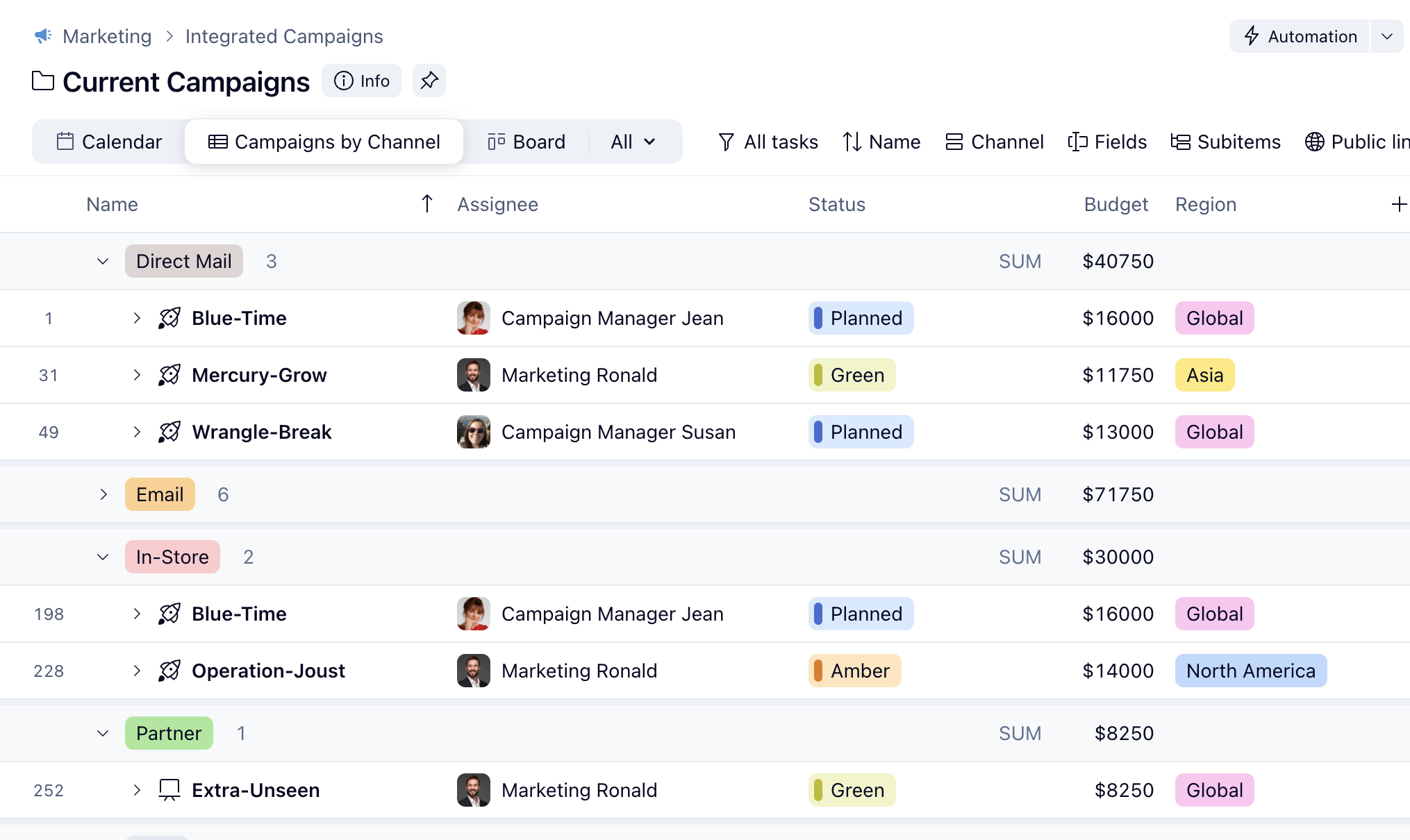
… or any other custom fields you’re using in the new Table view!
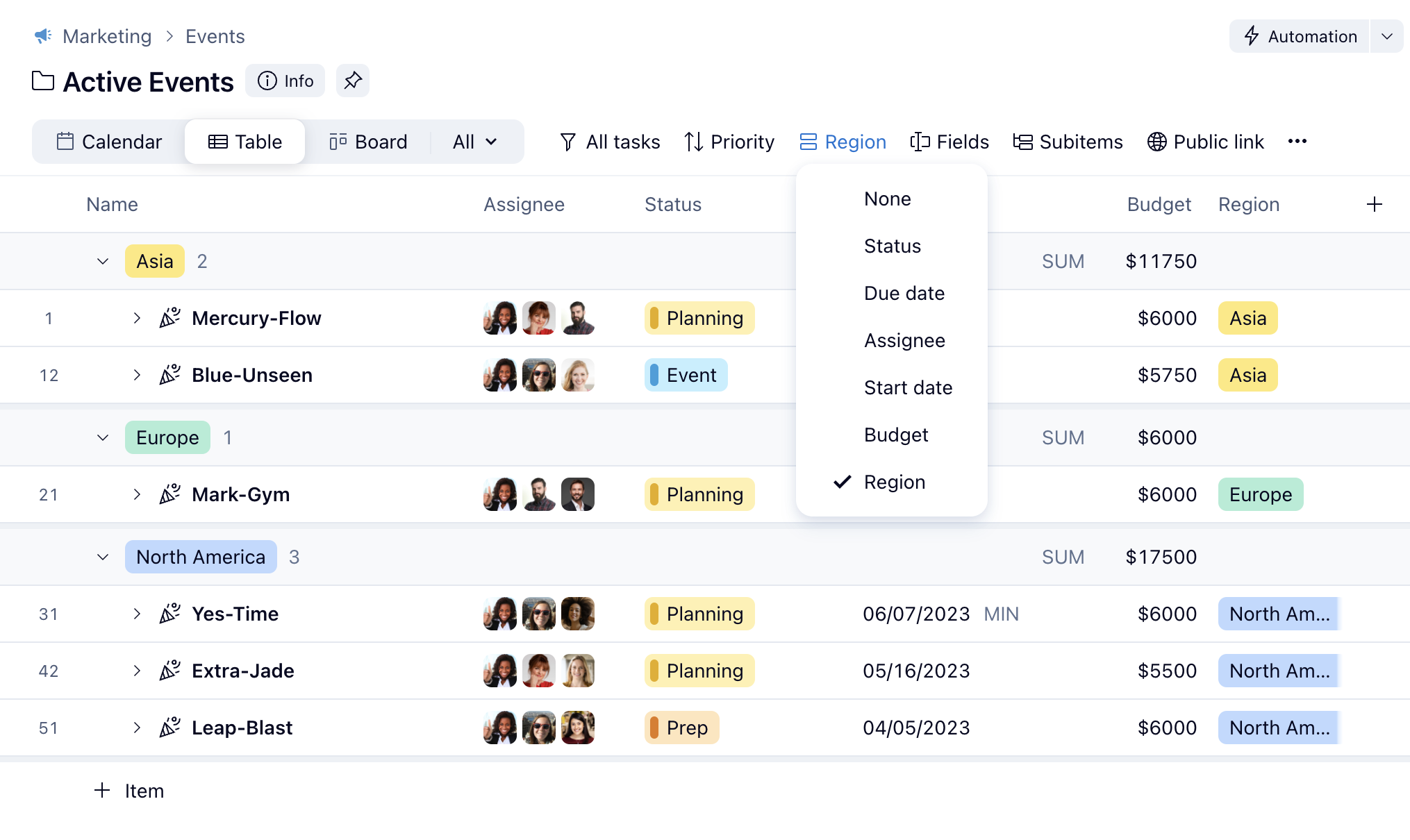
Examine your work as a simple to-do list
Many of our customers expressed feedback about wanting a simple level of List view when working with our new tables, and now they have one!
This view level allows you to see tasks from different projects that are normally hard to visualize together. This feature complements the grouping functionality that will allow you to group tasks between many projects and folders.
If you have three or more ongoing projects with subfolders and subtasks, you may need a simple visualization of what needs to be done. With this new feature, you get the full picture in seconds, and you can sort items by dates, assignees, importance, and more.
You can activate this feature in the Subitems menu:
- Single list of tasks: Collapse folders and projects and show task items in one list
- Projects and tasks structure: Bring your projects and folders back
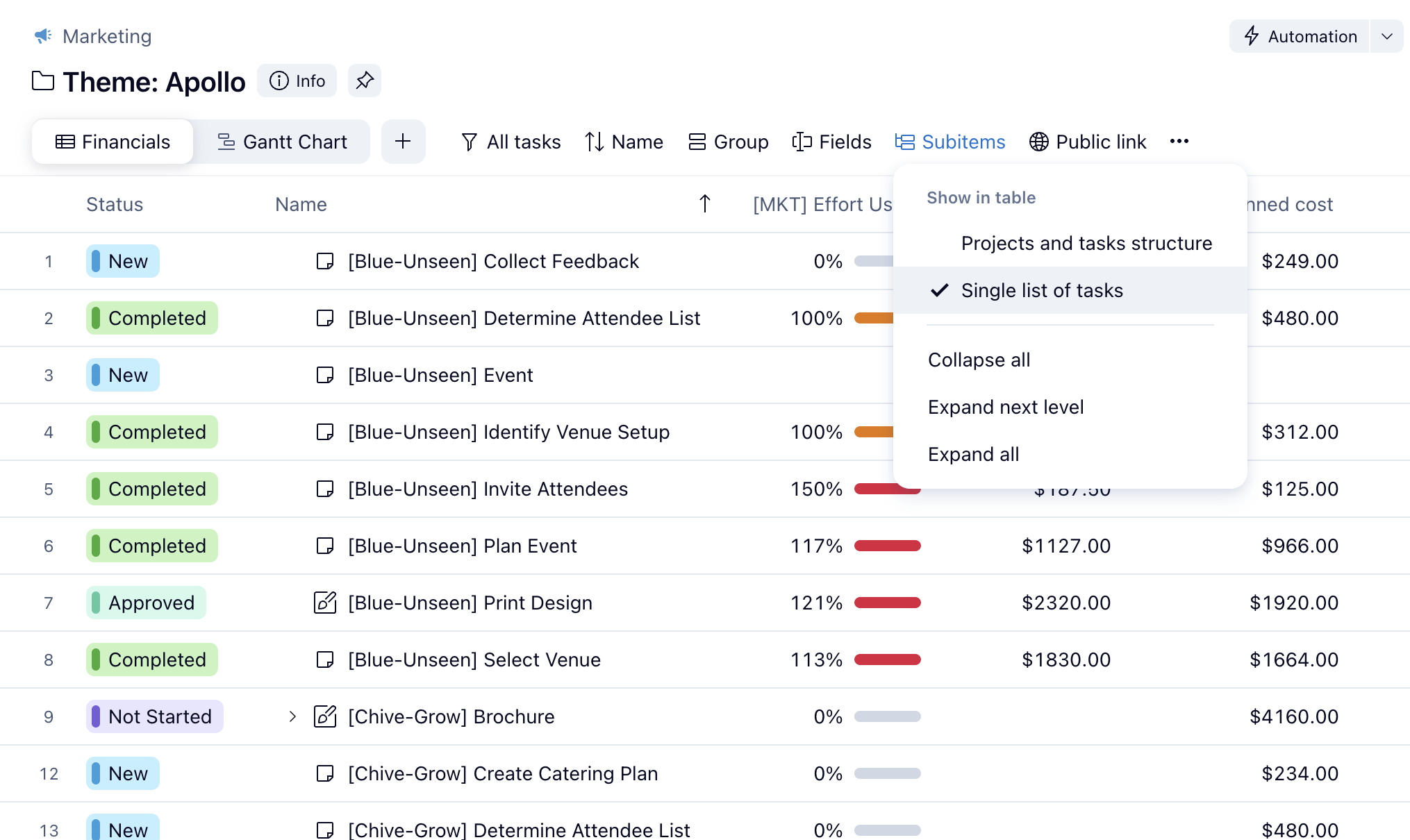
See attachments from Table view in the new files column
More big news! We’ve added a files column to the new Table view, allowing you to see, upload, or interact with files and images associated with tasks and projects. While this is a great feature for marketing creatives, it can benefit all Wrike users. The files column can house images and videos, legal PDF documents, purchase orders, and more!
With the new files column, you can easily spot attachments across multiple projects, identify where action is required, and move work forward faster than ever. Examine how many attachments you have, whether there are open-proofing comments, and if approvals are needed.
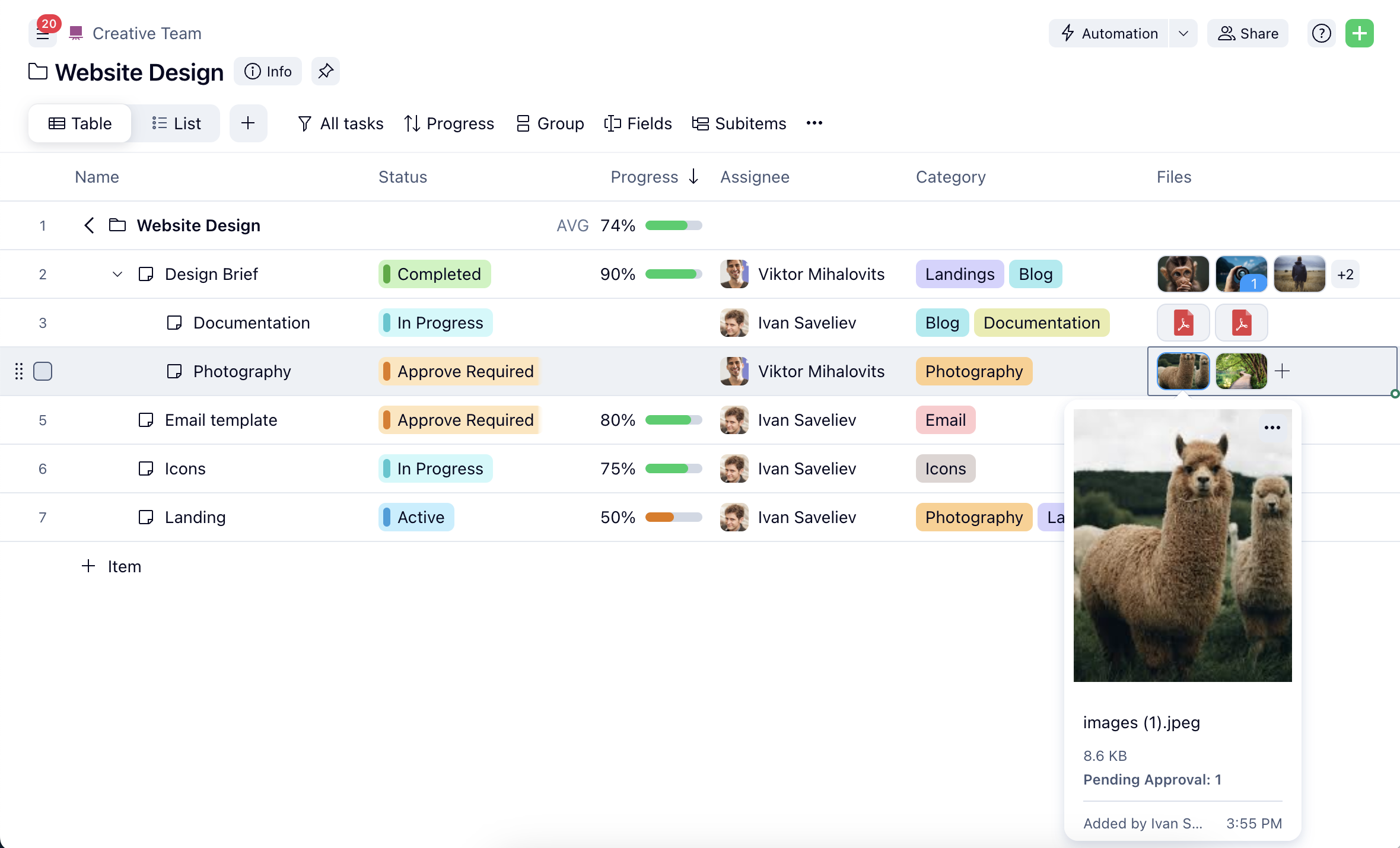
Share information with non-Wrike users
Sharing information stored in Wrike is vital in supporting cross-department and external collaboration, and we’re always looking for ways to make it easier to do so. Our product team analyzed data about how users interact with public link sharing within space tools and calendars and found an opportunity to reduce friction in the sharing process.
These newest updates to public calendar sharing have addressed this friction, reducing the steps to create a public link by over 50% (from five clicks plus two keyboard inputs to a simple three-click process).
From December, public sharing will be available in Table view.
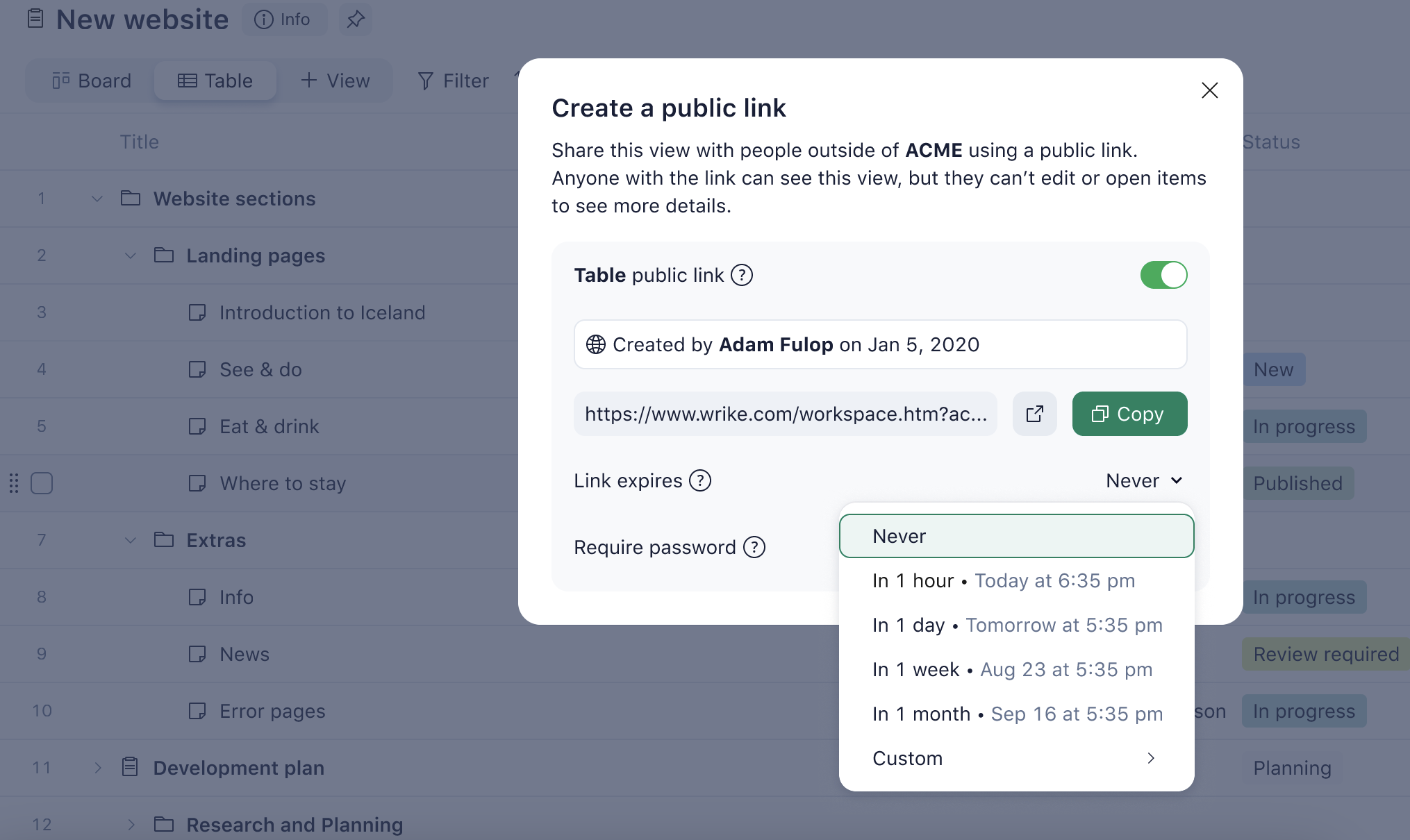
Analyze your work with new visual charts
Following our promise to invest in next-gen analytics, we’ve introduced the most intuitive and easy-to-use way to analyze your working data yet.
In Chart view, you can now access information across your initiatives, campaigns, and project portfolios, and visualize it with ease.
Chart view is a self-service tool available to everyone, giving all users access to valuable insights that don’t require advanced analytics skills to get. Filter, break down, and compare your data side by side, and add new charts with just a few clicks.
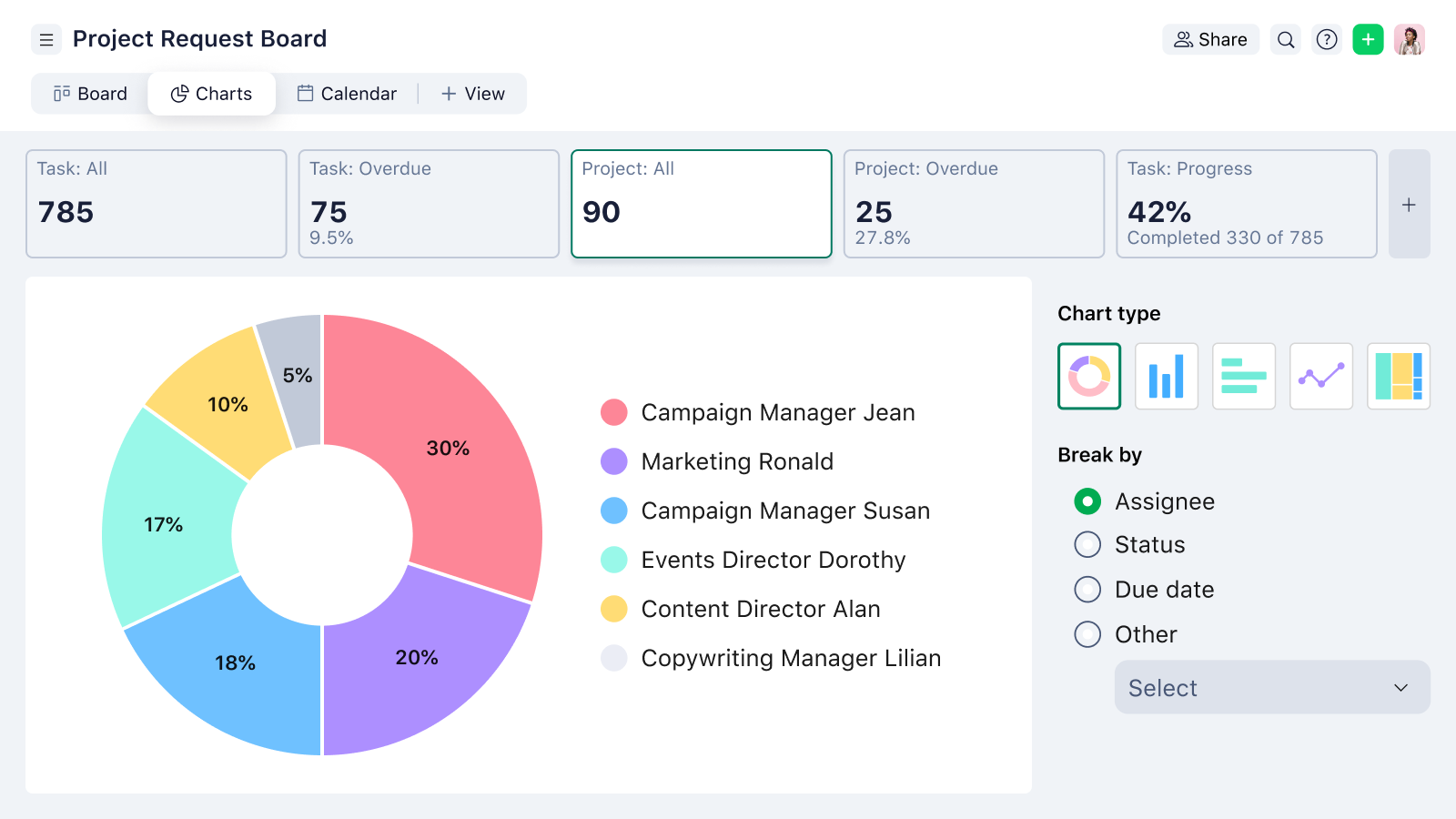
Empower your work management with Wrike’s new views and enhancements
These new views and enhancements in Wrike are designed to give you the tools to manage and analyze your work more effectively, enhancing your ability to track progress, collaborate with your team, and deliver successful projects. Now that you’ve read about the latest updates to Wrike’s work views, why not try them out for yourself? Start your free trial of Wrike today and empower your work management with our latest features and enhancements. If you’re a current Wrike user and want to know how to get more out of Wrike views, reach out to your account manager or contact our support team today.