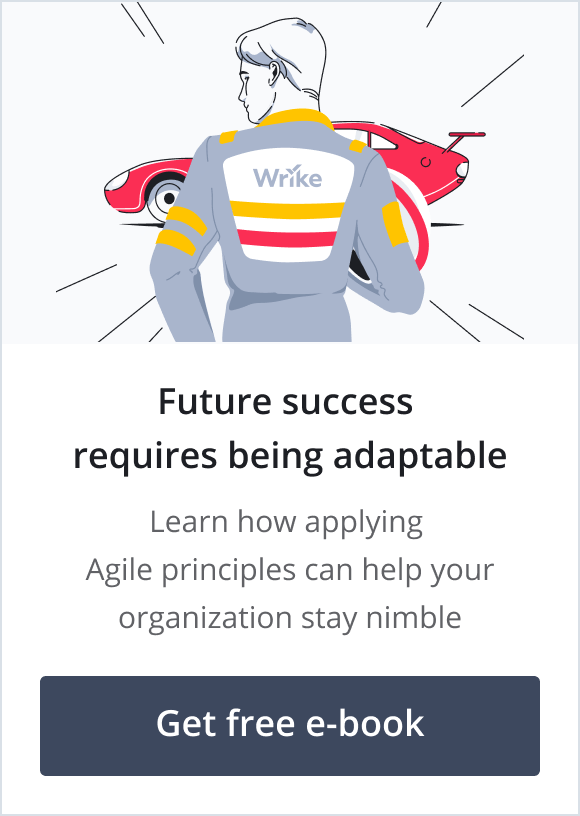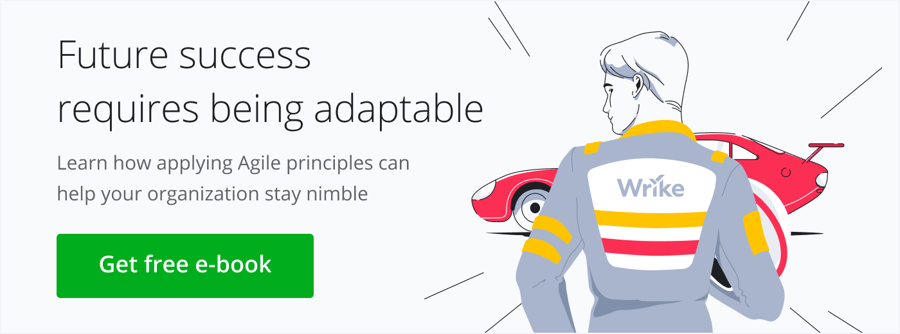Integrated project management has helped PS managers and directors save 28 times more on their project budgets and improve processes all around. If you’re interested in adopting one of these systems, there are lots of things to consider. Here’s everything you need to know about what project integration management software is, what advantages users have over non-users, as well as some concrete ways you can implement it.
What is integrated project management?
Integrated project management is all about getting the big picture of where your team’s time, energy, and resources are going. Instead of relying on individual project tracks, an integrated system gives you a birds-eye view of the progress being made across the board. This holistic approach leads to a much more precise and accurate workflow.
How do professional services companies benefit from project management systems?
There are lots of different options when it comes to project management solutions. But no matter which system you choose, you and your team will benefit from the following:
- Retain customers. Project management systems make it easier to find roadblocks in both your timeline and budget so you can deal with them before they even happen.
- Increase traffic. When you effectively manage your team’s time and resources, you open up the schedule to take on even more projects without overburdening anyone.
- Optimize efficiency. The quality of your projects will improve when you are able to assign tasks to the best possible employees, foresee and prevent obstacles, and keep everyone on the same page at all times.
And you can accomplish all of this without spending more, overworking employees, or sacrificing quality because, ultimately, project coordination tools can have a powerful impact on your productivity.
How integrated project management software helps productivity
Did you know that 77% of high-performing projects use simple project management software? It’s true!
The ability to visualize goals, deadlines, milestones, tasks, to-do lists, and status updates help managers hold their teams accountable. If one person is taking on too much work or has fallen behind, it’s easy to reassign the task to someone who has the expertise and availability.
And, because communication is centralized, all relevant parties can check for updates on all the projects. Plus, they’ll automatically receive notifications about changes, which is a big step up from messy email chains and lost instant messages.
So, as you can see, there are lots of reasons why using project management software is a no-brainer. But what good is a tool if you don’t know how to use it? Here’s how to get the most out of your investment.
4 actionable ways PS managers and directors can use leading project management processes
Once you have your integrated project management system picked out, there are some very concrete and easy ways to get started.
1. Create custom automated workflows
You may wonder can project management be automated, but if you’re not investing in automation for your projects, you’re missing a trick. Project coordination tools allow you to make, edit, and assign task chains to various individuals or teams. You and your team can also designate statuses for each task so everyone knows what’s going on at a glance.
Example: If you’ve already completed a successful iteration of a similar project before, Wrike allows you to duplicate the workflow. Then, all you have to do is tweak the specifics and you’re ready to get started right away.
2. Implement Agile teamwork
There’s a reason why 71% of organizations report using Agile methodologies for project management. The team collaboration features offered by simple project management tools help organize communication, goal setting, and day to day processes. This ultimately helps distribute the workload more evenly.
Plus, it keeps your team flexible when the inevitable happens. You can edit, update, and notify everyone on the fly is anything comes up.
Example: Leading project management systems like Wrike offer Agile Teamwork Templates that get you started quickly. These templates break down sprints, task prioritization, and even progress reports.
3. Track projects in real time
As we’ve already touched on, integrated project management systems are great for keeping tabs on many projects at once. Not only will your projections be more accurate, but you’ll also be able to get back to your clients about status updates right when they ask for them.
Example: Wrike allows users to automatically include progress metrics so you can compare performance across open projects as well as past efforts. Having concrete figures in place helps you set more accurate benchmarks and challenge your team to improve over time.
4. Optimize resource management
It’s easy to anticipate burnout when you have a clear view of all of your projects at once. And, on the flip side, it’s also easy to find out who is being underutilized. This means your team will have a more balanced workload, which then leads to a healthier environment for everyone.
Example: If you’re a fan of Gantt charts, simple project coordination tools like Wrike offer them with easy to use drag-and-drop tools as well as automatic time tracking reports, projected versus realized effort, and full team work schedule availability.
Now you’re ready to fully optimize your project workflows
If you’re still shopping around for the right integrated project management solution, give Wrike’s free trial a go. You’ll be able to explore the features we mentioned above and experience the benefits of a project management system for yourself.
Get things done faster with Wrike!
Wrike is a highly flexible collaboration and project management solution for teams of all sizes.