Key takeaways:
- What is process analysis? It helps businesses understand their systems and tasks, identifying inefficiencies and opportunities for improvement.
- What are the key steps to conduct process analysis? First, identify the process scope, then gather detailed information through process mapping.
- What analysis techniques should be used? Techniques include observation analysis, value-added analysis, gap analysis, and predictive analysis to uncover inefficiencies and improvement areas.
- What tools can assist with process analysis? Task mining software, process modeling tools, and automation software can significantly enhance efficiency and insights.
- How can Wrike support process analysis? Wrike provides Gantt charts, advanced analytics, and automation capabilities to streamline process management and improve performance.
Process analysis is a way for businesses to gain a deeper understanding of the systems and tasks that make up the work they do.
It can be a game changer for your organization because it lets you:
- Identify opportunities for efficiency to reduce costs and speed up delivery
- Find bottlenecks, duplicated tasks, or processes that are simply unnecessary
- Optimize any processes that are contributing to poor outcomes
- Spot areas where you can deploy automation
Other guides to business process analysis out there will take you through the academic definitions and labor the many benefits of the method. If that’s what you need, you’ll find that information easily enough.
Here, though, we’ll take a different approach. In this guide, we’ll cut straight to how you can kick off process analysis in your business. We’ll show you how to properly conduct process analysis, before sharing some tools that can be useful along the way.
One tool we’ll highlight in particular is workflow automation software. An overlooked way to improve processes is to automate them entirely. With Wrike, our workflow management tool, that’s much easier than you might think.
2 steps before you can conduct a process analysis
Read a business studies textbook and you’ll see that process analysis is one step within the larger scheme of business process management (BPM). It’s a field that involves a continual cycle of process improvement and redesign that helps businesses boost efficiency.While process analysis is a discrete stage in the BPM methodology, it’s impossible without the two preceding steps in the chart above: process identification and process discovery.
Together, these three stages enable you to take a deep look at your current processes before you start to redesign and implement new processes.
So, to be able to kick off your process analysis, you first need to do the following:
1. Identify the scope of a given process (process identification)
The first step here may seem obvious — namely, you need to identify what processes are taking place and choose which you want to analyze in detail. However, there’s greater complexity in this stage than there might first appear.
For example, say you’re a manufacturing business. You’ll undertake a range of different processes, including product design, logistics, and product assembly. These processes are discrete, even though they may be closely interrelated.
In the process identification stage, you need to clearly draw up a list of these processes and assess their individual scope. Where does one process end and another begin? What are the inputs and outputs of a particular process? And which process do you want to prioritize for analysis and improvement?
2. Gather as much information as possible about that process (process discovery)
In the second stage, you’re looking to build out a map of how your chosen process functions right now, in detail (often, you’ll see this referred to as your “as is” process). This map should include the stakeholders and resources involved, what tasks are being performed, how these tasks relate to each other, and the timeline of the entire process.
The approach you take to do this will depend on the specific process. For instance, you may need to interview colleagues about their roles. You may be able to refer to some process documentation for insights. Or you may be able to discover your processes digitally, via “task mining.” If all processes are performed on a computer, a task mining device can track your actions in real time to provide a map of your processes.
Ultimately, it’s a detailed process map, model, or flowchart that you’re looking to develop at this stage. You can find more information in our guide to process mapping.
Now, with a process map to hand, it’s time to dig into the details of your process to understand how it works and where there are opportunities for improvement.
How to analyze your processes: 4 approaches
Given the sheer diversity of processes in business operations, there’s no single methodology for analyzing processes.
That said, most businesses will benefit from four basic analysis techniques. These will help you assess how particular elements of your process are affecting your organization and how you could improve particular process steps:
Observation analysis
When you’re physically conducting a task, you may not be fully aware of how efficiently you’re performing it. This is the idea behind observation analysis. While it’s a low-tech analytical method, it can reveal some important insights about your tasks.
All it takes is someone to observe colleagues to identify inefficiencies in what they do, bottlenecks in their teams, and opportunities for greater productivity in the work they’re doing.
Value-added analysis
As its name suggests, value-added analysis is a way to determine which processes add value to a process or its users. In business, colleagues can continue to perform a process just because that’s the way it’s always been done. Value-added analysis gives you the distance to ask whether a given process is actually worthwhile.
So, for every step in your process map or flowchart, you should ask what value that step is adding. Does it contribute to the satisfaction of the end user? Is it necessary for the process’s final output? Does it contribute to the overall needs of the organization?
If your answer to all three questions is no, then that step in the process is not adding value, and you’ll likely be able to remove it from your process.
Gap analysis
Gap analysis is based on a single question: What is the gap between your desired level of value and the value that’s actually being created by your process? And where are you falling short? This is an essential question because it helps you identify key areas for improvement.
For example, a gap analysis could reveal that you’re using too many resources to get the process output. It could show that you’re not working fast enough. It could alert you to the fact that, somewhere throughout the process, a step is causing disruption.
To supplement and extend this analysis, you can use root cause analysis, which is designed to assess the basic causes behind these obstacles. For instance, why is your business working too slowly on a particular step? Or why are you using too many resources?
Predictive analysis
A gap analysis allows you to assess where your processes are falling short. But if you were to solve the problems that your root cause analysis revealed, how would you improve? For instance, could you improve profitability, and by how much?
This is the information that predictive analysis provides. It allows you to simulate how the process would look if you improved the gaps in value.
For instance, if you could automate some of your process steps, what gains would you make in efficiency? How much time would it save you? And what savings would this allow in financial terms?
In all these analyses, you should be on the lookout for opportunities for process automation or continuous improvement, ways to create more efficient workflows, and places where you can reduce waste.
3 tools that can improve your process analysis
When it comes to analyzing your processes, you don’t need to do it alone. Instead, there are a range of process analysis tools out there that are designed to make finding efficiencies easier.
- Task mining software: As we mentioned above, task mining is a technology that tracks any tasks or processes that you perform within a digital environment. So, it won’t be able to help if your processes involve phone calls or live meetings, for example, but it can be extremely useful for you to understand the ways your teams are working online.
Simply, task mining software tracks your tasks and processes and shows you which can be done more efficiently. For instance, it can flag up opportunities for automation or reveal redundant steps along the way. - Process modeling tools: Without a tool to model your processes and tasks, you won’t get very far with the discovery stage of your process analysis. Whatever type of process you’re analyzing, it’s critical to have a way to visualize how that process works. This could be in the form of a flowchart, a process map, or a Gantt chart. Workflow or project management software can be useful here, as they typically come equipped with features that enable you to get visibility over your workflows and processes.
- Automation software: Finally, if you’ve identified opportunities for efficiency within your processes, workflow automation software lets you automate those tasks. Typically, all you need to do is set up automation rules, and, every time a task fits the right conditions, the software will automatically complete the process for you.
Typically, these come as discrete tools with specific functionality. But if you’re serious about improving your processes, choose a platform like Wrike that unifies these functions together into one space.
How Wrike can streamline your process analysis and automate tasks
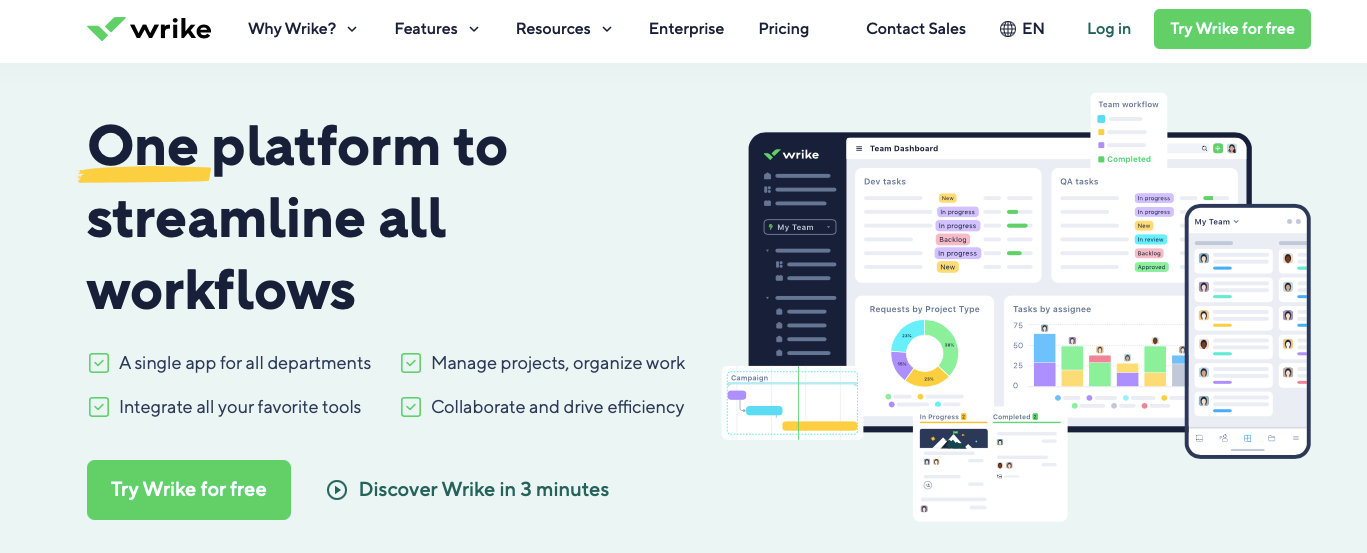
Wrike’s workflow management software is built to help businesses streamline work, maximize efficiency, and empower their teams. Wrike is already used by more than 20,000 companies around the world to speed up and improve the way they deliver projects.
When it comes to process analysis and improvement, Wrike’s got your back. You can:
- Model your processes with Wrike’s Gantt charts. Forget drawing out your processes by hand. Instead, simply create dynamic, real-time process charts with Wrike’s Gantt chart functionality. Understand what tasks are being completed, by whom, and how they interrelate, all at the click of a button.
- Get visibility into disruptions, bottlenecks, and delays with Wrike’s advanced analytics. Understand how fast teams are working, where there are hold-ups, and what resources are missing with Wrike’s deep workflow analytics.
- Automate tasks and processes from start to finish. Use Wrike’s rule-based automation logic to streamline your individual tasks. Then, with our custom request forms, you can automate entire workflows from ideation to approval.
Also read: How to maximize the full potential of task automation - Identify the best opportunities for automation with Wrike’s AI. Wrike Work Intelligence® works like task mining by tracking all your digital tasks and suggesting frequently repeated processes that are perfect opportunities for automation. Then, with your approval, our system will automate those tasks for you.
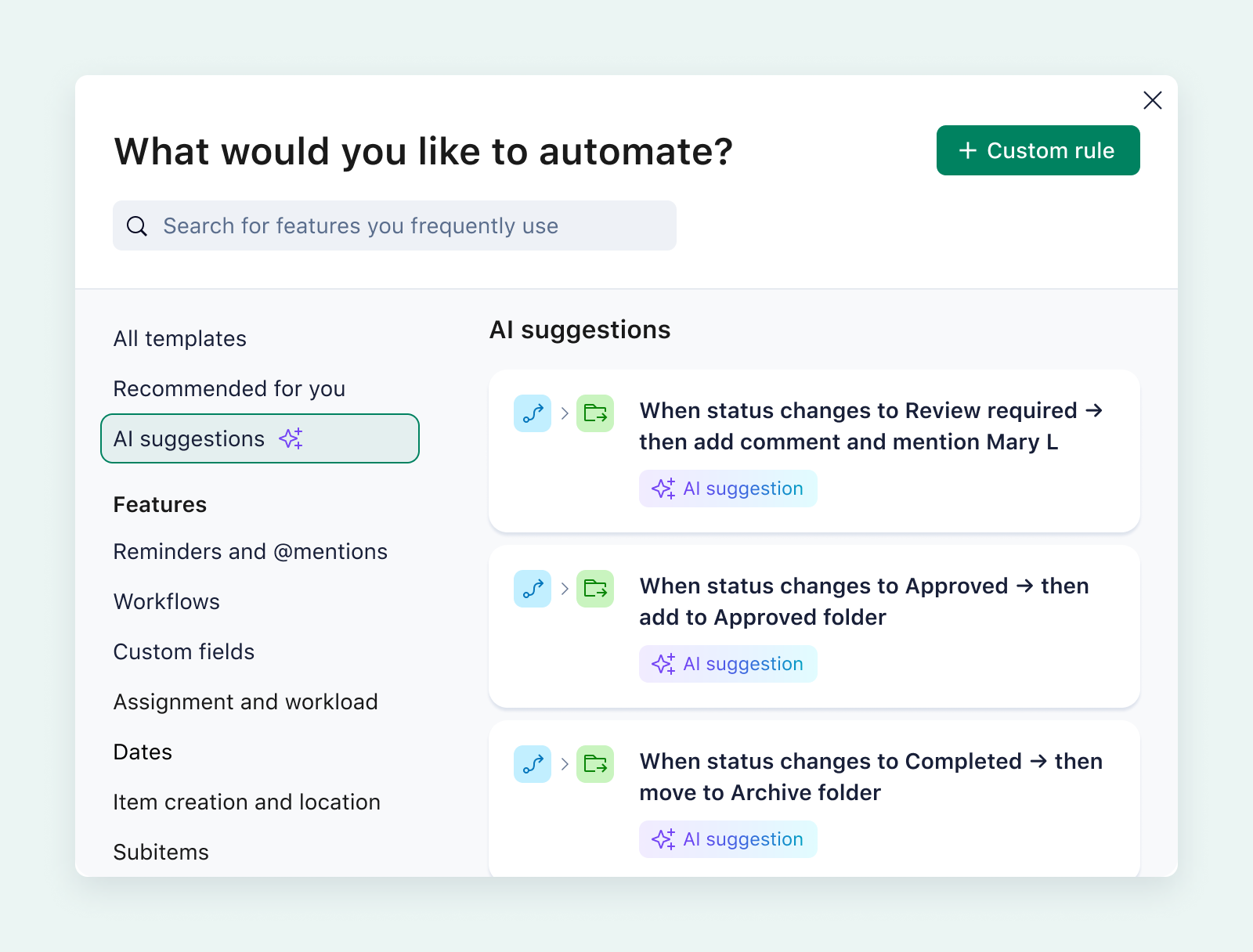
Book a demo and try Wrike today.



