Process automation software accelerates and standardizes countless workflows across your business. By using a tool to automate repeatable tasks, you can:
- Speed up your work by making labor-intensive, manual processes automatic
- Eliminate mistakes caused by human error by creating a standard framework for all your tasks
- Boost productivity by integrating automation with more of the tools you use every day
- Fully engage with creative or complex tasks where your team can really innovate
- Gather valuable data on your business processes to help you improve your approach for the future
Far from removing the personal touch that makes your business unique, automating repetitive tasks like project intake, approval, and progress reporting frees up time for your team to share ideas and work more creatively.
With this in mind, this post explains the four essential features to look for as you compare process automation tools and presents four of the best automation tools available right now.
The first tool on the list is our platform, Wrike. With industry-leading process automation features you can tailor to your team, Wrike is the only software you need to power your business processes and centralize your work.
4 features to expect from the best process automation software
Businesses implement automation software when they have a large volume of tasks to complete or when the number of repetitive, manual admin tasks gets in the way of the work their teams are best at.
There are dozens of different business process automation (BPA) tools on the market, but finding one that fits your needs can be a challenge.
Some companies are only looking to automate one process, and a full-service automation tool can feel like overkill. At the other end of the spectrum, some businesses struggle to find a platform that can handle a high volume of unique automations, adapt to their existing workflows, or centralize their process data in a way that reveals what they can still improve.
When you’re comparing process automation software, it pays to consider the benefits it offers for your current process and how it could help you scale up and develop as your business evolves.
Keep these features in mind to choose the best long-term solution for your business:
1. The software should tailor your process automations to your team
First and foremost, the process automation software you choose should fit around your team’s natural process and rhythm. If you have to shoehorn your workflow into someone else’s idea of a helpful framework, you won’t gain anything in terms of efficiency, you’ll create friction, and you’ll leave yourself open to repeated errors as tasks and feedback fall through the cracks.
The best automation tools are customizable. They allow you to separate and manage the stages of your familiar workflows within the software. Plus, they support multiple, complex processes to reflect the different systems you follow across your team.
2. The software should include a wide range of scalable automation options
Process automation can be as simple as sending a personalized notification to a team leader when a task is overdue. This kind of automation can identify issues, prioritize tasks and resources, and offer support to team members who might be over capacity.
But to make the most of what’s possible with the latest technology, process automation software should offer features like:
- Automated file management for version control during a project, and for auditing and compliance checks once the work draws to a close
- Automated time tracking and capacity planning to help you allocate resources to your projects more effectively
- Automated risk management to identify threats to your goals based on the current status of your process
- AI content generation to summarize the latest information on your process automatically, or to speed up the content creation the process involves
When you choose a tool that offers multiple ways to streamline and automate your business processes, you also gain the flexibility to automate more processes in the future.
3. The software should gather data from your automated processes to inform your decision making
As your tasks move through your processes, you should be able to track how long they’re taking, who’s involved, and how the status of one task affects the rest of your projects.
Done manually, it can be incredibly time consuming to collect this information, but top-quality automation software puts granular data about your business processes at your fingertips. When you can customize the filters that show the latest information about your processes, you can make better-informed decisions about your process management.
Process automation is rarely a one-and-done job. As you apply automations to more of your systems, analyze the data this creates, and gather feedback from your team, you’ll identify more areas where you could speed up a workflow or make it more efficient.
When you choose a process automation platform built with this evolution in mind, you put yourself in the best position to make strategic decisions for the future of your work.
4. The software should make it easier to share your workflows
Automated processes standardize the way you complete certain tasks in your team, or even across your company. This means the best process automation software needs to centralize your process automations so everyone can use and benefit from them.
Providing a tool everyone can interact with in real time increases transparency and productivity at your organization. Automations speed up essential admin tasks, creating more time and a strong foundation for your team’s innovative or problem-solving work.
Plus, because these automated processes come with a real-time overview of how everyone’s work fits into the bigger picture, you can boost collaboration across all your business processes.
When you’re looking to buy a process automation tool to help you meet your goals, tools that cover all these bases will help you:
- Cut your costs
- Complete your work to a consistently high standard
- Grow your business
… without switching up your software stack to accommodate new projects.
Now, let’s turn to Wrike, which offers all the features you need from a process automation platform, and more.
1. Wrike: The best process automation software overall
Wrike is a work management platform with industry-leading process automation features. Global companies use Wrike to track and accelerate their existing processes and build completely automated workflows from scratch.
The results speak for themselves:
- Moneytree increased process speed by 75%, tripled the size of its team, and reduced approval time from seven days to one by increasing process visibility, improving task tracking, and making its review process more efficient.
- Syneos Health managed more than 15,000 projects in Wrike, simplified its workflows, and reduced preparation time for new tasks from half an hour to five minutes with automated reporting and requests and real-time dashboards.
- Electrolux used Wrike to reduce the time spent on each project by 30%, with approval automations and custom request forms for its design team.
Now, we’ll look at how Wrike can exceed your expectations for every one of the features we discussed above.
Wrike’s processes run on automations customized for your team
All the processes you automate in Wrike can be tailored for your team.
For example, imagine you have a standardized process in place for onboarding new hires. When someone joins the team, they complete training, supervision, introductory meetings, and paperwork, and they set up profiles on the different software tools they’ll use at work.
In Wrike, you can build and automate a custom workflow for this process. A card could represent each new hire, and various automations could:
- Track the steps they’ve completed by moving their card through different statuses representing the onboarding process
- Schedule the necessary meetings in the team calendar and notify the people who’ve been invited
- Share and store their paperwork in folders used by the human resources team
- Notify their supervisor when all the steps are complete and they’re ready to work on their first solo tasks
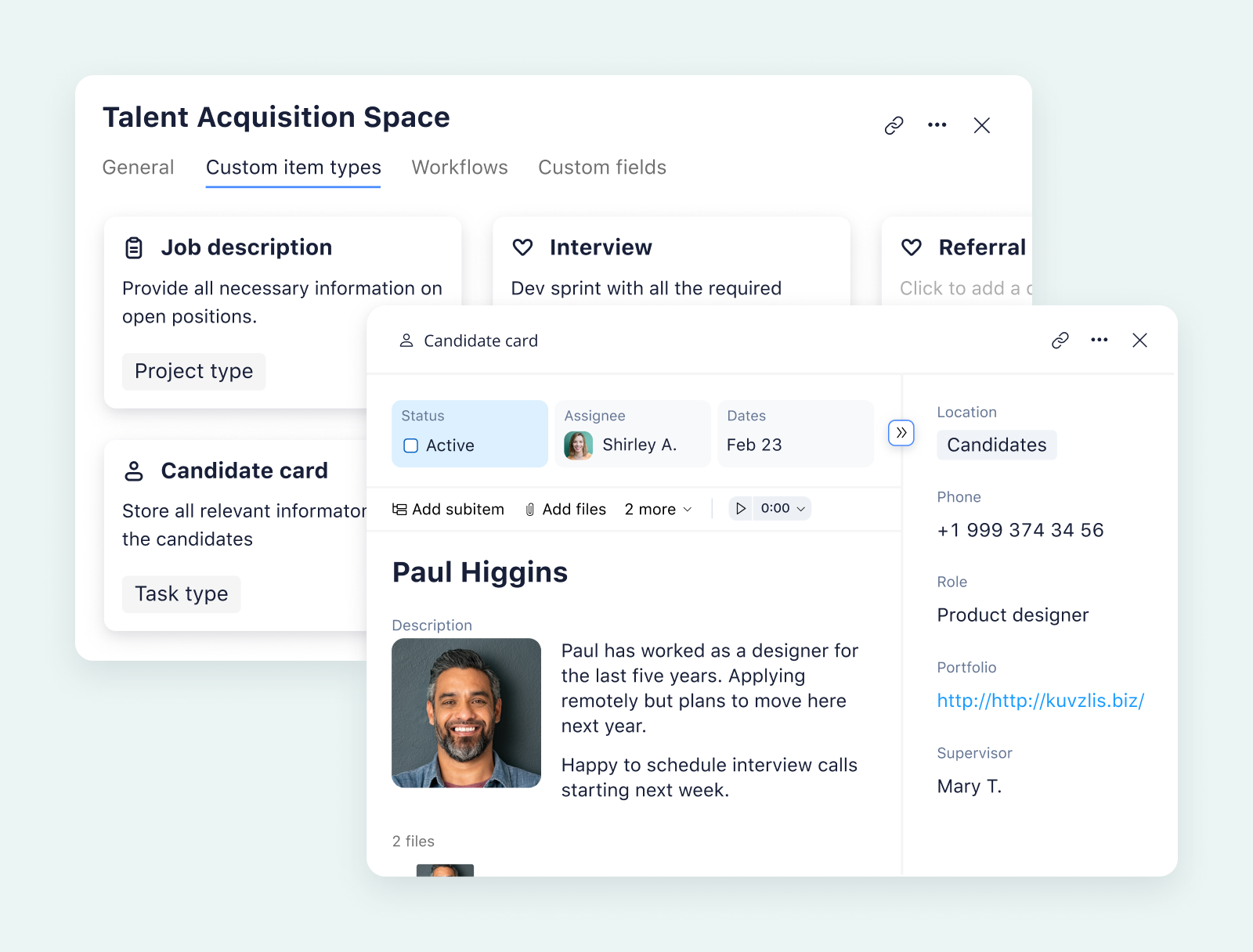
To turn to an example of an approval workflow, a simple automation could dictate that when the task status changes from “In progress” to “In review,” then Wrike notifies a person with approval status.
The task will land on the approver’s to-do list, and they’ll have instant access to the asset — including the creative brief, the discussion that went into developing it, and the tools they need to comment directly on the file. This helps them make a fast, informed decision at this critical stage in the process.
Once the reviewer makes their decision, further automations can either send the asset to the client or return it to the team member responsible for making further edits, with detailed feedback to help keep the process flowing. 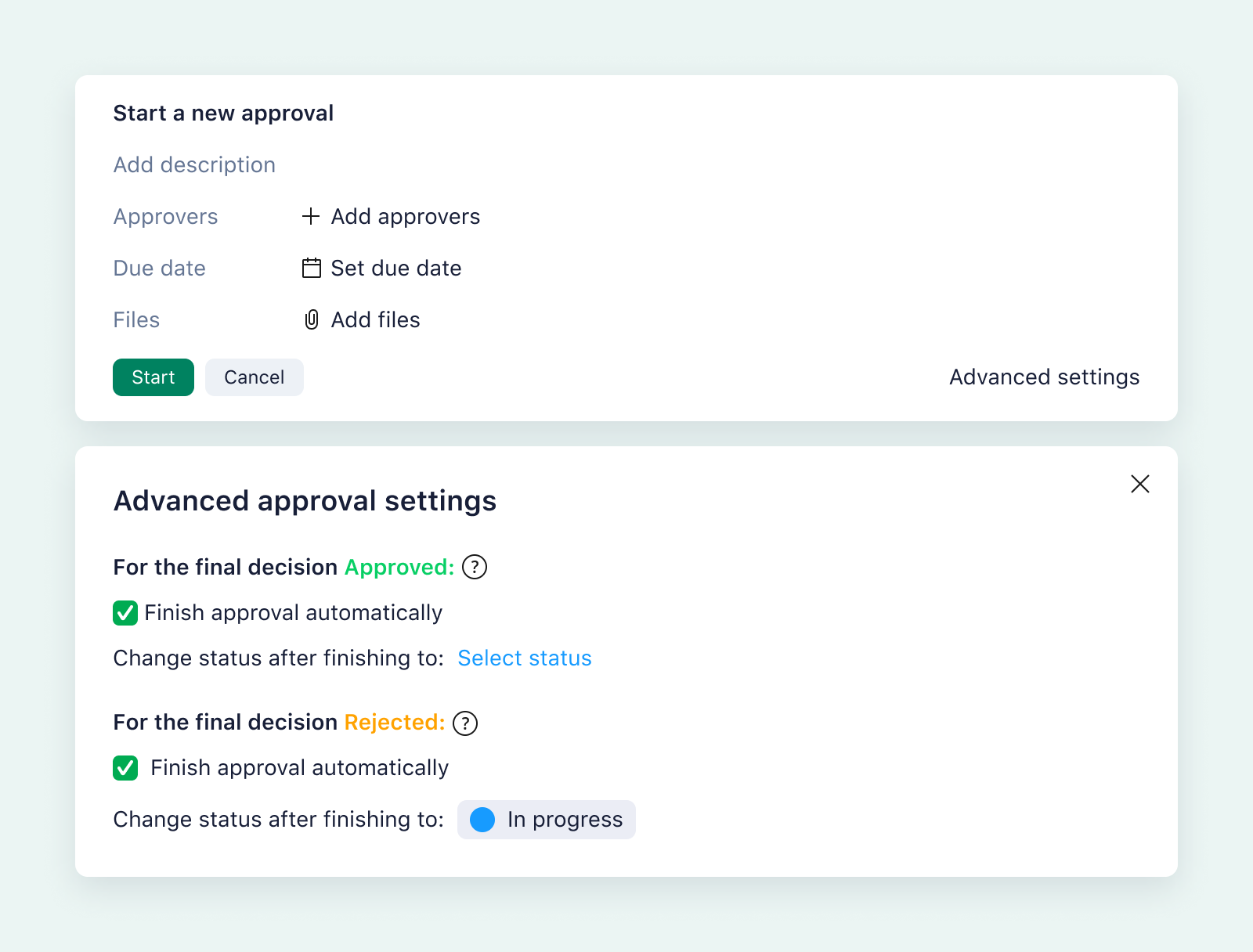
Whatever automations your team needs to complete their processes efficiently and compliantly, you can find them, implement them, and track them in Wrike.
Wrike’s Work Intelligence® includes a range of industry-leading process automation tools
Wrike’s Work Intelligence AI solution for project management is a game changer when it comes to process automation.
Work Intelligence gives you a huge variety of automation features to use as you scale your processes, and it leverages our industry-leading data model to pinpoint the areas where automation can be most useful.
For example, as Wrike monitors your processes, tracking the time spent on tasks, the way they move through the stages of your workflow, and the team members involved, our AI notes patterns and suggests new automation rules tailored to your team.
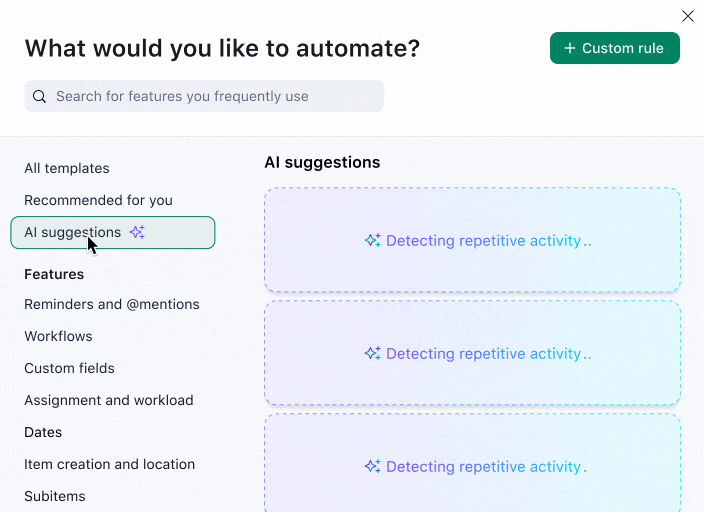
Plus, as you put manual work into your processes, Wrike offers more automations and AI solutions to help you complete these tasks faster.
For example, with Work Intelligence, you can:
- Transform notes into action items. AI action items quickly identify tasks in documents like project plans and meeting notes. When a task is created, our AI can break it down into actionable steps, which you can automatically turn into subtasks for your workflow.
- Adapt existing work. Wrike’s content creation and editing features polish your content in seconds, even learning your company’s tone of voice. Wrike AI also supports 11 languages and can automatically translate your content at the touch of a button.
- Summarize task comments. When you need to catch up on a long discussion or comment thread, Wrike’s AI gives you a clear recap of the most important points and the outstanding action items.
- Get smart risk alerts for smoother projects. By analyzing historical patterns and identifying frequent issues, Wrike can alert you to risks like delays and bottlenecks before they derail your processes.
When you can quickly identify the best opportunities for automation and accelerate the remaining manual tasks, you put your team in a great position to speed up, scale up, and deliver their best work across your business processes.
Wrike’s automated reporting features power your strategic planning
Process automation goes hand in hand with data gathering. When you build, track, and automate your business processes in Wrike, you can filter your work to create detailed, up-to-the-minute reports on how your processes are performing.
Plus, you can create a simple automation to send these reports to your inbox at the end of the day, the project, or the working week.
Armed with this information on time tracking, budgeting, your team’s capacity, and your upcoming schedule, you can make more informed decisions about allocating resources and supporting your team. 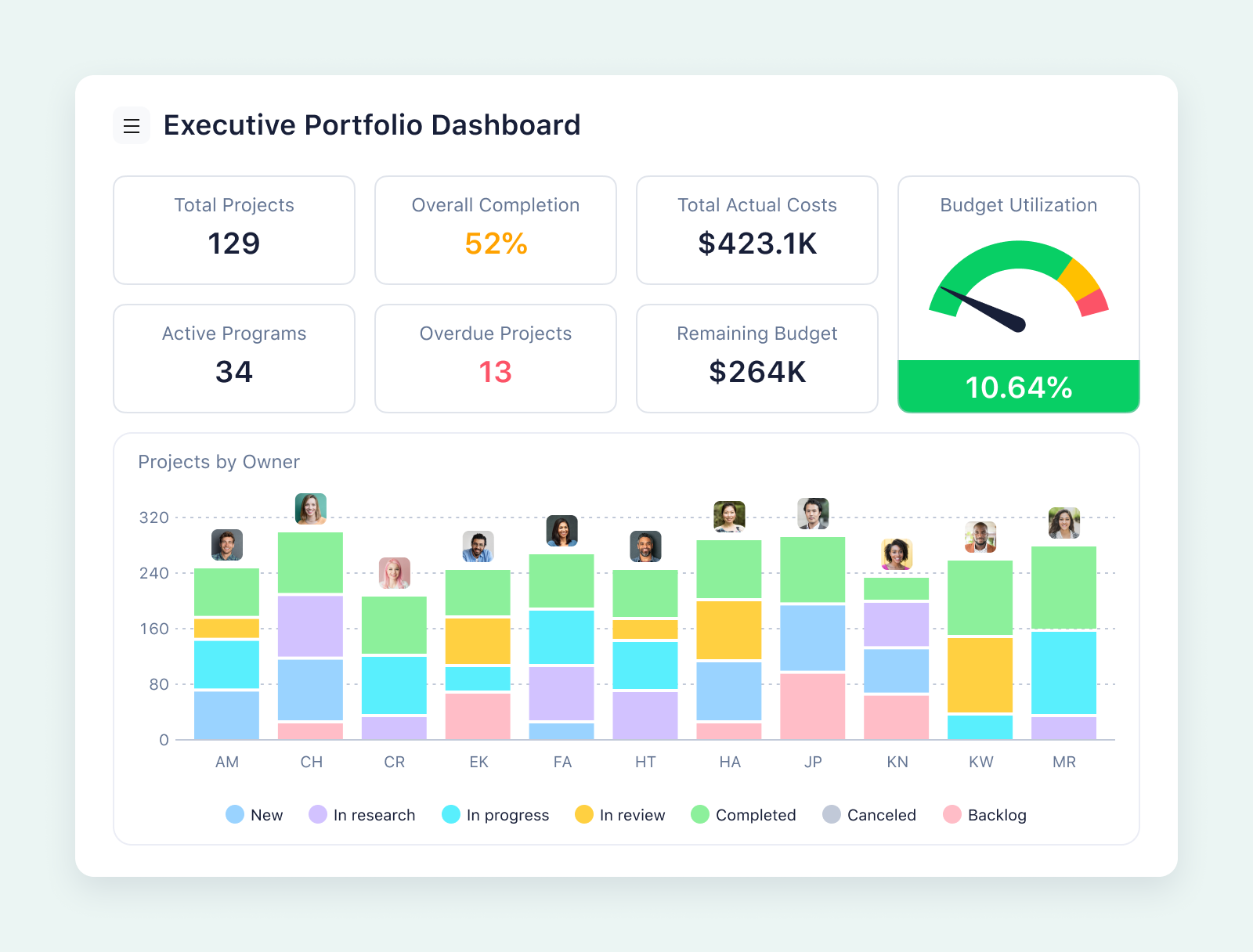
Rest assured, Wrike also includes the enterprise-grade security features you need when storing and reporting on sensitive data. You can set detailed permissions within the platform, the data on your business processes is securely encrypted, and our privacy policy complies with regulations such as CCPA, HIPAA, and GDPR.
Wrike’s real-time dashboards automatically update your team’s central source of truth
Process automation aims to make your daily tasks easier to manage. As an added benefit, centralizing and breaking down your work in a process management software platform creates a shared, standardized workspace and a central source of truth for your team.
With Wrike, all the process automations tracked in your space translate into shared overviews of your work. We include options for team, subteam, project, and personal dashboards, all of which draw from and present real-time data about your business processes.
At any time, you can switch between views and choose the visualization that makes the most sense for the processes you’re monitoring.
For example, some creative processes can be represented as task cards moving through a Kanban board, while processes that follow a critical path can be shown in a Gantt chart. Wrike even helps you define dependencies in your processes with a simple drag-and-drop action, so your process tracking diagrams will automatically update when you reschedule a key task. 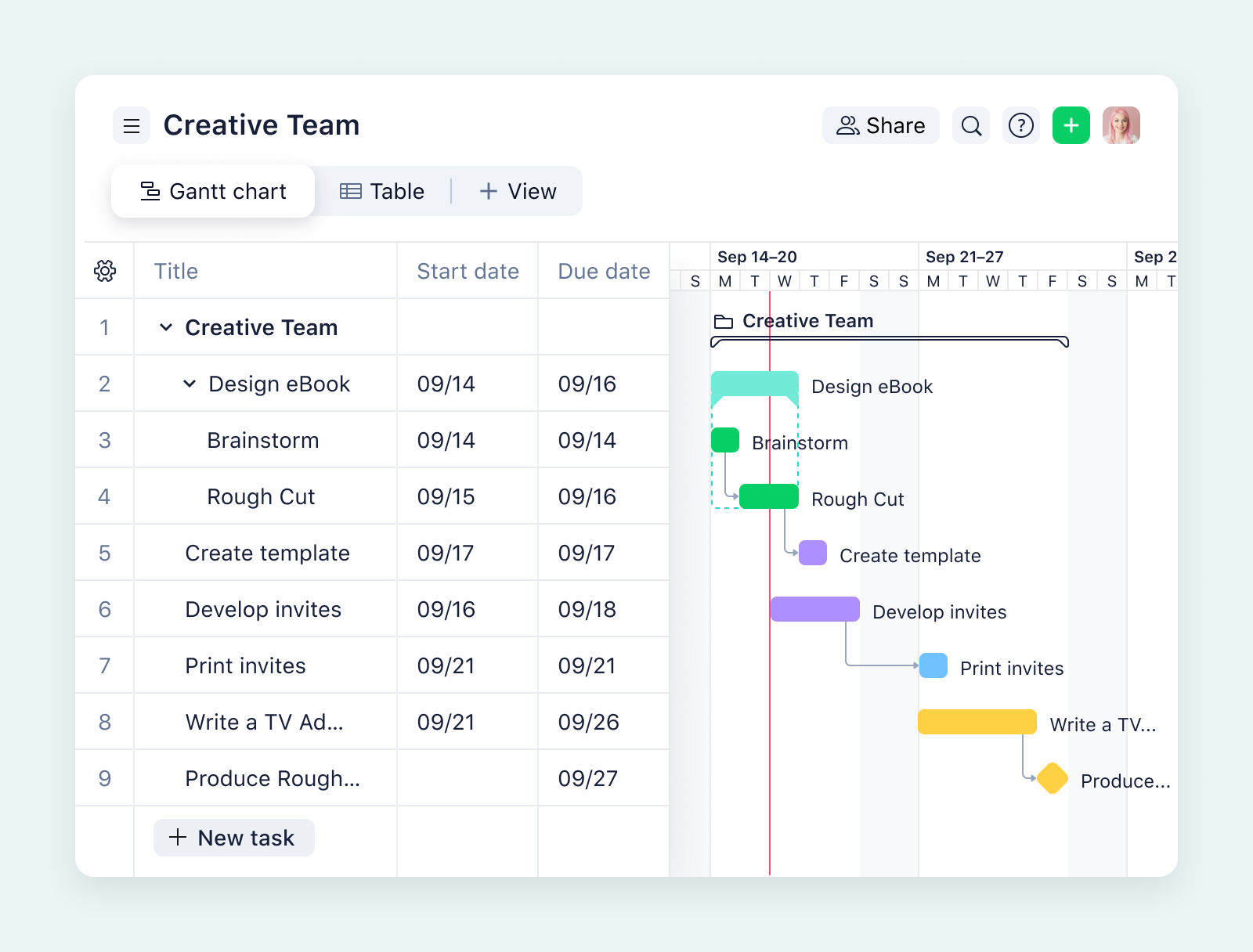
All this being said, there are times when a complete shift in the way your company does business process management (BPM) isn’t possible. For example, smaller businesses might only want to automate one business process, like the way they manage their leads.
In the rest of this post, we’ll cover three more process automation tools which can be used for just one team in your company, or just one aspect of your workflow.
2. Kissflow: Process automation software built to be simple
Kissflow refers to itself as an “enterprise low-code platform,” meaning it shouldn’t need a technical team to start using workflow automations. It’s been designed to help teams set up and maintain their automations, with features to help ensure the automations can be adapted as the process evolves.
In terms of process automations, Kissflow offers:
- Tailored, flexible processes so teams can automate workflows that contribute to their business goals
- Detailed permissions to control which users can kick off a process, view, or edit each step
- An app store with a collection of prebuilt, low-code apps to set up automations for the tools team to use internally without starting from scratch
It’s worth noting that some reviewers have said the learning curve for Kissflow is quite steep. And, although the tool is now aimed at enterprise organizations as well as small businesses just getting started with automations, other reviewers have suggested that the pricing structure means this isn’t the most convenient solution for larger companies.
3. HubSpot: Workflow automation and CRM
HubSpot is widely known as a CRM platform, but it also offers automation features that can particularly benefit sales and marketing teams. HubSpot’s tools can automate processes like lead follow-ups and email list segmentation, and the software automatically assigns leads to sales reps.
For example, you can set automations to email leads who interact with your content with a message tailored to their position in your funnel.
HubSpot’s headline marketing process automation features include:
- Campaign management automations, which take care of tasks like enrolling contacts in messaging campaigns and creating lists of contacts
- AI messaging software to personalize follow-ups
- Automated reporting to deliver the data needed for evaluating a campaign
HubSpot’s automations can be simple to set up and run. There’s no need to code but, if you want to create something specific to your process, you can use the HubL coding language to connect HubSpot with the app you need.
Having said this, it’s worth remembering that it only really makes sense to choose HubSpot as your automation platform if you would use the CRM features. If you already have a different CRM in your stack, or if you want to automate processes that fall outside of your sales funnel, it makes sense to choose a tool that’s targeted to your specific need or one with a wider range of features.
Note: If HubSpot’s automation features alone won’t give you the functionality you need, Wrike integrates seamlessly with HubSpot. For example, when you automatically capture and sync information like deal amount, close date, company information, and deal priority, you can track tasks from the CRM in real time in Wrike. This helps you launch projects more quickly and exceed your customers’ expectations, even as you deal with a high volume of tasks.
4. Ziflow: Automated proofing and approval workflows
Ziflow is a process automation solution designed for one phase of a team’s workflow: review and approval. Aimed primarily at creative teams, Ziflow includes plenty of features to review images and videos, ensuring the work is high quality and on-brief before it goes live.
Like Wrike, Ziflow includes integrations with design tools like Adobe InDesign, Photoshop, Illustrator, and Premier Pro. This means teams can attach their feedback to the asset they’re discussing and compare versions side by side rather than sending a separate document with a list of comments.
Ziflow’s main process automation features include:
- Custom, templatable review workflows, so teams can create unique processes to reflect the different levels of approval each type of asset needs
- Approver designation, to loop key approvers, managers, or stakeholders into the review process automatically when an asset is ready
- Version management, to alert the viewer if they’re looking at an older version of the file (comments and discussions are also saved automatically so that they can be reviewed later)
Still, there are two potential downsides to consider before you opt for such a specific tool.
First, Ziflow is designed to automate one business process (approvals), which might represent only one stage in a longer or more complex workflow. If your goal is to automate other repetitive processes like project intake, you’ll need to find another tool to gather your assets and kick off the work.
Unfortunately, when your team has to use multiple platforms to track their work from ideation to completion, tasks can slip through the cracks — and issues with version control can creep in. For this reason, it’s worth considering a process automation tool with a broader range of features so you don’t need to chop and change as you move through your process.
Second, Ziflow only really works for visual assets. While it can be used to give stakeholders from other departments visibility into the creative process, those teams will need to choose a different tool to complete their work. Again, it’s important to consider whether you want each department in a company using different, incompatible automation tools or whether you want to implement a solution (like Wrike, which makes it easier to collaborate across departments).
Transform your business process management with Wrike
Process automation software can supercharge your productivity, remove human error, and support your team so they can focus on the tasks that need their unique creative energy.
Whether you’re looking for an intuitive, no-code tool to start upgrading your manual processes or you’re ready for a full-scale solution, Wrike has all the process automation features you’ll need to scale up as your business grows.
Find out more about automating your processes in Wrike. Book a demo with our sales team today!



