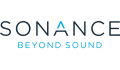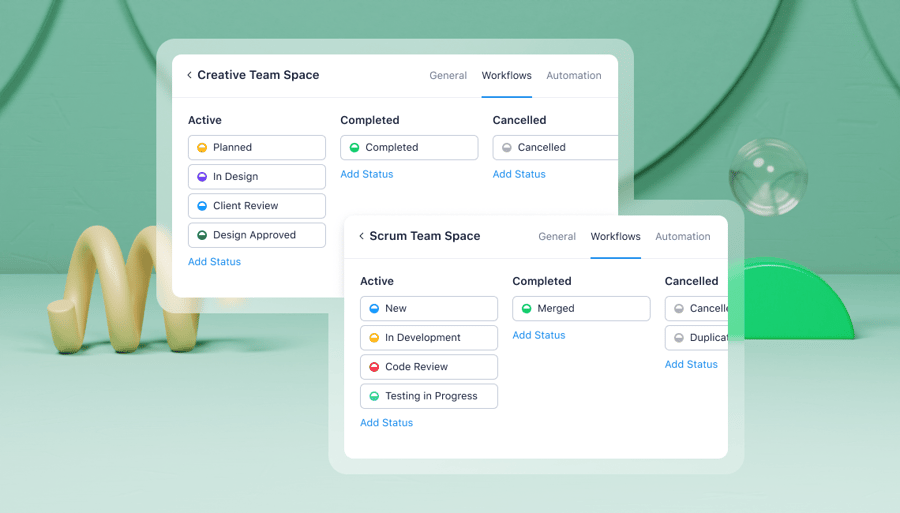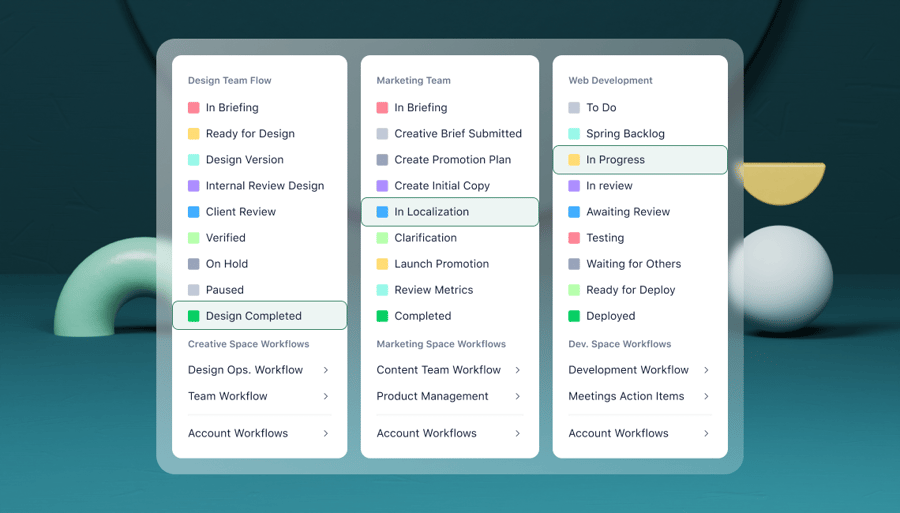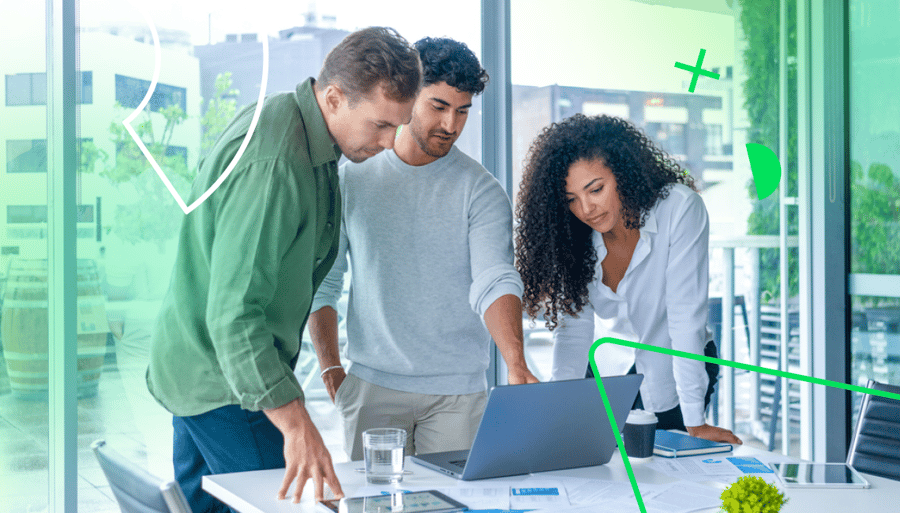Key takeaways:
- Why should companies use PLM software? Companies should do so to unify product processes, enhance collaboration, and meet efficiency goals while managing product data effectively.
- What are recommended PLM tools? Siemens Teamcenter, Dassault Systèmes, Autodesk, PTC, and OpenBOM are several recommendations, each offering unique features for different manufacturing needs.
- What are the limitations of traditional PLM software? They often lack cross-functional visibility, restricting access to non-technical teams and complicating collaboration across departments.
- How does Wrike improve PLM processes? Wrike does so by providing a centralized platform for clarity, visibility, and performance tracking among all teams, enhancing overall efficiency.
- Why should anybody use Wrike alongside PLM? Wrike complements PLM software by bridging gaps across departments, facilitating collaboration, and optimizing workflows for improved product development.
Manufacturing businesses turn to product lifecycle management (PLM) software when:
- Their engineering and design teams need a unified way to manage product processes on time and on budget
- They want to build a digital thread to allow everyone in their product teams to find the information, data, and resources they need
- They come under pressure from management and shareholders to build better products more efficiently
In this article, we share some of the best PLM software that will allow you to do exactly that. These tools bring together your key product development resources and data in one place, to ensure your product teams stay on track.
Yet there are limits to what conventional PLM software can do. While these tools are ideal solutions for product teams, it’s often not only those teams that need access to product data, processes, and resources. And the reality is most PLMs just don’t provide the cross-functional visibility that the whole organization requires.
With this in mind, we’ll also use this article to introduce you to Wrike, our workflow management software, which is the perfect complement to your PLM.
Wrike seamlessly connects the people, processes, and data from your engineering and product teams with the rest of your organization to help you break through departmental silos, improve visibility, and macke your entire organization more efficient.
But let’s save that for later. First, we’ll show you some of the best PLM software on the market.
Best product lifecycle management software: 5 options
Search the internet for PLM software and you’ll be served lots of different options but very little information on how these tools actually compare. Unless you know exactly what you’re looking for, it’s a real challenge to find the right fit.
That’s why we’re taking a different approach. To help you find the most appropriate tool, we’ve compared this software using four different variables: scalability, affordability, ease of use, and customization.
1. Siemens Teamcenter: A good choice for experienced manufacturers
Siemens Teamcenter, one of the biggest names in PLM software, is a tool developed by one of the world’s most foremost manufacturing companies.
Teamcenter is designed for manufacturers of all sizes, from small and medium-sized businesses to large enterprises, across various industries. It is especially beneficial for experienced enterprises due to its impressive scalability and robust features. Reviewers highlight its comprehensive and feature-rich interface, which offers extensive customization options. While initial setup may benefit from IT support, this ensures the program is optimally configured and well administered for the best user experience.
It’s a rigorous tool that will handle all of the PLM processes you need it to, whether that’s enterprise resource planning (EPR) features, computer-aided design (CAD) tools, or bill of materials (BOM) management.
2. Dassault Systèmes: A popular specialist PLM in the automotive and aerospace industries
Another of the biggest names in PLM software is Dassault Systèmes. This is the creator of tools such as Enovia PLM and Catia design. While it’s a favorite among companies in the automotive, aerospace, and defense industries, it’s also increasingly used by other manufacturers outside of these core sectors too.
Dassault Systèmes’ major product is called 3DExperience. This is a tool that combines PLM, design, simulation, and other essential manufacturing functionalities all in a centralized platform. What’s more, the platform is now available as a cloud-based service, meaning you can use it on the go.
If you’re in the automotive or aerospace industries, it’s an ideal choice. While some reviewers mention its complexity, many appreciate its comprehensive features and powerful capabilities.
3. Autodesk: A SaaS PLM for ease of use and scalability
Autodesk is best known for its ever-popular design software, AutoCAD. But it also has a comprehensive product development platform, Fusion, which includes PLM functionality.
As it’s a software-as-a-service (SaaS) tool, something unusual among PLMs, Fusion makes sense for manufacturers looking for ease of use, scalability, and low cost of entry. While it was originally known as a tool for SMEs, it performs well for larger manufacturers too.
Something that’s unique about Fusion is that its PLM capabilities — known as Fusion Manage — can be operated separately from the rest of the Fusion platform. So, if your engineering teams are working with CAD packages beyond Autodesk, this can be extremely useful.
One great advantage of Fusion is its cloud-based nature, providing accessibility from anywhere with an internet connection. Many online reviewers appreciate this feature, highlighting the flexibility and convenience it offers.
4. PTC: Easy-to-use PLM software for electronics and tech manufacturers
Parametric Technology Corporation (PTC) is another well-known name in the PLM space. It has two main products: Windchill, its on-premise solution, and Arena, which is cloud-based. Alongside its PLM functionality, it also has a quality management system (QMS) solution to help you ensure product compliance.
Arena’s product tends to be rated highly for ease of use. In fact, it was rated the easiest to use on G2 out of all PLM software. This means it’s a good choice for smaller and medium-sized businesses in particular who want to avoid too steep a learning curve.
Arena delivers outstanding performance in tech sectors, including electronics, vehicles, and medical devices. The company continues to enhance features like the search function to further improve user satisfaction.
5. OpenBOM: A free and flexible PLM tool for businesses new to the software
If you’re on the hunt for a free or very affordable PLM software, OpenBOM could be a good option. As its name suggests, OpenBOM emerged as a platform for BOM management, i.e. the management of the inventory of materials and data that go into your products. However, it can now integrate with other tools (such as CAD) to offer a more complete PLM solution.
Its out-of-the-box features are easy to use, but OpenBOM is also designed to be highly customizable. For instance, it operates with a flexible data model that includes custom objects, so you can build a PLM system that works for you.
The limits of standalone PLM software
So far, we’ve shared five highly recommended PLM tools to support your engineering and product design teams.
But if you’re looking to streamline your time to market or make your product development process more efficient, PLM software alone won’t be a silver bullet. That’s because PLM is designed with engineering teams in mind, not for your entire organization.
So, while PLM can solve some problems in your product management process, it can cause some of its own too:
- PLM software tends to be exclusive to a small number of product experts. PLM is designed for engineering and product development teams. And, due to its highly technical nature, it tends to exclude other teams — in finance or marketing, for instance — who also need to access product information.
- This disconnect between technical and non-technical teams can cause delays, frustration, and additional costs. When organizations rely on PLM software, other departments often don’t have visibility on what’s happening among product teams. It means they have to constantly ask for updates, status reports, and opportunities for improvement.
- PLM solutions don’t always work well with other manufacturing software. Alongside this tool, you may need other platforms for CAD, ERP, or manufacturing execution system (MES) functionality. It creates a complex environment that costs a lot in software licenses.
In short, even with an effective PLM, team members in engineering and other departments struggle to get visibility on their work, collaborate, and identify opportunities for efficiency.
That’s why you need a tool that brings all these teams and functions together, to give everyone in your organization oversight into your entire product lifecycle.
How Wrike works alongside your PLM to improve your innovation
Wrike is a work management system used by over 20,000 businesses across the globe, including major manufacturers such as Siemens, Electrolux, and Fitbit.
Our platform is designed to be the single source of truth for all your business processes, where your teams, tools, and systems can work together. Wrike goes above and beyond your PLM, to better connect your engineering and product teams with the rest of your organization, helping to improve your innovation and boost profitability.
While Wrike isn’t a dedicated PLM software, it supports your product lifecycle management in three key ways:
- Wrike clarifies your work processes to speed up collaboration.
- It gives your entire organization visibility over your product and manufacturing process.
- It improves the way you measure and track your performance.
1. Wrike clarifies your work processes to speed up collaboration
PLM software helps your engineering teams do their work, without providing many benefits to the other teams across your organization. Instead, Wrike connects all your teams together, to support better collaboration for everyone.
- Update everyone that needs to know with real-time collaboration tools. With Wrike, you can share documents, define deliverables, assign tasks, share status updates, and give approvals all in the single platform. It means that everyone is up to speed on product developments, from the engineers to the marketing team.
- Use detailed, customizable workflows to keep everyone on the same page. Wrike’s automated workflows are designed to loop all stakeholders into your work processes at appropriate milestones, whether they’re external clients or just in a different department. Plus, workflows are entirely customizable to suit your needs, or can be based on a predesigned template.
- Integrate the other tools you’re using for faster collaboration. With your PLM, ERP, QMS, or CAD software, you’re going to be juggling a range of tools. Connect all of these — and over 400+ tools — with Wrike for easier collaboration for everyone.
- Limit access to teams, managers, or guests with user groups. Of course, not everyone in your organization needs to see sensitive data on new products. You can give the right people the right level of access to maintain security.
- Automate task requests with dynamic intake forms. Whether you need your design team to create a new asset or engineering to solve a product issue, you can request that task with custom request forms. They’ll collect all the information that the team needs to complete that request, then assign tasks, set deadlines, and share updates — all automatically.
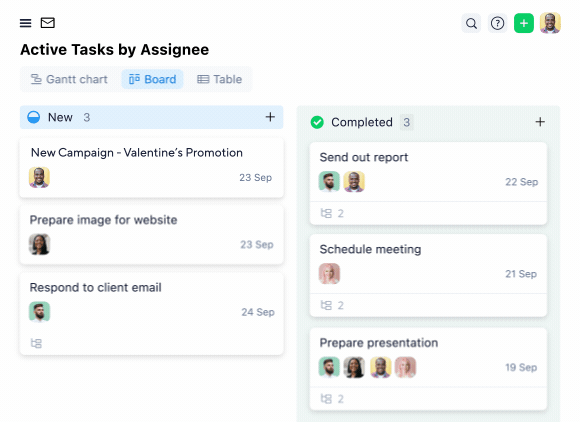
For instance, health technology brand Fitbit uses Wrike to support its product launches. As a result, the company cut over 200 hours typically spent on tracking launch marketing materials, as well as over 400 hours of meetings per year.
I work to identify what our design operations team needs and from who so everyone can best do their job. Since I also work with hardware, there are levels of complexity from a technical constraint standpoint that we have to manage, too. Wrike helps us lay out these needs so what’s going on with our projects is clear for everyone.
Nicole Censani, Design Operations Manager
2. Wrike gives all teams the visibility they need on PLM processes
In too many manufacturing businesses, various teams have to request status updates from colleagues in different departments. It slows down processes, reduces efficiency, and creates frustration — and that’s even when they have a world-class PLM.
On the other hand, Wrike provides visibility on everything all your teams need, in a truly unified source of truth.
- Provide everyone with a personalized view of their work with dashboards. While all stakeholders can view a shared workflow, dashboards let them see their own personal to-do lists and priorities, whether that’s product revision requests, invoicing reminders, or something completely different.
- Document repeatable processes with blueprints. In Wrike, blueprints are templates for creating new custom tasks, projects, and workflows, in any part of your organization. Once you’ve designed a blueprint, it can be adapted to different due dates or assignees. It’s a convenient way to standardize your work and reduce repetitive tasks.
- Customize your workflows to match your team’s processes with custom item types. Most work management tools limit you to a fairly basic hierarchy of tasks and projects. But as a manufacturer, you’ll have a more complex structure of assets. Custom item types are designed to use your unique terminology and reflect the way you work.
- Get deeper visibility into how teams interact with cross-tagging. Wrike’s cross-tagging feature lets you see how different tasks, projects, and processes affect people in other teams, without you having to duplicate those tasks. It keeps your work as clear as possible at scale.
- Work from anywhere with Wrike’s mobile and desktop apps. Receive notifications on the move, even if you’re not on-premise, with Wrike’s mobile app.
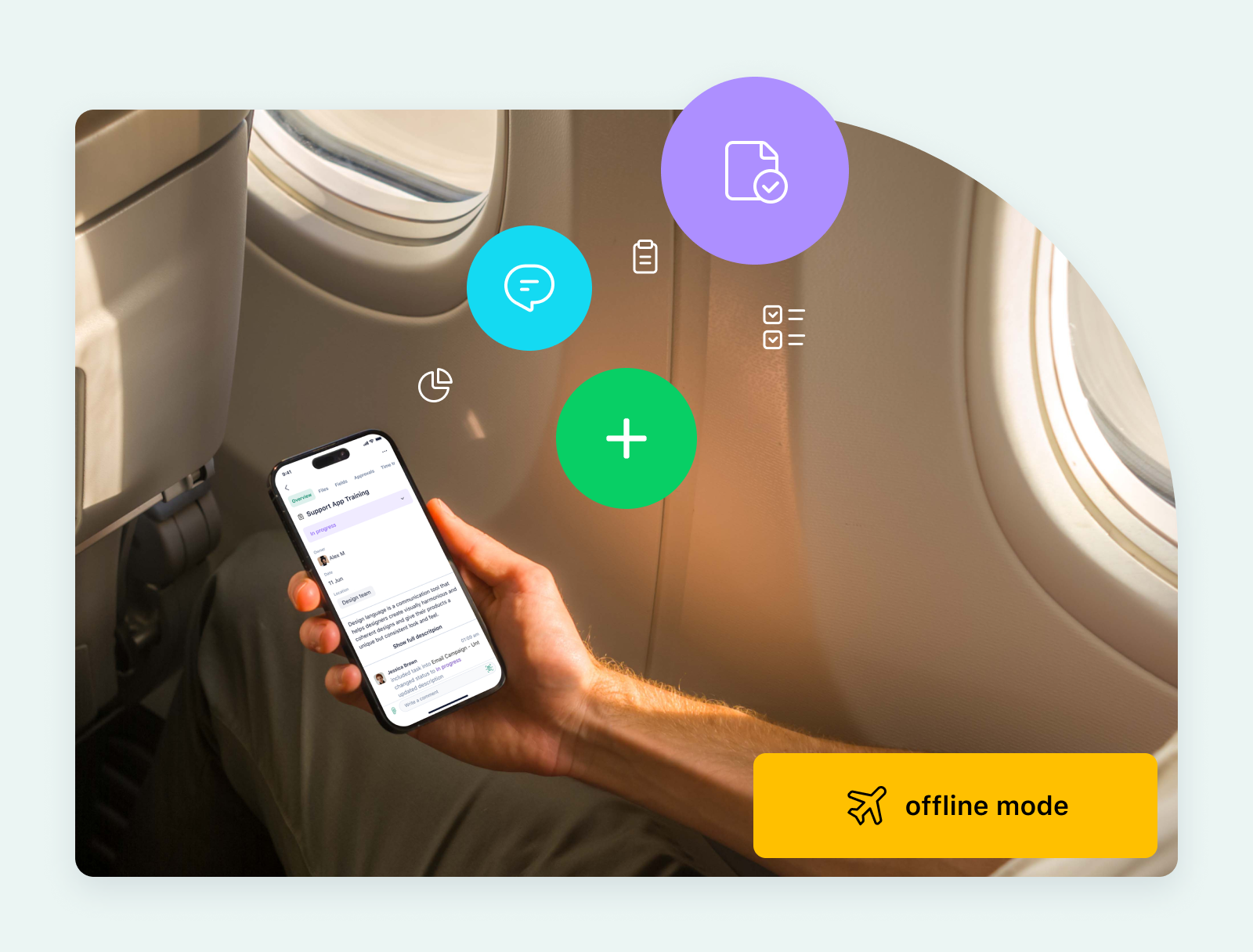
Now, thanks to Wrike, MTD is creating custom workflows that give everyone in the organization the visibility on product processes they need.
We know we have the visibility ... Honestly, I can’t imagine how else we would even begin to be able to record this information and put it out in an orderly way without the tool.
Ryan Cmich, Chief Products Engineer
3. Wrike makes it easy to measure your performance, to improve efficiency across your organization
As a manufacturer, you’re under a lot of pressure to build high-performing products that sell — and to do so efficiently. Wrike helps you in this, by giving you clarity on progress, costs, and other key data.
- Keep track of project progress in the way that makes sense for you. Visualize workflows within your personal dashboards. Or monitor everyone’s work with calendar views, Gantt charts, checklists, Kanban boards, and more.
- Effortlessly create detailed reports. With Wrike, you can dig into team, individual, or product performances and see where time and money is spent, with budgeting and time tracking tools. Or, if you need more information, simply integrate Wrike with your business intelligence tools. Either way, reports are easy to generate and share — all at the click of a button.
- Ensure everyone has access to the real-time data they need with spaces. Wrike’s spaces provide a single source of truth to ensure that the right people can track the product data they need.
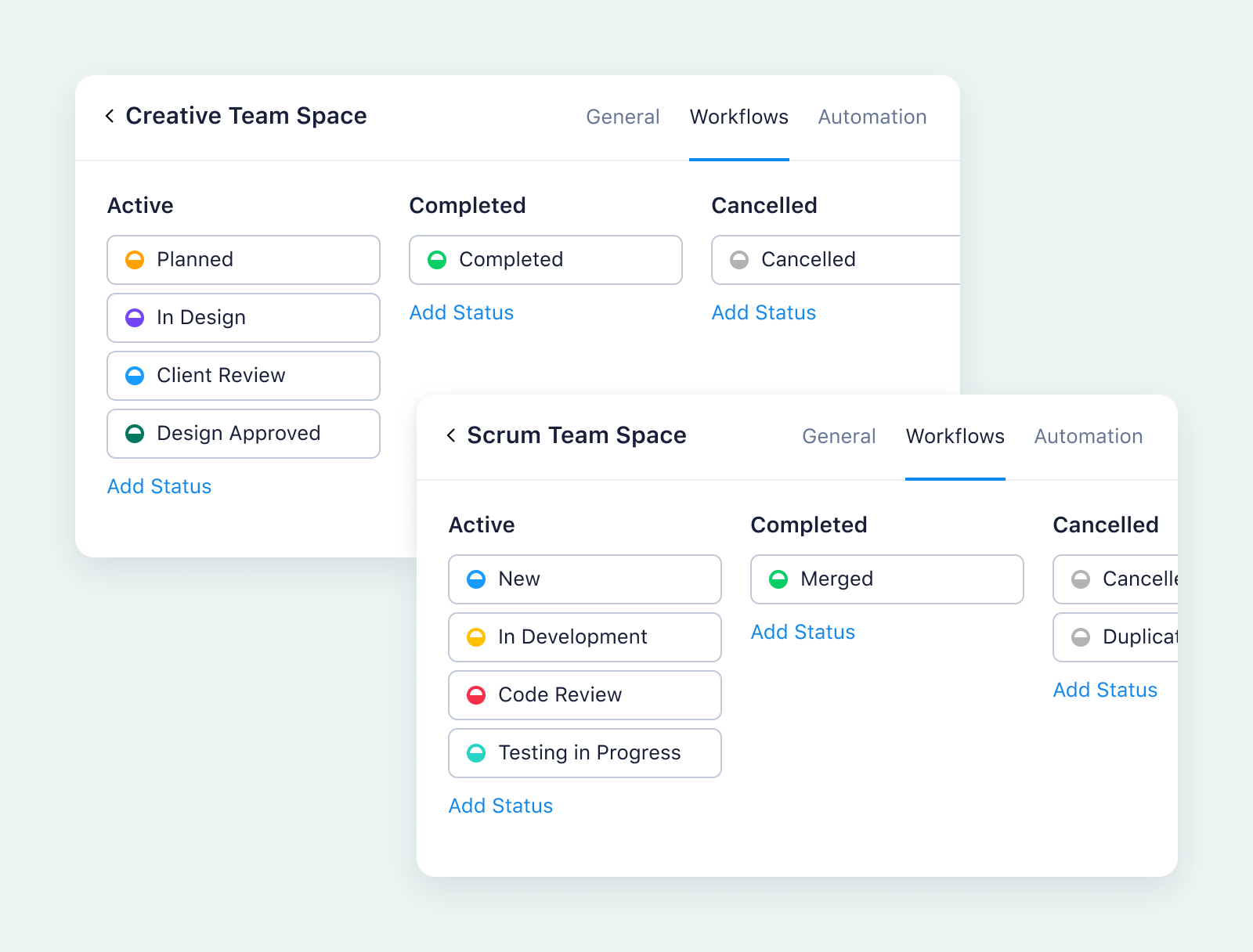
Sonance is one of the most recognized outdoor audio brands in the world. But as the brand grew, the company struggled with its PLM process. On average, its product development process consisted of 400 tasks, managed across Outlook, Excel, and other tools.
Wrike brought all of that information together with Sonance’s manufacturing software, to provide a single source of truth for PLM and reduce delays. In fact, Sonance experienced an 80% reduction in delays after product announcements from working with Wrike.
Wrike’s resource management capabilities helped bring the product lifecycle management process and methodology that’s part of the DNA of our company to life, and it’s just incredible.
Derrick Dahl, Director of Product
Choose Wrike to work alongside your product lifecycle management software
In this guide, we’ve covered some of the options for top PLM software, as well as some of their limitations. The bottom line is this: while PLM tools are ideal for engineering departments, the rest of your organization needs an additional tool to stay on top of all your product processes. This way, it offers easier collaboration, deeper visibility, and opportunities to improve your efficiency.
That tool is Wrike. Wrike connects your PLM to everything else that’s going on in your business, including your other teams, tools, and processes. This way, it offers easier collaboration, deeper visibility, and opportunities to improve your efficiency.
Book a demo and try it out yourself.