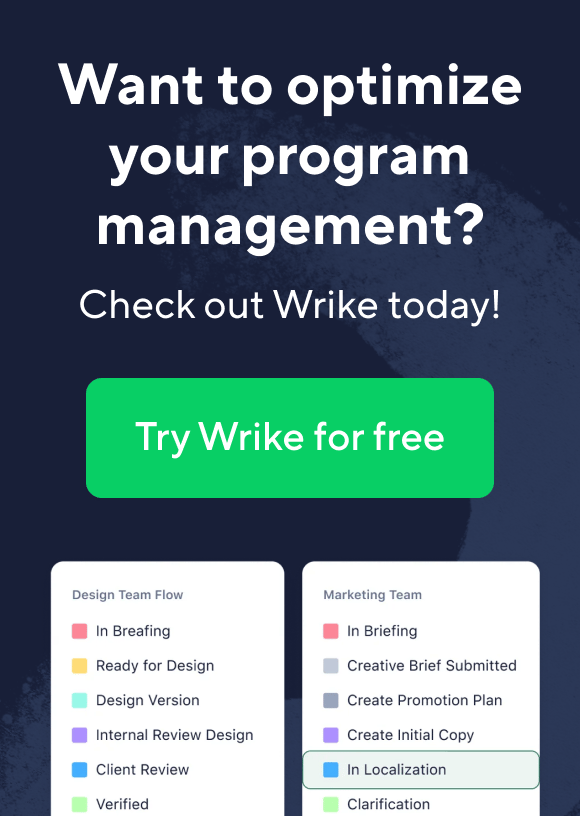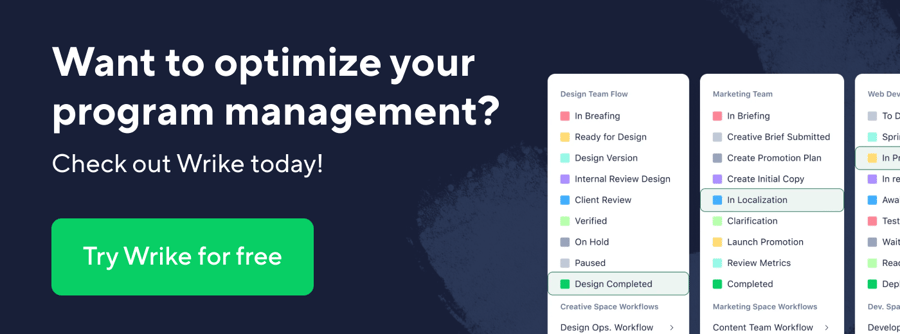Key takeaways:
- What is program management? It’s the coordinated management of related projects to improve organizational performance and reach shared strategic goals.
- How does program management differ from project management? Program management synchronizes multiple project efforts, while project management focuses on individual project execution.
- What are the benefits of program management software? It enhances strategic alignment, efficiency, risk management, and change management across projects.
- How should one choose the right program management software? Consider organizational needs, industry requirements, budget constraints, and specific features for optimal efficiency.
- What essential features should program management tools have? Look for Gantt charts, time tracking, customizable dashboards, and collaboration capabilities to streamline workflows.
If you’re part of the 77% of organizations that are prioritizing efficiency this year, software consolidation will be top of your list of to-dos. For many, that means finding the right program management software that can provide all the features, automation, and integrations you need — in one easy-to-use platform.
That’s no easy task for program managers, who have to combine and oversee multiple projects and teams to achieve a shared strategic goal. This often involves a variety of program management tools that will not only facilitate the delivery of the program, but also support the contributing teams, who might be based in development, marketing, or design, for example.
So how do you choose the best software for you and your team? To help you answer this question, we’ve put together a list of the best program management software and tools in 2023. These include all the most popular options, as well as their pros, cons, and pricing differences. We’ve also included the benefits of this type of work management solution so that you can see clearly how it might help your team and deliver real ROI to your organization.
What is program management?
Program management is the coordinated management of several related projects to improve organizational performance. It’s a strategic management approach to executing and directing multiple projects with a shared goal.
Program management drives benefits for an organization by sharing project resources, costs, and activities. It helps to keep stakeholders and project managers informed and aligned. There must be consistency between the methods for managing a program and the projects it oversees.
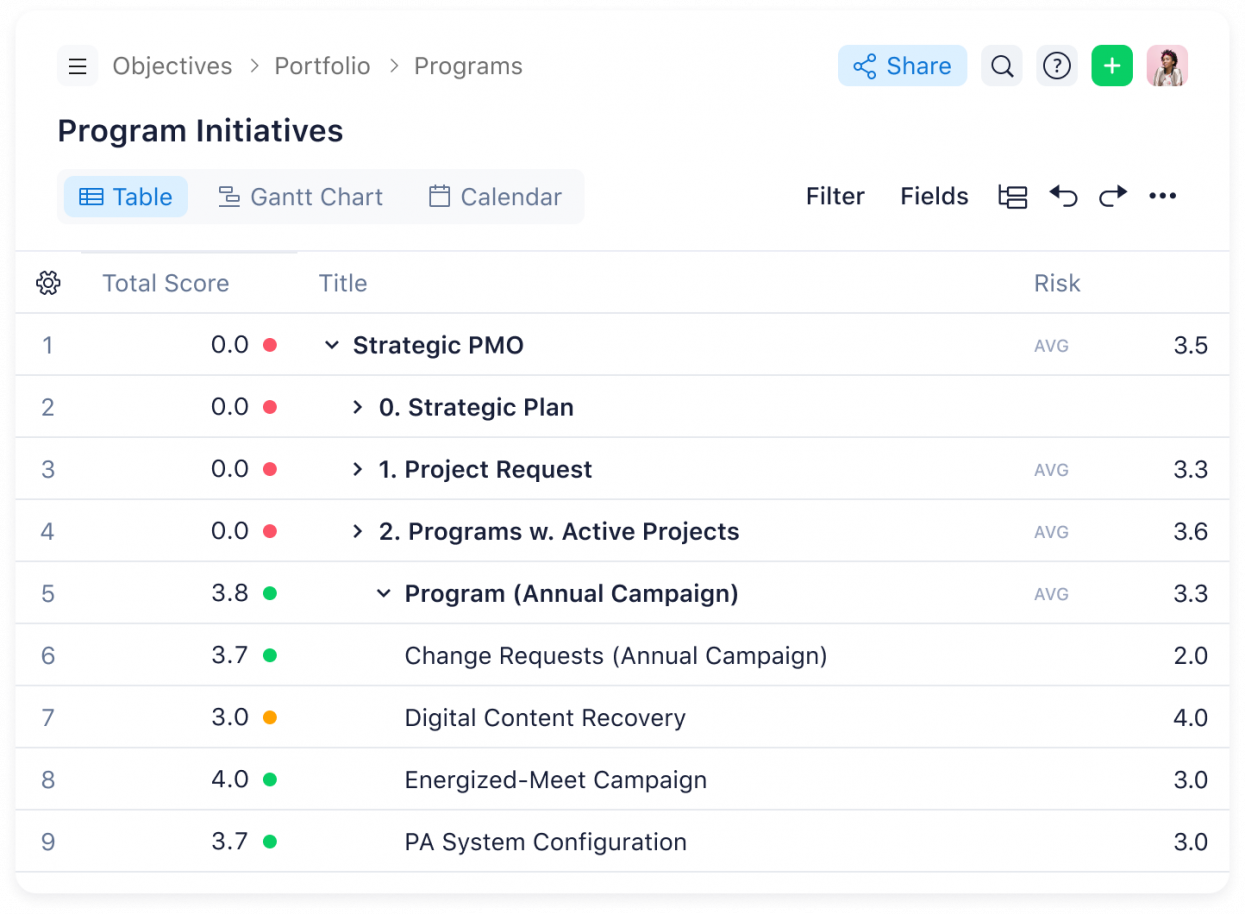
Program management vs. project management
Program management and project management are different levels of similar processes. Whereas program management aims to synchronize efforts and resources to successfully deliver multiple related projects simultaneously, project management focuses on completing one project at a time.
Program management involves grouping and overseeing multiple dependent projects to reach an overall goal. Program managers typically focus on strategy, implementation, and resource management. They keep the big-picture goal in mind and organize program execution to maintain momentum toward the organization’s driving goals.
Think of a program manager as an architect who sketches a design. The architect doesn’t install the plumbing or paint walls — they make sure the pieces all come together to create a beautiful house. The program manager looks beyond plumbing, walls, and missing contractors, and works toward creating the final picture of a house ready for sale to its first owners.
On the other hand, project management focuses on managing individual projects to deliver defined deliverables that add to the complete house. Project management is more tactical than program management and focuses on the operational elements of each project. Project managers focus on team and task management, schedule and budget maneuvering, and meeting predetermined deadlines.
Project managers often report to program managers. They handle manageable issues, conflicts, and project risks, bringing in the program managers for significant updates, changes, or milestone celebrations. Think of a project manager as the lead painter, a representative from the plumbing agency, or the electrical engineering manager.
What are the benefits of program management software?
Programs are focused on long-term goals and require multilayered plans to achieve these aims. This calls for robust program management software that can drill down to project-level tasks and zoom out to big-picture plans to enable better decision making. Other benefits of program management software include:
Strategic alignment
Program management software provides visibility into various ongoing projects, giving stakeholders, sponsors, and program managers clarity. Like in project planning, program management tools show the program plan broken down into a timeline of projects, tasks, and activities. This helps to keep everything on track and handle challenges before they become obstacles.
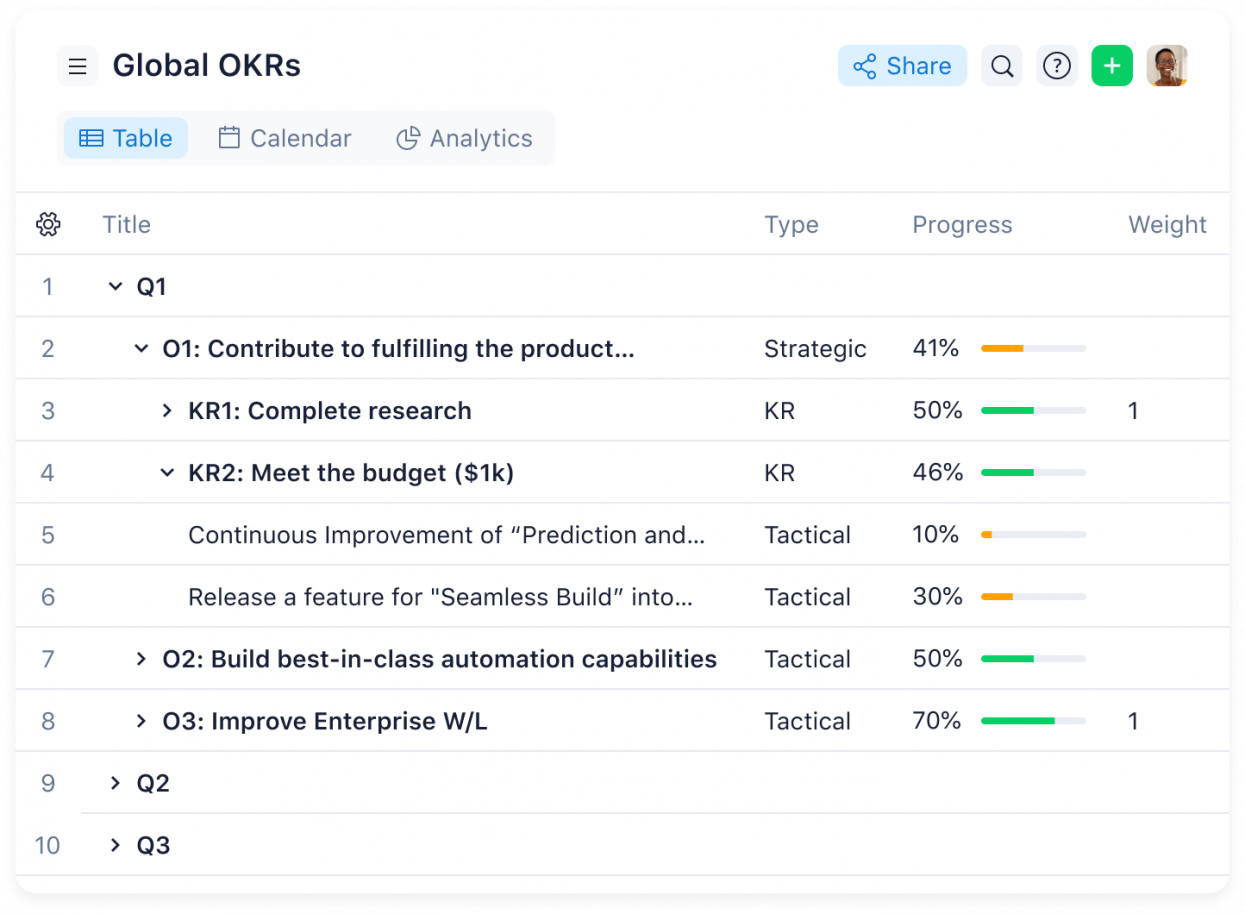
Organizational efficiency
Program management software enables program managers to monitor team efforts across the company. This increases efficiency by reducing bottlenecks and task dependencies and allocating more resources where needed. Program management software such as Wrike allows you to log hours to see how long it takes to complete a particular task, meaning you can make data-driven decisions.
Program effectiveness
Program management software ensures that programs effectively align project goals with the company’s strategic goals. Program managers can design shared dashboards for teams to keep targets front and center and ensure that projects stay on track and the program succeeds.
Risk management
Program management software helps program managers identify risk factors and communicate with the project manager or stakeholder involved, increasing the chances of managing the risk in time. With program management software, best practices and templates are built in, saving you from making avoidable mistakes and building from scratch each time.
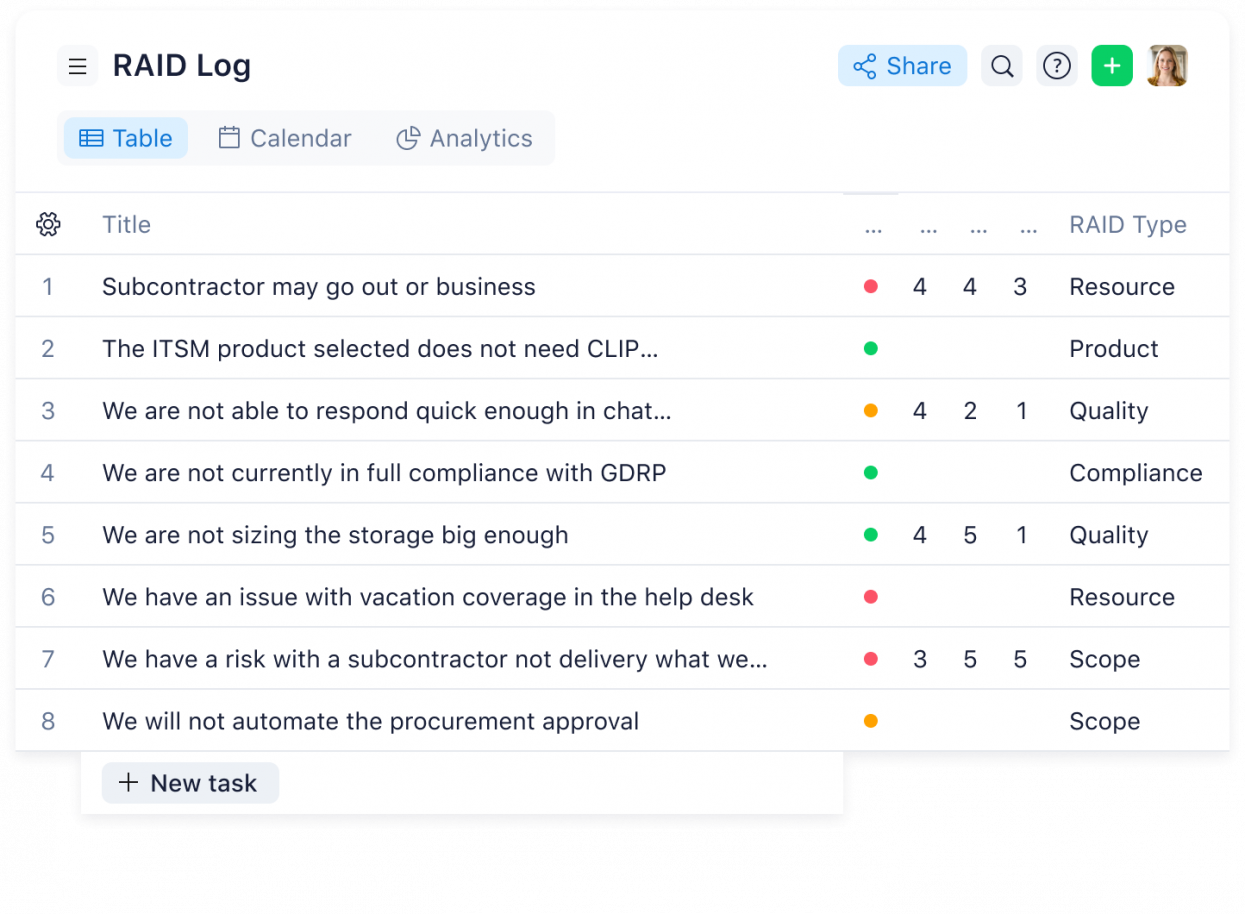
Change management
Aspects of a project may change, affecting the program it’s involved in. Program management software makes managing changes in projects or programs straightforward, allowing you to continue toward business goals. These changes may come from the macro environment, stakeholders, or project teams. Effective project management helps to identify them and respond in time.
Resource management
Program management software ensures that resources are accounted for and available when needed. Time, budgetary, and team constraints are typical. Program manager tools and software provide visibility into resource availability, which in turn aids resource allocation. Program managers must be adept at juggling constraints for a program to be successful.
One-click reporting
Programs are evolving projects with many interdependencies and stakeholders involved. Program management software enables easy reporting throughout the program life cycle. Program managers can set reports to be distributed on a schedule or share them manually. Program management software shows real-time data to facilitate better decision-making.

Program management techniques
Program management techniques are borrowed from other management practices to help program managers develop ideas and communicate them to stakeholders and project managers. Some of these techniques are:
SWOT (Strengths, Weaknesses, Opportunities, Threats)
A SWOT analysis is used to forecast threats and opportunities facing a program. It’s quick to implement and explain. SWOT helps program managers gain greater understanding and insight.
RACI (Responsible, Accountable, Consulted, Informed)
A RACI diagram describes the roles, responsibilities, and tasks of stakeholders and teams involved in a program. It’s an acronym formed from the four participatory roles, which are:
- Responsible: Who works on projects and tasks
- Accountable: Who takes accountability for failure or credit for success of the program
- Consulted: Who gives input and opinions on the program
- Informed: Who is informed of the progress of the program
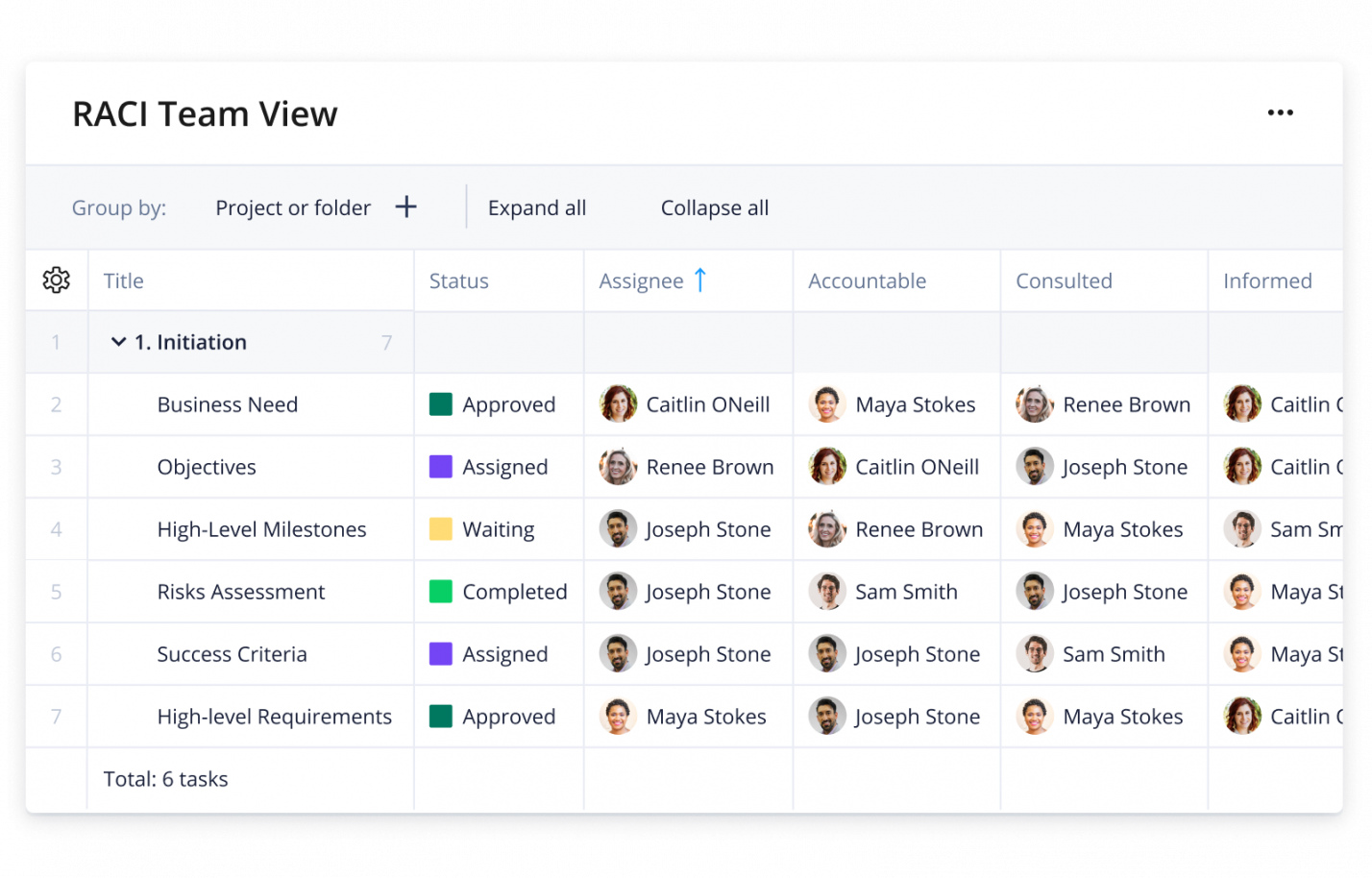
Stakeholder matrix
A stakeholder matrix maps stakeholder interests in terms of their importance and potential impact on the program. Program managers must effectively manage stakeholders’ interests by resolving conflicting goals and prioritizing the best outcome for the company. The stakeholder matrix’s goal is to capture, align, communicate, and deliver stakeholder objectives.
Risk map
This is a visual representation of risk probability in a program. It is calculated in terms of likelihood and impact and ranges between low, medium, and high. Combined risk classification of high likelihood and high impact would mean a significant risk.
Decision tree
A decision tree is a valuable program management tool for deciding between several projects. It provides a structure to explore options and possible outcomes. It also helps to form a balanced view of the risks and rewards associated with each project. A decision tree is most useful when resources are scarce.
Do you need a program management tool?
Every business that runs related projects with different teams and project managers needs a program management tool to manage ongoing projects in harmony.
The program manager coordinates all projects with a program management tool that displays information about the projects with relevant details and visibility for each stakeholder or project manager. Program management tools align project goals with business strategies and long-term objectives.
Key features of program management tools
The best program management tools prioritize organization and collaboration to capitalize on the synergies between projects in a program.
Your program management tool should enable you to manage tasks, communicate easily with stakeholders and project managers, and track progress both on ongoing projects and the program in general.
Look for tools that include custom workflows, dynamic forms, and templates to make your work easier. Other features you need in program management tools include:
- Gantt charts: Gantt charts place projects and tasks on a timeline, helping to plan, manage, and schedule everything clearly and visually. Use Gantt charts to show the program roadmap and highlight critical milestones. You can also drill down to the project task level.
- Dashboards: Dashboards show essential data about a program and help managers oversee team progress on different projects. A good program management tool should enable you to easily design shared dashboards and customize workflows.
- Time tracking: With time tracking tools, you can log hours and determine how long it takes to complete a particular task. This helps with resource planning and allocation.
- Team management: The best program management tools have features that streamline communicating, assigning, and scheduling work for project managers and teams. Good team management ensures no team member carries the bulk of the work and no project lags.
- Templates: Multiple projects may have similar project workflows, planning, and communication templates. Program manager software provides templates that significantly reduce rework, improve the speed of work, and help replicate project success.
Top 10 program management tools
1. Wrike
Wrike is one of the most popular program management software solutions in the world, used by more than 20,000 companies across 140 countries. It contains the ultimate toolkit for program managers, making Wrike the first choice for every type of organization, from small Agile agencies to large-scale global enterprises.
Pros and cons
One of the main benefits of Wrike is its wide range of program management features, including customizable workflows, dynamic dashboards, and instant reports, as well as resource management and budgeting tools to track time. Wrike is also harnessing the power of automation and AI to save teams time, predict project risks, accelerate workflows, and prioritize valuable work. Its free version is one of the most generous packages available to small teams and freelancers, offering a host of benefits usually only available at a cost through competitors.
It’s a multilayered software system, capable of onboarding users fast while also offering complex capabilities when needed. Of course, there’s a learning curve involved in the higher-level features, but most teams are happy to make the investment in time, knowing that the payoff will be worth it.
Key features
Custom item types: One of Wrike’s most remarkable developments, custom item types allow users to create fully customizable task- and project-based item types that can be tailored to the unique needs and business logic of your team and organization.
Interactive Gantt charts: Often a program manager’s favorite view, Gantt charts are ideal for visualizing program progress, monitoring project schedules, and tracking timelines. Drag and drop dates and tasks and create milestones or dependencies to keep things moving.
Native BI analytics: Business intelligence is too vital to be outsourced to add-ons or plug-ins. Wrike’s built-in analytics give you valuable insight into your operations, summarized in clear infographics, attractive graphs, and one-click reports that you can share in seconds.
Resource management tools: Optimizing resources has never been more important, but Wrike makes it easy than ever to visualize capacity, track a project’s needs, and adjust tasks and deadlines in real time. Dashboards help to balance workloads and keep burnout at bay.
To see the full range of Wrike features available, visit the website here.
Integrations
With more than 400 app integrations, Wrike customers can work from one centralized platform while keeping all their favorite apps such as Google Drive, Salesforce, Slack, Outlook, and more. It also offers built-in Adobe CC and DAM integrations, so marketing teams can complete all their work — from design to publication — from within Wrike.
Pricing plans
- Free - $0
- Team - $10 per user/month (billed annually)
- Business - $25 per user/month (billed annually)
- Enterprise - Custom pricing for large teams (billed annually)
- Pinnacle - Custom pricing for teams with complex needs
Customer ratings and reviews
96% of Wrike reviewers in TrustRadius feel that the platform delivers good value for the price, which is likely related to the wide variety of features and use cases on offer. Many rate Wrike’s interface as intuitive with natural workflows that make visualizations and organization easy: “Wrike is very user-friendly. It is easy to customize, visually it is appealing, it can be used real time by multiple users.” That cross-functional appeal is valued highly by reviewers, many of whom are part of large enterprises with several different departments and disparate teams.
It has a Capterra rating of 4.3/5 (2,400+ customers).
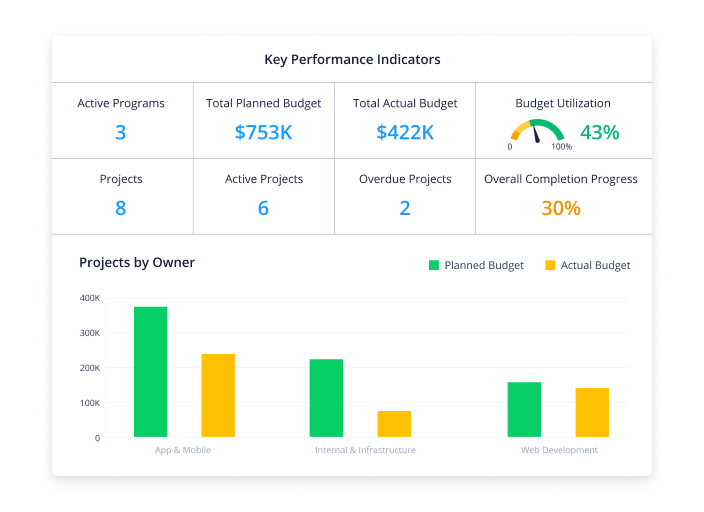
2. Asana
Anybody searching for program management software will likely come across Asana on their shortlist. Designed to help a multitude of industries and use cases, this work management platform includes project and program management tools such as dashboards, Gantt charts, and more.
Pros and cons
Asana’s platform includes an attractive interface that’s relatively easy to navigate, with the ability to help program managers align projects and team members, as well as manage, monitor, and report on progress.
However, it’s not as comprehensive as other software solutions, lacking some key elements such as native budgeting, resourcing and reporting features, and custom item types. While its new portfolios will come in handy for program managers, it’s important to note that currently all projects must be manually added to a portfolio, which might be disappointing for those hoping for automation.
Key features
Workflow Builder: Asana’s Workflow Builder feature helps customize workflows and connect team members so that a project is streamlined from request to execution.
Portfolios: Designed as the “mission control” for busy teams, portfolios centralize and pin cross-functional projects for easy access.
Gantt charts: Although they require integration with Instagantt, Asana’s Gantt charts are colorful, easy to use, and offer insights into deadlines, progress, and potential roadblocks.
Integrations
Asana has more than 200 app integrations available, so customers can keep their favorite apps such as Google Docs, Tableau, Slack, and more.
Pricing plans
- Basic - $0
- Premium - $13.49 per user/month (billed monthly)
- Business - $30.49 per user/month (billed monthly)
- Enterprise - Custom
Customer ratings and reviews
Asana customers are generally enthusiastic about the platform’s ease of use, although this might come at the cost of the complexity required by scaling teams. It has been pointed out that portfolios are currently only available in Asana Business, which might leave program managers in small businesses losing out.
It has a Capterra rating of 4.5/5 (12,000+ customers).
3. Monday
Among the most popular program management tools is Monday.com, a platform that includes project portfolio management that “connects strategy to execution,” offering visibility over multiple projects to “reach goals, deliver results, and ensure overall project success.”
Pros and cons
Monday.com is consistently shortlisted as an option for project managers because of its straightforward interface and features such as automation, dashboards, Gantt charts, and ready-built templates.
However, the spreadsheet-like display can get quite cluttered, with important information at risk of getting overlooked. It also has no native proofing features or cross-tagging, with limited analytics and reporting at a portfolio level.
Key features
Tailored dashboards: By customizing dashboards, Monday.com users can ensure they only see the information they need to accurately monitor projects and programs.
Automation: Designed to streamline work processes, Monday.com’s automation includes the ability to set up reminders, dependencies, and pre-set automation “recipes.”
Time tracking: Increasingly required as part of resource optimization, time tracking can help managers plan projects and programs with accuracy by tracking the time required for specific tasks.
Integrations
While Monday.com doesn’t have as many native integrations as other competitors, it still allows users to sync easily with the most popular third-party platforms such as Google, Slack, and Salesforce.
Pricing plans
- Individual - $0
- Basic - $30 per month (billed monthly)
- Standard - $36 per month (billed monthly)
- Pro - $60 per month (billed monthly)
- Enterprise - Custom
Customer ratings and reviews
Most Monday.com customers are happy with how easy the platform is to navigate, although some reviewers mention stability challenges, pointing out that “the site crashes and experiences issues more than I thought it would.” The ability to collaborate and communicate in one centralized platform is particularly valued by reviewers who are part of remote teams or disparate users.
It has a Capterra rating of 4.6/5 (4000+ customers).
4. Adobe Workfront
While Adobe Workfront appeals mostly to the marketing arm of program management teams, it does have a lot to offer for any organization that wants “to capture and plan, assign and execute, and deliver and measure work.” It’s particularly useful to enterprises that have more complex requirements, although the price tag for this is a little higher than some competitors.
Pros and cons
Packed with all the major project management features the average team would need, Adobe Workfront offers Gantt charts, reporting functions, and advanced dashboards as well as the strong proofing and asset management capabilities you’d expect from an Adobe product.
Some users are reporting, however, that the latest UX isn’t quite delivering on ease of use with an interface that is “buggy, slow and difficult to make adjustments.” This can lead to limited adoption among new users, who might default to existing tools. In addition, the DAM function doesn’t always operate smoothly, which can cause a delay in publication.
Key features
Scenario Planner: Just as it sounds, the Scenario Planner allows teams to predict and prepare for specific situations, including potential scenarios, outcomes, and responses.
Reporting dashboards: Built to centralize real-time data, Workfront’s dashboards provide multiple views and filters that allow users to customize reports and route them to stakeholders.
Work automation: Although it requires using Workfront Fusion’s tools, it is possible to connect business systems and create customized workflows that sync automatically with Workfront.
Integrations
Adobe Workfront is part of the well-known Adobe group, offering integration with most of its sister tools, including the ever-popular Creative Cloud and Acrobat DC. Its other third-party integrations are limited, although it has the basics like Google Workspace and Slack.
Pricing plans
- Select - Based on quote
- Prime - Based on quote
- Ultimate - Based on quote
Customer ratings and reviews
While many customers are fans of Workfront’s robust task management tools, others feel that they could get more bang for their buck in terms of customization and advanced project management and resource optimization features.
It has a Capterra rating of 4.4/5 (1,300+ customers)
5. Smartsheet
If you’re a fan of Excel-like spreadsheets, then Smartsheet may appeal to you as a program management software solution. Just like it sounds, it’s based on cloud-based spreadsheets and automated workflows but offers a wide range of project and task management features that can scale.
Pros and cons
For users who are willing to invest their time and energy in learning its advanced functionality, Smartsheet is rich in complex capabilities that allow the platform to grow with large teams and enterprise-level organizations.
However, for others who are less familiar with the technical side of spreadsheets, the steep learning curve might be off-putting. It also requires paid add-ons for some features that come standard with competitor platforms, making it potentially a less attractive option for users wishing to consolidate multiple tools.
Key features
Time-saving automation: Smartsheet offers automated workflows that can send alerts, request approvals, and make delivery more streamlined with repeatable blueprints.
Colorful Gantt charts: Although not updated in real time, Smartsheet’s Gantt charts do feature drag-and-drop functionality as well as the ability to create subtasks and task dependencies.
Pre-built templates: Smartsheet hosts many templates that can help kick-start program management fast, including project tracking, rollup, and management templates.
Integrations
With more than 100 integrations, Smartsheet features all the most popular third-party platforms, while additional options are available via Zapier and Automate.io.
Pricing plans
- Free - $0
- Pro - $9 per user/month (billed monthly; maximum 10 users)
- Business - $32 per user/month (billed monthly; minimum 3 users)
- Enterprise - Custom
Customer ratings and reviews
Some customers really enjoy the Excel-like interface that allows them to “dive right in.” However, others report feeling overwhelmed by the learning curve, so it very much depends on a user’s own skillset. Many reviews mention that Smartsheet offers many of the same benefits and drawbacks of Excel or Google Sheets — at a higher price tag.
It has a Capterra rating of 4.5/5 (2,900+ customers).
6. Jira Work Management
Now part of the Atlassian Group, Jira first originated as a software development solution. In the years since, it has expanded into a family of platforms that include Jira Software, Jira Core, and Jira Work Management, the latter of which holds the most appeal for program managers and their teams.
Pros and cons
If you’ve ever worked with Jira before, you’ll likely find Jira Work Management’s interface familiar and relatively easy to use. Based on its history, it’s still strong on issue tracking, although it can now also manage task lists, automate workflows, and streamline program processes. It’s also customizable, which means you can adapt your workspace to suit your way of working.
However, Jira Work Management is not without its drawbacks. It doesn’t have native project reporting or advanced analytics, nor cross-tagging. It’s primarily aimed at Agile methodology, which might leave Waterfall-based teams struggling. Its pricing also puts it among the more expensive options available, particularly if you need the more complex features mentioned here.
Key features
Full dashboards: Jira’s dashboards allow users to plan timelines, visualize projects, and measure progress quickly. They’re also shareable, which keeps everyone in the loop.
Purpose-built search functionality: Jira designed its own Query Language and specific filters to make searching for tasks and projects easier and more efficient.
Adaptable request forms: Customizable request forms allow teams to ensure every request captures the information they need, making the intake process more streamlined.
Integrations
Jira Work Management integrates easily with other parts of the Atlassian Group and offers a wide range of additional third-party connections.
Pricing plans
- Free - $0 per user/month
- Standard - $5 per user/month (billed monthly)
- Premium - $10 per user/month (billed monthly)
Customer ratings and reviews
Although many IT users enjoy Jira Work Management’s interface and issue management, others do find the learning curve a little steep. Some also note that the cost of extra features can add up. As one reviewer pointed out: “Jira can be expensive, especially for small and medium-sized companies. The cost can increase if additional functionality is needed or if a large number of user licenses are required.”
It has a Capterra rating of 4.1/5 (20+ customers).
7. ClickUp
ClickUp is one of the better-known software solutions on the market, offering a comprehensive group of features including templates, integrations, and automations that help with the planning, organization, and management of various tasks — “with project management that flexes to your team’s needs.”
Pros and cons
ClickUp has an attractive, colorful UI that’s quite easy to use. It’s also relatively cost-effective because its features — including workflow automation, Gantt charts, and more — can suit a number of use cases at accessible prices. Its learning curve is relatively shallow, meaning that teams can onboard quickly, although they may need further training for more complex features.
However, some users may find that those features aren’t quite as developed as they could be and the platform itself can be quite buggy, although improved levels of uptime have been reported in recent months. Marketing teams in particular note that ClickUp’s proofing and approval features are somewhat limited in comparison to competitor platforms.
Key features
Everything view: Designed as a comprehensive dashboard, the new Everything view allows users to get a bird’s-eye view of all tasks that can be “filtered, sorted, and saved.”
Checklists: A handy function that helps teams break down tasks into bite-size steps, Checklists are useful for tackling complex projects, predicting roadblocks, and progressing smoothly.
Mind Maps: Intended to help users “plot out projects and tasks visually,” Mind Maps can draw connections between tasks and ideas and sketch out workflows with drag-and-drop functionality.
Integrations
ClickUp has a wide range of integrations on offer, syncing with the most popular third-party apps including Slack, Google Workspace, Microsoft Outlook, HubSpot, and more.
Pricing plans
- Free Forever - $0
- Unlimited - $10 per user/month (billed monthly)
- Business - $19 per user/month (billed monthly)
- Enterprise - Custom
Customer ratings and reviews
Customers are generally enthusiastic about how ClickUp can combine multiple features in one easy-to-use platform. However, a number of users do report that customization is limited and the mobile app and offline access could be improved, which will be important for remote and hybrid teams.
It has a Capterra rating of 4.7/5 (3,700+ customers)
8. Microsoft Project
Part of the globally popular Microsoft family, Microsoft Project was designed to bring together the varied functionality of its sister tools to help teams manage projects and programs effectively. Its robust features are well suited to single projects, helping users to “stay organized, focused, and in charge.”
Pros and cons
With a robust set of tools including Gantt charts, grid views, and boards as well as resource management features, MS Project is a comprehensive program management solution. Although a dedicated administrator is required to manage permissions and controls, it’s also recognized as a secure option, which will appeal to larger organizations or enterprises.
MS Project tends to come into its own when paired with other MS tools such as Outlook, Teams, and SharePoint for collaboration and cross-functional activities. This may be both costly and a little unwieldy for teams searching for a single-platform solution with all-in-one pricing.
Key features
Reporting dashboards: Although it requires a paid add-on with Power BI, MS Project does offer the ability to get a bird’s-eye view of projects and progress with interactive dashboards.
Gantt timeline view: This ever-popular view allows users to scan a project’s timeline, visualizing important dates, task relationships, duration, and more at a glance.
Budgeting forecasts: Although primarily designed for individual projects, this useful feature helps teams to forecast, track, and manage expenditure (planned and actual) effectively.
Integrations
Unsurprisingly, Microsoft Project integrates fluidly with the rest of the Microsoft ecosystem (although some add-on fees may apply), but it’s a little more limited with outside apps. However, it does connect with most major platforms like Slack, Google Workspace, HubSpot, and more.
Pricing plans
- Project Plan 1 - $10 per user/month
- Project Plan 3 - $30 per user/month
- Project Plan 5 - $55 per user/month
- On-premises solutions are priced differently
Customer ratings and reviews
Many customers who are familiar with Microsoft enjoy this platform’s ability to sync easily with other tools such as Outlook and Excel. The price appears regularly in reviews though, with some users pointing out that “[Microsoft Project] has high cost, offers limited integration and compatibility issues.”
It has a Capterra rating of 4.4/5 (1,700+ customers).
9. Basecamp
With origins in design, it’s no surprise that Basecamp is still clean, attractive, and easy to use — although it has now extended to a full project management platform that helps teams schedule, collaborate, and monitor tasks. It’s focused on simplicity over complexity, which will likely suit teams with straightforward needs.
Pros and cons
Basecamp’s policy of “not everything under the sun, just the stuff to get things done” travels through all its interface, capabilities, and pricing that’s based on requirements, which is attractive to small or growing teams. That simplicity makes it easy to onboard, with a limited learning curve that can get teams going quickly.
The downside of this is that Basecamp might not provide the complexity required by more advanced teams or larger organizations. Its resource planning functionality, workload management tools, and demand and capacity planning capabilities are limited in comparison to other competitor platforms. This is particularly noticeable in terms of views — while Basecamp does have a Line-Up feature, it doesn’t have the more popular options like native Gantt charts or Kanban boards.
Key features
Message boards: Designed to “completely replace emails,” Messages help colleagues communicate in context on boards dedicated to particular projects.
To-do lists: To-dos allow teams to visualize workloads fast, break complex projects into bite-sized activities, and add detailed notes and attachments.
Project scheduling: This function helps users to stay on top of deadlines. Youy can create due dates, monitor progress, scan for roadblocks, and integrate with calendars too.
Integrations
Basecamp doesn’t offer as many integrations as other program management tools, but it does sync with a number of third-party connectors that can provide more functionality to the platform.
Pricing plans
- Basecamp - $15 per user/month
- Basecamp Pro Unlimited - $349 per month (billed monthly; unlimited users)
Customer ratings and reviews
Customers enjoy the convenience and comfort of Basecamp’s simplistic interface and functionality, especially if they have straightforward needs.
However, program managers may struggle with advanced visualization and reporting, as one user points out that “Basecamp’s reporting capabilities fall short … as a result, it could be difficult to get a complete picture of how the project is developing.”
It has a Capterra rating of 4.3/5 (14,200+ customers)
10. Trello
One of the original organization platforms, Trello is still based on the Kanban boards that made it so popular. While it has now evolved into a full project management platform, it’s still great for straightforward project visualization and easy task management. It remains familiar to many people who would have used it over the years, making it simple to learn and quick to onboard.
Pros and cons
Trello has an easy, breezy interface that feels natural, based on boards and tasks that can be dragged and dropped. This means that visualizing tasks, projects, and workloads is simple, with a fast learning curve that even the busiest teams can get started with efficiently.
Although it doesn’t offer the comprehensive range of built-in features available in other program management tools, Trello does offer plug-ins that can help with proofing, analytics, and reporting. However, busy teams in charge of complex programs will likely prefer an all-in-one platform that can help with planning and strategizing at a higher level.
Key features
Kanban boards: Trello has maintained its reputation as a great Kanban platform, allowing users to create and share boards, add and edit tasks, and drag and drop as needed.
Customization: Users can now adapt task cards with tailored labels, due dates, comments, and more. For extra flair, you can even add board backgrounds, emojis, and stickers.
Trello Butler: Build automated workflows, task actions, and more with Trello’s bot, Butler. Create rules, buttons, and commands to streamline processes and accelerate delivery.
Integrations
Trello has more than 200 integrations with Google Workspace, Slack, Jira, and many other popular third-party work management tools and communication platforms.
Pricing plans
- Free - $0
- Standard - $6 per user/month (billed monthly)
- Premium - $12.50 per user/month (billed monthly)
- Enterprise - $17.50 per user/month (billed annually)
Customer ratings and reviews
Many customers are evangelical about Trello’s ease of use, particularly for task management. However, others point out that it’s not as comprehensive as other options, which might be particularly challenging for large or scaling teams. “Unlike its competitors, which offer these features out of the box, Trello has to use extensions to get them,” one user noted. “In addition, Trello may be of limited use for projects that require complex visualization and automation, as it was primarily designed for simple projects with few workflows.”
It has a Capterra rating of 4.5/5 (22,600+ customers).
How to choose the right program management software for your business
For modern program management teams, leveraging comprehensive software solutions to improve operational efficiency is almost a non-negotiable reality. However, making the right choice of platform isn’t easy, and involves careful consideration of a number of factors:
Organization profile: The size and nature of your team, department, or organization are key. For small to medium-sized groups, a lightweight, limited-function tool may be enough to streamline some processes. However, it’s important to bear in mind that even small teams can grow fast, and then they will need a more complex solution like Wrike, packed with powerful, enterprise-friendly features. The best bet is to evaluate the scalability of the software — it should be easy to use but also versatile enough to adapt with you as you grow.
Industry type: The degree of specialization you might need for your industry is also an important factor. Look for solutions that cater to the unique demands of your field. For instance, some program management software is specifically designed for marketing teams, while others may serve project management offices more efficiently. Check the current customer lists on the provider websites to see if you can find organizations in your industry.
Available budget: With ever-tightening budgets, the cost of a software solution is often a major determinant. While some software solutions offer robust capabilities, they may also come with a hefty price tag that may put growing teams under pressure. It’s crucial to balance the features on offer with their value to your company. You should also ensure you’re not paying extra for expensive add-ons that might come as standard with all-in-one options like Wrike.
Specific needs: Finally, it’s paramount that your chosen program management software caters to your specific needs, offering functionalities critical to your organization’s success. This could range from collaborative tools for remote teams to specialized task management features like Gantt charts or dynamic dashboards. Search for a solution that works in synergy with your existing operations — and allows you to customize the software to suit your way of working.
With its comprehensive features, integrations, and automation, Wrike offers the ideal balance of functionality and flexibility at a competitive price point. By consolidating multiple software applications and disparate tools, we’ve made efficiency effortless, ensuring the delivery of a truly unified, streamlined operational experience.
How to integrate program management software
Sometimes you may have projects and teams using different project management and work tools or applications. There may be overlapping uses of these tools, causing duplicate or loss of communication, misunderstandings, and avoidable mistakes. A situation like this calls for program integration.
It’s essential to review and identify all overlaps and inefficiencies in your projects and team and develop an integration plan. Draft your integration strategy with the input of key stakeholders and project managers. This would entail:
- Considering the integration activities required to cover gaps between projects
- Mapping a definition of the project scopes that require integration at the program level
- Pulling together program resource requirements
- Developing a meeting schedule focused on key integration activities and program updates
- Producing an integration plan
- Implementing the integration strategy to align projects under the program level
- Monitoring changes and other developments at the program level
- Overseeing risk reviews at the program level
Choose the program management software that best integrates with other work applications used by project teams. The program manager must define the level of integration and adopt a framework for aligning each project in a program. Integration at the program level can be very effective in enhancing the delivery of related projects.
The benefits of integrating program management software include:
- Gaining more understanding of dependencies between various projects
- Identifying efficiencies across the program
- Identifying critical paths in ongoing projects
- Enhancing cross-team collaborative working
How to manage programs with Wrike
Wrike’s program management software provides a robust platform that fits the needs of teams of varying sizes. It streamlines and automates program management with a single source of truth, easy reporting, and data visualization tools.
Here’s how to manage programs with Wrike:
- Get started with a template
- Add your related projects
- Invite key stakeholders and project managers
- Design customized workflows
- Integrate other work applications
- Build shared dashboards for teams and projects
- Use reports to track and improve program performance
Wrike’s platform is intuitive and collaborative, offering various timeline displays, including Gantt charts and time-tracking tools to maximize employee time and improve resource planning.
Ready to take control of your programs and gain economies of scale? Get started with a free two-week trial of Wrike today.