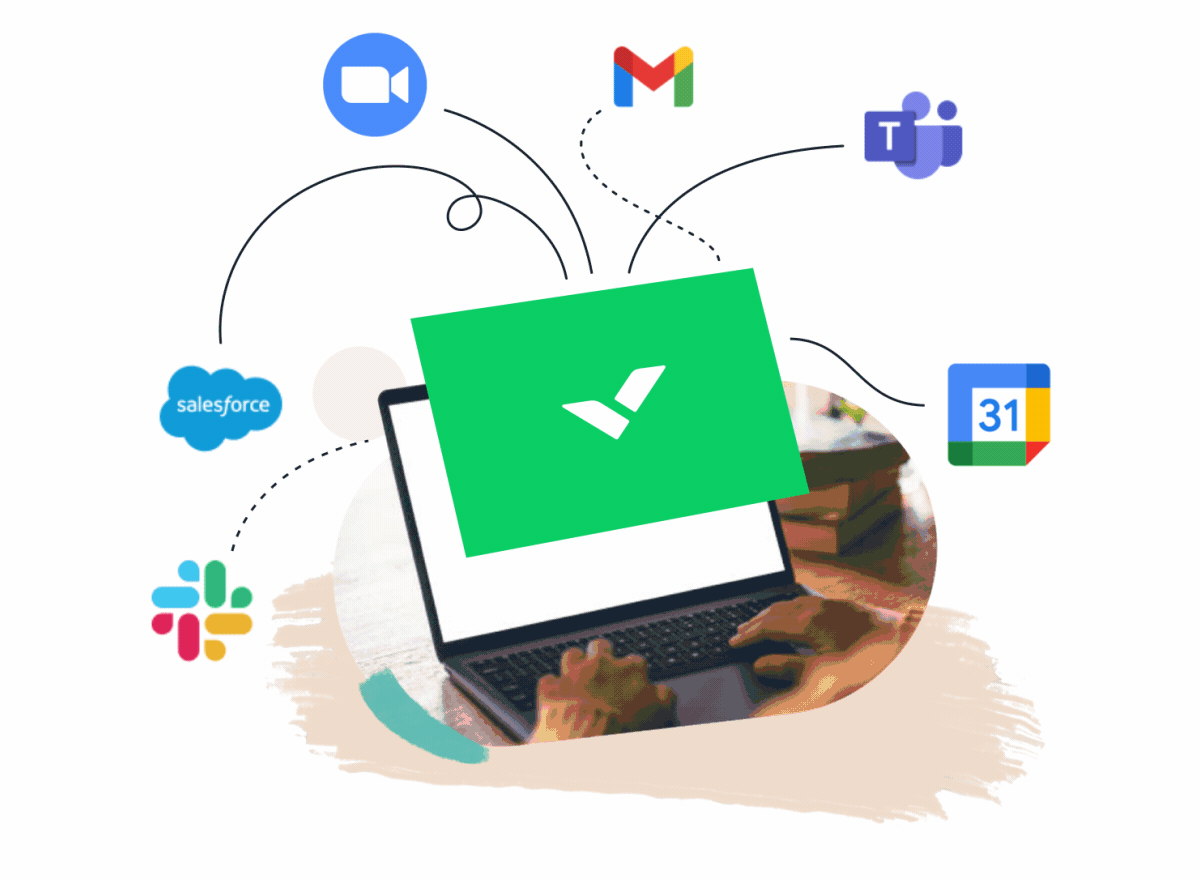Key takeaways:
- Why is unified project cost management software essential? It consolidates financial data, improving clarity and collaboration while reducing operational inefficiencies.
- What challenges arise from using multiple tools? Scattered data, duplicate features, and inefficient cost management become significant hurdles as projects scale.
- How does Wrike help organizations manage costs effectively? It integrates budgeting, time tracking, and reporting, providing a comprehensive view of project finances.
- What benefits do companies experience with Wrike? Enhanced productivity, reduced labor hours, and improved visibility on project costs lead to better project outcomes.
- Are there alternatives to Wrike? Yes, options like Clockify, Harvest, and Procore cater to specific needs like time tracking and construction project management, though they lack Wrike’s comprehensive integration.
Project cost management software comes to the rescue when you’re struggling with challenges like:
- Projects going over budget because you don’t have clarity on project spend
- Teams not getting the resources they need
- Managers not having visibility on costs (and so missing opportunities to make efficiencies)
But when organizations come to buy a project cost management tool, they often make the same mistake: they choose different software to handle specific tasks. This results in multiple platforms being in play: one for time tracking, another for invoicing, and another for financial reporting. That’s on top of all the other tools being used for project management, collaboration, file storage, and more.
While this might initially make sense, the real struggle comes as you scale. You’ll find data and critical information are scattered across various tools — and collaboration will suffer as a result.
In this guide, we want to give you a heads up about the downsides of this fractured approach, and make the case for upgrading to a single, unified project cost management software such as Wrike — where you can plan, track, and optimize costs for projects all in the same place.
Why it pays to manage all your project costs in a single tool
When you look for project cost management software, you’ll notice there are lots of different kinds of tools out there. These are typically designed to handle different aspects of your projects’ finances:
- Project budget and resource planning
- Time tracking, expenses, and payroll management
- Invoicing and billing
- Accounting or financial reporting
Of course, you could use an entirely separate platform for each individual function. But while dedicated tools can be useful if you have highly specific needs, this doesn’t make sense for most organizations:
- The chances are you have too many tools already. Most businesses are already swamped with sprawling software solutions. Adding more tools makes it even harder for you to keep track of all your data, particularly if those tools don’t integrate well with each other.
- With multiple tools, you’ll end up paying for duplicate features. It’s unlikely that your specialist time tracking tool will only do time tracking. As such, you’ll end up paying for multiple tools that do similar things (but likely not everything you need).
- The more tools you have, the less efficient your cost management will be. You’ll be flicking between multiple tools to track staff hours, create and share invoices, and dig into your financial reports.
- Most specific finance tools aren’t a good fit for project managers. The risk of using basic cost management tools is that they divorce your financial information from the rest of your project management functionality. But in reality, that all belongs in the same place.
For instance, Siemens Smart Infrastructure had been struggling with a huge range of different tools to manage projects and related costs.
“Previously, people used a variety of input tools with differing standards, reliability, and data security,” said Hannes Leitner, Process Owner, Project Execution, at Siemens. “We knew we needed to find a better way to drive efficiency and reach our operational goals.”
So, Hannes and his team at Siemens chose to work with Wrike, to connect their budgeting to their cost tracking, collaboration tools, and more. As a result, they’ve managed to reduce labor hours and increase productivity by 10%.
In the next section, we share how our platform, Wrike, can handle your project cost management. Then, we share four alternatives for your project cost management processes.
Note: While you can manage all project costs within Wrike itself, it’s our 400+ integrations that come into play when you want to manage things like invoicing, accounting, and financial reporting. Wrike remains your central source of truth for managing work, while offering you complete flexibility and customization.How Wrike gives you complete project cost management software
Wrike’s project and cost management software is trusted by over 20,000 organizations across the world, including scaling businesses and large enterprises.
What sets Wrike apart from other cost management solutions is that it brings your finances into the heart of where you manage your projects. This way, you can streamline your tech stack and get extra clarity on your project costs.
1. Wrike helps you meticulously plan and track budgets, resources, and risk
Your budget is the backbone of a successful project — and effective project cost management begins here.
Up until now you may have been wrestling with an Excel spreadsheet to plan your budgets. But these get incredibly cluttered at scale. And you’ll have to manually update your sheet to reflect actual costs as your projects progress.
On the other hand, Wrike makes it easy for you to meticulously plan and monitor your budgets, so you can easily allocate resources and spot any projects at risk.
- Estimate financials across all your projects, all in one place. Choose from a range of financial fields, such as bill rate and estimated hours, to plan costs across every project in your project portfolio. With this wider view, you can simply set budgets in the context of all your work.
- Allocate resources to the highest-priority projects. Wrike’s resource planning tools let you plan exactly what your teams need and when, so they can get work done without disruption. What’s more, by prioritizing your projects, you can understand which tasks have the highest need.
- Track project risk and forecast risk with AI. Projects sometimes get disrupted or delayed due to poor preparation or unforeseen changes. That’s why it’s a good idea, at the planning and budgeting stage, to assess which projects face the highest risks. Wrike’s AI does this for you, using data from similar projects to help you intervene before disruption happens.
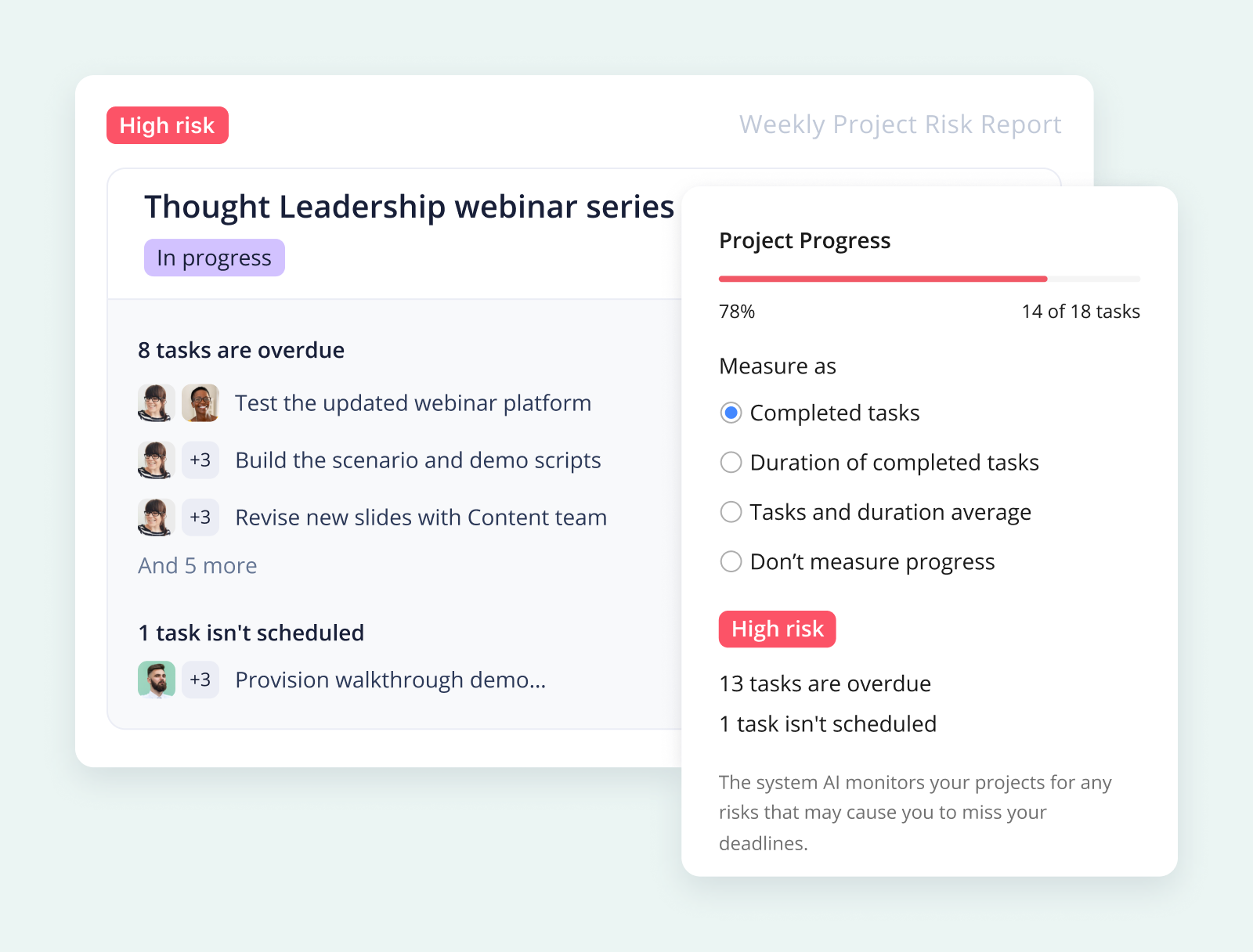
2. Wrike lets you easily track staff and freelancer time
One of the most important functions of a cost control tool is time tracking. As projects get more complex and involve personnel across different departments and geographies, it’s essential to understand how much time your teams are spending on different pieces of work.
Of course, it doesn’t make a lot of sense to have this information siloed in a tool that’s separate from the rest of your financial information. That’s why, with Wrike, you get a complete view of labor hours for each project across your whole organization.
With Wrike you can:
- Encourage team members to submit hours with automated timesheets. Timesheets are automatically populated with an individual colleague’s allocated tasks. Then, when team members track time in Wrike, their timesheet is automatically updated. It makes it easy for everyone to keep track of costs.
- Improve your forecasting by getting accurate data on hours spent. With Wrike’s robust time tracking tools, managers and team members know exactly how much time is spent on each task. This way, you can more accurately predict costs for future budgets.
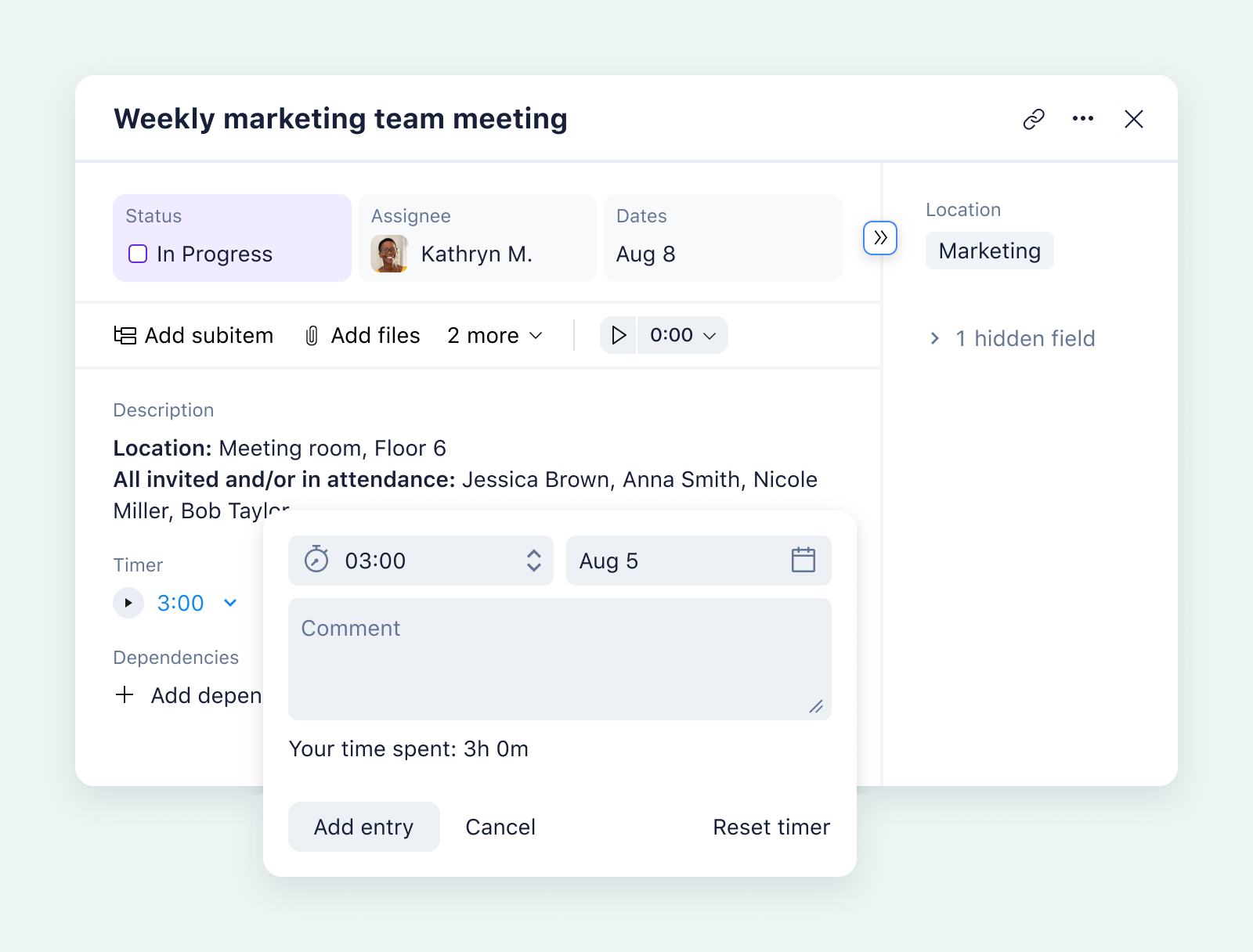
- Integrate your timesheets with accounting software and reports. You can use Wrike’s timesheets to automatically create invoices, produce reports, or update your accounts through our platform’s 400+ integrations. Plus, if you need something more, you can build integrations yourself with our powerful API. This way, you keep your central source of truth while benefiting from the specific capabilities of other niche tools you’re using as an organization.
Goodwood, the British estate hosting luxury sporting events, uses Wrike to manage its frequent world-class events.
[With Wrike] everything is just so much slicker; there’s more structure and a defined process, so everyone is on the same page. Being able to collaborate with people across the organization is fantastic.
Lara Wilson, Designer
One thing that has helped colleagues is their ability to log time against jobs and projects. “It’s a way to keep track of what resources we’re giving to each department. It just makes everything a lot simpler,” Lara explains.
3. Wrike makes monitoring your financial data simple
While a robust financial plan is a critical part of any project, specific projects may not always go perfectly. You’ll have to wrestle with the threat of scope creep, cost overruns, and unexpected resource needs.
To maintain profitability, you’ll need to continually track project costs throughout the whole project lifecycle. Wrike makes that easy, helping you complete your projects, no matter the obstacles you face.
- See key financial metrics in real time on your Wrike dashboard. Your dashboard is a completely customizable space where you can see the critical information you need, whether that’s to-do lists, budget data, or your teams’ work hours. It’s easy to access exactly what you need at a glance.
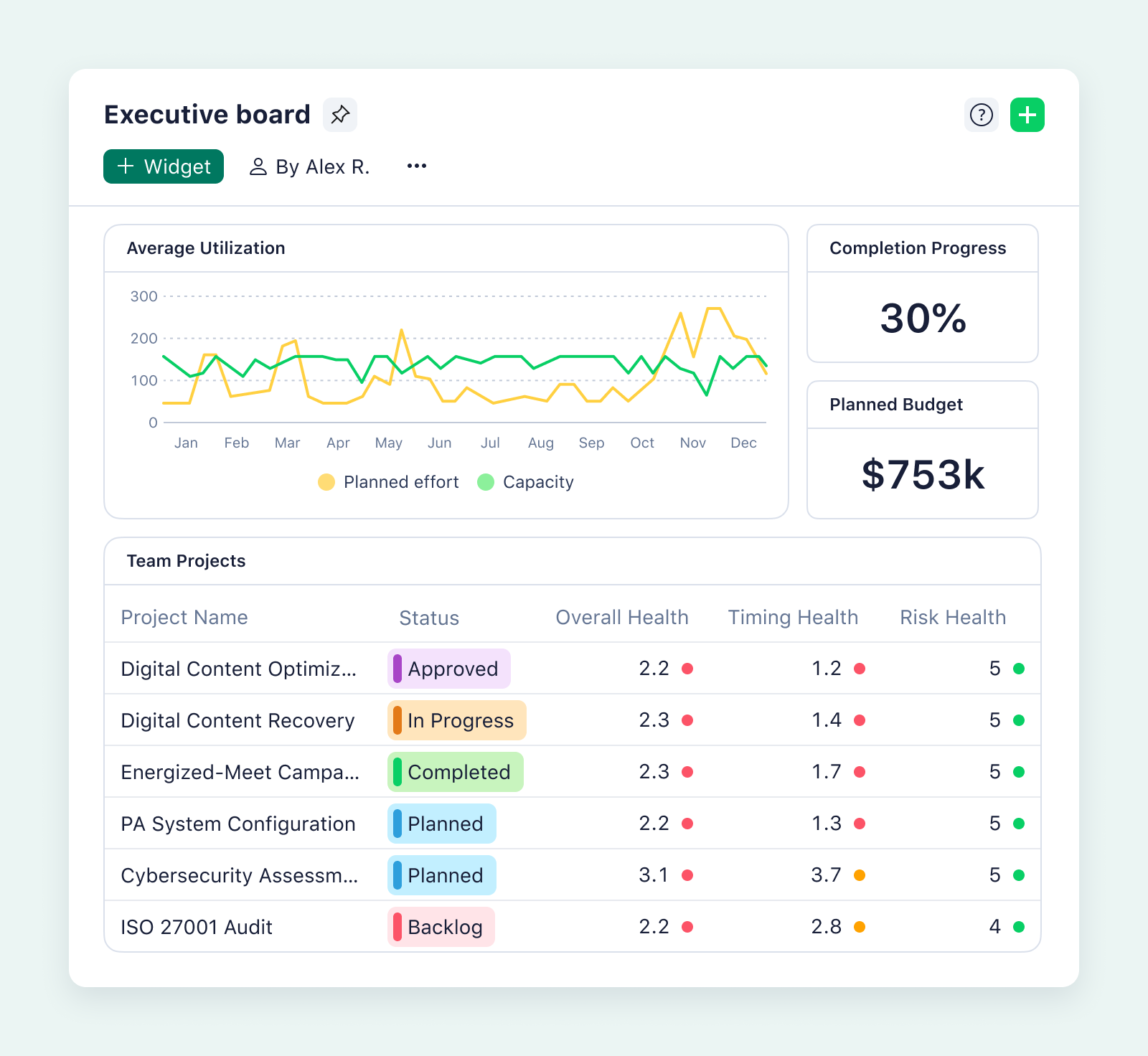
- Leverage prebuilt reports to see quick insights, or build custom reports for more specific data. Wrike lets you create beautiful, detailed reports with a single click (and then share these reports with another click). Use the prebuilt templates or create your own with the data you need.
- Access more advanced analytics with a business intelligence (BI) integration. Need more data? Simply connect Wrike to your BI software and dig deeper into the metrics you need.
Wrike doesn’t just make it easier to track your projects’ financial status, it helps your organization save money too. For instance, PR agency Tipton Communications saved 10% on billable hours by moving project and cost management to Wrike.
“I estimate that, before we adopted Wrike, we were losing somewhere between 5% and 10% of billable hours to unnecessary project administration: chasing project statuses, getting people to fill out forms, looking for documents, etc,” says Dan Tipton, the agency’s president and CEO.
With Wrike, we were able to minimize the working hours we spent trying to sort out project responsibilities and deadlines and ensure we were all working with the same material.
Dan Tipton, President and CEO
4 alternative tools to manage project costs
Despite its unmatched level of customization, we know that Wrike may not be right for everyone. If you’re looking for a tool that’s dedicated to a specific aspect of your cost management, one of these might fit:
1. Clockify: Simple, free time tracking software
Clockify is one of the best-known tools out there for organizations that need a simple time tracking solution. That means that it’s not a complete project cost management tool. Instead, it’s designed exclusively to help you, your teams, and freelancers track and manage your hours.
To this end, it has a simple calendar timesheet view, where all staff members can enter their hours, clock in and out, and report on total hours. This functionality is free. But if you want to connect your timesheets to invoicing, payroll, or your larger project budgets, you’ll need to upgrade.
2. Access: Dedicated project accounting software
Access is an accounting software that’s built for project-based organizations. It helps you track sales and expenses, keep your project accounts up to date, and comply with local tax and financial regulations.
Beside its fundamental accounting features, it does have some useful, easy-to-use cost estimation and budget management tools too. For instance, you can set alerts throughout your project to assess how actual costs match your forecasts.
There’s one thing to be aware of though. While it does have some limited task management and automation features, it’s built primarily for accounting teams, not for project managers.
3. Harvest: Timesheet, expenses, and invoicing tools
Harvest is essentially a time tracking tool that directly links your timesheets into your invoice management system. It’s built to help you manage your expenses and labor costs while reducing data entry.
Where it differs from tools such as Clockify is that it’s built for project managers. Thanks to its dedicated project structure, it’s slightly more suited to project-based work. For instance, you can set up different types of projects (e.g., fixed-fee or non-billable projects) or report on individual projects. You can also easily integrate your timesheets into your cost management tools.
The automated invoicing tool is useful, too. As Harvest is built around separate projects, you can automatically generate invoices from those billed hours and add any work that is billed by task.
4. Procore: Cost management for construction projects
When it comes to cost management, construction teams have very specific needs. That’s because construction, architecture, and civil engineering projects typically have much more complex workflows than the average office-based projects.
Procore is built to handle those specific needs. For instance, it has tools for cost forecasting, tracking labor expenses, and ensuring compliance with regulatory requirements — alongside project planning. It also gives you a single place to manage your contracts and commitments.
While it’s useful for managing costs, though, many reviewers suggest that Procore is less effective as a complete project management tool. One issue that comes up a lot is that it lacks key reporting capabilities.
Use Wrike to put accurate cost management at the heart of your project management
In this guide, we’ve shared why it’s so important to have a single tool to manage your project costs. While it’s tempting to choose separate platforms for different specific business processes, the result is often siloed data, cluttered workspaces, and frustrated teams.
Instead, use Wrike. Our project cost management software gives you clarity on your project finances, while connecting your budgets and costs to the rest of your project management. This way, it becomes a single source of truth for all your projects.
Book a demo and find out how it works for yourself.