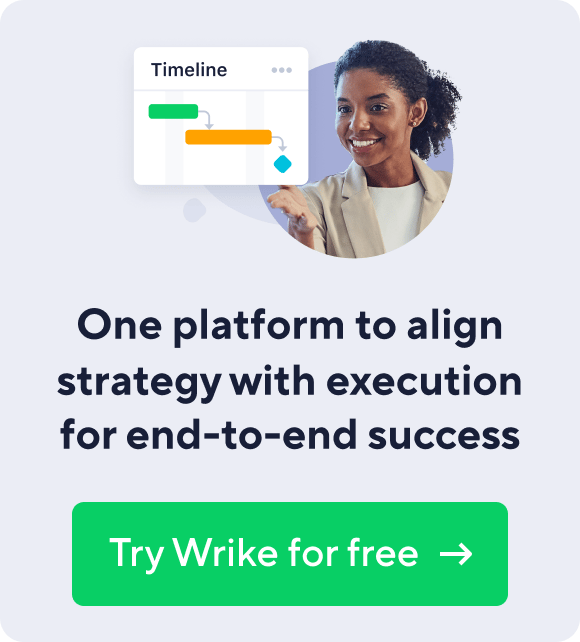In the world of freelancing, every day is different. When you’re working on several projects with a number of clients at once, it can be easy to lose track of your notes and client information.
There are many responsibilities to juggle as a freelancer, such as client work and projects, contracts, invoices, emails, and other administrative tasks. How can you juggle all of these things (and more) without dropping a ball or two?
Project management tools can help you successfully manage your freelance business. With the right software in place, you can focus on the things that matter most, like staying organized and efficient, meeting deadlines, and delivering high-quality work for your clients.
Benefits of project management tools for freelancers
Why should you use project management tools as a freelancer? The right software offers a number of advantages, including:
- Automated organization: Working with many clients is hard. You’ll quickly lose important information if you don’t have a system for managing and storing it in a way that’s quickly accessible and makes sense to you.
- Streamlined workflows: If you’ve ever walked through an overly complicated process, you know just how valuable streamlined workflows can be. Not only do they save you time, allow you to work more efficiently, and eliminate unnecessary work, developing solid processes can also make you look impressive to your clients.
- More manageable workload: With freelance project management software, you don’t miss the forest for the trees and can see everything you’re working on, rather than individual projects for one client at a time. Having a bird’s-eye view of your workload can allow you to better forecast availability and will give you insight into whether you need to clear your plate.
- Boosted earnings: Time is money, and project management software can save you time. Your earnings depend on your ability to get your work done and send high-quality deliverables to your clients. When you save time, you’re creating the opportunity to earn more.
- More consistency: If you present your own processes and tools to your clients, it can prevent you from having to work in their tools. With your project management software in place, you can onboard clients the way you want to, often without having to learn the ins and outs of a brand new, unfamiliar system.
Features to look for in project management software for freelancers
Project management for freelancers can look different from more traditional team-centric project management. Your freelance project management software needs to work best for you as the primary user.
What should you look for in a project management software tool for your freelance business? Add these items to your must-have list:
- Collaboration and client access capabilities. One of the main benefits of using a project management app for freelancers is that you can centralize information and avoid bouncing between your inbox and other tools. To maximize this benefit, look for a tool that allows you to grant access to your clients so they can quickly and easily access shared documents and information on their end.
- Integrations with tools you’re already using in your business. What’s the second-best way to reduce the number of tools and software programs you’re using? Making sure they can integrate for ease of use across multiple products. Consider looking for a tool that will integrate with your email platform, instant messaging tools, and any other products you can’t live without.
- Different views. Maybe you want to see your entire workload at once using a calendar view, or perhaps you’re diving into a project in greater detail and prefer to use a Gantt chart for this one. Having the ability to change your view based on your needs can allow you to work quicker and digest the information you need in a way that resonates with you best.
- Time-tracking capabilities. If you aren’t integrating a time-tracking tool you’re already using, it’s beneficial to look for a tool that comes with a time tracker so you can keep an eye on how you’re spending your time. This tool will particularly come in handy if you’re charging hourly rates. But even if not, you need to get a handle on your time as a freelancer so you can get the best bang for your buck.
How to organize your freelance projects with Wrike
Wrike makes it easy to organize and manage all of your freelance projects and clients.
It’s as simple as creating projects for every client or assignment you take on and then adding necessary tasks and due dates to keep yourself on track. Once you have those building blocks, these other features can help you level up your freelance business:
- Set up projects using client project templates and best practices. This pre-built professional services template allows you to plan projects from initiation through closeout, mapping tasks across an interactive timeline.
- Integrate your current tools. Wrike integrates with 400+ tools which means you don’t have to leave the current apps you love in the dust. Instead, you can integrate your favorite tools with Wrike and boost your productivity at the same time.
- Track and manage your time for each project. Increase visibility into how you’re spending your time so you can streamline your forecasting, communicate hours remaining to clients, or sync your tracked time to financial systems for easy invoicing purposes.
- Use the “my to-do” smart folder to manage your daily to-do list. Centralize your to-dos in one place. This list will contain all tasks and subtasks assigned to you and tasks that you manually add. It’s the perfect place to capture those sudden midday thoughts when you remember you forgot to respond to an email or need to finalize a deliverable by the end of the week.
Why is Wrike the best project management tool for freelancers?
With a robust feature list to meet your business needs, time tracking functionality, and an unrivaled integration list, Wrike is the best project management software for freelancers who want to get more done in less time.
Time is money when you’re a freelancer, so don’t waste any more of it. Dive in and boost your productivity by signing up for a free trial of Wrike today.