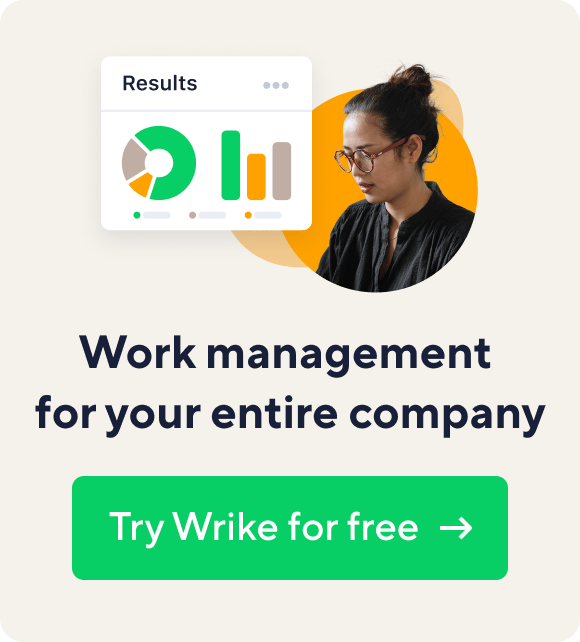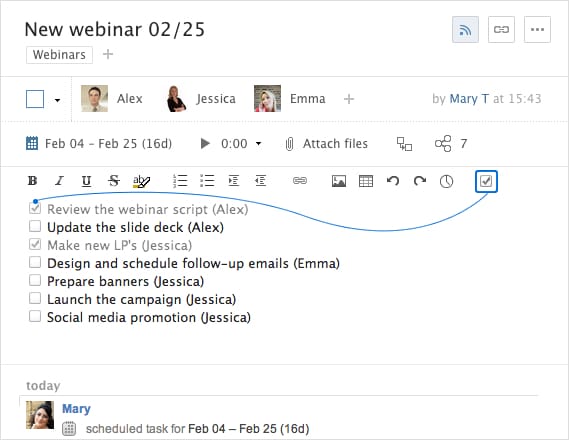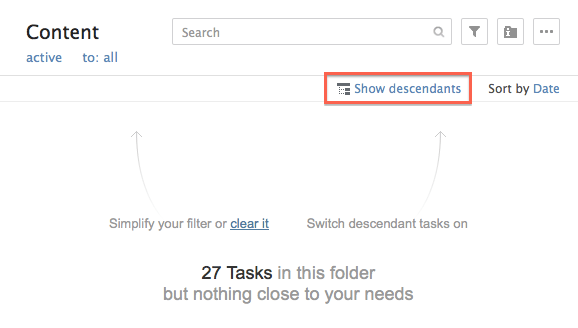Wrike is an incredibly flexible tool, offering several ways your team can set up your projects, track your progress, and reach your goals. But have you ever had too many options? Using Wrike can be like walking into an ice cream shop with 20+ flavors and wanting to try all of them.
One of the most common choices Wrikers deliberate over is "Should I track project progress using a Custom Workflow, or should I rely on a chain of task dependencies?"
We’re here with some helpful tips to help you decide. And keep in mind: this isn’t solely an either/or case — you can leverage a combination of these methods to effectively manage your work.
When to Use a Chain of Task Dependencies in Wrike

Creating a chain of separate tasks linked together using dependencies allows you to show which tasks are happening at what times, by whom, and in what exact order. It’s of enormous importance and value to any project-based and deliverable-oriented team (and if you think your team doesn’t have projects or deliverables, spoiler alert: you’re wrong).
There are two reasons you should consider setting up your work in this way:
1. Auto-adjusting timelines
Dependencies in Wrike tell you the order in which tasks need to happen. For example, you could have 5 tasks that must happen in a specific sequence (Task 1, then Task 2, etc.).
Auto-adjusting timelines helps you automatically update due dates on linked tasks when plans move forward or backward. If Task 3 ends up taking a few days longer than planned, you can update its due date accordingly, and the start and end dates for Tasks 4 and 5 will be pushed back in kind. Alternatively, if we realize that Task 2 can be finished more quickly than anticipated, shortening its duration and moving its due date forward will automatically shift Tasks 3-5 earlier as well — no point in sitting around waiting to start your next steps!
2. Up-to-bat emails
One of the biggest bottlenecks in a project is not realizing you’re supposed to start on your piece of the project puzzle. Because unless you’re keeping a close eye on your colleague’s progress (which they won’t like, promise), or they came to you immediately to tell you that they finished their task (which they won’t do, pinky swear), you’ll be waiting until your next status update meeting to learn that you could have started your part three days ago.
Instead, you could use a chain of linked tasks in Wrike to get notification emails when someone completes the task you’ve been waiting on. Set up dependencies between the tasks and make sure you’re assigned to the task you’re responsible for in the workflow; as soon as Jack hits ’Complete’ on Task 1, the assignee for Task 2 will get an email saying it’s time to start work. Now your team won’t have to hawk over everything to make sure work is getting done as quickly as possible.
Just remember, setting up a chain of dependent tasks may be overly rigid for your team. If you aren’t married to your original timeline, it’s not as easy to manipulate your workflow as using the Custom Statuses & Workflow method. Anything non-standard that gets thrown into the mix (an extra step, unforeseen time off, etc.) will impact your timeline and need to be factored into your chain of dependencies, which can require some re-work. We strongly recommended that anyone employing this dependency-driven methodology spend some time taking at least a rudimentary course in formal project management to learn about things like critical path, scope creep, and risk management.
Advantages of Task Dependencies:
- Laser-focused timelines with easily anticipated due dates and delivery milestones
- Crystal-clear delegation of responsibilities — everyone knows who is working on what, when, and in what order
- Layered visibility allows PMs to oversee complex initiatives, while individual contributors only have to focus on what they’re personally working on that week
- Baseline Chart will show you how the team delivered on your project compared to the original estimation
- Great for linking just two or three dependent tasks when you want to get the up-to-bat email notifications
Disadvantages of Task Dependencies:
- Reliant on strong project management practices and team agreement on timelines and responsibilities
- Requires ongoing monitoring by the project owner to ensure no changes to the plan are needed
- Does not easily accommodate projects with unforeseen back-and-forth such as approvals, reviews, or multiple rounds of edits
When to Use a Custom Workflow in Wrike

With Wrike Enterprise, you can leverage Custom Workflows for more flexibility in your workflow. There are two rationales behind moving a single task through a series of unique statuses in a Custom Workflow:
1. Preserving information
If you’re producing content and the final outcome relies on input from multiple people, you would hate wasting time using a chain of tasks. You’d attach your version of a file to a task, mark it complete, and notify the next person in line; then the next person would be forced to go back to the previous task, download your file, edit it, attach it to their own task, mark their task complete, and notify the next person, ad infinitum.
Instead, by only changing the custom status and assignee of a single task, you can use Wrike’s file versioning feature to consolidate all files and versions in a single location, thus streamlining your team’s workflow.
Similarly, any notes taken in the description field that need to pass from person to person will be easier to find, modify, and collaborate on when they’re preserved in a single task, instead of being moved around and duplicated between tasks. You don’t want people to spend (i.e. waste) time scouring through tasks looking for the most recent version of the information when you can easily consolidate it in a single task.
2. Non-linear processes
When getting from A to Z, sometimes you hit A, B, C, and all 26 letters in order just once before finishing your project. More often, that isn’t the case at all. You need to square dance around and switch back and forth between steps, people, etc. before reaching the final Z. That can be a perfectly normal and productive workflow, but if you’ve set up your chain of tasks to follow a prescribed path, it makes work messy.
Instead, by relying on a Custom Workflow you can bounce between statuses, moving ’forward’ and ’backward’ with ease, passing off the "next step baton" to individuals as necessary.
A great example is, again, generating content. Often, content generation will begin with an idea, then copy will be drafted, edited, designed, approved, and published. However, each piece of content can go through any number of revisions, edits, and designs, so it’s nearly impossible to determine ahead of time how many ’Review’ steps you’ll need. If you use a Custom Workflow instead of a chain of tasks, your content can easily move from ’In Draft’ to ’In Review’ and back again as many times as needed, each time changing who is assigned and responsible for the current stage.
Advantages of Custom Workflows:
- Amazing flexibility (as shown above)
- In-depth reporting, especially with Dashboards, shows exactly where a task is in a certain process, and managers can easily glean what is currently ’In Review’ or ’Needs Approval’
- Color-coding to make task progress easier to ascertain at a glance
- Fewer tasks cluttering your workspace
- Clearer progress markers mitigate the need for extra status update meetings
Disadvantages of Custom Workflows:
- Due dates are not tied to status changes, meaning that you need to continuously change the task’s due date to reflect when the next step must begin
- Very minor, but worth noting: Assignees are not tied to specific statuses, meaning that if someone is responsible for writing and someone else is responsible for reviewing, you either need to (1) both be assigned to the task and know who is responsible for each stage, or (2) switch assignees every time you switch a status.
Learn More on How to Use Custom Workflows & Task Dependencies
That’s why we built them! Relying solely on managing a long chain of task dependencies can be complicated without proper project management training.
Don’t forget that these two methodologies can always be combined for incredibly effective collaboration! Certain steps along a project timeline may need specialized statuses to best manage their progress, and they can sit within a longer chain of tasks connected by dependencies. Ultimately, different projects will have different needs and we are here to support however you work best.
If you still can’t figure out the best way to use Custom Workflows and Task Dependencies for your team and you’d like to learn more, reach out to our Support team or talk to us in the comments below! We’re standing by to answer all your questions.