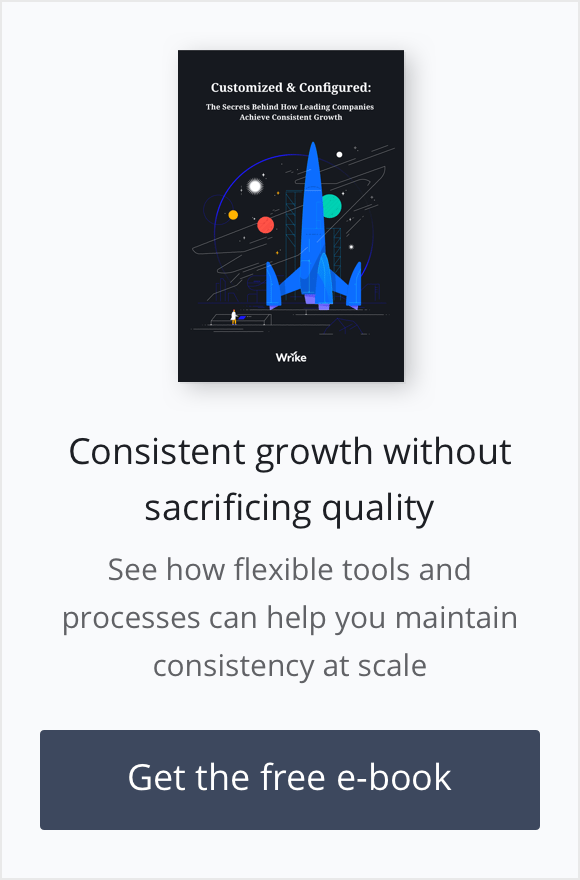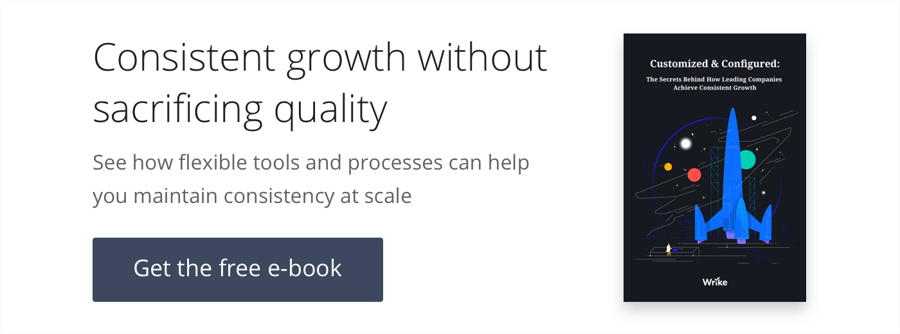Key takeaways:
- What benefits do team management tools offer? They enhance accountability, streamline communication, and prevent 75% of software project failures.
- How does Wrike improve project management? Wrike combines key features like automated reporting, Gantt charts, and improved team visibility.
- What is resource and workload planning? Wrike simplifies capacity planning by enabling organized dashboards and customizable workflows for project management.
- How does Wrike keep teams informed? It automatically updates team members on changes in real-time, aiding productivity in a collaborative environment.
- How can stakeholders track project progress? Wrike allows stakeholders access to project dashboards for transparent communication and updates on project status.
One of the best ways to maximize net operating profit is to use the right team management tools. In fact, the benefits of these tools (greater accountability as well as clearer goals and benchmarks, to name a few) can actually help prevent 75% of software projects from failing.
Even if you’re not in tech, using tools like Wrike can still help you work better and plan for success. Take a look at these practical tips and learn how you can personally benefit from our business operations management features.
Introducing one of the ultimate team management tools
Wrike combines the best-loved features of various practice management tools into one accessible platform. These features include automated reporting for key project metrics, Gantt charts for better workload distribution, and full visibility into both performance and progress.
Team members can easily view their upcoming tasks as well as what their colleagues are working on. Because every aspect of the project is laid out in front of them, it’s also easy to spot or predict bottlenecks.
And since team members all have access to the same data, they are then empowered to solve problems on their own. You can easily oversee and approve these changes where needed thanks to transparent messaging and communication tools within the program.
These same communication tools also ensure that important updates (i.e. client inquiries, and resource statuses) are all organized and searchable. This is a big step up from messy email chains where information often falls through the cracks!
Now that you know what Wrike has to offer, let’s dive deeper into effective practice management tips you can implement with our software.
Organize the work and capacity of every team member
When you create successful schedules, you have to take personal conflicts and work conflicts into consideration. This includes everything from PTO to competing projects. If you currently use email or spreadsheets to gather, organize, and assign individual schedules, then you know how confusing all of this data is to manage. But this process can be streamlined quickly with the right team management app.
For example, Wrike has built-in collaborative calendars for your team to update as needed. So you’ll always be up to date about their availabilities and even when key personnel unexpectedly call out sick.
Plus, Wrike’s project management dashboard allows you to skim open assignments and see who is both available and best capable of taking over tasks as needed. This allows timelines and budgets to remain on track, regardless of any common roadblocks that may occur.
Plan resources and workloads across projects
What is a project resource allocation plan? Capacity planning in operations management is one of the top challenges sales operations teams face today. You have to know exactly what needs to be done for each project, how long each step will take, and who can take on each task at every given stage.
With Wrike, you can either start from scratch and create customizable workflows with your existing resources all laid out in one neat dashboard or you can turn similar project outlines into templates in order to duplicate past successes. Either way, you’ll be able to view, organize, and execute your resource management strategy with greater ease and clarity.
Find out more about the differences between capacity planning and resource planning here.
Track all changes and updates
It’s likely that your team may need support adapting to an ever-changing collaborative environment. Perhaps there are assets that need additional approval before they can continue to the next step. You may also be juggling additional assignments or even a client who needs their project timeline moved up.
These are all normal parts of any project, which means it’s important to have a plan in place to keep everyone informed and productive as problems arise.
The fastest and simplest solution is to adopt a software like Wrike that automatically notifies relevant parties of any and all changes in real-time. It saves you time because you won’t have to contact everyone individually, get their approval for rescheduling, or even worry whether they all got the memo.
Share live project reports with stakeholders
Like we just mentioned, it’s important to keep your team members in the loop. But what about your clients and partners? Even the most productive projects can come to a screeching halt when outside decision-makers delay approvals or ask for detailed management reporting on your most jam-packed days.
That’s where Wrike comes in. You can give stakeholders full or limited access to their project dashboards so they can see what has been completed, what is left to do, and when they can expect to see it done.
Plus, they’ll be able to directly communicate with relevant team members about specific steps as needed. This makes your team more autonomous and offers a direct line of communication that will ultimately save everyone time.
Improve teams with better leadership
An operations management tool is more than just another new software to adopt. It’s an effective method for streamlining projects through visual tasks, data, and resource management. If you’d like to see Wrike in action, sign up for our free trial.
Get things done faster with Wrike!
Wrike is a highly flexible collaboration and project management solution for teams of all sizes.