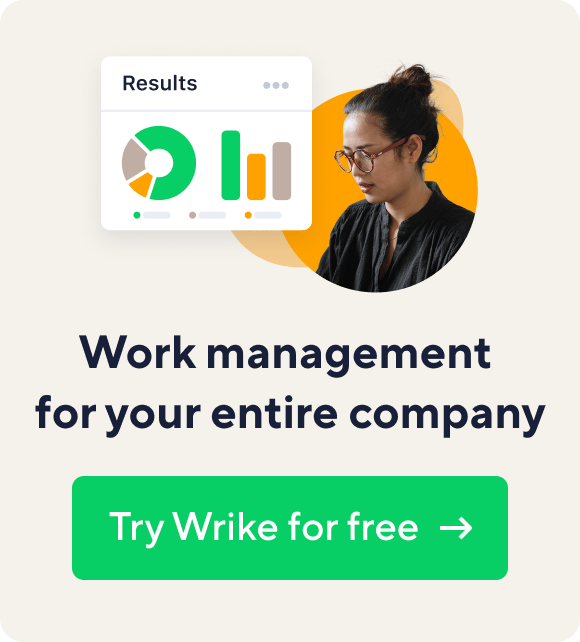Key takeaways:
- Why is diversity important for organizations? Diversity fosters creativity, innovation, productivity, and enhances overall business success.
- How do different work styles impact productivity? Accommodating various work styles boosts confidence and effectiveness, leading to higher performance levels.
- What tools are essential for maximizing productivity? High-quality, customizable tools, like Wrike’s Views, are crucial for user adoption and maximizing software ROI.
- What unique views does Wrike offer? Wrike provides diverse views (Board, Table, Gantt Chart, List, File) catering to different work styles, enhancing project management efficiency.
- How does Wrike support team success? By allowing flexibility in workflows and focusing on user preferences, Wrike empowers teams to achieve their best work.
Diversity is a key ingredient to success. Study after study has revealed its benefits. A diverse workforce leads to more creativity and innovation, increases productivity and revenue, and can even make us smarter.
It’s no wonder forward-thinking companies are spending millions of dollars every year to better know and serve a diverse workforce. Aside from expanding their teams’ gender, sexual orientation, and ethnic diversity, companies are digging deep to understand how their workers think and approach problems.
For example, 89 of the Fortune 100 companies use the Myers-Briggs personality test to bring together different personalities and ways of thinking. Deloitte launched their “business chemistry” service to help companies discover team members’ strengths and weaknesses and better pair people together.
While these efforts are steps in the right direction, many companies are unknowingly ignoring a key aspect of diversity—one with the potential to hugely impact your organization’s bottom line.
Different People Work Differently

Just as not everyone learns the same way, people also have different work styles. Giving people the freedom to work not just when but how they want helps them achieve new levels of productivity.
Confidence in their performance, their tools, and their potential increases exponentially. And as your organization scales, how well you foster this engaged, productive, and confident feeling among your teams can mean the difference between success or failure.
Throughout history, masters of their craft have invested in top-notch tools to help them produce a higher quantity and quality of work. Some even used custom tools created to cater to their specific techniques and ergonomics. You don’t think Michelangelo painted the Sistine Chapel with just any old paintbrush, do you?
Most people work on screens in today’s on-demand era. But this doesn’t mean it’s any less important to ensure our digital tools are high-quality and match our work style. People use digital tools when they like the way they look, feel, and function. If they find software hard to use, they won’t use it.
Widespread user adoption is absolutely critical to maximize enterprise software value and investment. But instead of embracing different working styles and preferences, most enterprise tools are visually opinionated and prescriptive in their approach. While this is great for people whose work style matches the tool, it can be tough for others who may not be as familiar or comfortable with it.
And the data shows this impacts ROI in a big way. More than half of companies are achieving less than 49% effective software usage. That’s a lot of wasted time, money, and resources!
It’s All About Perspective
We here at Wrike believe diversity in all forms is one of our greatest organizational strengths. We embrace and celebrate what makes us unique, including our personal work styles.
That’s why our products are so deeply customizable. We’ve found personalization results in higher productivity, increased confidence, and greater work satisfaction. Our multiple task and project views separate us from the competition by displaying the same information in different ways.
Each view caters to specific work styles and objectives. Users can transform one view into another with one click, so teams are able to tailor the tool to their needs without having to manage data in multiple sources.
Today, we’re excited to announce a new addition to Wrike Views. The new File View is designed to make file-centric workflows easier and faster for our customers.
Let’s dig into a few of our favorite views.
Board View
Wrike’s board view offers a flexible Kanban approach. Kanban is a framework for implementing the Agile project management methodology. It originated in Toyota factories during the 1940s and is based on a team’s work capacity.
Departments used a visual card system to signal their team was ready to produce more and needed more raw materials. Simply drag and drop tasks between columns in Wrike to track progress as it happens and see your entire project’s status at a glance.
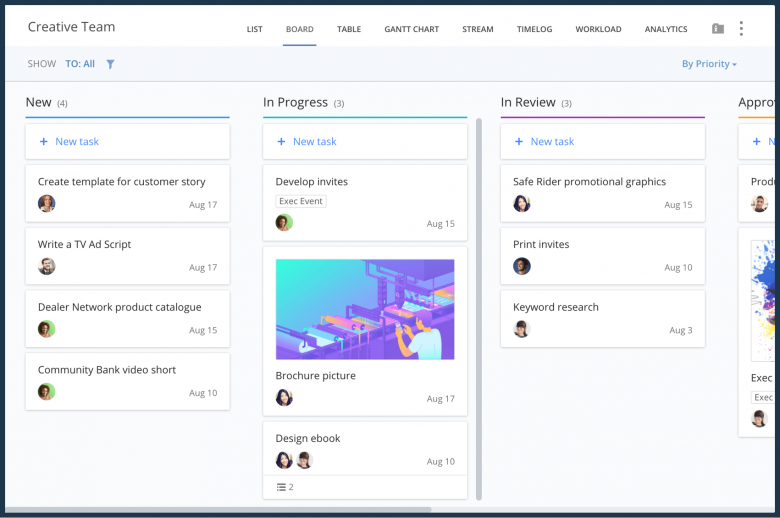
When to use it:
This visual project management approach is well-suited to work that requires steady, incremental output. The board view is especially popular with software development teams in Agile environments that are consistently adding features or creating bug fixes.
Each developer can easily drag-and-drop tasks from a “to-do” list to an “in progress” list when they start working. When they’re finished they can move the task to a “done” list. This makes it easy for the team to see how much progress they’re making, the status of each item, and exactly where roadblocks are happening.
Table View
For well over 50 years, millions of people across industries have used spreadsheets to manipulate and organize large amounts of data in a more digestible way. Grids of rows and columns form cells that can be arranged in any configuration you wish.
But traditional spreadsheets have their drawbacks. They’re static, cumbersome, detached from actual work, and can quickly become outdated. Wrike’s Table View gives many of the organizational benefits of a spreadsheet, but is directly attached to the work, updated in real time, and is customizable so you format the data for quick decision making.
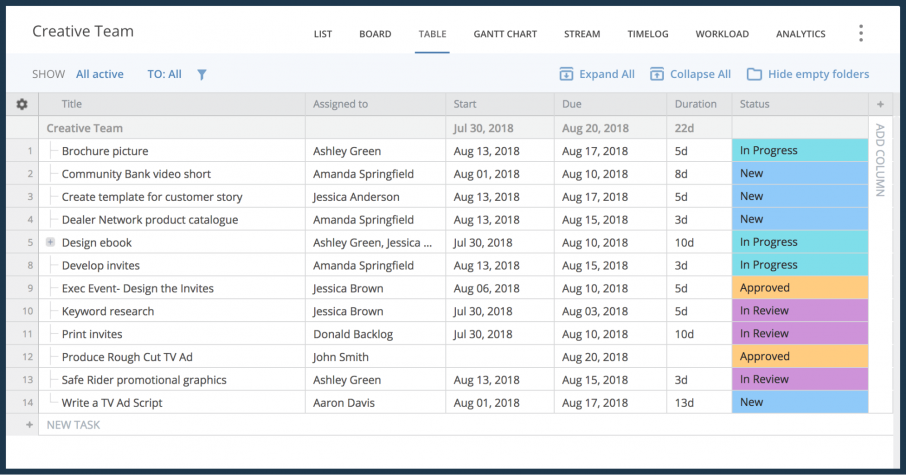
When to use it:
Although overused through the years, Table View still has its advantages—especially when working with numbers. For example, an event marketer may use the Table View to store the names, dates, locations, cost, and other relevant details of every conference, convention, and tradeshow for quick reference. Viewing data this way makes it easy to ensure all necessary details are in place and accounted for.
Gantt Chart View
Invented in 1910, Gantt charts have become a staple in project management. The reason for their popularity is simple: They make it incredibly easy to visualize a project and all of its parts. Wrike’s Gantt Chart view is completely interactive, giving you the ability to quickly identify risks and bottlenecks and set task dependencies with a few clicks.
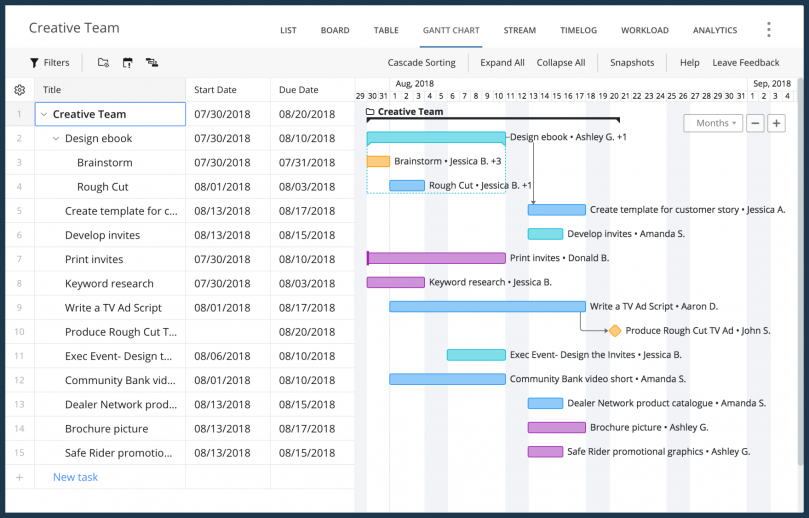
When to use it:
From software development to building construction, many projects have smaller tasks of various durations that can occur simultaneously. To make things even more complex, some tasks can have dependencies--relationships to other parts of the project that may prevent the current task from being started or completed.
Fear not, Wrike’s Gantt Chart view can help you bring order to the chaos. By seeing each part of your project on a timeline, you can use Critical Path Method (CPM) techniques to ensure that projects will be delivered on time.
List View
Psychology has discovered the brain loves organized tasks. Sometimes the humble to-do list is all we need to track, organize, and prioritize our work. The List View in Wrike helps teams stay focused and productive, providing a chronological, linear view of tasks needed to complete an overarching objective. The List view enables you to edit multiple tasks all at once, a feature not available in the views.
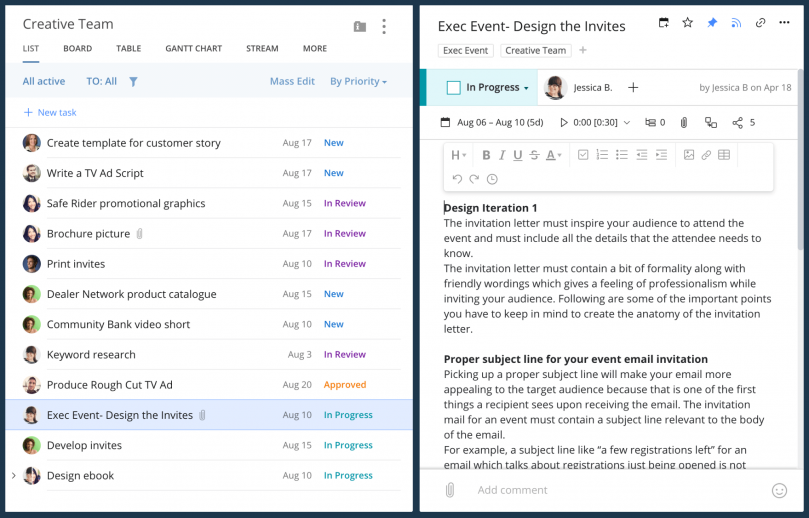
When to use it:
The List View is perfect for any projects that have tasks that need to be completed in chronological order or have a clear hierarchy. Lists prioritize work by nature and make it easy for us to process a large number of tasks at once.
Arrange your tasks in order of importance, and work your way down. With each item we’re able to complete on our list, our brain releases small amounts of dopamine, a chemical responsible for reward and reinforcement, that will help motivate you to complete even more items on your list!
New: File View
Not all work is centered around tasks and timelines. Many digital age professionals spend large amounts of time searching for, accessing, editing, and sharing digital files. Enter our newest way to access work captured in Wrike: the File View.
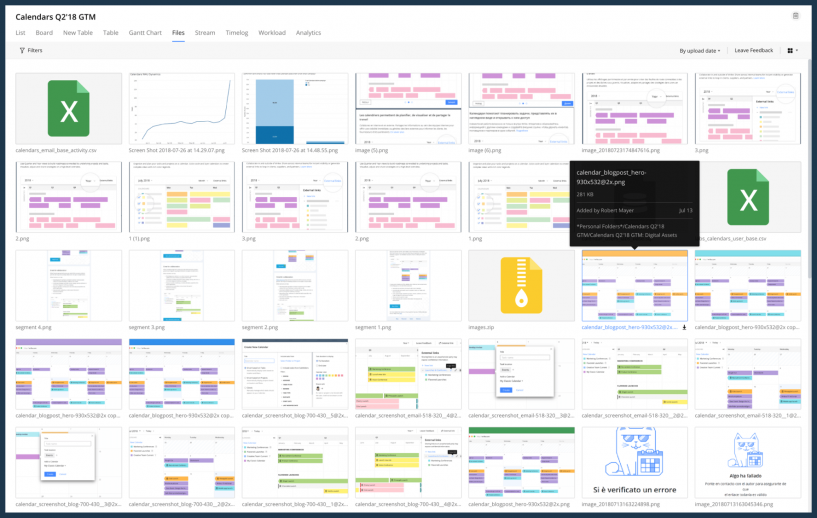
When to use it:
File View makes it easy to find and consolidate files across tasks within a larger project. Gather all assets needed for a marketing campaign, customer event, or sales presentation in one place. You can even provide proofing or feedback and action approvals. File View makes it easy to get work out the door while preserving the project and task structure needed for powerful work management.
Nine Views, Countless Possibilities
These are just five of the nine views available in Wrike. During the course of a project, you may find yourself switching between several different views to optimize your work at each phase. That’s the beauty of views in Wrike: Work how you want, when you want, for maximum efficiency.
Diversity Is Essential To Success

Our mission is to help teams be insanely productive. Diverse teams are productive teams, and productive teams are the foundation of successful companies.
But diversity includes more than what’s on the outside. It involves how we think and work. People are most productive when they are given the freedom to do their best work. The right tools should make people feel empowered and confident, not restricted and insecure.
Wrike’s growing list of powerful Views can help unlock your team’s full potential by allowing people to work the way that’s best for them. Sign up for your free trial of Wrike now and see which View works best for you.