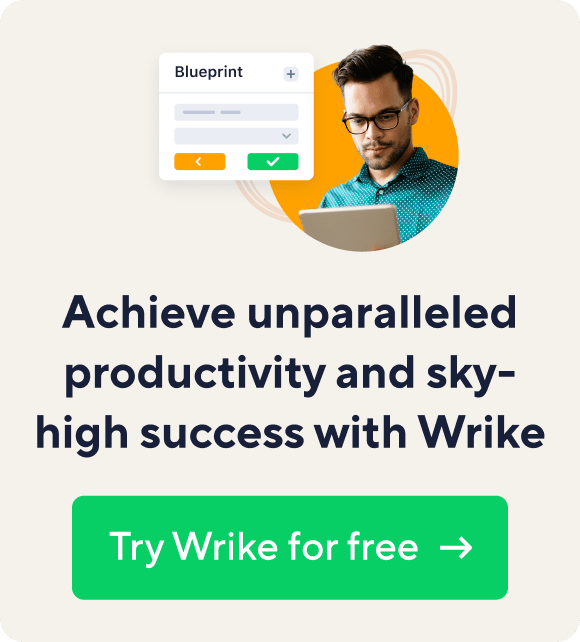Key takeaways:
- What is a timesheet? A timesheet tracks employee work hours, including details like start/end times, overtime, and project descriptions.
- What types of timesheet templates exist? Common templates include weekly, semi-monthly, monthly, and project-specific timesheets tailored to different payroll cycles and project needs.
- What are the benefits of using timesheet software? Timesheet software automates tracking, improves accuracy, enhances reporting, and can boost productivity significantly, as seen with a 47% increase in one case.
- How can I create a custom timesheet? You can create timesheets in Excel, Word, or Google Sheets by setting up headers, columns for data, and using formulas for totals.
- Why should anybody choose Wrike for time tracking? Wrike offers mobile access, integration with payroll, intuitive UI, and customizable reporting, streamlining time management for teams.
Profitability is the number one priority for any business. Every small business owner or company manager likes to track the cash flow coming and going out of the company. And if cash is tracked, shouldn’t time be tracked as well?
Not tracking time can have severe implications for a business. Companies lose a whopping $7.4 billion per day due to unrecorded staff work activities.
Whether you run an agency, organization, or project, you need to manage resources, streamline processes, and forecast costs. That’s where employee timesheet software can come in handy.
Purely from a business perspective, using a timesheet can be a great way to understand how employees spend their working hours. Once that’s clear, strategies can be applied to streamline and manage them appropriately.
Let’s learn more about timesheet templates and how you can use them to enhance profitability and team productivity.
What is a timesheet?
A timesheet is a system that captures time spent by employees at work. It can be filled out by employees or their supervisors. A timesheet can contain the following information:
- Name of the employee
- Employee information such as ID number, job title, or department name
- Start time
- End time
- Overtime hours
- Paid time off or sick leave
- Time spent on lunch breaks
- Description of the specific project or task
What are the different kinds of timesheet templates?
Premade timesheet templates make it simpler to record the total hours worked by employees. Employees are also aware of what’s expected from them.
Companies can choose different types of timesheet templates based on their project needs, the scope of work, and the wage payment cycle.
Weekly timesheet
A weekly timesheet template captures the hours worked by employees in a week. For employees working in non-traditional roles, part-time roles, or juggling multiple jobs simultaneously, this is a great fit. Here is a simple printable timesheet in Word that can help you get started.
Semi-monthly timesheet
A semi-monthly timesheet template records time spent over a 15-day period. Employees in project-based jobs or handling gig roles are prospective users of this semi-monthly template.
Monthly timesheet
The monthly timesheet tracks the time spent on work tasks by employees in an entire month. This is the best timesheet template for companies with monthly payroll cycles.
A significant number of companies also use a project timesheet. A project timesheet is a template that records project-specific information, such as hours worked on the project, specific tasks worked upon, and billable hours, along with start and end times.
How to use an employee timesheet template
Once the format of the timesheet has been identified, start adding information to the respective fields. Remember to tell your team to track time and hours on it consistently if they’re using printable timesheets, as they need to be updated manually. Using timesheet software can reduce the manual work of updating timesheets while automatically creating a backup of the online timesheet template.
Pros and cons of printable timesheet templates
Using printable timesheet templates has its pros and cons. While they may be an option for businesses with a limited number of employees and budgets, most companies will likely not find them useful. Here are the advantages of printable timesheet templates:
- Free to use
- Easy to print out
- Basic reporting capabilities, such as pivot tables and financial reports
And here are the disadvantages:
- Inability to allow real-time tracking of hours
- Requires manual entry, calculation, and daily updates
- Highly time-consuming for employees, HR, and payroll staff
Printed manual timesheets vs. timesheet tracking software
Printable employee timesheets may be simple and quickly customizable for a wide variety of uses. However, there is no need to track time manually when versatile time-tracking software can do it for you.
Using an employee timesheet app offers significant benefits, making the switch worth the time and resources. For example, one California-based company observed a phenomenal 47% increase in productivity using time tracking software.
Automating time tracking improves accountability, streamlines data collection, and makes time compliance data readily available and accessible.
How to create your own timesheet
Many companies may prefer tracking employee work hours with the pre-existing word processing software used within the organization, such as Microsoft Excel, Word, or Google Docs.
Creating timesheets in Excel
To create a timesheet in Excel, here are the steps you need to follow:
- Open a new Excel sheet
- Add a title to the top row and merge the columns by going to the “Home” tab and clicking on “Merge and center”
- Add labels to rows, such as employee name, manager name, position, department, and month of timesheet
- Add column labels, such as day, date, time in, time out, sick time, vacation time, overtime hours
- Add the days of the week to make it fillable
Creating timesheets in Word
Here’s how you can create a simple timesheet in Microsoft Word:
- Open a new MS Word file
- Type in a title for the timesheet
- Click ’Insert’ and add a table with two columns and three to four rows (based on how much employee information you need to capture, such as employee name, department, week, or month)
- Add space and move downwards to create another table
- Add column labels such as day, time in, time out, overtime hours, sick hours, vacation hours, holiday hours, and total hours
- Add the sum formulae to the “Total hours” column to find the total hours worked
Creating timesheets in Google
To create a timesheet in Google Sheets, you need to first log in to your Google account. Then:
- Open a new Google Sheet
- Create column headers such as date, start time, end time, vacation time, overtime hours, and break time
- Format the date column by clicking “Format,” then “Number,” and choosing “Date”
- Choose the “Time” formatting for the columns that will contain time
- Format the work hours and overtime hours as “Durations”
- Put the start date in cell A2, insert A2+1 into the cell below, and drag until the week or month you want is covered
Learning how to create timesheets in Excel, Word, or Google can be a decent option if you have the time, technical proficiency, and clarity on the exact information to be recorded.
Though this looks like a simple and straightforward approach, it is also outdated, as it:
- Requires manual effort to fill in, manual calculations, and updating for every employee
- Does not integrate with your project management tool
- Prone to human errors
- Fails to generate automatic reports
Successfully create and automate your timesheets with Wrike
Struggling with filling out, collecting, and updating printable timesheets? Consider time-tracking software that lets you track working hours easily.
Wrike’s time tracking app is a great alternative to traditional printable timesheets. Here’s why:
- Online mobile and web apps makes it convenient to use
- Great for distributed employees who can track their hours regardless of location
- Pre-populated fields can save time in typing and manual entries
- Freedom to personalize the app interface and time reports
- Easy integration with payroll and project management software
Companies tracking time in Wrike get powerful reporting capabilities, an intuitive UI, and easy-to-use tools that help streamline time tracking, billing, project management, and expenses.
Start a free Wrike trial today to automate timesheets, optimize payroll, and successfully improve individual, team, and overall business productivity.