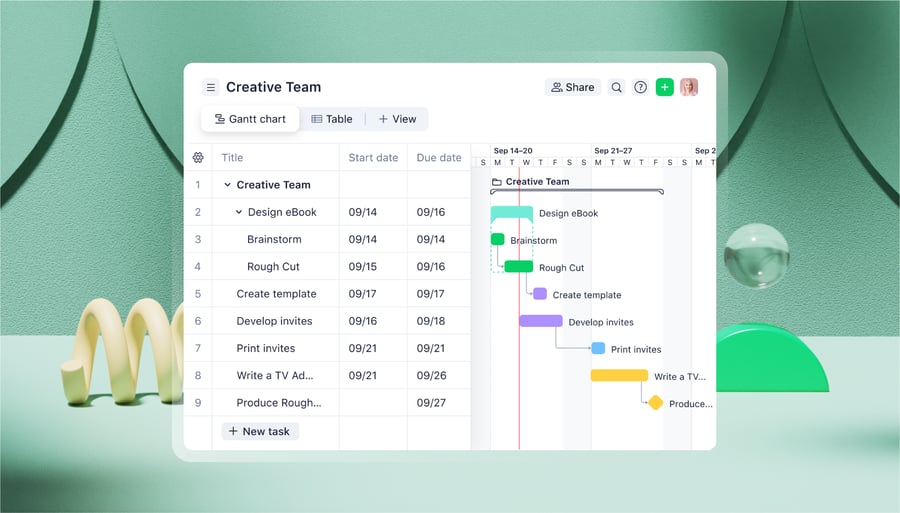One of the handiest things in Wrike is the ability to put one task in several folders. It lets you have different views of the same piece of work and easily adapt Wrike to any workflow. What if you need to have a look at the tasks tagged with two folders at the same time? For example, “Booklets” and “Approved” to see the booklet mock-ups that are ready to print. First, choose one of the folders, say, Booklets, in the list (1). Then type the second folder’s name into the search field in the following format: folder: name. In our example, this would be folder: approved (2). That’s it! You’ll see the list of tasks that are included in both folders simultaneously.
-
For teams
-
MarketingStreamline proofing and reporting for seamless campaigns.
-
Creative & DesignCreate high-quality assets and get them approved in record time.
-
ProductAccelerate your product process, from idea to delivery.
-
Client ServicesExceed clients’ expectations with expert resources.
-
PMOAlign strategy with execution and deliver results.
-
See all teams
For industries-
TechnologyBuild solutions that matter, and deliver faster.
-
Consumer GoodsMove fast with unified planning, delivery, and reporting.
-
ManufacturingEnhance operations, accelerate production, and empower teams.
-
Professional ServicesOrganize clients, streamline projects, and automate workflows.
-
FinanceDeliver better, faster financials with automations.
-
See all industries
Workflows-
Campaign ManagementMake marketing magic with end-to-end campaign management.
-
Product LifecycleWatch your product lifecycle flow, from concept to customer.
-
Client Service DeliveryGet ahead of the competition with faster client services.
-
Project ManagementPlan Agile projects, track deadlines, and deliver results.
-
Project Portfolio ManagementManage your complete portfolio, from strategy to results.
-
See all workflows
-
-
Features
-
DashboardsFuel better, faster, data-driven decisions with powerful analytics.
-
AILearn about powerful AI and automations with Work Intelligence®.
-
AutomationDefine and trigger automated workflows to eliminate manual efforts.
-
Gantt ChartsInteractive project scheduling across teams.
-
ProofingStreamlined proofing and collaboration in one place.
-
Custom Item TypesTailor work items to fit your specific workplace.
-
Project Resource PlanningPlan and allocate resources for timely delivery.
-
Project ViewsGet the full picture with customizable, intuitive project views.
-
Kanban BoardsInstantly view project progress and create customized workflows.
-
Dynamic Request FormsCustom forms powered by conditional logic.
-
ApprovalsKeep approvers in the loop from start to finish.
-
Cross-TaggingUnparalleled visibility across multiple work streams.
-
See all features
-
-
-
Workflow-Powered CollaborationSync with multiple teams to keep work flowing across your organization.
-
Industry-Leading SecurityWe're dedicated to safeguarding data beyond industry standards and ensuring secure collaboration.
-
Pioneering AI and InnovationPut the power of data and AI to work for your organization.
-
Invested in Customer SuccessWe support customers at every step of their journey from pre-sales to onboarding with 24/7 support.
-
Boundless ConfigurationCustomize your workspace to suit the unique needs of every team in your organization.
-
Effortless ScalabilityAdd new teams or adjust to rapid growth seamlessly with Wrike’s scalable platform.
-
-
Go deeper
-
Resource HubTop assets on productivity, collaboration, and more.
-
Wrike BlogLatest news and best practices on project management.
-
Educational GuidesGuides and tools to unlock better work management.
-
WebinarsJoin our live or on-demand sessions to do your best work.
-
PartnersPower new possibilities with the Wrike Partner Program.
-
DevelopersConnect and build integrations with easy-to-use APIs.
-
- Enterprise
- Pricing