In the world of digital marketing, assets and creative documents abound. In fact, sometimes it seems they even multiply! Even when assets can be reused, they regularly require adjustments, facelifts, and little tweaks based on input from stakeholders.
We know creative teams can easily become inundated with files, struggling to keep track of approvals and requested edits, and we’re on a never-ending pursuit of solutions to make creative workflows smoother and more efficient.
Wrike already has robust solutions, including best-in-class proofing that supports multiple types of assets such as images, motion graphics, PDFs, HTML files, and more. The Wrike platform offers file versions with side-by-side comparisons, automated approvals that are integrated into workflows, and comment history threads. And as if that wasn’t enough, Wrike also already supports integrations with DAM software, such as MediaValet and Tenovos, and creative tools, such as Adobe.
But as we strive to ensure marketing creative teams have what they need to do their best work, we’re constantly improving our platform. We’ve recently enhanced our offering for creative and digital asset workflows that we’re sure will level up processes for creative teams. We can’t wait to share these updates with you, so read on to learn about what’s new at Wrike for creatives.
Protect documents with the file lock feature
Ready to halt edits, comments, or potential file removals? Simply engage Wrike’s file lock feature to prevent all users from updating or relocating the file, or even adding new comments. You’ll find the new padlock icon available in both the Item view (task, project, folder, CITs) and in the file preview.
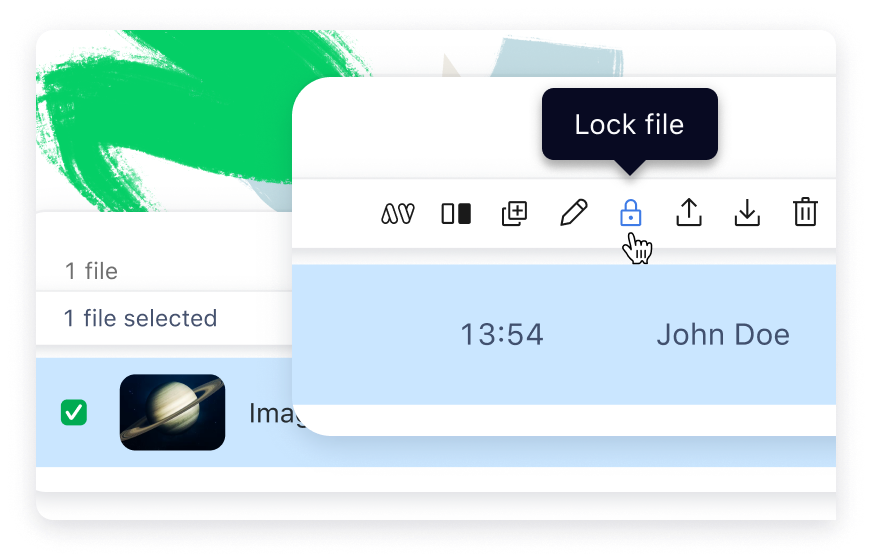
Users with the necessary permissions can lock and unlock single or multiple files at once from the Item view’s file list, project/folder files view, and while previewing the file. You’ll even be prompted with a pop-up that double-checks whether your intention is to lock the file (but don’t worry, you can ask Wrike not to ask this question with every file if you choose).
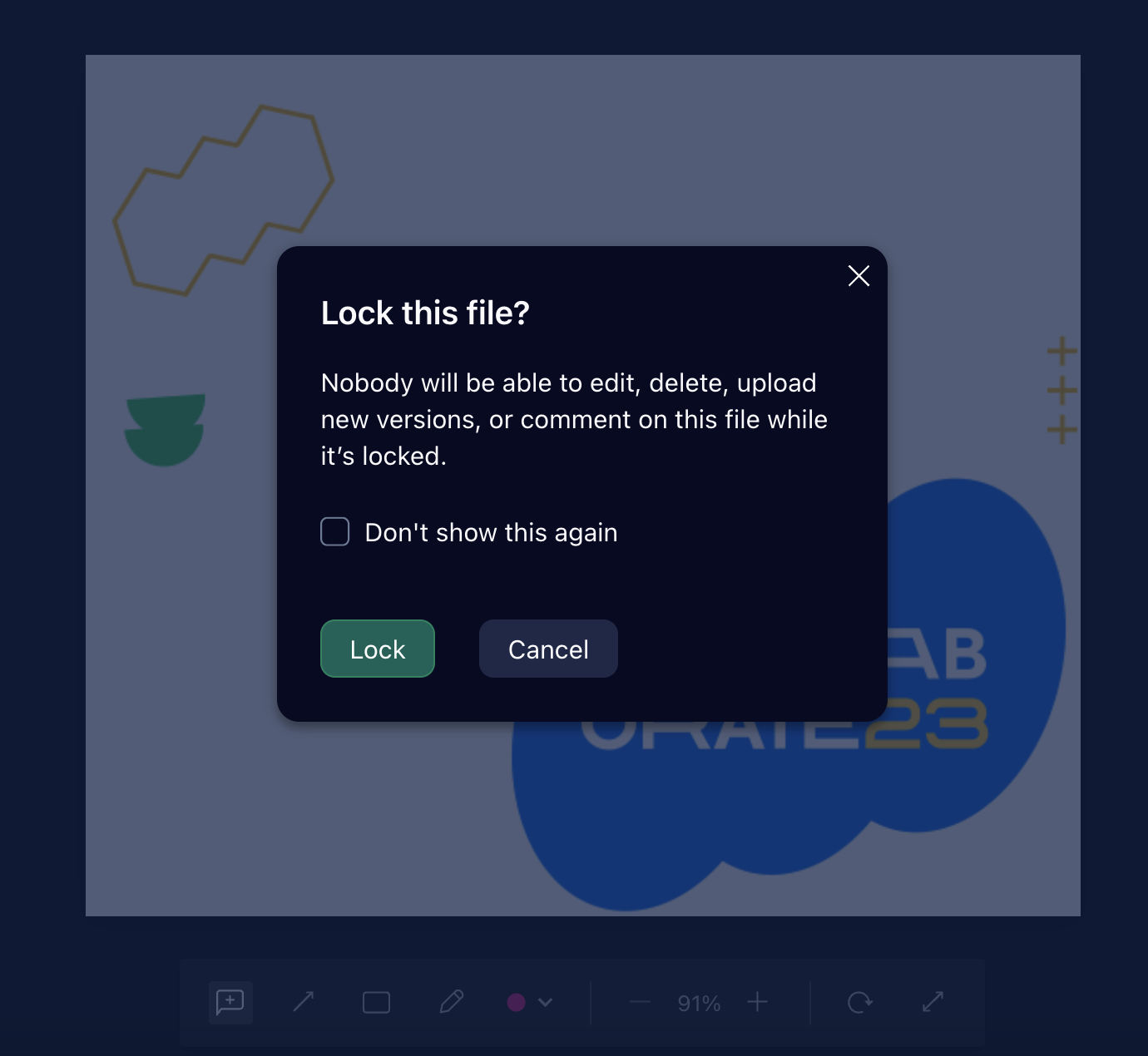
View attachments in the Files column
You no longer have to click into a task to bring up attachments. Instead, you can view any task attachments within our Table or Board views thanks to the Files column.
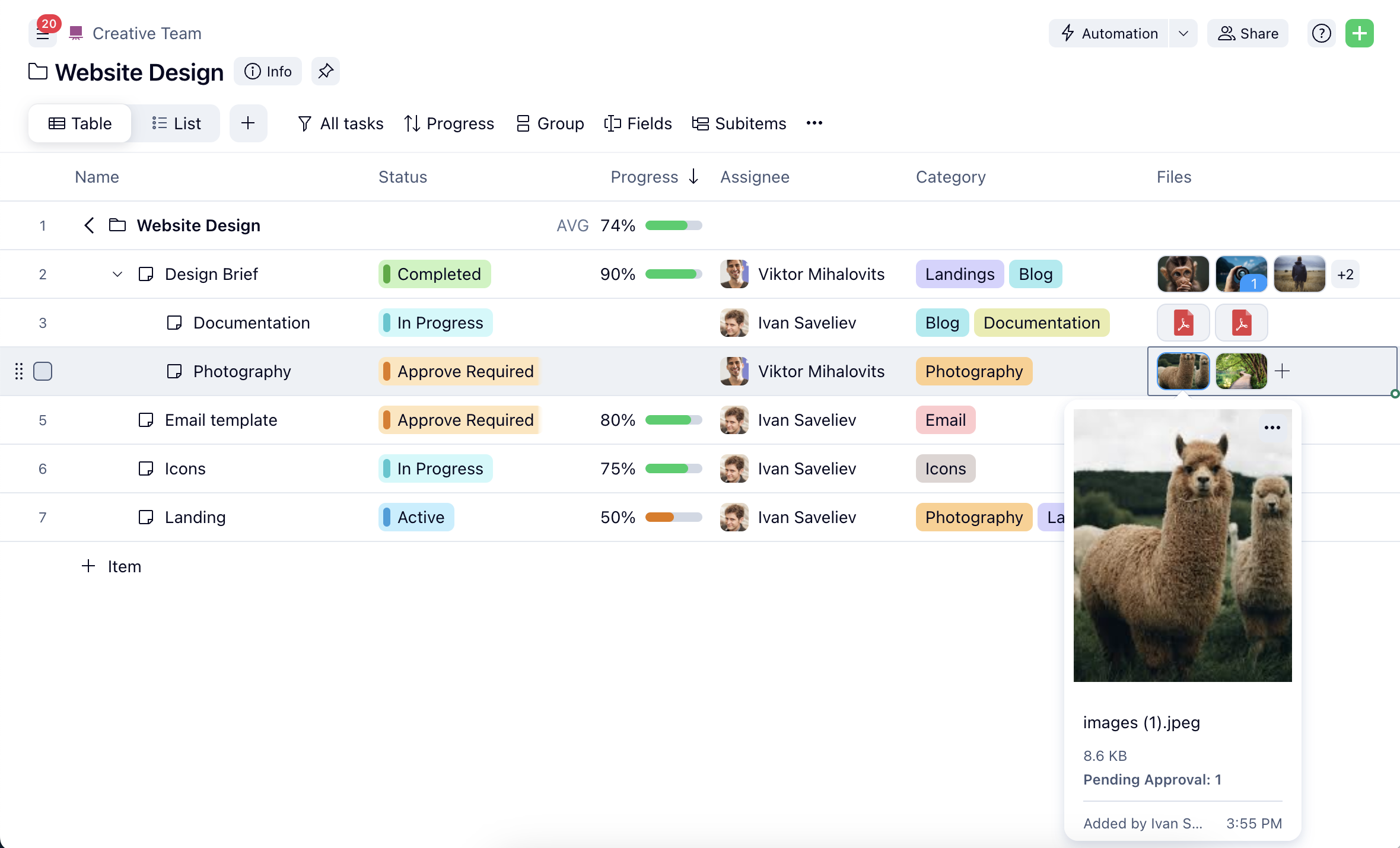
This means you can preview and access proofing, upload and download files, and even spot unresolved comments — all from your preferred view.
Access insights into the duration of approval processes
Reporting and analytics can be helpful on every level, and we’ve just introduced approval-based reporting (when you navigate here, scroll down to the ’Reporting on Approvals’ block to learn more). This new feature allows you to identify potential hold-ups and gain insights into how long approvals are taking your team.
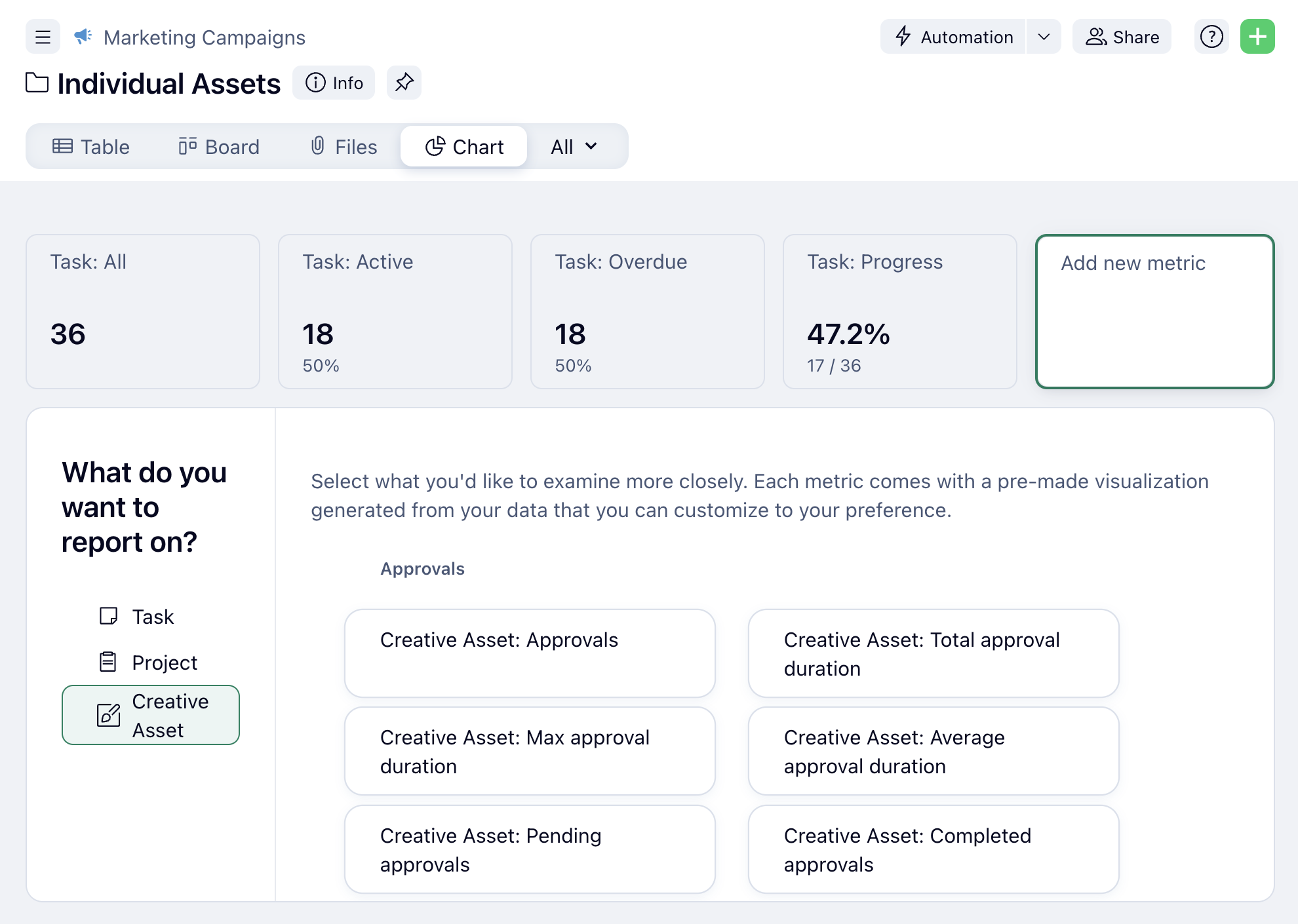
You’ll be able to check average and maximum approval durations as well as pending and completed approvals. You’ll also be able to filter by status, approver, approver decision, or date (start, due, and completion). You can use this powerful function in Chart view and dashboards, too!
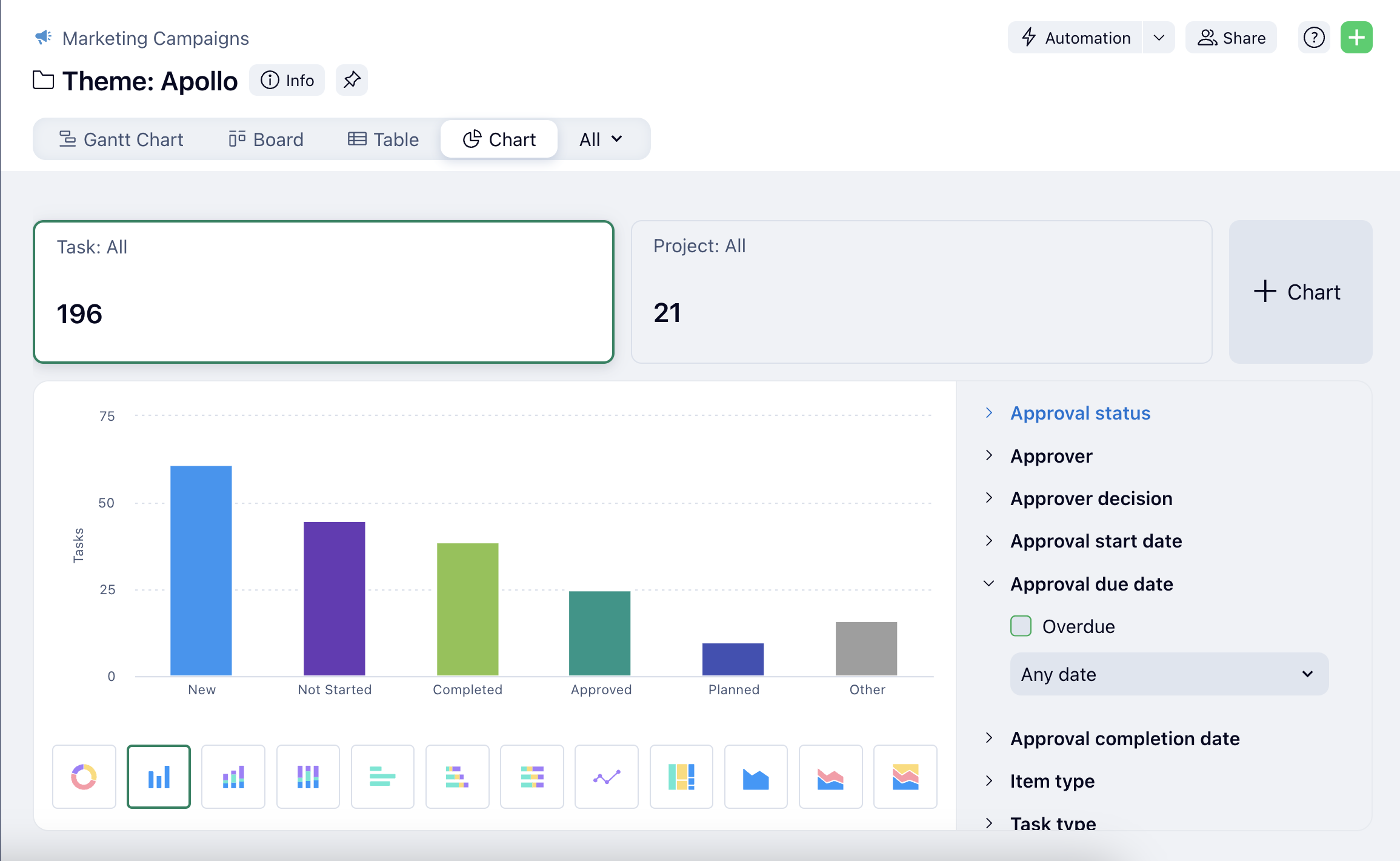
Use automatic approval triggers to save time
And last but not least, here’s an improvement that’s coming soon! We’re finalizing a new automation trigger for approvals that will allow you to keep track of items that require approvals and align your workflow with approval status. That sounds complicated, but it’ll be easy to set up rules using this trigger.
For example, you could create a rule that prompts a location change when approval starts, with specific outcomes for particular users or task status.
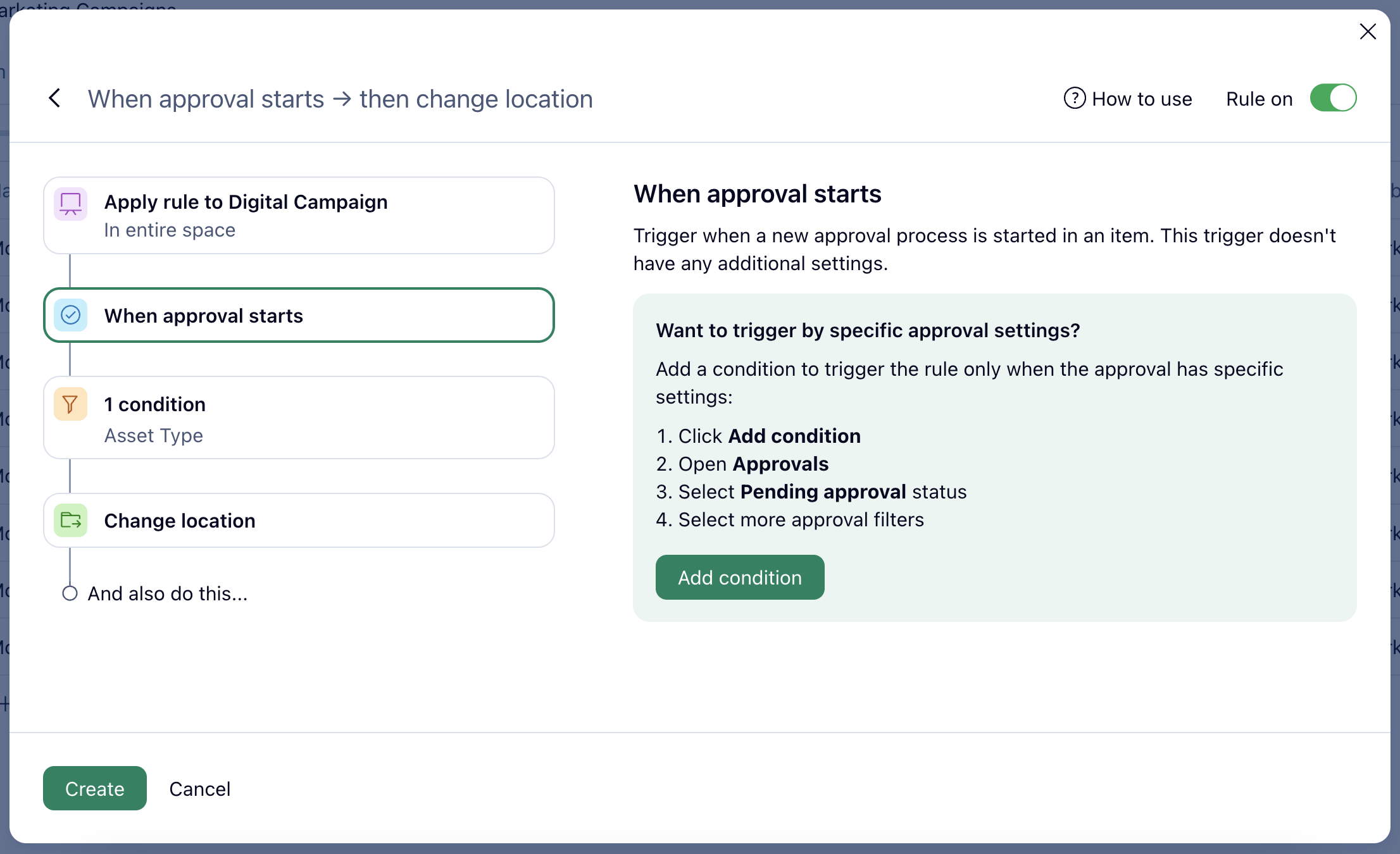
Another example would be creating a rule that tags your task to the specific folder you want it in and changes the status to ’In revisions’ when the assignee starts an approval.
We’ll also be expanding this capability to trigger actions not only when approval is created but also to react when an approval decision or approval completion happens. Moreover, users will soon be able to launch an approval on any relevant trigger in the system, like when a project’s status indicates that it’s ready for review or a change happens in any of the custom fields.
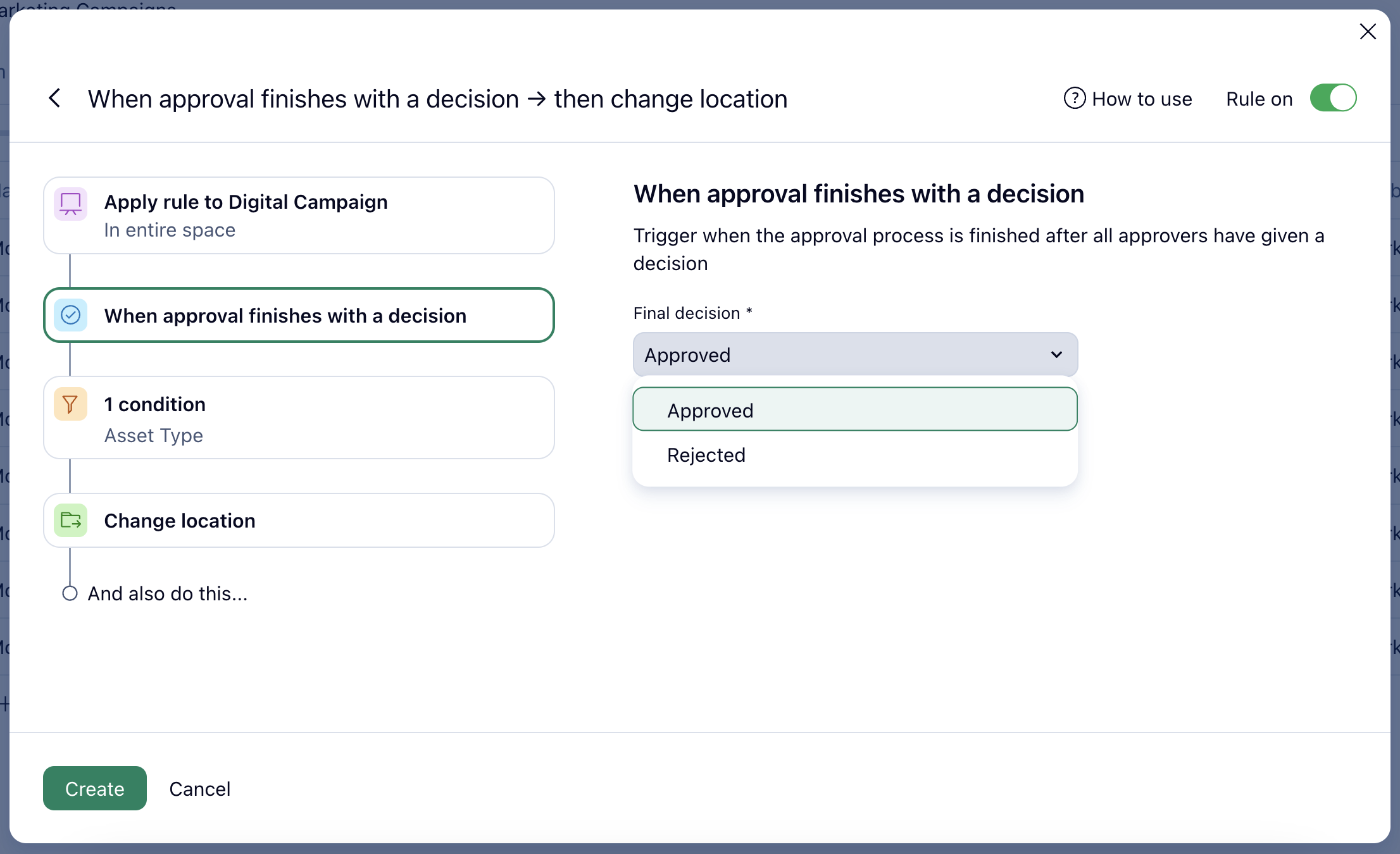
Creative teams are constantly evolving, with workflows that increase in complexity with multiple stakeholders and reviewers. These teams need assets to be delivered fast and perfectly tailored to the stakeholder’s specific needs. We’re confident that each of these product updates will make creative team workflows considerably smoother, saving time and energy that can be put into creating the next great asset.
If you’re not already using Wrike to accelerate your marketing team’s efficiency, it’s time you gave it a test drive. Try Wrike for free and discover how your creative and digital asset production can improve.


