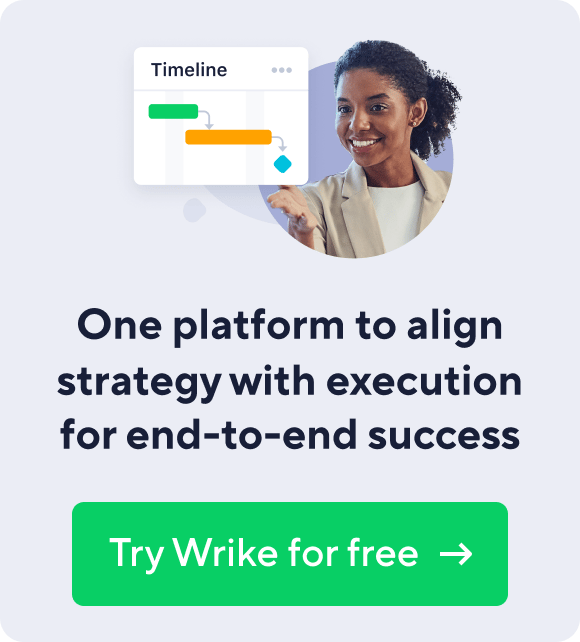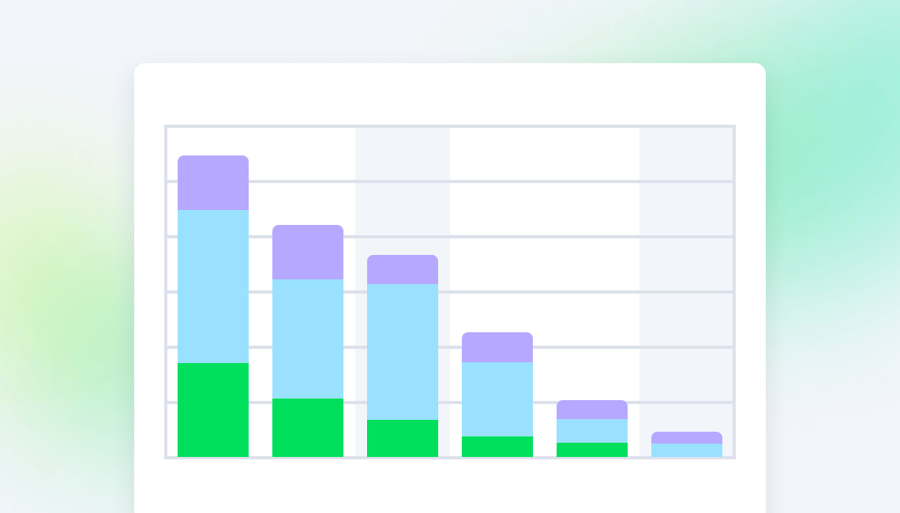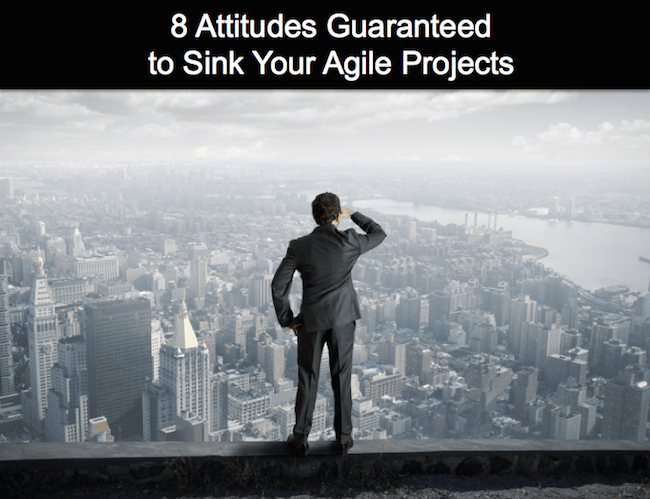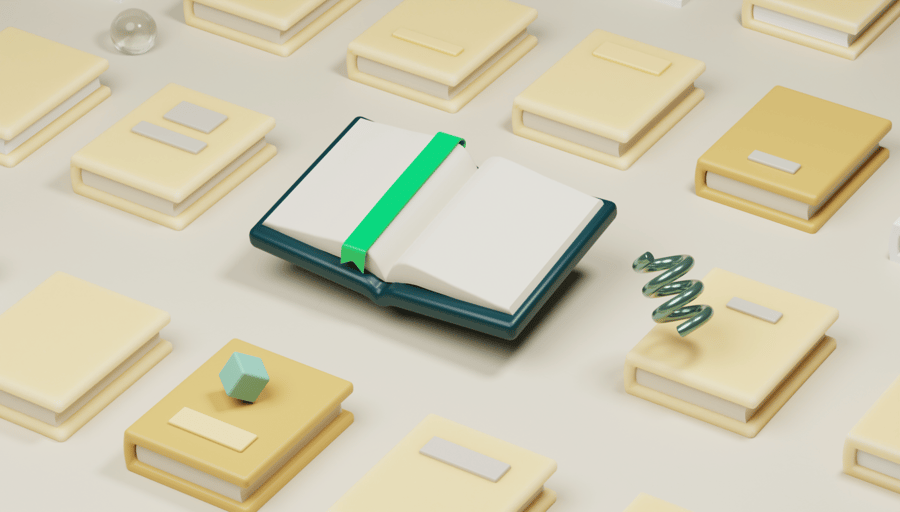Key takeaways:
- What is Agile velocity? Agile velocity measures how quickly a team can complete tasks, helping predict project completion timelines and uncovering potential for process improvements.
- What is a velocity chart? A velocity chart visually represents project progress, illustrating remaining work and time, aiding project managers in future sprint planning.
- How is velocity calculated? Velocity is calculated by summing story points from past sprints and averaging them, excluding incomplete sprints for accuracy.
- What are the benefits of measuring Agile velocity? Measuring velocity allows for accurate forecasting, resource identification, and improved communication, especially in remote teams.
- How do velocity and burndown charts relate? Velocity charts estimate project completion time, while burndown charts track tasks left to complete, both utilizing story points for measurement.
In Agile project management, success depends on predictability and the ability to plan work effectively. That is where velocity comes in. By tracking completed work over multiple sprints, Agile teams can measure performance trends, improve planning accuracy, and set realistic goals. A velocity chart turns this data into a clear visual that helps project managers forecast capacity and identify opportunities for process improvement.
Whether you are refining sprint planning, working to stabilize delivery speed, or aiming to improve team performance, understanding Agile velocity and how to read its chart is essential for building a consistent and high-performing team.What is velocity in Agile?
Velocity in the traditional sense means the speed at which something takes place. In project management, velocity means the same thing. How long is it going to take to finish a project? You can also ask, what is going to get done over the course of an existing project?
"The role of the PM is first and foremost to create an environment in which the PM’s team can be successful — nothing more, nothing less," explains Chris Field, Global PMO Manager. Using velocity in Agile is one of the best methods for finding out what a team’s potential really is. Measuring it can uncover new ways to improve processes.
What is a sprint velocity chart in Agile?
A velocity chart in Agile highlights the overall journey of your project within the given confines of the Agile project management method. The velocity graph shows how much work you have left to do and how much time you have left to do it. Overall, this Agile milestone chart gives project managers a sense of what their teams can accomplish in future sprints between now and the end of the project.
How to read a velocity chart
A velocity chart helps Agile teams understand how much work they’ve completed in past sprints compared to what was originally planned. Each bar on the chart represents a sprint, showing the difference between committed work (what the team planned to complete) and completed work (what was actually finished).
When reading a velocity chart:
- Consistent bars indicate a stable, predictable team capacity.
- Increasing bars suggest improving estimation accuracy or team efficiency.
- Decreasing or inconsistent bars may point to overcommitment, unclear backlog items, or unexpected blockers.
- Large gaps between committed and completed points often mean that the team planned too much work or faced interruptions during the sprint.
For example, if the last five completed sprints show 22, 24, 23, 25, and 24 story points, the team’s average velocity is about 24 story points per sprint. This average can then be used to plan upcoming sprints with greater accuracy and confidence.
Act on what you see:
If a chart shows major fluctuations, review backlog refinement, sprint interruptions, or team capacity. When the completed bars stay consistent, it signals that your sprint planning process is balanced and sustainable.
How do you make a velocity calculation?
To make a velocity calculation, you need to add up the sum of all story points from a previous sprint or sprints. Then, create an average of those numbers to figure out the velocity. This will give you a good projection of how long each future sprint should take.
When calculating Agile or Scrum velocity, it’s important to include only the story points for work that was fully completed within the sprint. Incomplete stories should be excluded because they don’t represent actual value delivered to the customer. Counting unfinished work inflates velocity and gives an inaccurate picture of what the team can truly accomplish in future sprints.
For example, if your team committed to 40 story points but only finished 32 by the end of the sprint, your actual velocity is 32, not 40. The remaining 8 points should move to the next sprint and only count once the work is completed and accepted.
Consistently excluding incomplete work helps teams plan more realistically, maintain steady progress, and prevent overcommitment in future sprints.
What are the benefits of measuring Agile velocity?
Measuring Agile velocity makes it easier for project managers to forecast accurately, determine what additional resources are needed for any given objective, and to create a visual guide that keeps everyone on the same page at all times. Measuring Agile velocity also makes it easier to navigate remote Agile teamwork when various members are in different parts of the world or with varying schedules and availability.
“We are no longer constrained to the 40-hour workweek,” says Bill Fournet, project manager researcher and lecturer. “It’s a 24/7 world, where the speed of change is ever increasing. It has only been within the last few years that we are no longer being led by a generation of traditional workers who want security, stability, and a predictable work schedule, but rather by a group of up and comers who value the technological space age we have recently entered.”
As globalization continues to be a factor in project management, Agile velocity will be needed more than ever to properly assess workloads and set realistic expectations given all the variabilities in employee time.
What are the challenges of measuring Agile velocity?
The biggest challenge of measuring Agile velocity is the variety that can occur within a given project. Because velocity is the measure of the average of how long it takes to complete a sprint, you may find that previous sprints are not reflective of future spreads and therefore your velocity number doesn’t quite add up.
For example, you may have different team members working on some sprints but not others. Or future sprints may have a variety of tasks that each contain vastly different effort levels than previous ones. Still, measuring Agile velocity does give project planners a data-backed estimate they can use as a starting point when making their calculations.
Using sprint velocity for forecasting
Once your team’s average velocity has stabilized, it becomes a powerful tool for sprint and release forecasting. By knowing how many story points the team typically completes per sprint, project managers can predict how long it will take to finish upcoming backlog items and deliver product increments.
For example, if a team’s average velocity is 25 story points per sprint and the remaining backlog totals 100 story points, you can estimate that it will take roughly four sprints to complete the work — assuming team size and scope remain stable.
Velocity forecasting also helps identify capacity limits. If new work is added to the backlog, teams can immediately see how it affects overall timelines and adjust expectations before overcommitting.
Tips for more accurate forecasting:
- Reassess your average velocity every few sprints to account for team changes or evolving complexity.
- Use rolling averages rather than single-sprint data to avoid skewed estimates.
- Review historical trends to anticipate potential slowdowns during holidays, resource shifts, or major releases.
Does a velocity chart in Agile have any relevance to burn charts?
Velocity charts in Agile and burndown charts complement each other well. While a velocity chart in Agile measures how long it will take to complete the remaining tasks, a burndown chart details what is left to be done. In both charts, story points are used to define task effort, so project managers can estimate how many of these units of measurement can be complete (velocity) and what needs to be completed (burn) before the end of the project.
How to manage velocity in Wrike
You can manage a velocity chart in Wrike by using an Agile planning method to break down greater project goals into phases then steps then sprints. Your next immediate sprint should be the most detailed whereas the rest should be left somewhat flexible to handle changes that come up throughout the project.
Each sprint should last two to four weeks and have a clear deliverable at the end. Within Wrike, you can assign tasks to specific team members, designate the amount of time each individual task will take, and even give the task or subtasks their own deadlines.
You can also set up task dependencies that allow users to get automatic notifications when a task they were waiting on has been marked as complete. This helps streamline communication and gets the ball moving faster.
Wrike even provides a visual representation of project velocity data and progress, so all team members are on the same page about what is left to be accomplished and what time frame it must be completed in. That’s what makes team velocity visual and easy-to-understand at a glance.
Finally, users can set up Scrum workflows within their Agile project management plan to standardize how the work gets done in addition to what work gets done.
Conquer project velocity with Wrike
A velocity chart in Agile helps sum up how much work was completed in a given sprint which is highly valuable information for future planning. Although there are challenges, the benefits of having an estimate backed by real data are significant. Conquer project velocity, team velocity, velocity charts, and even Agile project management by using Wrike’s two-week free trial to explore how this effective method can boost your team’s productivity.
FAQs about velocity charts in Agile
What is a sprint velocity chart?
A sprint velocity chart is a visual tool that shows how much work a team has completed in each sprint, usually measured in story points. It helps teams track their performance, compare planned versus completed work, and forecast how much they can take on in future sprints.
What is a good sprint velocity?
There is no single number that defines a good sprint velocity. The best velocity is one that remains consistent over time, showing that the team estimates accurately and delivers at a steady pace. Stable velocity is more important than achieving a high number of story points.
What is the difference between sprint velocity and a burndown chart?
Sprint velocity measures how much work is completed during each sprint, while a burndown chart tracks how much work remains as the sprint progresses. Velocity focuses on team output over time, whereas a burndown chart focuses on daily progress toward sprint completion.
How do you calculate sprint velocity?
To calculate sprint velocity, add up the total story points completed in each sprint and divide by the number of sprints measured. This gives the average velocity, which helps teams estimate how many story points they can complete in future sprints.
How can teams improve sprint velocity?
Teams can improve sprint velocity by refining their backlog regularly, communicating clearly during daily stand-ups, and reducing unplanned work. Using Agile tools like Wrike helps teams visualize progress, track capacity, and identify process bottlenecks more effectively.