Setting up a fixed workflow for your repeatable processes is an important first step to delivering quality work. But more often than not, it’s just that: a first step. To power complex or critical workflows for the whole length of your project, you’ll also need a workflow management tool to keep them running.
Team leaders often start to look for workflow management tools when:
- They can see holes in their existing workflows because tasks are regularly overlooked, rushed, or sent back for revisions
- They start to get frustrated with the manual aspects of their workflows and the time it takes to keep them up to date
- Their teams aren’t fully adopting the workflows, so the work they’re producing is still inconsistent and hard to track
- They have the chance to scale up their business, and they need the extra clarity and quality control a workflow management tool can offer
In these scenarios, your workflow management strategy can make all the difference to your team’s performance. If any of these pictures sound familiar, this list of five workflow management tools is the best place to compare ways to optimize your workflow and support your team.
The first tool on my list is Wrike, our complete work management software with all the features you need to build, track, automate, and manage the multiple overlapping workflows you need for truly collaborative teamwork.
5 features to look for in your workflow management tool
Workflow management tools exist to make it easier for large teams, crossover teams, or teams with a large volume of deliverables to plan their tasks and work together.
These tools need to standardize the process, but this is something you’d expect from even the most basic task tracking software. To encourage a team to collaborate and deliver a smooth experience for everyone involved in a project, workflow management tools need to:
- Facilitate the communication and idea sharing that breaks down information silos and leads to innovative work
- Encourage fast, constructive feedback, reviews, and approvals to deliver your projects in less time and continually improve your work
- Automate repeatable manual tasks to free up your time and turn your focus back to creative teamwork
- Track tasks through the workflow to create accountability and give you an overview of your progress at a glance
- Remove roadblocks to collaboration to reduce friction and foster a more open and amicable atmosphere at your company
Teams who’ve adopted Wrike’s workflow management tools have noticed a huge difference across all these areas. So now, let’s look at the concrete features that have made these results a reality.
Wrike: The best all-around workflow management tool
Wrike is an award-winning work management platform with industry-leading features for workflow management. Used by 20,000 companies across the world, Wrike is an intuitive, scalable way to design, action, and evaluate your workflows. 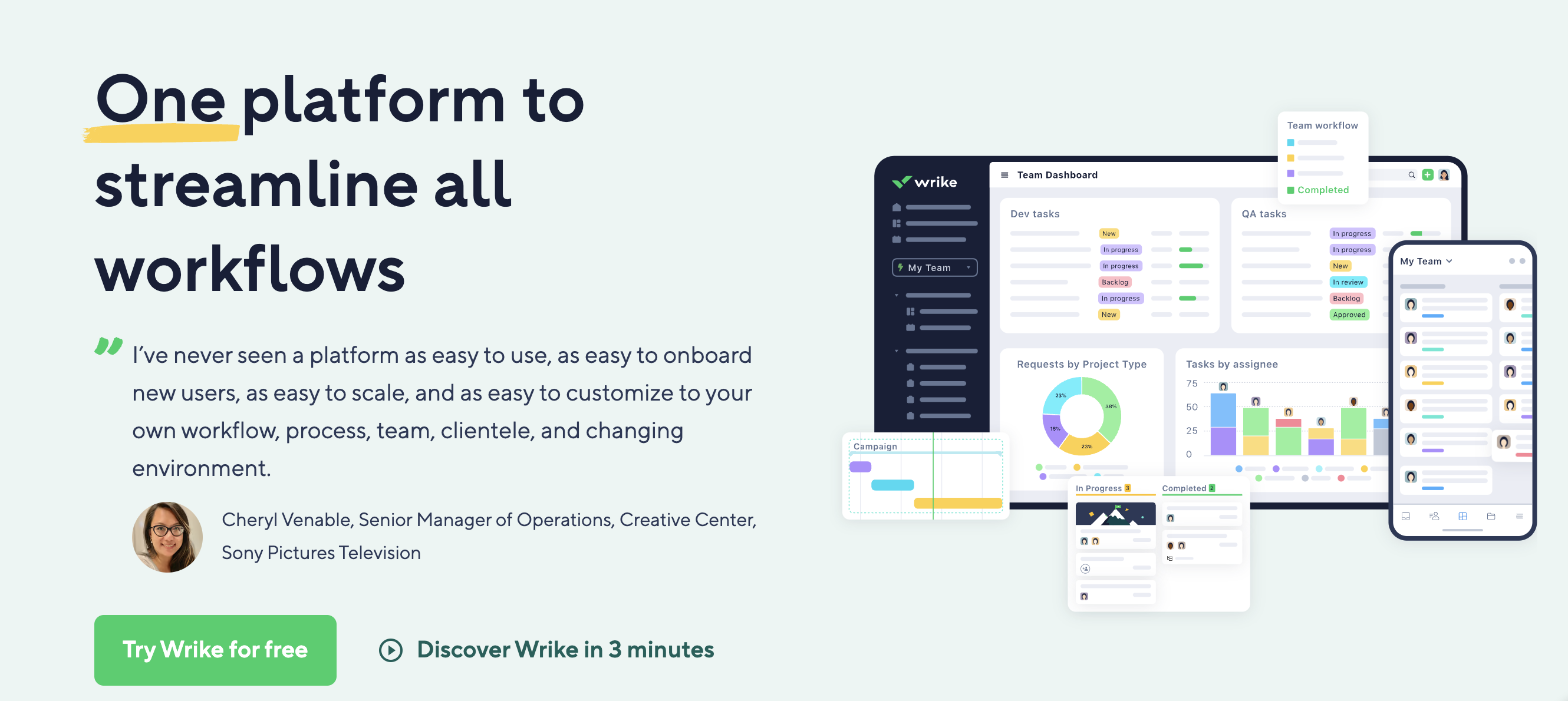
Effortless communication with @mentions, comments, and snapshots
Workflows commonly fail to deliver for the organization when the workflow management is disconnected from the other tools your team uses to work and communicate. With Wrike, the features you use to discuss your work are directly connected to the tools you use to complete it — in one central, secure workspace.
At any point from intake to the final edits, you can easily ask a question, get a response, or jump in wherever you see the need for a fresh pair of eyes.
Let’s look at these communication features through the lens of a task in a creative workflow. 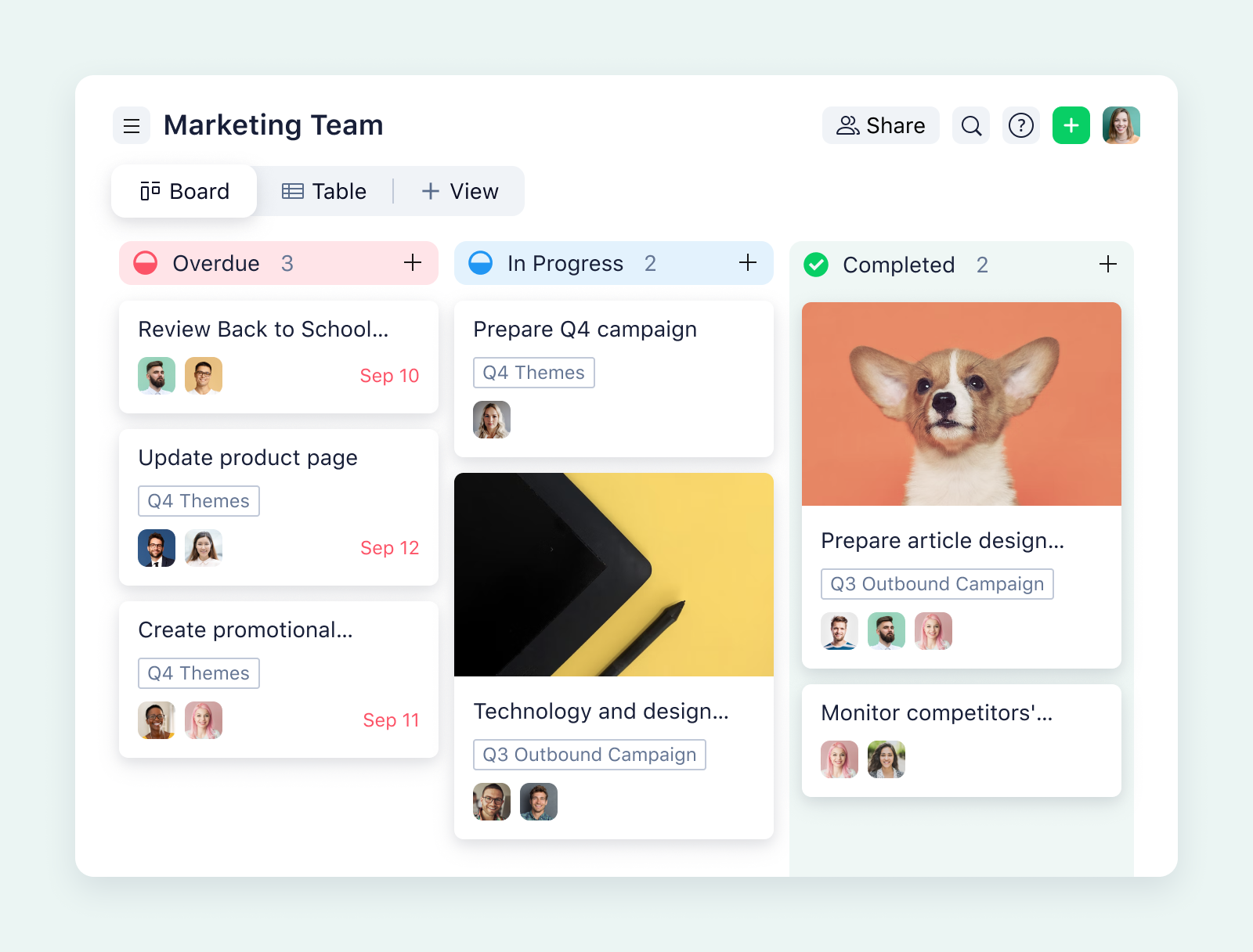
Whenever the task changes status, Wrike notifies the necessary team members and displays the task in their personal dashboard. This is especially useful for keeping management in the loop or speeding up your proofing process. Then, when a discussion is needed, the team can collaborate with comment threads and @mentions to tag the people responsible for the changes.
As well as streamlining communication within your team, Wrike workflows can facilitate your relationship with external stakeholders. For example, if you want to share an update on your project process, you can effortlessly create a snapshot of a dashboard, Gantt chart, or report to send to the person who needs to see it.
How UNSW Sydney uses Wrike to power communications
The UNSW Sydney team noticed a 250% increase in communication in the first three months of using Wrike.
Wrike manages the workflows for the university’s external marketing and communications team, where the creatives field requests from over 6,000 people working for the university. They needed a system to help multiple stakeholders share and collaborate while also ensuring their work met all their standards for accuracy and quality.
With Wrike, they now have a shared space where 275 users across departments can collaborate using standard request forms, custom workflows, and project dashboards.
Things are a lot clearer now, which makes working across the division a lot easier and faster. Having everyone properly trained and understanding how the system works means that we work together more effectively and deliver more efficiently.
Nancy Peaty, Production and Traffic Manager
Watertight reviews with live editing, designated approvers, and complete task history
Whether proofing and approvals are part of a longer process or you need a workflow solely to manage your reviews, Wrike has you covered.
- Use Wrike’s live editor to record previous versions of the work automatically without tracking the changes yourself.
- Make pixel-accurate comments on documents, images, and video files so your team can see exactly what needs their attention.
- Create custom approval statuses and designated approvers to clarify your approval process to your team and build accountability into the critical end stages of your workflow.
- Monitor outstanding approvals to reduce the time it takes for your team to receive feedback or for your clients to receive their deliverables.
- Record decision details so they’re easy to find if you have to audit your project work later.

How Exploding Kittens uses Wrike’s proofing and approval workflows
Exploding Kittens is a cult favorite game and app company. Before switching to Wrike, the team managed requests and asset production in an instant messenger, but had no way of tracking the notes and changes. Now, they use Wrike to streamline and centralize all the requests it takes to launch a new product.
Using Wrike’s integrations, the team collaborates more efficiently by annotating new designs directly in Wrike. Designers feel that Wrike has given them back control and has removed friction from the editing process.
It starts at the top but, as it trickles down, everyone gets to put a little bit of dirt into the pot so that when the thing blooms, it’s something that we’ve all contributed to. This place really is a dream job. And Wrike helps keep it that way.
Kellee Vopelak, Project Manager
Industry-leading automation and AI features for more efficient workflows
With Wrike, you can automate workflows from start to finish with our cutting-edge Work Intelligence® features. This secure, powerful AI solution has a host of benefits for your workflow management and the way your team works together, including:
- Generative AI and editing features that turn notes into an actionable sequence of tasks and subtasks for your approval
- Automatic discussion summaries to keep your team in the loop without parsing pages of information
- Smart risk prediction based on historical patterns, task complexity, and the capacity of your team
- AI mobile features to issue voice commands and keep up to date with your workflow progress on the go
Plus, Work Intelligence monitors your workflows and offers AI workflow automation suggestions, where a new automation rule could take care of a manual task in your process.
These suggestions are based on the patterns of your workflow, the notifications you frequently send, and what you do with your assets when they reach the end of your workflow. Suggestions can even include outside tools, like creating an automation rule to add an upcoming meeting as a calendar event or sending a Slack message when a task changes status in your workflow.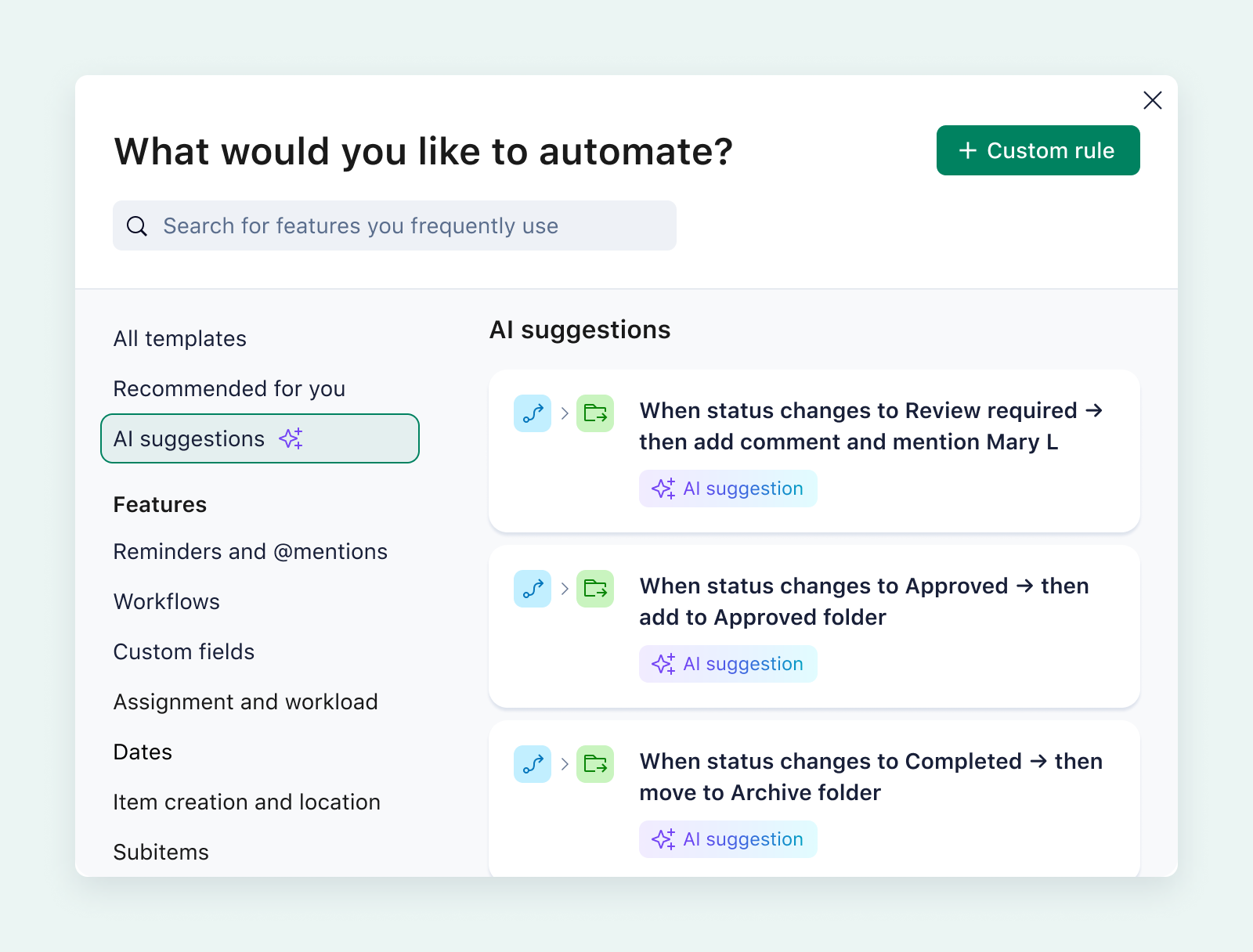
How Kalexius Legal Services use Wrike’s AI to power workflows
Since starting to track its projects in Wrike, Kalexius Legal Services has spent 50% less time in status meetings. This is a significant victory, as the firm “typically doesn’t undertake small projects.” Projects often include over 1,000 contracts, so the workflow management solution needed to handle the task volume, maximize efficiency, and comprehensively track tasks for later reference.
Stella Petersen, Head of Legal Operations, told us that Wrike typically saves the team 20% of their time because their documents and information are automatically stored and made searchable. She also leans on automation features for the weekly reports she generates for clients.
Every week, I can do that faster because we automate everything. It’s a huge time saver. Because the data is readily available in Wrike, we can pull reports in just five minutes.
Stella Petersen, Head of Legal Operations
Detailed workflow tracking to create a culture of continuous improvement
When you build your workflows in Wrike, you can meticulously track every aspect of your work and use the data to compile detailed reports on your team’s performance in just a few clicks.
For example, you can set Wrike to filter your workflow data and send you risk alerts if a task becomes more likely to miss a deadline.
These reports are based on real-time data about your team’s capacity, the time you’re tracking, the length of time a task has spent at a certain workflow status, and the task dependencies that are part of your workflow. When you have this information in good time, it’s easier to reallocate tasks and resources and remove the roadblocks that are putting your outcomes at risk.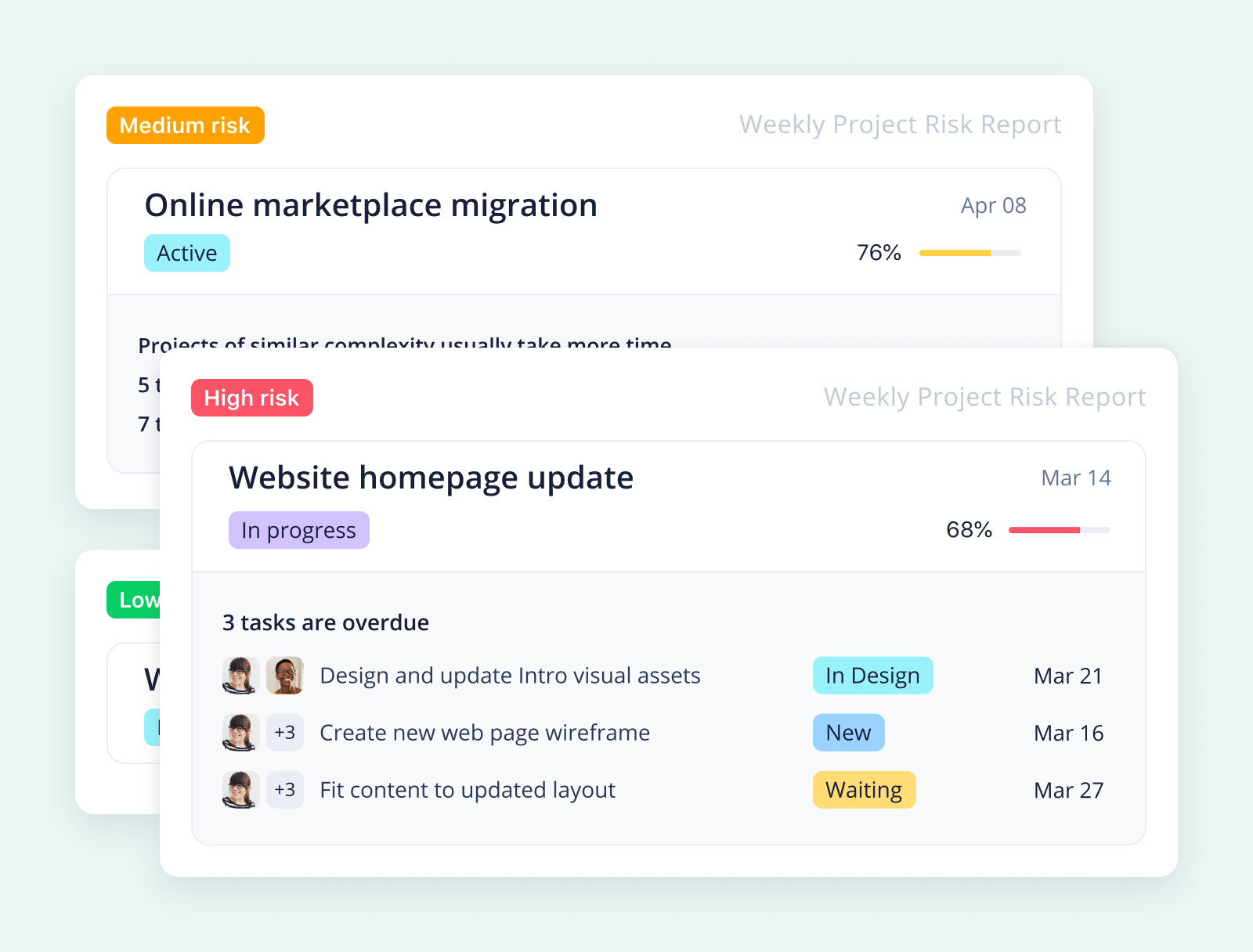
For example, if you review your process at the end of a project and note that the same types of tasks were often delayed, you can build additional slippage time into your project plan or look at investing in a tool that could speed up the process next time.
How the Monterey Bay Aquarium uses Wrike for task and capacity tracking
The Monterey Bay Aquarium started using Wrike when its educational programs doubled in size. The team loves their comprehensive task archives and reporting features for handling the bigger workload efficiently (they report that tasks that used to take four hours now take 30 seconds).
But it’s the capacity planning features that have made all the difference to the day-to-day experience of Monterey Bay Aquarium, as Wrike provides visibility into ongoing projects and the tasks each team member has on their plate.
Everybody in our department is a perfectionist, so, having the ability to say, “Hey, I see you’ve got a lot on your plate. I have some time, so let me help you,” has helped not only reduce stress but helps us do our jobs better.
Katy Scott, Digital Learning Manager
Wrike is now powering the workflows for three separate education programs that bring in 110,000 students, teachers, and adult chaperones annually. Plus, it’s helping team members to plan for increased capacity to accept even more of the applications they receive in the future.
Seamless collaboration across your tools with powerful integrations
Workflows are more effective when you can track all the effort that goes into a task in one location. When you have to switch tools midway through your project work, you create opportunities to skip steps, create duplicate work, or delay the communications you need to deliver a great result.
The best workflow management tools include versatile, reliable integrations to bridge these potential “workflow gaps.” Just as Wrike brings your communications and reviews into one central source of truth, we include powerful API integrations so you can build workflows that include all the tools your teams regularly use. 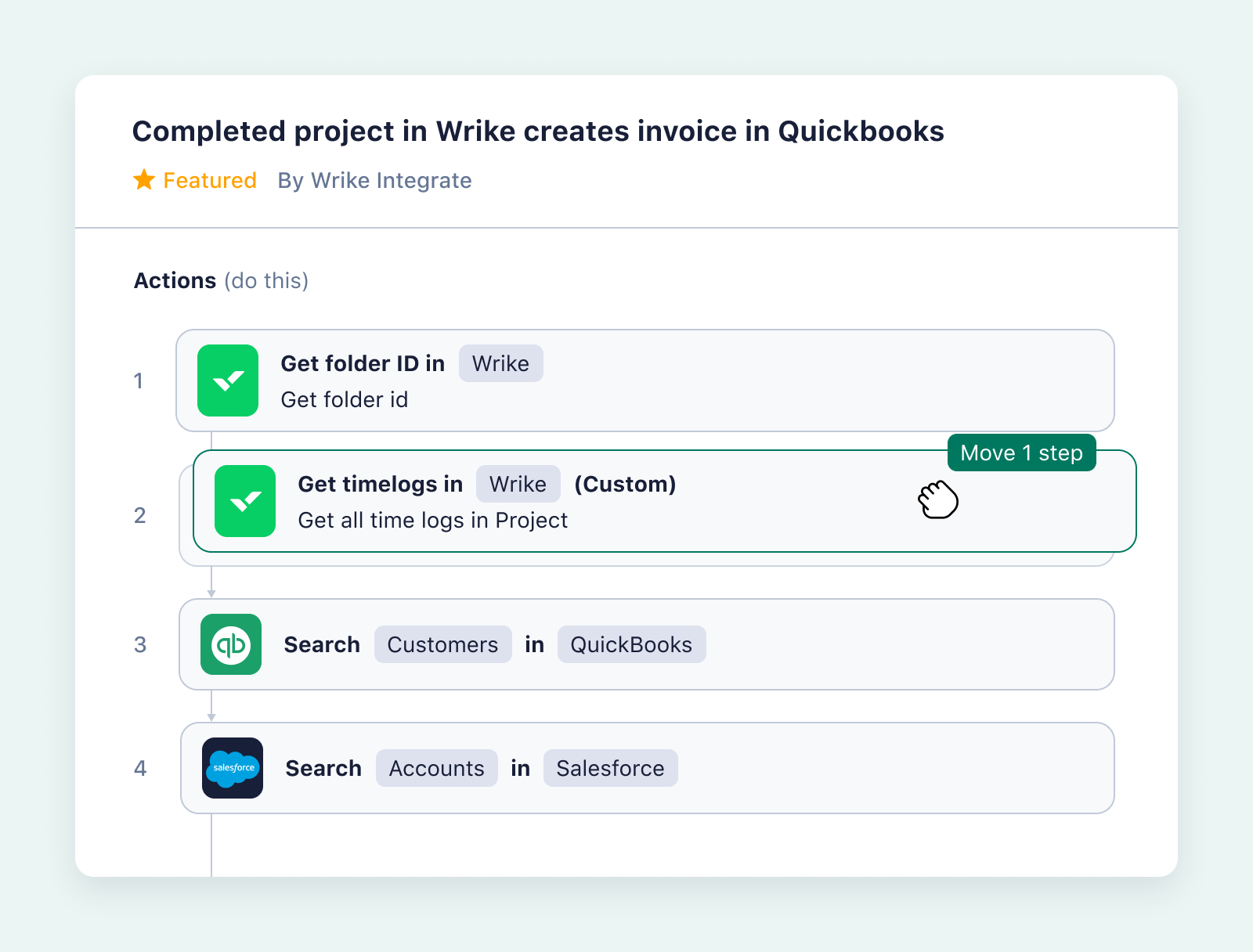
Wrike has all the features a team needs to create their ideal workflows, manage dependencies and overlaps, and keep the momentum behind their work. Still, there are many other workflow management options on the market, and you’ll want to be certain you’re choosing the one with the best structure for your team.
At this point, some posts on workflow management tools give you a really long list of tools, but very little information on what they’re capable of. Instead, I’ve narrowed it down and chosen four more workflow management tools based on the distinctive ways they visualize work, fit into an existing stack, or focus on a particular type of industry workflow.
2. Kissflow
Kissflow is a work management tool that helps app developers handle their workflows and case management. It offers a fast, flexible, intuitive interface, and it’s designed to be low-code or no-code, depending on the user’s experience. It includes workflow orchestration features to create integrated workflows to be used by multiple departments, which breaks down information silos and speeds up work.
This tool supports two different workflow types: structured process workflows with predefined, automated steps, and unstructured workflows where tasks move more fluidly as the needs of the team and the client change. This means development teams can handle everyday repeatable processes (like onboarding and payroll) in the same space as their project work, which might require an Agile rather than a linear workflow.
That said, Kissflow is one of the more expensive options on this list, and you’ll have to connect with its sales team to find out exactly which workflow features are included in each plan.
Key Kissflow features for workflow management:
- Prebuilt reports and metrics for workflow tracking
- Visual workflow design that helps identify bottlenecks and evaluate the effectiveness of the workflow
- API integrations with the tools that share tasks and merge data from other platforms
Kissflow pricing:
- Basic plan: $1,500/month for up to 50 users
- Enterprise plan: Custom pricing available
3. Trello
Trello is a well-known Kanban-style workflow management tool. Its boards give a bird’s-eye view of a team’s upcoming, in-progress, and completed tasks. You can customize your workflow tracking by adding more columns, color-coding cards, and creating template task cards for standard processes.
If you’re aiming to manage multiple workflows, or workflows shared between departments, it’s possible that Trello won’t give you the full functionality you need. There’s no equivalent of Wrike’s cross-tagging, for instance, so a task can only exist on one board, even if multiple users or teams share it.
But if you’re just getting started or you’re curious about Kanban methodology, Trello is a reliable and easy-to-use tool for a lower volume of tasks.
Key Trello features for workflow management:
- Multiple views of the workflow (for example, switching from Kanban to calendar or timeline view on a paid plan)
- Integrations with tools like Slack, Google Drive, and Jira (which Atlassian also owns)
- Template library to build boards for different types of processes (like onboarding, lead management, and design projects) more quickly
Trello pricing:
- Free plan for up to 10 collaborators per workspace
- Standard plan: $5 per user per month (billed annually)
- Premium plan: $10 per user per month (billed annually)
- Enterprise plan: $17.50 per user per month (billed annually)
4. Microsoft Power Automate
If your team is already using tools like Teams, it can be worth exploring Power Automate for workflow management. This software focuses on automating and optimizing business processes. It’s been designed with workflow orchestration in mind, including the security and 360-degree monitoring a team needs to share workflows across their organization effectively.
If you’re already a Microsoft user, the ease of setting up and integrating this tool can be attractive. However, if you use a different project management system, you have many other options for workflow management tools that are just as powerful. It’s worth taking the time to compare all the options, as you might not get the full benefits of Power Automate if you’re not using Microsoft’s other products.
Key Power Automate features for workflow management:
- AI features to create, edit, and extend workflow automation using the platform’s “copilot”
- Features to automate legacy systems and bring them into the same platform as your newer workflows
- Prebuilt templates to generate reports on the success of the workflow
Power Automate pricing:
- 30-day free trial
- Premium plan: $15 per user per month
5. Smartsheet
Smartsheet is a visually distinctive project and task management platform. If you’ve managed your workflows using a spreadsheet before, the interface should be familiar. However, in comparison to managing a workflow in Excel, it’s significantly easier to update and extract your workflow data once you’ve set up your Smartsheet workspace.
As with Wrike, Smartsheet offers a high level of workflow customization, including automation to reduce the time spent on manual tasks, reminders and other alerts, and requests for approvals and updates. Its automations are based on the idea of “action blocks” and “trigger blocks,” so when changes occur or your date line moves, the actions you need are requested or performed automatically.
Key Smartsheet features for workflow management:
- “Bridge” feature automates business processes with a drag-and-drop, low-code interface
- Schedule-based triggers to create and kick off new workflows automatically
- Gantt chart, grid, board, calendar, and timeline views to track workflows
Smartsheet pricing:
- Pro plan: $9 per member per month (billed annually)
- Business plan: $19 per member per month (billed annually)
- Enterprise plan: Custom pricing available
Level up your workflow management with Wrike
When your work demands flexibility, scalability, and powerful automations, you can build and manage the perfect workflows for your team in Wrike. With a tailored workspace and granular data about your performance at your fingertips, you can delegate effectively, stay on track, and deliver more of your best work.
To sum up, Wrike’s unbeatable workflow management features include:
- Detailed, automated notification systems to communicate more efficiently with your team and keep a record of all the comments and discussions on the tasks you share
- Rigorous proofing and approval workflows to ensure your work is of a consistently high quality
- Cutting-edge AI for automation suggestions and intelligent risk management
- Granular workflow tracking and filtering to create the reports you need to inform your management decisions
Whether you’re collaborating across your team, departments, or time zones, Wrike creates a great experience for your organization, and winning results for your customers and clients.
Find out more about our trusted workflow management tools.







