Key takeaways:
- What is Wrike’s Datahub? This is a new feature that integrates external data with Wrike projects, offering a centralized source of truth for real-time updates and contextual insights.
- What change is happening to views in Wrike? Classic views will be replaced by custom views by the end of September 2024, enhancing user experience with more flexibility and options.
- How has the mobile experience improved? Upgrades include modern dashboards, admin controls for downloads, and better formatting options for seamless working on the go.
- What small updates were made for efficiency? Changes like saving respondents’ info in request forms and mass editing in table view aim to enhance team productivity and speed.
- Where can I find more information? Detailed insights and updates are available in Wrike’s Help Center and “What’s New in Wrike” video.
It might be the last of the summer months, but our teams at Wrike have been busier than ever delivering exciting releases, cutting-edge updates, and even more everyday improvements.
Wrike’s datahub is now live
One of Wrike’s most exciting releases of 2024 is now live in Wrike Labs! Open for admins on Pinnacle accounts for now, Wrike’s datahub is a game-changing development that connects external data with internal Wrike spaces, projects, and tasks.
That means no more toggling between spreadsheets, platforms, and software to extract information — now you can simply direct all that siloed data into Wrike. Our datahub also allows you to dynamically update custom fields, powering your work with valuable details and live updates as they happen.
This will transform the way you and your teams work, helping you to:
- Create one centralized, trusted source of truth in Wrike
- Access a single unified view of data from multiple sources
- Infuse your tasks and projects with contextual information
- Keep information live with real-time updates
- Streamline bulk changes, aligning teams fast
- Make cross-functional reporting far more accurate
- Avoid costly mistakes by making smarter data-led decisions
Learn more in our Help Center about how Wrike’s datahub can deliver 360° visibility, revenue-boosting insights, and more dependable decision making.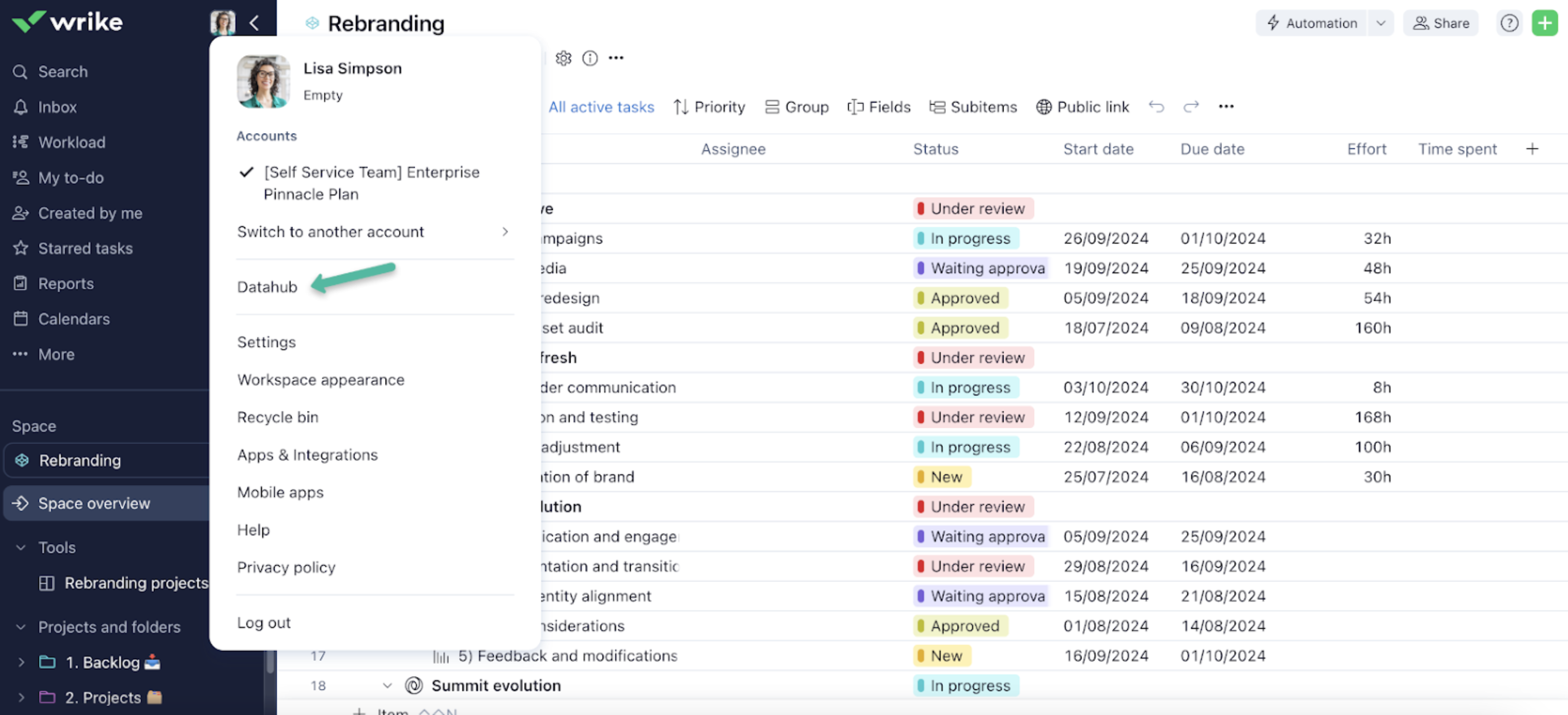
Classic views just got upgraded to custom views
Change is part of life here at Wrike, as we keep innovating to make our platform the most powerful on the market. With that in mind, we’re retiring our classic views in favor of more modernized custom views.
This exciting new change will allow you to copy Table views between locations, complete with all columns, custom fields, and settings intact. This update comes from customer demand and is part of a broader initiative to streamline our view offerings and enhance our users’ experience.
The phasing out of classic views will be gradual, with custom views eventually becoming the default by the end of September 2024. Even better? You don’t need to do a thing — all existing classic views will automatically convert to custom views by the end of the year. And to make things super simple, we’re just going to call them “views.”
This transition brings much more than a snappier title, though. The new and improved custom views also offer:
- The ability to preserve your configurations under a custom name
- Unlimited views per folder/project
- The option to keep views private or public
- [NEW!] Support for Resources, Timelog, and Stream views
If you’d like to learn more about what this will look like for you, check out our detailed Help Center article.
Introducing an even better Wrike mobile experience
We were designing software for remote workers long before it became a thing. That means we understand more than most how important it is to be able to work on the go, whether on a train or plane, at home or in an office, or even on a sandy beach or snowy ski slope.
Our developers have been hard at work lately making Wrike for mobile even better than before, introducing:
- New dashboards with a fresh, modern look and search support
- Admin control over file downloads on mobile for added security
- An enhanced pinned section support for frequently viewed dashboards
- Rich text formatting in custom fields, including bold, italics, and underlining
- Enhanced formatting support in comments with multilevel numeric and bullet lists
These are just some of the many ways we make our mobile apps the best on the market today, with full functionality for seamless work, wherever you are in the world. 
Making small tweaks to deliver big results
Some of the developments we release make a big splash, while others slip under the radar. That doesn’t mean they’re any less valuable, though, as even the smallest adjustments can make a big difference to the way teams work, delivering increased efficiency, speed, and, quite often, revenue.
This month, we’ve been hard at work improving some of our most valued features, including:
- Request forms: You can now save external respondents’ information to custom fields. This allows customers to filter and report on this data. Learn more here.
- Table view: You can now select all items for mass editing and also wrap text in “name” and “text” custom fields.
- Flexible effort: Of great benefit to teams in a range of industries, flexible effort allows users to set up a different effort per week or month; estimate effort as a percentage in Table view; and estimate effort as a percentage of actual user capacity. You can even have flexible effort imitating daily effort (currently in beta).
To learn more about these changes and all the others we’ve been working on, watch our “What’s New in Wrike” video or check out the roundup in our Help Center.
We’ll be back next month with more exciting news fresh from the world of Wrike.



