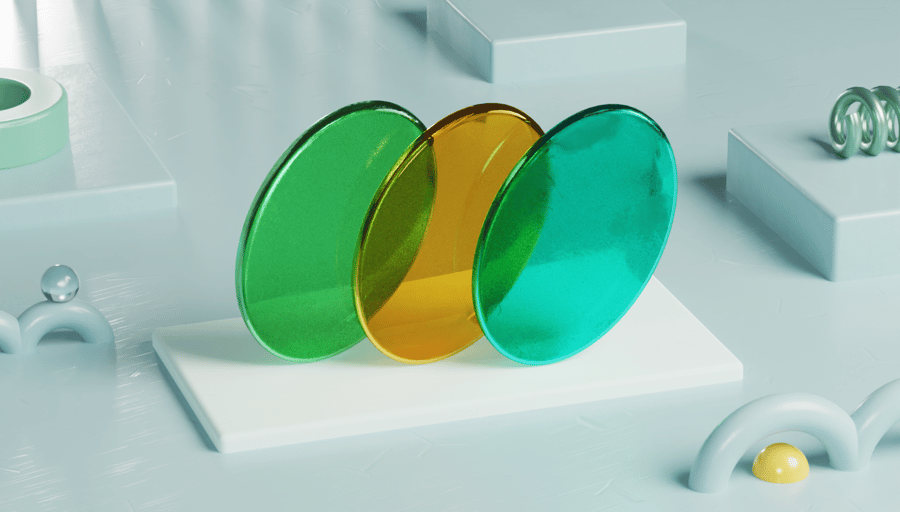Wrike isn’t just a powerful project management tool. With the right setup, you can turn Wrike into a powerhouse for any workflow, your one-stop shop for just about everything you need to get done.
Of course, you might choose to use some ancillary tools to manage other aspects of these workflows, but you can get the bulk of the work done in Wrike.
But what if you could centralize even more of that work in your favorite project management tool?
With custom item type support for Wrike Sync by Unito, you can pair your tools with Wrike in more ways — streamlining every aspect of your team’s work.
What is Wrike Sync by Unito?
Wrike Sync by Unito is a built-in add-on for Wrike that lets you connect your Wrike projects with over 20 tools, from spreadsheet tools like Google Sheets to software development platforms like Jira and GitHub.
With Wrike Sync, you can build simple, robust flows that create two-way relationships between tasks in Wrike and work items in other tools, meaning any updates made in one tool will be carried over to the other. The best part? It’s a simple, no-code solution anyone can use — no complex recipes required.
Move a Jira issue from the backlog to your current sprint, and the corresponding Wrike task will have its status automatically updated. Update the details of a deal in Wrike and the corresponding deal in HubSpot will be updated.
And, since Wrike Sync supports custom item types, you can use Wrike tasks as substitutes for just about any work item in other tools. Here are just a few examples.
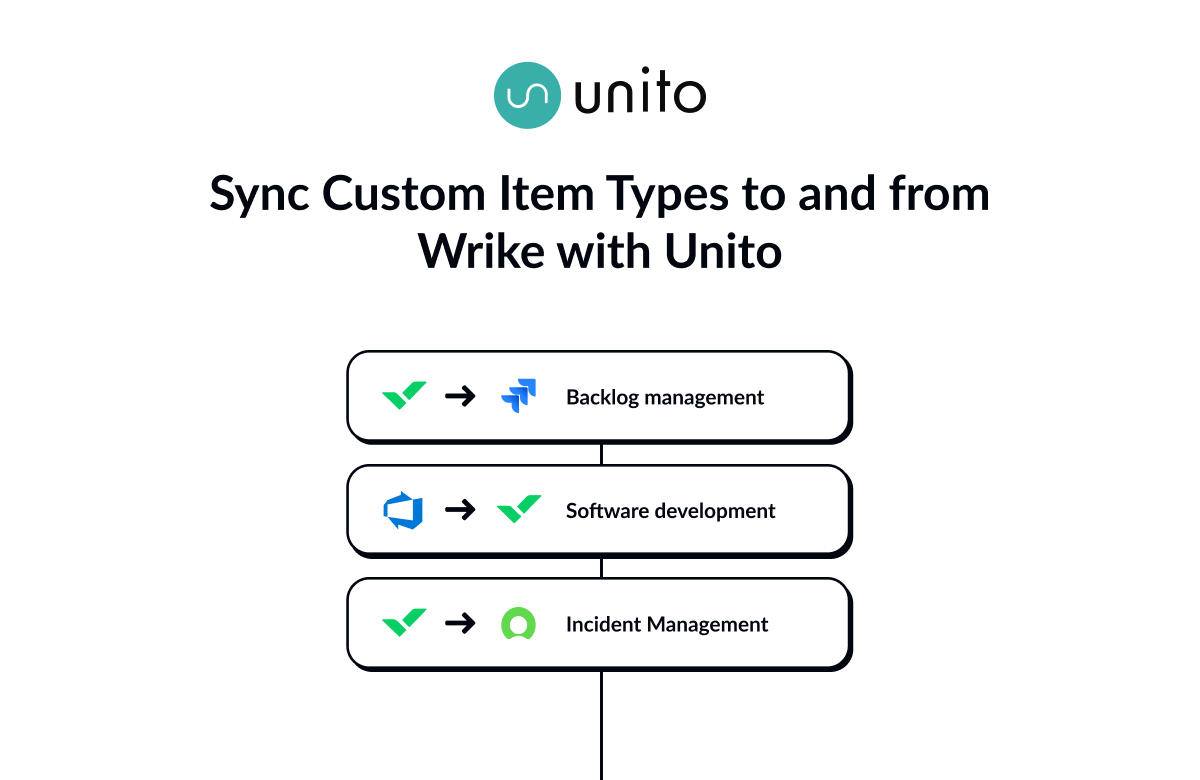
1. Give stakeholders more visibility on development work
If software development is a core part of your business, you know how tough it can be to keep every stakeholder in the loop. Product managers, team leads, and even VPs whose departments are affected by software development need to check in on that work. But most of them spend the majority of their time in Wrike while the work they need to check in on happens in tools like GitHub or Azure DevOps.
With Wrike Sync, you can sync tickets from these tools to your Wrike projects and even replicate the structure you’d find in a platform like Jira — with epics, user stories, and the like. That means people who care about your software projects don’t have to dive into a tool they don’t understand to get the updates they need.
2. Streamline your ticket escalation process
Your support teams are the frontline for reducing churn, increasing value for customers, and sounding the alarm when something is seriously wrong with your product or service. But while they might collaborate in Wrike when needed, they’ll spend a lot of their time in a tool like HubSpot or ServiceNow. That means ticket escalations often have to cross over from these tools to Wrike, and anything that’s crucial to other workflows encounters a delay in getting to the right person.
With Wrike Sync’s support for custom item types, you can keep tickets in Wrike distinct from other tasks, highlighting escalations in even the most cluttered projects. That shrinks the delay between a red flag being raised on the support side and it being addressed in Wrike to the time it takes for that new work item to be created in Wrike — usually a few minutes.
3. Keep documentation available and up to date
Once your organization reaches a certain size, documentation becomes essential to just about every process. But while a platform like Confluence is perfect for building, collaborating on, and updating that documentation, it doesn’t always slot well with your Wrike workflows. Time your teams spend sifting through Confluence pages to get the information they need is time that could be better spent actually executing on the project they’re responsible for.
The “Documentation” custom item type is great for putting the right docs at your team’s fingertips but, without an integration, they’ll still need to hop into another tool to actually consult them. Wrike Sync eliminates that hop, meaning you have all the information you need right in Wrike.
4. Streamline your sales-to-service delivery process
Your sales team closed the deal. They celebrate with a round of high fives before shipping off the new customer’s information to the team that will actually end up fulfilling the service they just bought. But, too often, the information these teams need to actually do this work has to get copied and pasted from multiple platforms to Wrike, or it trickles in too slowly as the sales team comes down from their celebration.
Wrike Sync supports integrations with some of the most popular sales tools, like HubSpot and Salesforce, meaning you can push data from opportunities and deals to Wrike automatically. That means the teams who use Wrike for the day-to-day work involved in service delivery will have all the information they need at their fingertips. Get a seamless handoff from your sales team to your service delivery team as soon as an opportunity reaches the scoping stage and kick off important work without the back and forth.
5. Manage action items from meetings
Brainstorm sessions and similar meetings are incredibly useful for generating action items, important ideas, and initiatives that will drive your organization forward. But have you ever actually had to organize action items from a brainstorm in Miro and transfer them over to Wrike? It can often take as long as the brainstorming itself.
Since Wrike Sync supports the “Action item” custom item type, you won’t need to do that anymore. Sync Miro cards to Wrike and they’ll become action items that you can organize as needed, move to the right projects, and collaborate on them with other Wrike users. Hop from brainstorming to implementing in less time, all with a single flow.
6. Centralize form submissions
Form tools are great for getting feedback from customers, getting the pulse of your workforce on a specific issue, or even just knowing what your team wants to do for your next team outing. Most of these tools can natively export data to a spreadsheet, but that’s not always the best place for it — especially if you need to act on it quickly.
With Wrike Sync, you can integrate some of the most popular form-building tools on the market — like Jotform and Typeform — with your Wrike projects, filling them with the feedback and data you need without any manual data entry. Run better retrospectives, populate your customer support initiatives with up-to-date feedback, and tie form data directly to relevant Wrike items.
7. Sync spreadsheets with Wrike custom items
While Wrike is a powerhouse of a project management tool, some workflows still rely nearly exclusively on spreadsheets. Their flexibility is their greatest asset since anyone can turn them into exactly what they need with just a little know-how. Essential reports, data exports from other tools, and even some projects might be entirely housed in spreadsheets. Without an integration platform, though, your teams have to constantly hop back and forth between Wrike and these spreadsheets to have a complete view of what they’re working on.
With Wrike Sync’s support for Google Sheets, Airtable, and more, you can sync that data to custom item types in your Wrike project. Replicate the spreadsheet’s greatest asset — flexibility — in Wrike with custom item types fed with data from anywhere.
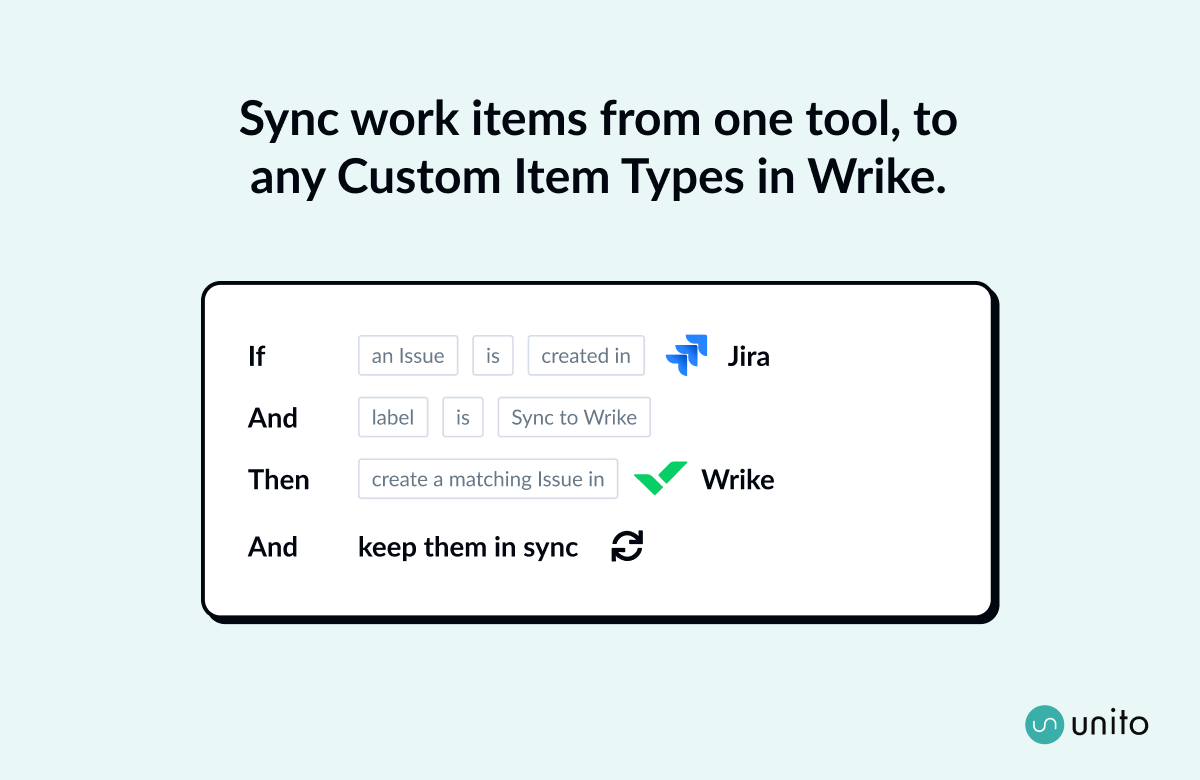
Get more out of your Wrike projects with Wrike Sync
While you can manage all of your work in a single Wrike project, you might need input from collaborators in other tools or data from other platforms.
That’s where the Wrike Sync add-on can eliminate manual work, save time, and bring your teams closer together. And, with custom work item support, you can now build flows that support even more of your workflows, right out of Wrike.