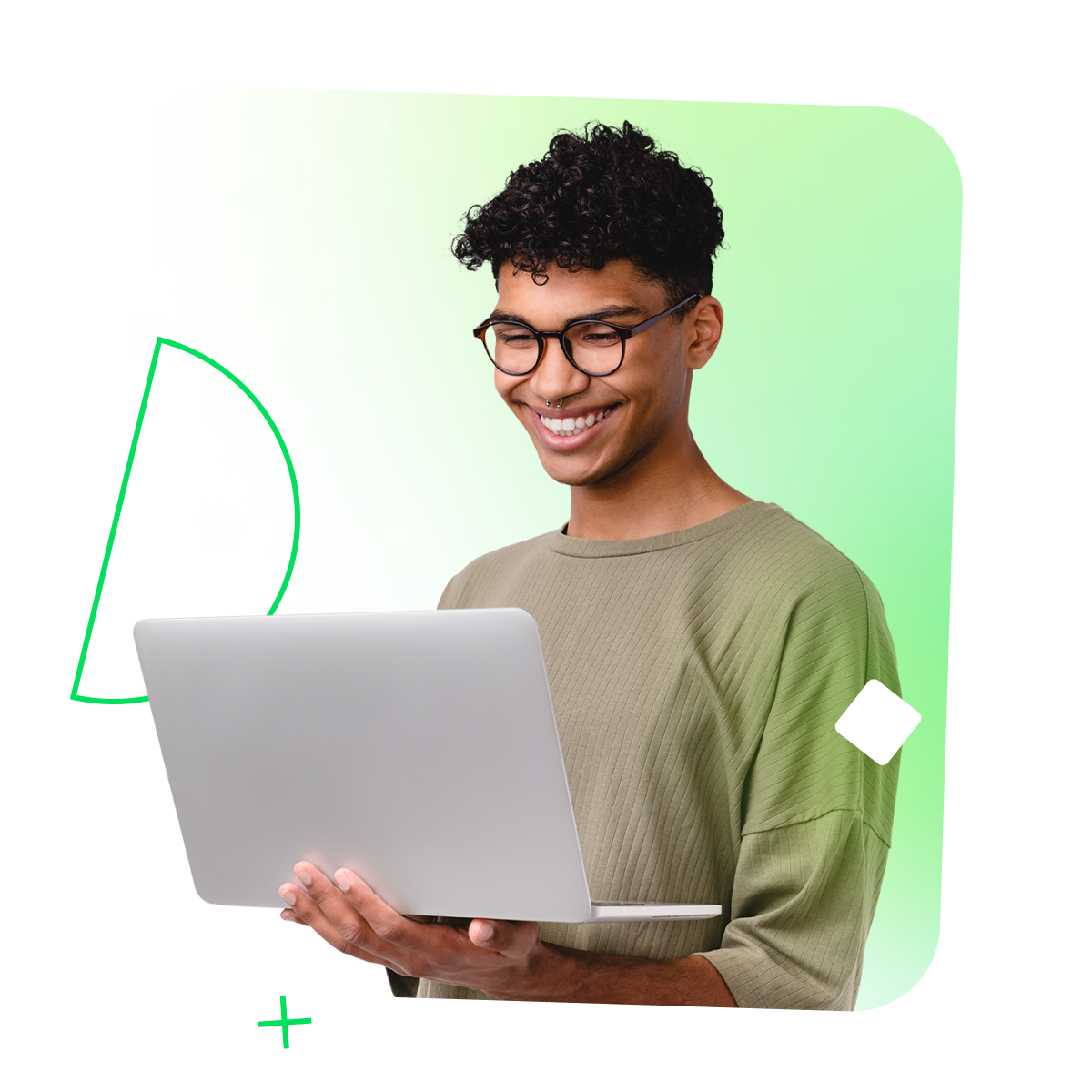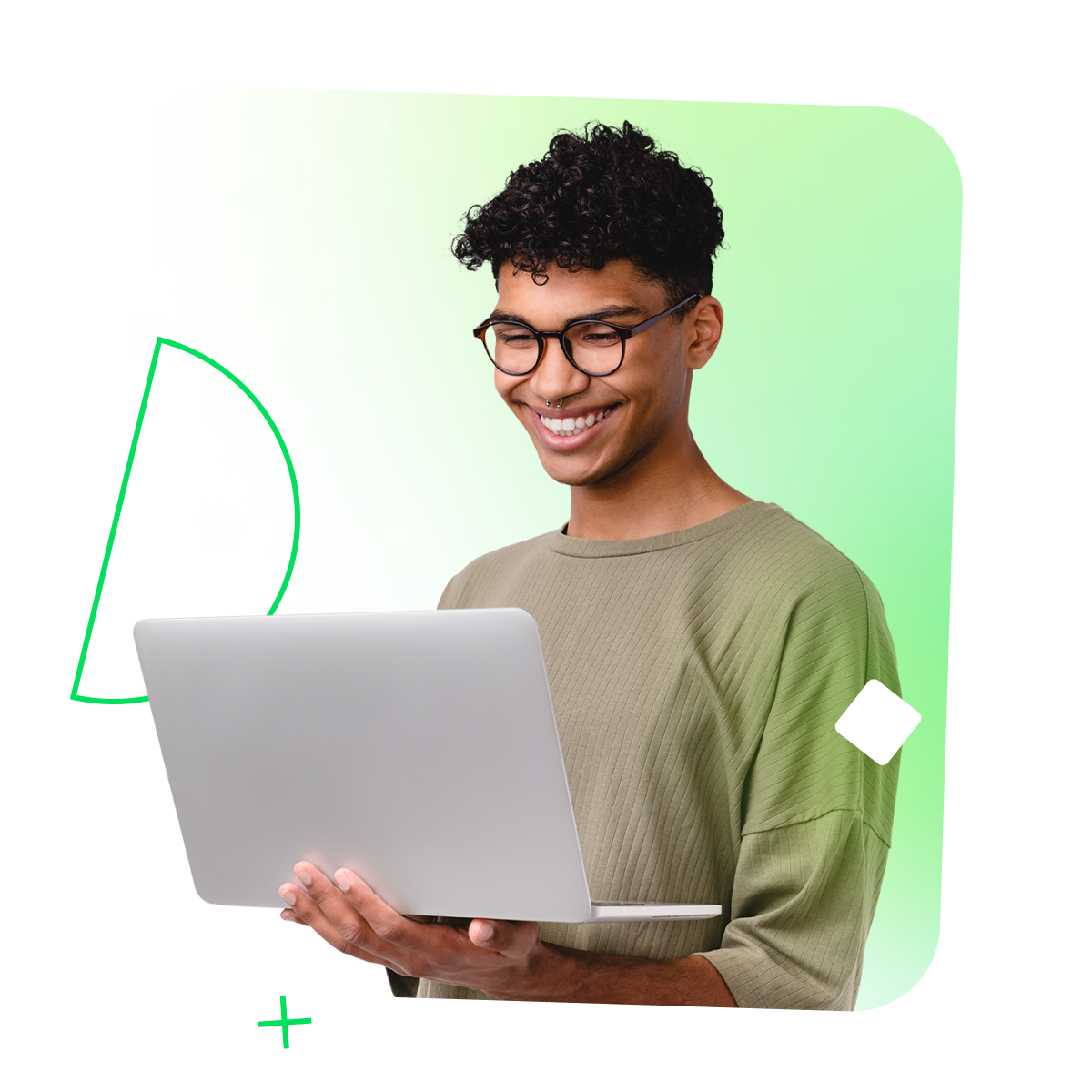The Perfect Fit: Wrike Brings Irreplaceable Efficiency To Fitbit’s Launch Process
Headquarters
San Francisco, CA
Industry
Health, Technology & Software
# of Employees
1,694
Previous/Evaluated Tools
Jira, Workfront
# of Users
30 people (Creative), 100–120 people (Marketing), 100–120 collaborators
Why Wrike
Exceptional customer service, easy implementation, intuitive interface
Top Challenges
Lack of reporting on/ proper tracking of tasks on project launches; Connecting and collaborating with national and international teams; Streamlined way to proof and review work
Wrike Features
Dynamic Timelines, Automated Workflows, Approvals, and Guest Review
Founded in 2007, Fitbit was a pioneer in the now-popular wearable technology industry. Designed to track activity, exercise, food, weight, and sleep, the San Francisco-based company’s mission is to empower and inspire its users to live healthier, more active lives. In its rise to global popularity, Fitbit has since opened 15 national and international offices across the United States, Europe, and Asia.
400
hours of meeting time per year slashed using Wrike for feedback and reviews
50%+
less time spent on project management specific to timeline building/ management
The Challenge
With consistent technology advancements and innovation in high demand, the marketing team realized it had outgrown its workflow process and project management system, Jira. Despite establishing itself as a leading competitor in the tech world, Fitbit marketers needed a more sustainable workflow. The team knew it needed to implement a better project management system, formalize a way to collaborate and connect with its global colleagues, and streamline the review process.
In the search for a more efficient way to meet the demands that come with additional product launch cycles, the Fitbit team brought in Brynne Roberts, who currently serves as Director of Creative Operations. With previous Workfront experience and knowledge of Wrike and another competitor, she considered implementing one of the three project management systems, but Wrike held its own amongst competitors.
“A few things about Wrike stood out to me,” says Roberts. “One: When learning more about Wrike, a helpful and personable Wrike representative was there to answer my questions. He was a great listener, knew what could best help us, and I genuinely felt like he cared about the success of our team. And two: Wrike had the easiest-to-use interface of the three systems; it was the most intuitive for our team.”
Once the Fitbit team decided on Wrike to solve its workflow and collaboration challenges, the team began its fast track to success with a smooth deployment process — one where another Wrike consultant was involved to train the Fitbit team to do their best work within the system.
“Regina was wonderful about understanding our business, spending multiple days with us to map things out. I really felt like I had her attention and her full support. She was just smart and clearly understood how to set us up for success,” recalls Roberts. “And I also felt — and this is not how I felt with Workfront — nothing was set in stone. If I needed to reverse something because it didn’t work for us, I could. And as a team that was adopting something new, it gave me a lot of relief to know we weren’t stuck with specific tools; we could learn with what we had and later use what made the most sense.”

“I’m here to facilitate the best work from the creative team and make an environment where their talent can flourish the most. Wrike helps me do that. We do everything, all day, in Wrike.”
Brynne Roberts, Director of Creative Operations, Fitbit
The Solution
Dynamic timelines add visibility, accountability, and speed
With Wrike up and running, the Fitbit team found immediate relief with the dynamic timeline feature. Designed to give an overview of project progress and work scopes, the Fitbit team used the timeline feature to plan, prioritize, and delegate work.
“Before Wrike, there was no structure with product launches. We used to spend hours building and managing a complex spreadsheet to track marketing materials for upcoming launches. We’d be late on deadlines and working overtime every day. Burnout was at an all-time high,” says Roberts. “Now we can see what’s on everyone’s plates with reporting. And timelines allow us to project and provide transparency on how long it will take. We work faster, update key dates for deliverables much more quickly, and eliminate human error. We’ve likely saved around 200 or more hours per year in our launch prep.”
For Roberts, as a lead for the creative team, timelines are a particularly helpful tool when looking at briefs during kickoff meetings. For example, her team can pull up their timeline calendar view and see where there’s an overlap in work. If work is assigned to a team member on a day too heavy for them, the team can be flexible and reassign the work to another date or team member. As a formalized way to establish who does what and what’s done when, timelines help the team immediately get started on new projects and provide accountability for everyone involved.
“We leave meetings ready to work. We walk out feeling confident that we can share that timeline with the stakeholder and say, ‘As long as you stick to your deadlines, we will stick to ours,’” explains Roberts. “I could confidently say that having timeline templates and dynamic timelines has cut down on PM time by at least 50%, specific to timeline building and management.”
200+
hours saved tracking launch marketing materials using dynamic timelines
Centralized collaboration for global connection
When keeping track of multiple project statuses, Roberts keeps Fitbit’s global connection in mind. For the creative team, she ensures international teams are included and represented in briefs and reports.
“I know those teams can often feel disconnected from the work that’s happening in the central office. With Wrike as my reference, I send out weekly reports that share updates on launch progress,” says Roberts. “Any team can scan them to see if they’re reflecting their needs and deadlines. It helps ensure no team gets left out.”
Similarly, Nicole Censani, Design Operations Manager, whose goals are to create better user interface experiences through her design work, frequently collaborates with Fitbit’s local and international engineering teams. Since Censani’s department depends on how far along a new feature has been designed and at what phase it is in the development process , team members are often allocated to different streams of work. A centralized space to track work makes for much easier cross-team collaboration and better visibility into the status of each feature.
“Before Wrike, there was no kind of centralized place to manage anything. At any point, we could have like 15 Google docs to work in,” says Censani. “Now I can keep team members on track for completing their tasks and I can relay to our cross-functional partners where we are in the design process.”
“I work to identify what our design operations team needs and from who so everyone can best do their job. Since I also work with hardware, there are levels of complexity from a technical constraint standpoint that we have to manage, too. Wrike helps us lay out these needs so what’s going on with our projects is clear for everyone.”
Nicole Censani, Design Operations Manager
Streamlined review, proofing, and approvals slash meeting time
Throughout the Fitbit design team’s processes, as new work goes through its project cycle, Wrike has also provided a way to cue up and plan for reviews within the schedule. Design operations leverages Wrike to outline robust timelines and schedules highlighting design reviews, stakeholder approvals, and engineering delivery dates. This provides the design team with the visibility it needs to stay on track and prioritize their time. Design operations is always looking at new solutions to help designers work smarter, not harder. Wrike has created efficiencies for the individual designers to manage their workloads, keeping an eye on milestones while giving managers and leaders valuable visibility into their progress.
The creative team has also streamlined workflow with Wrike.
“We give stakeholders a certain amount of days to give their feedback. The lead stakeholder is responsible for vetting other stakeholders’ comments and determining what they agree with or not. We call this consolidated feedback,” explains Roberts. “From there, our internal team meets to review all the feedback saved in Wrike. The whole process helps us make sure everything is acknowledged and properly understood. Then later one of our final steps is proofreading through Wrike.”
The shift to reviewing work through feedback and comments within Wrike has proven to be so efficient that the team is saving 400 hours of meeting time per year.
“We recently cut six of our 10 live weekly hour-long reviews to have them fully facilitated on Wrike. That alone saves a significant amount of meeting time,” says Roberts. “And I can confidently say that we have far less stakeholder meetings or feedback review and clarity meetings than we used to.”
On top of centralizing valuable project feedback, Wrike’s review tool also gives the team the space for consistent, real-time record keeping.
“We would get asked so many times, ‘Why are you guys late with this project?’” recalls Roberts. “It was so much work to dig through what happened along the way and now it’s easier for project managers to make notes throughout the process. For example, if a project is late, we can see that getting feedback somewhere along the way was delayed by two days, because someone made note of it in the Wrike ticket. We now have a clear historical record of everything.”
The Conclusion
With solid systems in place to keep the Fitbit team productive from ideation to launch, Wrike has brought a greater sense of clarity and connection. “There was a lot of wrangling with no prioritization before,” says Roberts. “Now, we can see all our work. We have a good system for reviews. And we can collect all that feedback in one place, which has been a really big deal. We can’t be without it; we do everything, all day in Wrike.”
Find out how Wrike can help your business
Schedule some time to talk with one of our experts