How To Calculate Earned Value in Project Management
Earned value management (EVM) is a method used in project management to assess project performance. It provides valuable insights into the project’s health by measuring the planned work against actual work completed as well as the associated costs.
By calculating the earned value of a project, project managers can monitor progress, identify deviations from the plan, and make necessary adjustments to get the project back on track.
In this article, we will delve into the fundamentals of EVM and guide you through the step-by-step process of how to calculate earned value in project management. Before we begin, you can unlock a free trial with Wrike now to streamline your projects in one platform.
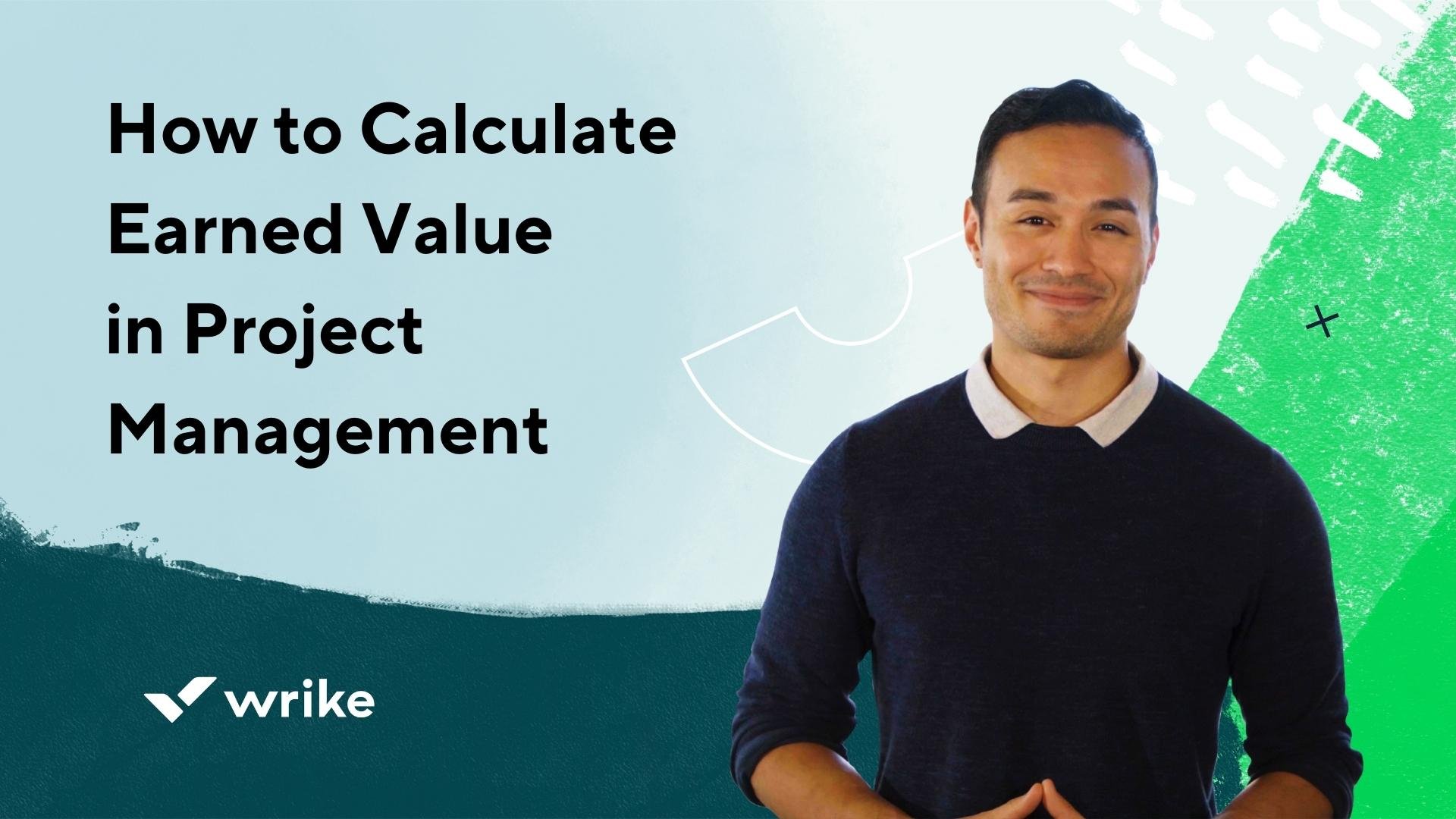
Now, let’s start with the basics: What is earned value in project management?
What is earned value?
Earned value (EV) is an indicator that shows how much of your project’s work is completed. The EV method compares completed tasks with planned tasks and their costs, giving you a clear measure of project performance. Simply put, it’s a quick way to tell if you’re behind schedule or over budget on your project.
You can calculate the EV of a project by multiplying the percentage complete by the total project budget. For example, let’s say you’re 60% done, and your project budget is $100,000 — your earned value is then $60,000. However, to properly use earned value, a few additional calculations must be considered. The largest benefits of earned value result from completing both cost and schedule variance analyses.
Streamline all your projects and track budgets in one platform
Earned value calculations in project management
Here are the calculations you need to know, as well as some earned value analysis examples so you can see how they play out in real-world projects.
1. Schedule variance (SV): Schedule variance is the difference between your planned progress and your actual progress to date. The SV calculation is EV (earned value) - PV (planned value).
Let’s assume you have a four-month-long project, and you’re two months in, but the project is only 25% complete. In this case, your EV = 1 month (25% of four months), and your PV = 2 months. Therefore your SV is 1 - 2 = -1. Since the number is negative, it indicates you’re behind schedule.
2. Cost variance (CV): Similar to SV, cost variance is the difference between how much you planned on spending thus far and your actual costs to date. The CV calculation is: CV = EV - AC (actual cost).
Let’s use the earlier example. Your project budget is $100,000 and you’re 60% done, which means your EV is $60,000. If you’ve spent $70,000 so far to get to this point in the project, your CV is -$10,000. You can tell you’re over budget because the number is negative, which may indicate a problem with the project or that the project could go over budget or run out of money.
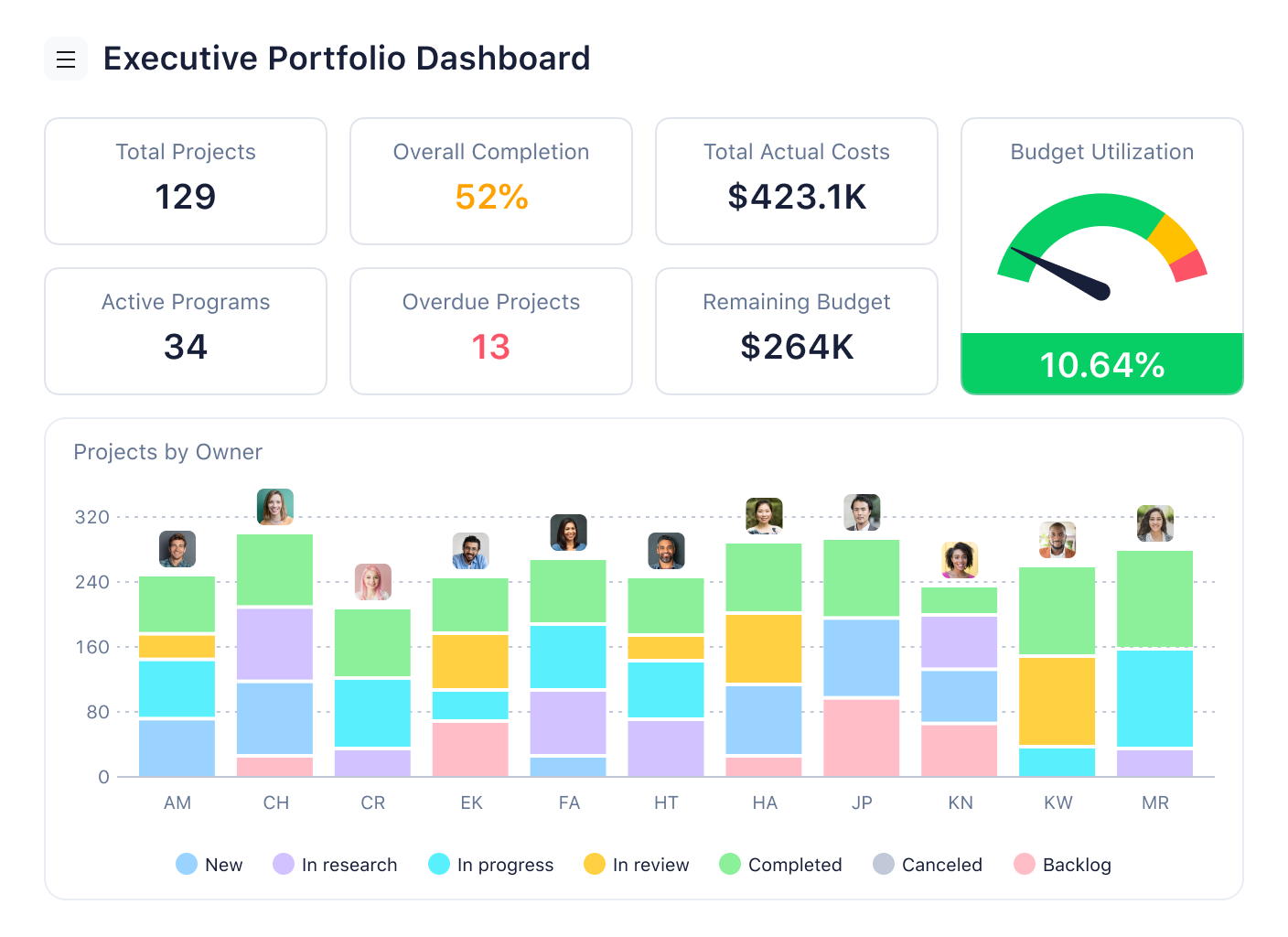
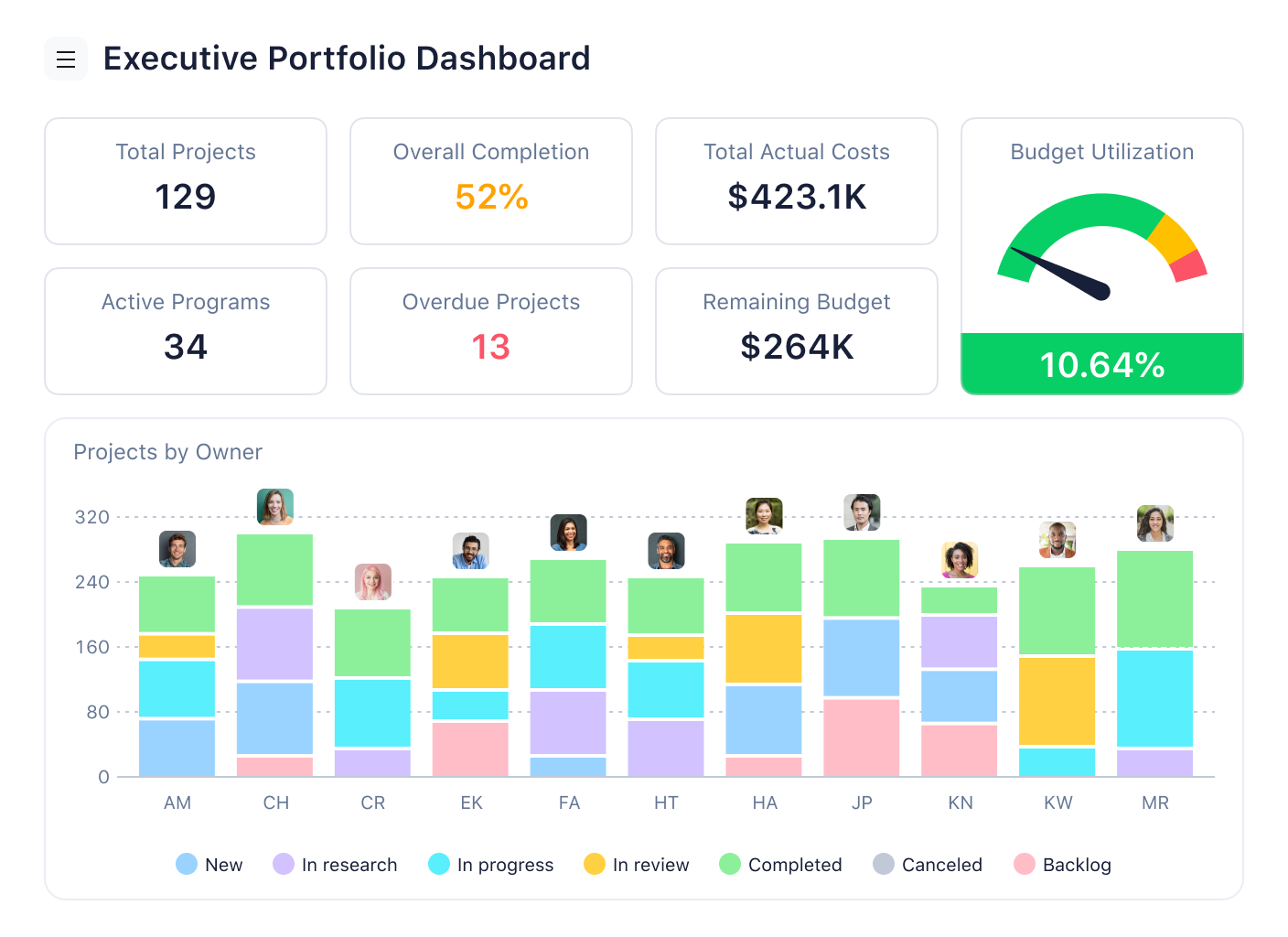
3. Schedule performance index (SPI): This measure is similar to SV but is often preferred as it translates the numbers into a value that is easily compared across tasks or projects. The SPI calculation is: SPI = EV/PV. When SPI is above 1.00, you’re ahead of schedule. If it’s below 1.00, you’re behind.
To take the example from above, SPI would be 1/2 = 0.5. Using SPI is different than simply comparing your progress against your baseline. Comparing your actual schedule against your plan may indicate you’re behind on two tasks. So, you know where your immediate problem is, but not necessarily how it impacts the overall project or your expected completion date. Using earned value, you can calculate your SPI both by task and for the project as a whole. When you take the SPI for each task and look at the bigger picture, you can see that your project is ahead of schedule, even with two late tasks. This helps you better understand the overall impact of the late tasks on the project.
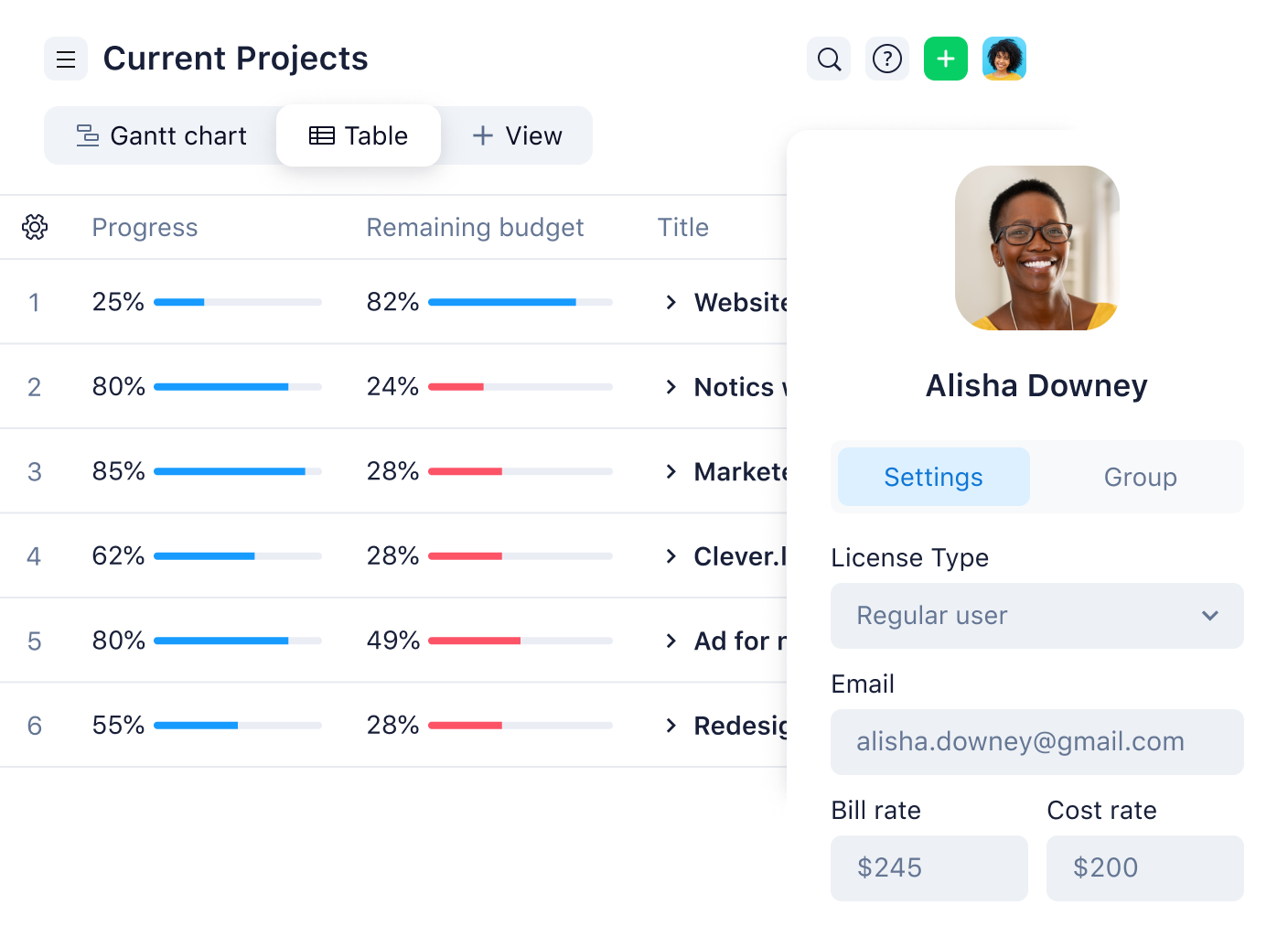
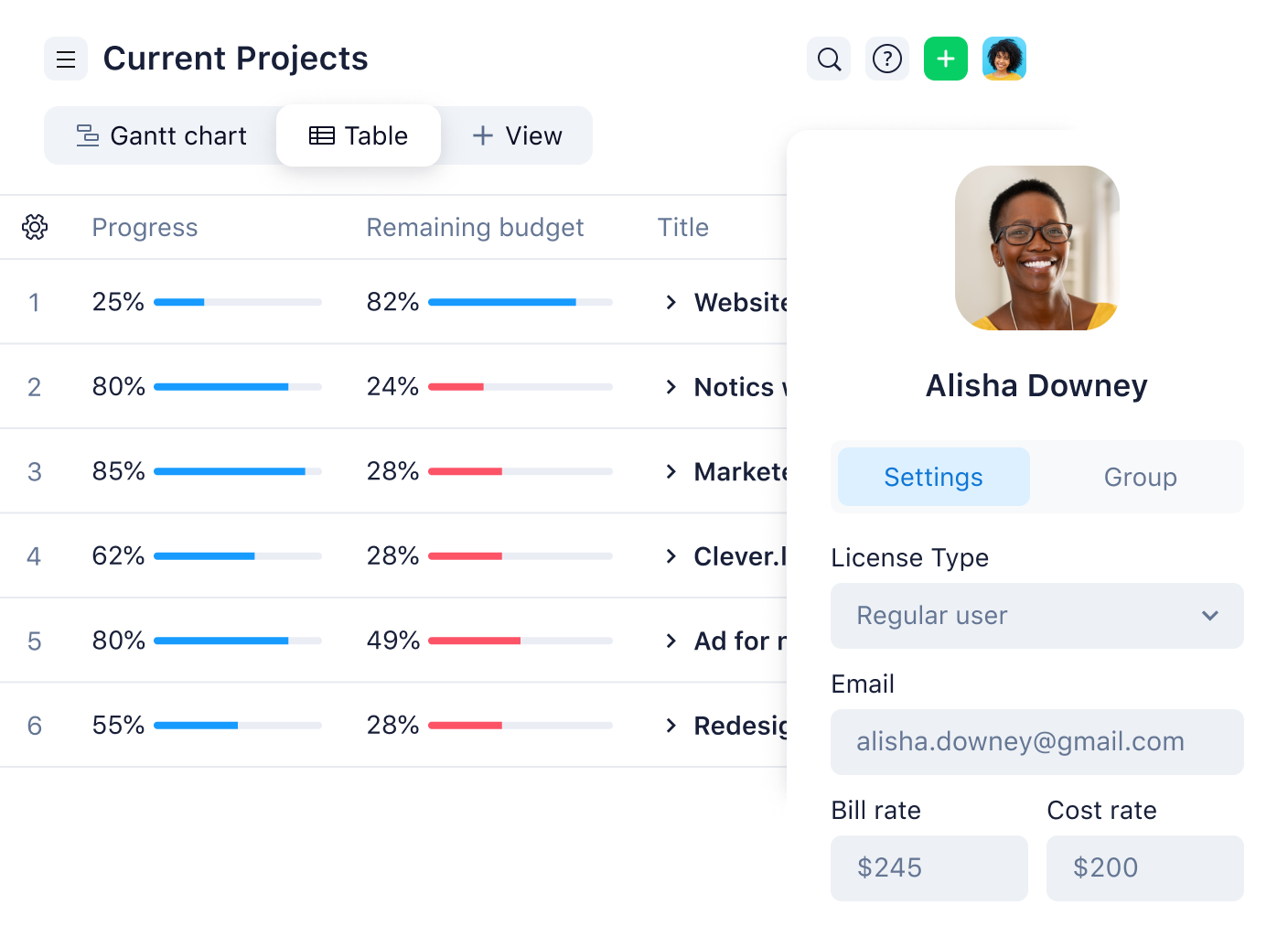
4. Cost performance index (CPI): As with SPI, CPI allows you to simplify the answer for better analysis. The CPI calculation is: CPI = EV/AC. When CPI is over 1.00, you’re under budget, and when it’s under 1.00, you’re overspending. In the scenario above, CPI = 60,000/ 70,000 = 0.86, indicating an overspend.
CPI can be used to forecast your project’s completion. For example, you can divide your total project budget by your current CPI to get the expected total cost at completion. The formula is Estimate at Completion (EAC) = Budget/CPI. In the above example, this would be $100,000/ 0.86 = $116,279.07. Meaning, that at this point in the project, based on current trends, you will likely end up overspending your budget by $16,279.07. Knowing this early allows you the time to either find ways to cut costs or secure more funding.
Keep track of your project data with Wrike
So, now that you know how important earned value is in keeping your projects on track, how do you stay on top of all that data? The process of calculating EV may seem complex at first but, as we’ve seen, it can easily be overcome with the right tools and techniques. That’s why you need an all-in-one project management tool like Wrike.
With Wrike, you can monitor your project’s progress in real time. Want to check if you’re sticking to your budget or if your project is on schedule? Wrike’s dashboards give you a clear, at-a-glance view of all your key metrics, including earned value methods. And if something’s off, you can quickly adjust your plan to get back on track.
You can also create custom reports to share weekly updates on project progress with your team. What’s more, Wrike’s integrations can connect your workspace with other tools, such as QuickBooks and Salesforce, creating a seamless data flow.
Knowing how to use and apply the earned value formula in real-world scenarios can make a big difference in your project’s success. So, if you want to take the guesswork out of project management and keep a close eye on your earned value, Wrike is the tool for you.

Artem Gurnov
Artem is a Director of Account Development at Wrike. He previously held the role of Project Manager, overseeing a team of customer success managers (CSMs). Over the years of building teams and scaling business processes, he has successfully deployed multiple projects, from automating client outreach to setting up work prioritization tools for sales reps and CSMs.


