A project management system is a structured method for planning, organizing, and managing all the tasks, resources, budgets, and timelines needed to complete a project. It provides a framework for defining goals, assigning responsibilities, tracking progress, and maintaining real-time communication among team members.
Broadly, the word “system” has two distinct definitions:
- A set of principles and procedures that dictate how something is done
- A set of parts that form a complex whole
Depending on the definition of “system” used, a project management system can also have two different meanings.
The first meaning refers to the entire system of processes and principles for completing a project. That could encompass specific teams and contributors, procedures, workflows, tools, and more. You can think of it as the entire ecosystem in which you’re delivering projects.
However, as technology has continued to play a more important role in our working world, the term “project management system” has also been used to describe the technology solutions and platforms that teams use to plan, organize, and manage complex projects. These can include general software applications such as spreadsheets and email applications, or specific project management applications such as Wrike.
For that reason, you might also hear this referred to as a project management solution. It can be used for many aspects of the project, including:
- Creating estimates for activities
- Creating, updating, and reporting schedules
- Tracking costs and budgets
- Allocating resources
- Recording and managing risks
- Controlling project changes
- Sharing project information and updates
Put simply, a project management system could represent the entire process for a project, the technology tools used to complete the project, or, in many cases, both.
Project management system examples
So, what do both definitions of a project management system actually look like in practice? I’ll clear things up with a brief and simple example for you to get a better understanding.
Imagine that a marketing team is tasked with creating a series of educational webinars.
When thinking about the broader project management system they use to organize their work, they might assign clear roles and responsibilities to the project team, create a detailed project plan and timeline, map their critical path to understand their most important project activities, set milestones to keep themselves on track, and host regular check-ins to monitor progress.
When it comes to a project management system in the technical sense, they use a collaborative work management platform (like Wrike) to store and coordinate all of those pieces — like their responsibilities, timelines, tasks, and workflows.
Both systems — their processes and their technology — work together to help them deliver a webinar series in a structured, reliable, and manageable way.

Take Walmart Canada, for example. Before adopting Wrike, the team relied on fragmented spreadsheets and scattered communication. Now, it has complete visibility into every project.
Nicole Fakhri, Manager of Continuous Improvement, shared:
“We have a bird’s-eye view of what we have achieved across the entire team … Whatever it is that we’re trying to track, it’s so helpful to be able to see it at the project and portfolio level.”
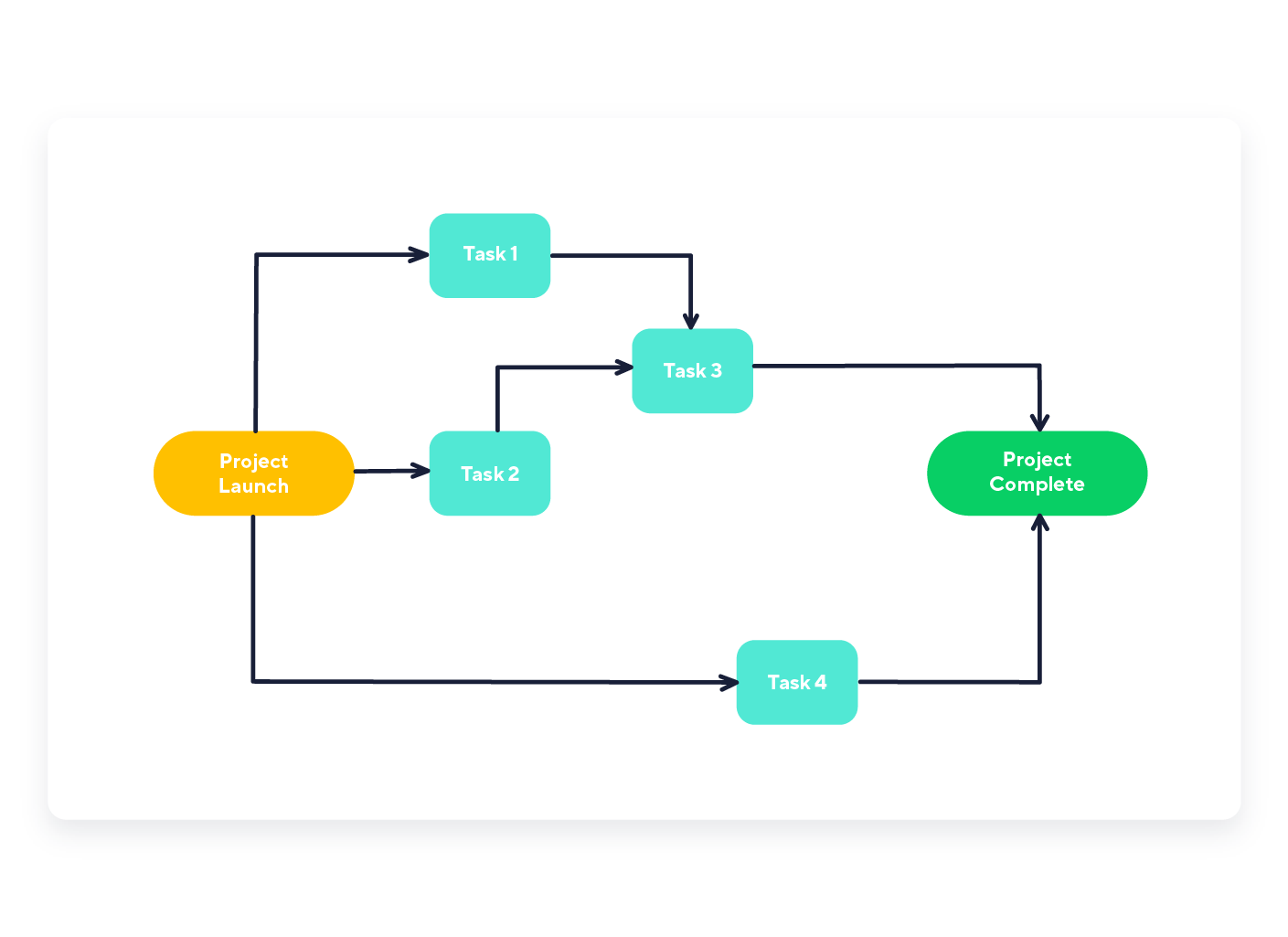
Why use a project management system?
According to PMI, organizations that don’t treat project management as a key strategy for driving change report that 50% more of their projects fail. Whether you’re talking about overarching processes and principles or technology solutions, both systems give teams a more structured approach to projects. That level of organization leads to a number of benefits, including:
- Improved clarity: Clear processes and centralized communication mean less confusion about project goals and how you’ll get there.
- Increased accountability: Similarly, a project management system gives team members better visibility into how they fit within the overall project, which increases their sense of ownership over their assigned tasks.
- Better collaboration: When people understand what they’re working toward and what they’re responsible for, they can work together with less friction and frustration.
- Repeated success: A system is a framework that can be used over and over again, which means it doesn’t just help one project succeed — it helps all projects succeed.
Add all of that together, and you get to the main reason for using a project management system: It enables your team to deliver more winning projects on time and under budget.
Types of project management systems
Let’s talk a little more about a project management system as the entire ecosystem in which a project is completed. That can be broken down into the following six subsystems:
Facilitative organizational
This subsystem is used to organize project team members into reporting hierarchies. Many organizations have a matrix structure where project members report to a functional head and a project head. This subsystem deals with creating the organizational structure and placing people within it.
Project planning
This subsystem deals with the planning of projects, programs, and portfolios. This part of the system focuses on mapping out the steps, assigning tasks, and making sure everyone knows what they’re responsible for.
With a good project planning system, you can:
- Set clear due dates to keep tasks on schedule
- Check the project status regularly to monitor what’s completed and pending
- Break the project into smaller tasks to make the workload more manageable
- Adjust timelines and priorities if roadblocks arise
Project control
This subsystem includes all the processes and procedures for controlling project execution. It’s where you keep everyone aligned to avoid unnecessary delays or complications. You can leverage task management features in a project management app to track and address these delays.
Project management information
This subsystem encompasses the principles and procedures for managing information, including everything from communication plans to knowledge databases. A project management information system allows you to:
- Centralize documents using file storage solutions
- Maintain a searchable knowledge database for quick access to historical data
- Track updates to ensure the team always works with the latest information
- Safeguard sensitive information with secure file-sharing protocols
You can even specifically use a cloud-based project management tool to store all your project data with ease.
Techniques and methodology
This subsystem consists of all the management science techniques used in project management. Some examples include CPM (critical path modeling), PERT (program evaluation and review technique), and Monte Carlo simulation.
Here’s a visual representation of task sequencing, a key aspect of techniques like CPM and PERT, which are used to organize simple projects from launch to completion.
Cultural ambiance
This subsystem handles the organization’s culture around project management and how it is viewed and carried out. For example, do functional employees who are not directly involved with projects understand and support project management? Are they aware of projects occurring within the organization that affect them?
Essential features of project management system software
Now that we’ve taken a closer look at the overarching project management system, let’s zoom in on the technology piece of the puzzle. What do you need to look for in project management system software?
The answer to that question will vary depending on the size of your team and organization, the nature of your work, and the complexity of your projects. But, in general, I would advise you look for a platform that has:
- Task assignments and deadlines to provide clarity about project progress
- Customizable dashboards, forms, and workflows to tailor the platform to your team
- Adequate storage to keep all project documentation in a centralized place
- Integrations with the apps and tools your team is already using
- Accessibility from any device so that teams can work from anywhere
- Templates for common workflows and documents to save you time in the future
That’s the bare minimum. You might also want to look for features that are more suited to your specific team, such as time tracking, invoicing software, resource management, shared team calendars, proofing, and more.
Speaking of proofing, Nickelodeon’s creative team used Wrike’s proofing tool to review assets for its immersive experiences, like Nickelodeon Universe Theme Park.
Jeff Hartlieb, Project Director, said:
“Within Wrike, we set up every project with different phases. The proofing tool lets us ensure assets are on-brand and executed properly.”
You can learn more about Nickelodeon’s success story.
Tips for choosing the right project management solution
You know the basics that you should look for in a project management solution, but finding the right option for you, your team, and your projects can still feel daunting. Here are a few tips to help you land on the system that’s the best fit for you.
1. Consider your needs
Any project management system should cover the nuts and bolts, so it’s worth thinking about what unique features you might need.
For example, does your team need a system that excels at tracking project progress? Are approvals a constant bottleneck and you need a solution that streamlines that part of the process? Do you work in a service department and need to be able to create customized and dynamic request forms? Do you need next-level digital asset management? Do you need powerful automation?
Sit down with your team to identify not only the must-have features, but also the bonus features that would significantly help you complete your projects. That will guide you as you evaluate your options.
2. Understand your budget
According to Wrike’s 2024 Impactful Work Report, 80% of business leaders say new technology investments have improved employee performance. However, project management systems come in all shapes, sizes, and costs. You need to know how much you can spend on a system so that you can find the best option within your budget. If you’re working with limited resources, consider free project management tools with basic features.
Keep in mind that systems are priced differently. Some might charge for a certain number of users. Others might charge for a specific timeline. Others might charge by feature. Pay close attention to those details to avoid an unpleasant surprise.
3. Take some solutions for test runs
Most project management solutions will offer free trials (Wrike does!) so that you can play around with the system and get a sense of how it actually works.
Don’t do this alone. Involve some team members in these trials so that they can try out various tasks and activities that they’re responsible for and provide feedback on what system they think is the right choice.
How Wrike’s project management system can benefit your company
Still stuck on which project management system to go with? Give Wrike a try. It’s a comprehensive solution that provides total visibility and enables your entire organization to collaborate seamlessly.
One of the most remarkable success stories I’ve seen is House of Design’s use of Wrike in its machine shop. Managing thousands of part requests was overwhelming until the team implemented custom request forms and dashboards in Wrike. This one change helped the machine shop manager oversee 100% more parts and save over 20 hours per week.
Ryan Okelberry, COO, at House of Design, shared:
“Wrike inspires us to think outside the box, which aligns perfectly with what we do every day — bringing the power of automation to help make work a better place.”
Wrike has all of the must-have features of any project management system, along with plenty of others — from time tracking to templates — to help your team get more projects across the finish line with way less stress.
Plus, Wrike is completely customizable. From custom dashboards and workflows to automations and templates, you can build Wrike to fit your team’s work — and not the other way around.
Ready to get started?

Artem Gurnov
Artem is a Director of Account Development at Wrike. He previously held the role of Project Manager, overseeing a team of customer success managers (CSMs). Over the years of building teams and scaling business processes, he has successfully deployed multiple projects, from automating client outreach to setting up work prioritization tools for sales reps and CSMs.


