Why Should I Use Request Forms in Project Management Software?
Why Should I Use Request Forms in Project Management Software?
Request forms allow you to capture work requests as they come in. These forms also enable you to establish a formal process for submitting, tracking, evaluating, and implementing those requests. Using request forms, project teams can successfully control the entire end-to-end work request process.
Project management software request forms typically consist of two primary parts:
- The request form builder, which admins use to create and edit form templates
- The submission forms used by requesters
Request forms can be used to submit any type of work request, including the following:
- Launching a new project
- Adding new work scope
- Making a project change
- Kicking off the next work phase
- Beginning a new task
Each request type will have a different form template. The chosen form will provide the necessary questions to be answered for the request to be successfully submitted.
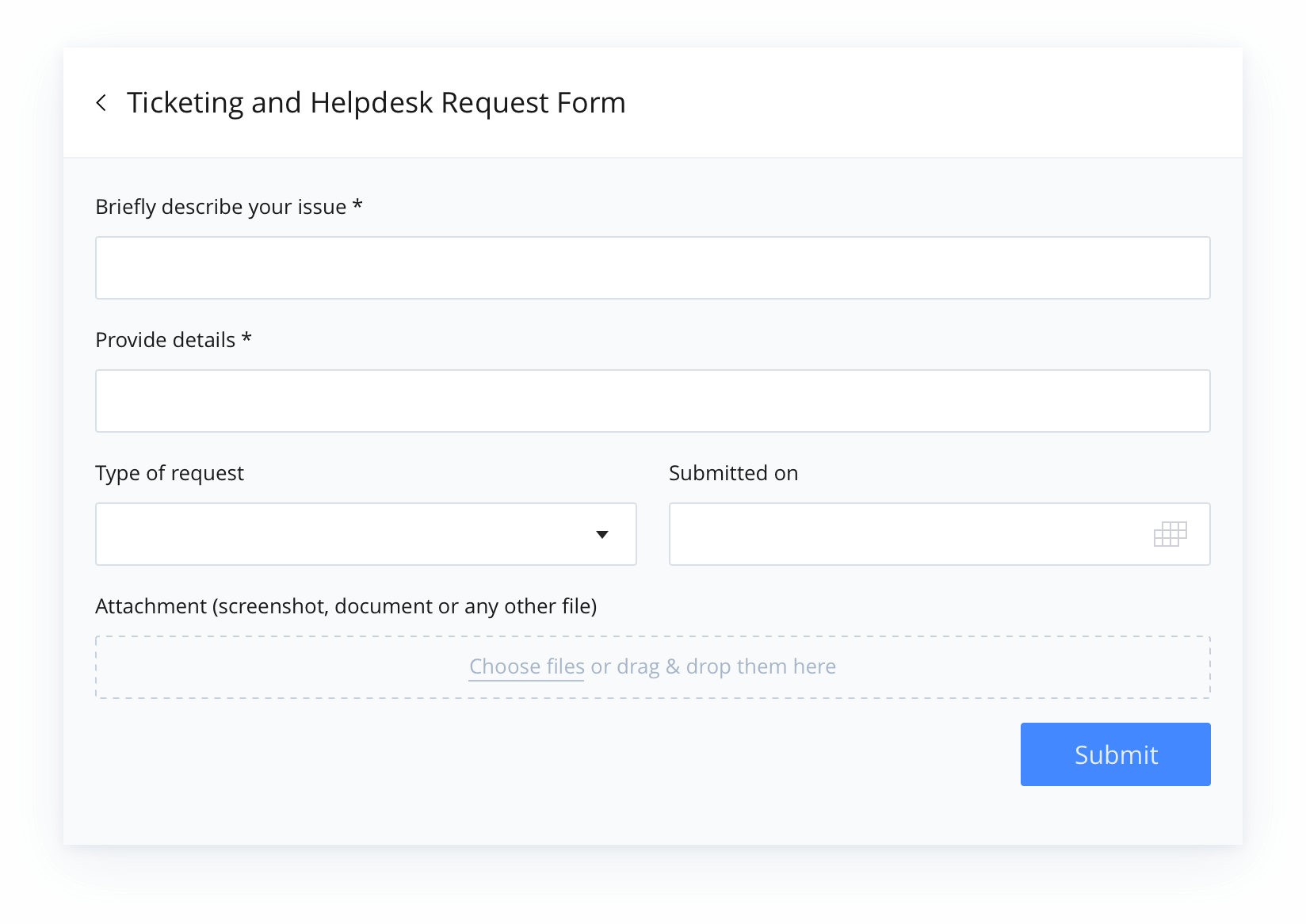
Request forms can capture short answer text, paragraphs, drop-downs, numbers, percentages, currency, and dates saved to custom fields.
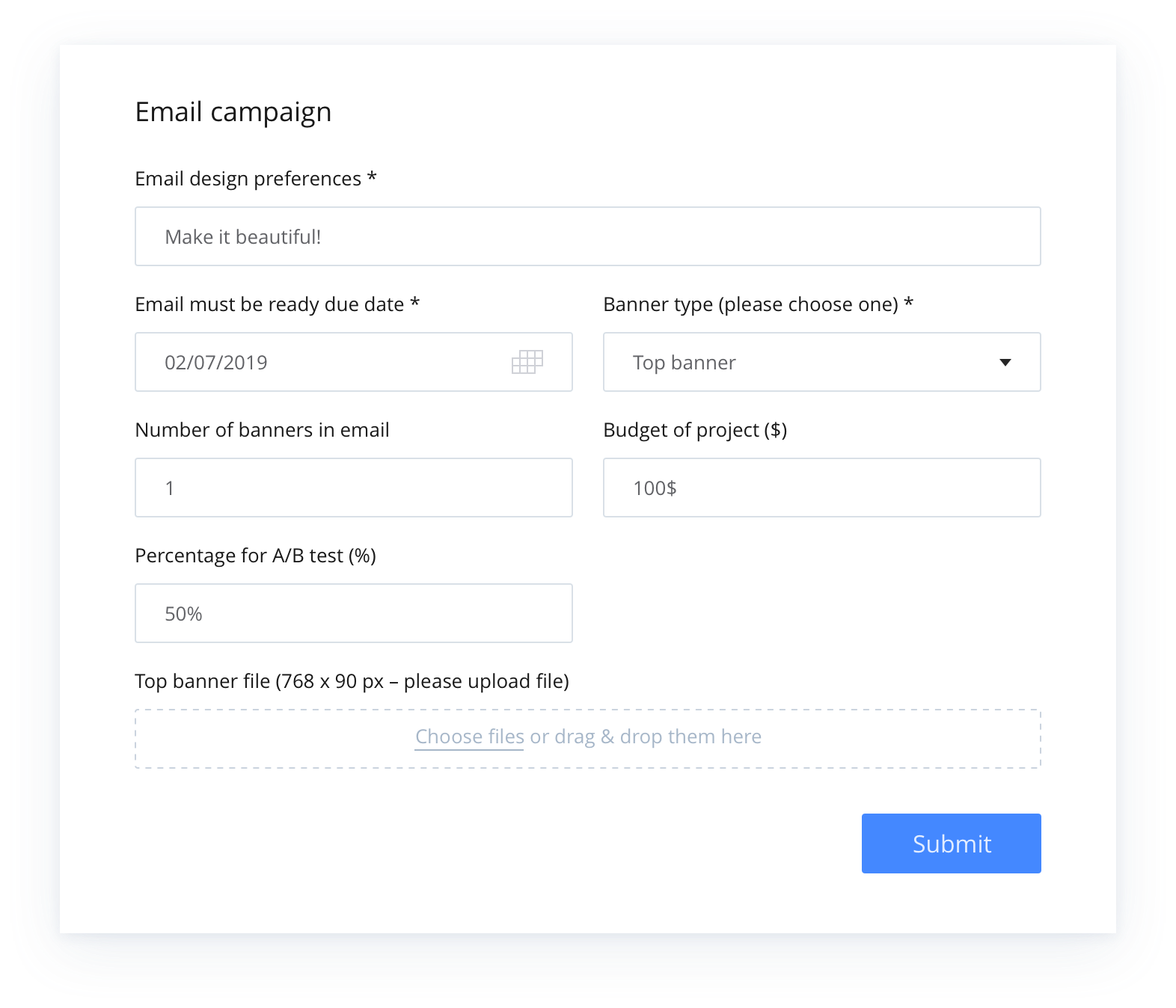
Each form also allows requesters to assign the appropriate task or project owner responsible for completing the work. Plus, even simple project management software should offer features that support the prioritization, tracking, and maintenance of work request forms.
Why request forms are important
Without request forms and a standardized request process, work requests tend to come through many channels, including:
- Formal meetings
- Hallway conversations
- Instant messages
- Emails
Allowing requests to come in through multiple, uncoordinated channels creates the risk of missed, duplicate, or even conflicting requests. In addition, these unorganized requests generally don’t provide all information you need upfront.
Using request forms ensures that all the necessary details are provided, so you can stay organized and capture the information you need to evaluate and execute the job. This is vital, as incomplete requirements are one of the top causes of project failure.
Plus, without an organized and centralized process, changes could be made without the proper impact assessments or approvals. Request forms enable a formal, coordinated process that can be followed for each request that comes through. Forms also ensure that tasks are properly scheduled and prioritized. They help simplify the intake workflow and add structure to the entire work request process.
Request forms also bring clarity to the request process so everyone knows exactly what needs to be done. For instance, project management software request forms can allow requesters to see where their request is in the evaluation process if it hasn’t yet been approved. Using standard forms and processes also ensures that requests are added to the appropriate project or work area and decreases the chances that requests are lost.
Housing these forms and processes within your project management system allows them to be centralized somewhere that all stakeholders can monitor, which improves communication and accountability. Team members can see not only what they’re working on, but also what others are doing, and what’s coming up soon. Request progress can be tracked in real-time by anyone who has access to the project management software.
What are dynamic request forms?
Dynamic request forms offer an even more robust request process. These forms ensure your team captures all vital task information without asking any unnecessary questions by changing the form questions based on the information the requester provides as they’re filling it out.
Dynamic forms allow teams to create specific question flows based on request type and requesters’ roles. For example, an engineer requesting a design change should be asked different questions than a purchaser asking for a change in supplier delivery.
When your request forms can automatically modify fields to match request types, it simplifies the entire process, saving requesters the time filling out irrelevant fields, and ensuring that any fields unique to that request type are not missed.
With dynamic forms, your system admin can tailor request forms based on the response options someone selects when submitting a request. When a requester selects specific drop-down options, dynamic forms can be designed to trigger additional request fields and follow-up questions.
For instance, a requester may be asked if the change has a budget impact. When they answer “yes,” an additional field can be triggered that requests more information about the estimated amount.
Dynamic request forms can also add additional assignees to a request whenever a specific drop-down answer or checkbox option is selected. For example, if a request is created to ask for product testing, it can be designed to automatically assign your lead project tester.
This feature ensures that work is always allocated to the correct person, even when the requester doesn’t know who should be responsible. It can also send the right information to the right people automatically, so the requester doesn’t have to name everyone in the workflow every time. This feature enables a request to automatically follow standard approval routes and notification channels.
For requests to create a new project, you can also designate that a specific template is used if a particular drop-down answer is selected. This is beneficial if your company handles multiple types of projects. A software design project may have a different template than a product development template.
Other features of dynamic request forms include:
- Automatically setting the start or end date of the created task or project to match your requested date.
- Segmenting and monitoring request types in visual dashboards.
- Reporting, aggregating, and analyzing custom field responses from request forms into reports that can display total items and average numerical data across projects or tasks.
- Enabling custom fields to instantly appear right inside a project or task for easy reference.
- Ensuring data is securely shared at the field level only with software users who have the proper access.
Can request forms be accessed externally?
A common question is whether or not people outside your project management system or outside your organization can still access request forms. With the right project management software, anyone with a link to the request form should be able to access it, fill it out, and submit it.
This functionality enables anyone to successfully submit their own requests, even if they’re not registered users. Therefore, subject matter experts or stakeholders who do not need to be in the project management software can still make requests without relying on someone else to submit them.
External customers can also use the forms to submit requests. If you’re going through user testing or customer acceptance, this allows them to easily request fixes or changes.
Plus, it enables you to maintain the same control and process management around requests, no matter who they come from: no more juggling emails and phone calls from vendors or customers requesting new scope or project changes.
External users will be required to enter their name and email address when using the URL link to a request form. Once it’s completed, they will receive an email confirmation informing them that their request was successfully submitted. This notification allows requesters to be confident that the request was received and will be processed appropriately.

Artem Gurnov
Artem is a Director of Account Development at Wrike. He previously held the role of Project Manager, overseeing a team of customer success managers (CSMs). Over the years of building teams and scaling business processes, he has successfully deployed multiple projects, from automating client outreach to setting up work prioritization tools for sales reps and CSMs.


