Creative Asset Production Template
Simplify your asset production process with Wrike. Organize tasks, manage and track campaigns, and proof assets with one template.
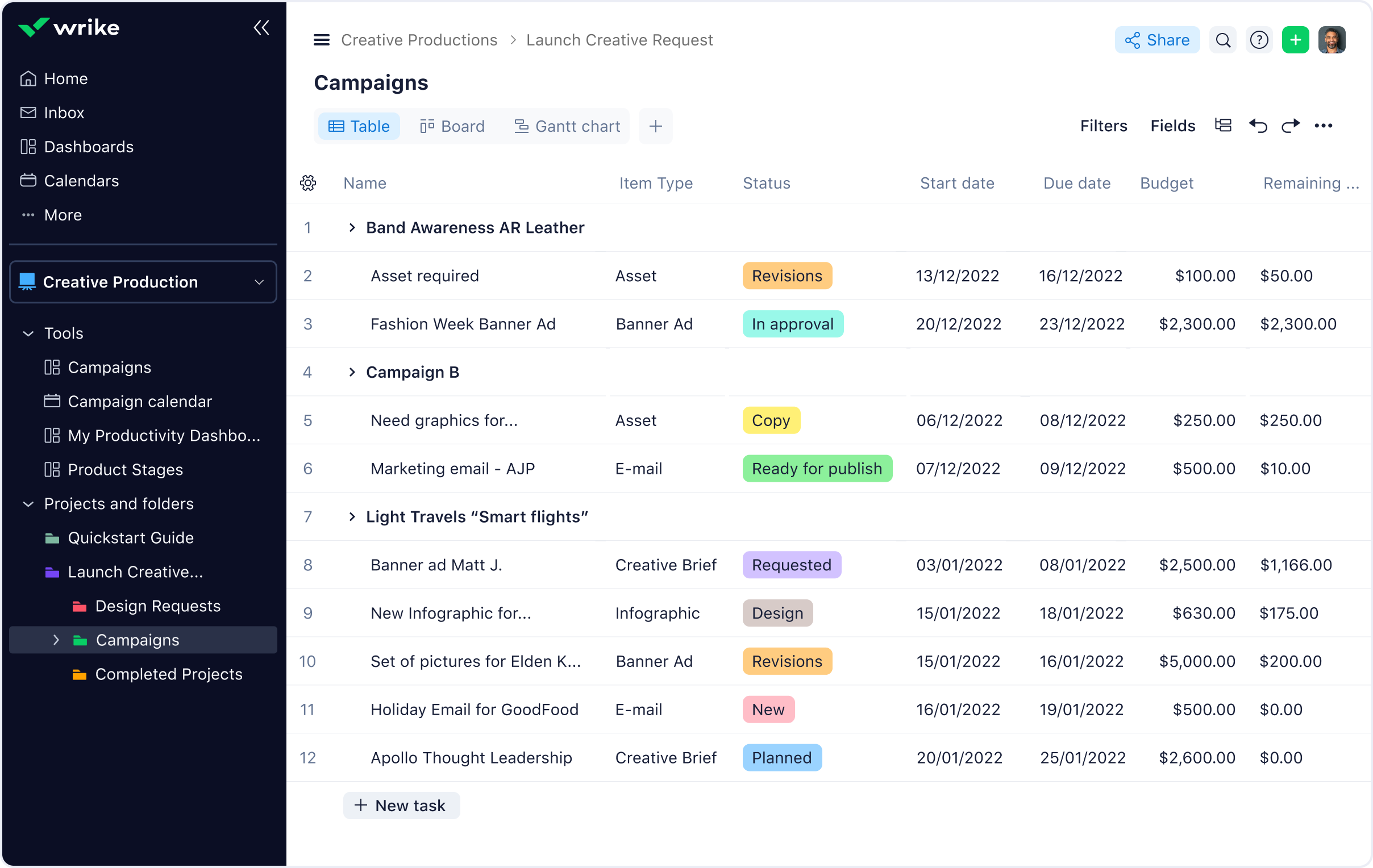
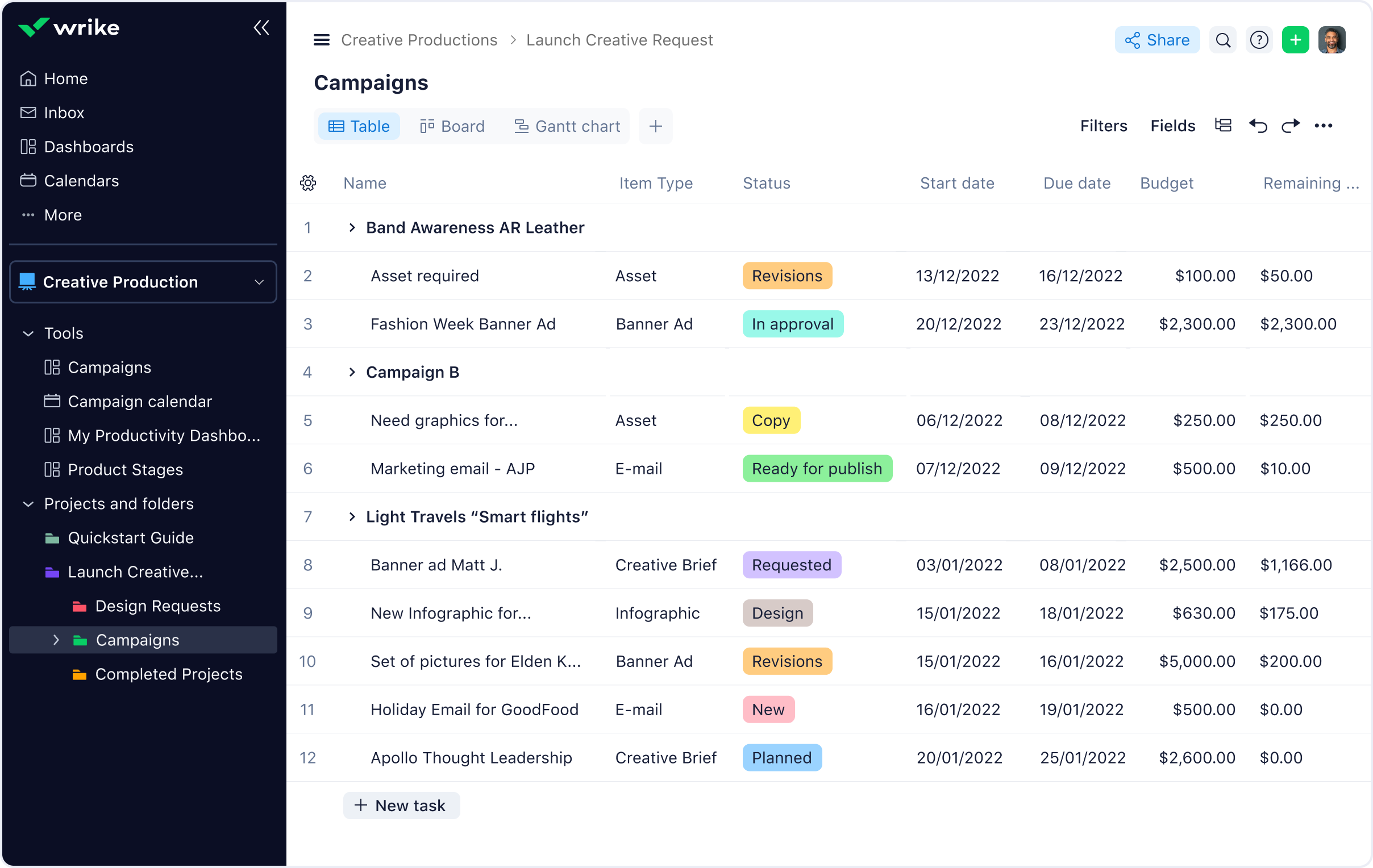
This template organizes your inbound requests, simplifies your workload view, and enables teams to collaborate effectively. You can even configure it to suit your way of working, with customized workflows and tailored terms.
Use the creative production template to cross-tag assets and group them for easy access. View progress in your dashboard and include assets from your DAM to keep them all securely stored in one place. View, edit, or share what you need in seconds.
This creative production template works well with projects that have a defined start and end date, as well as those with a linear completion path.
Click the button below to access this game-changing template. No need to install — the template will be automatically added to your Wrike workspace so you can get started straight away.
You can only access this template when you create a new space. You can access the use case templates gallery through the space creation wizard. When you opt to create a new space, the template gallery opens by default.
Yes, there are.
Check the prerequisites above. If you don’t match one of the prerequisites, talk to your space admin or your account owner. If you match all the prerequisites and you still can’t see the “Creative production“ template, feel free to reach out to the Wrike support team.