Kanban Project Template
Practice Kanban-style project management with Wrike. Visually manage your project with boards, limit the amount of work in progress, focus on the flow, and improve your process as you go.

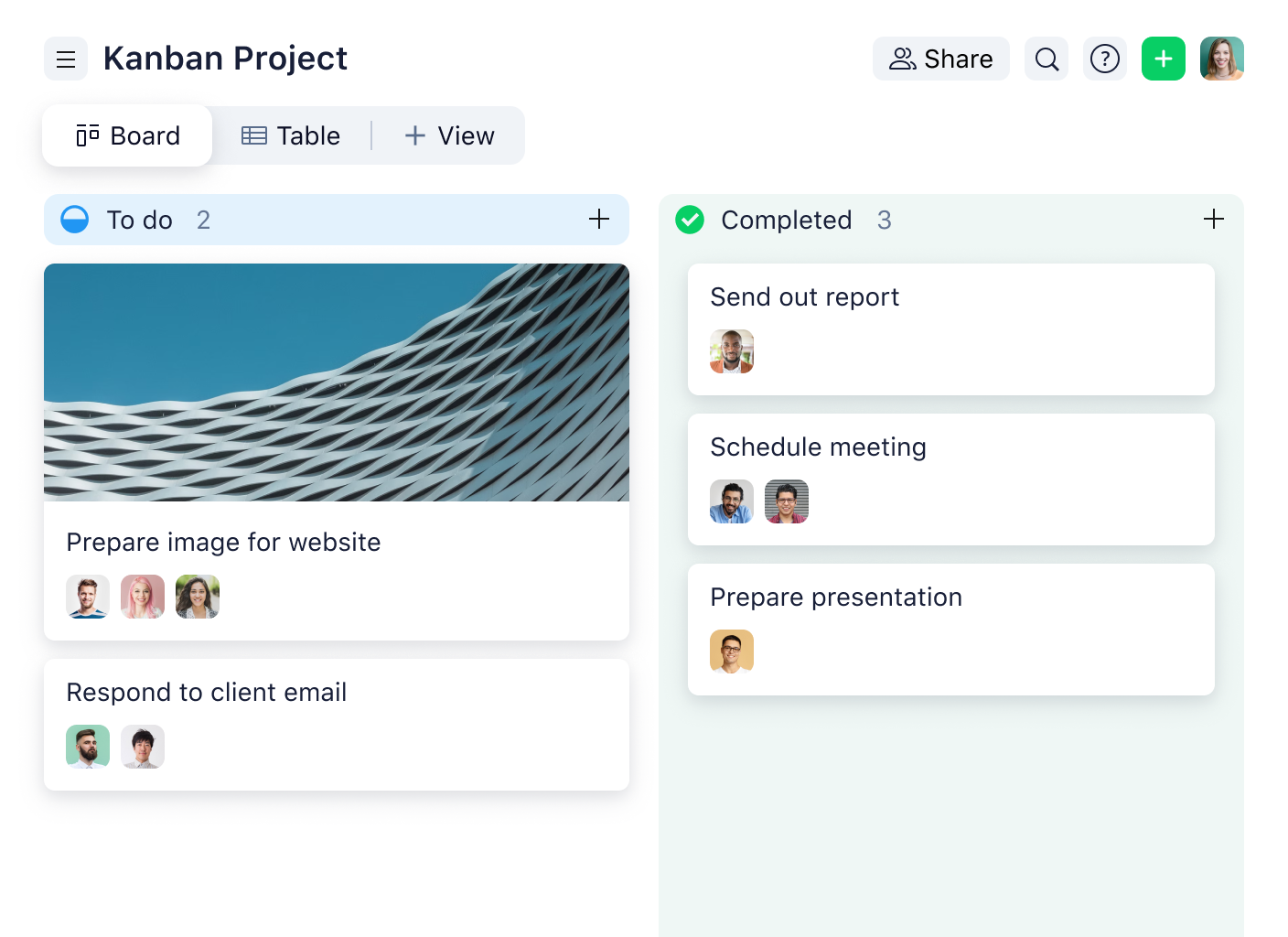
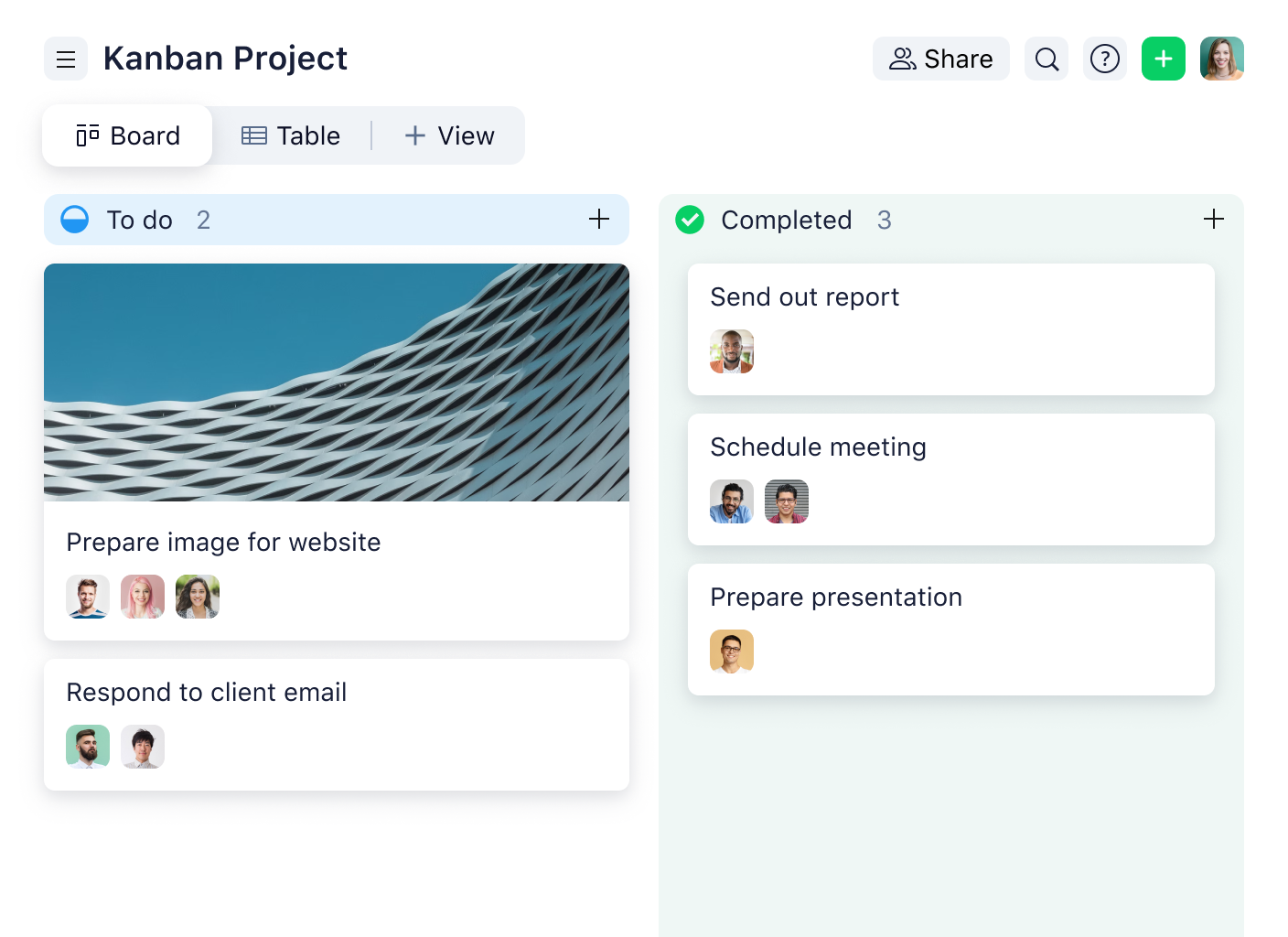
The Kanban template works by allowing you to break down projects into a visual representation of task status and stages. This Kanban project template includes five sample phases to help users get started.
The Kanban project template can be used by any industry. Teams that need a scalable and highly visual way to manage their projects can benefit from using Wrike’s Kanban project template.
Set up your tasks as normal and drag them across the Kanban board as they are assigned and completed. Use the sample stages provided to indicate the status of a task. The sample stages are “to-do”, “doing”, “done”, “cancelled”, and “backlogged”.
Yes, it is possible to manage complex projects with a Kanban board. Kanban boards are scaleable but can break down any project into its simplest components and phases. It's clear what needs to be done, what's in progress, what has been completed, and what ideas can be preserved for later.
Scrum is a more iterative method of project development than Kanban. Scrum projects are often broken up into sprints — a set length of time where key parts of a project are delivered. Kanban, on the other hand, can adjust to changing priorities and represents a more real-time take on work and project management.
You can only access this template when you create a new space. You can access the use case templates gallery through the space creation wizard. When you opt to create a new space, the template gallery opens by default.
Yes, there are.
Check the prerequisites above. If you don’t match one of the prerequisites, talk to your space admin or your account owner. If you match all the prerequisites and you still can’t see the “Kanban project management“ template, feel free to reach out to the Wrike support team.