Monthly Budget Tracker Template
Wrike’s easy budget tracker helps you manage your finances and avoid cost overruns.
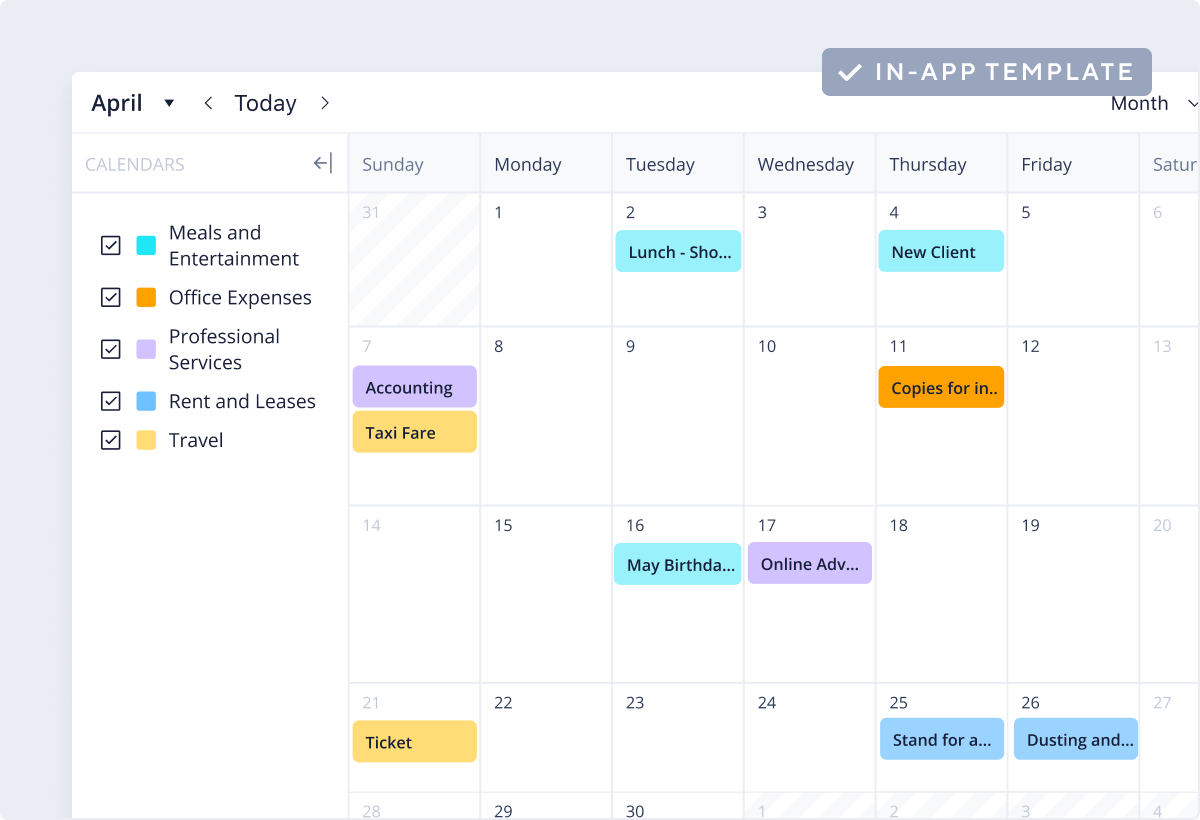
This template enables teams to log new expenses, categorize these costs, view expense reports, and get a month-wide view of company spending.
Wrike’s monthly budget tracker template includes pre-made folders and subfolders, as well as an in-built request form, calendar, and report.
This budget tracking template is designed for business owners or finance managers who want to streamline costs and get a full overview of their company’s monthly spending.
You can only access this template when you create a new space. You can access the use case templates gallery through the space creation wizard. When you opt to create a new space, the template gallery opens by default.
Yes, there are.
Check the prerequisites above. If you don’t match one of the prerequisites, talk to your space admin or your account owner. If you match all the prerequisites and you still can’t see the “Monthly Budget Tracker“ template, feel free to reach out to the Wrike support team.