Requirements Management Template
Streamline requirements management with Wrike’s template for tracking project requirements requests, reviews, approvals, and status.
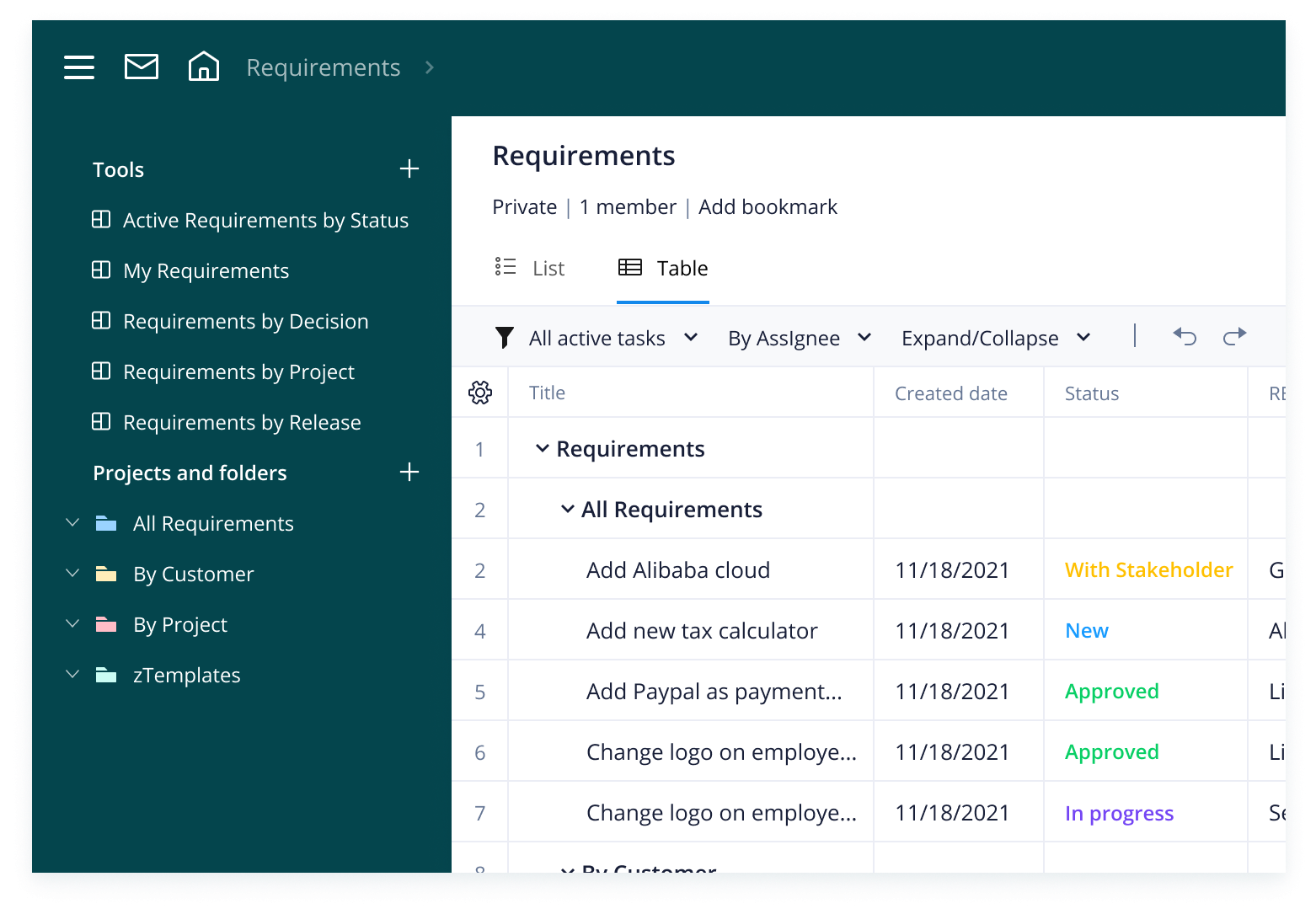
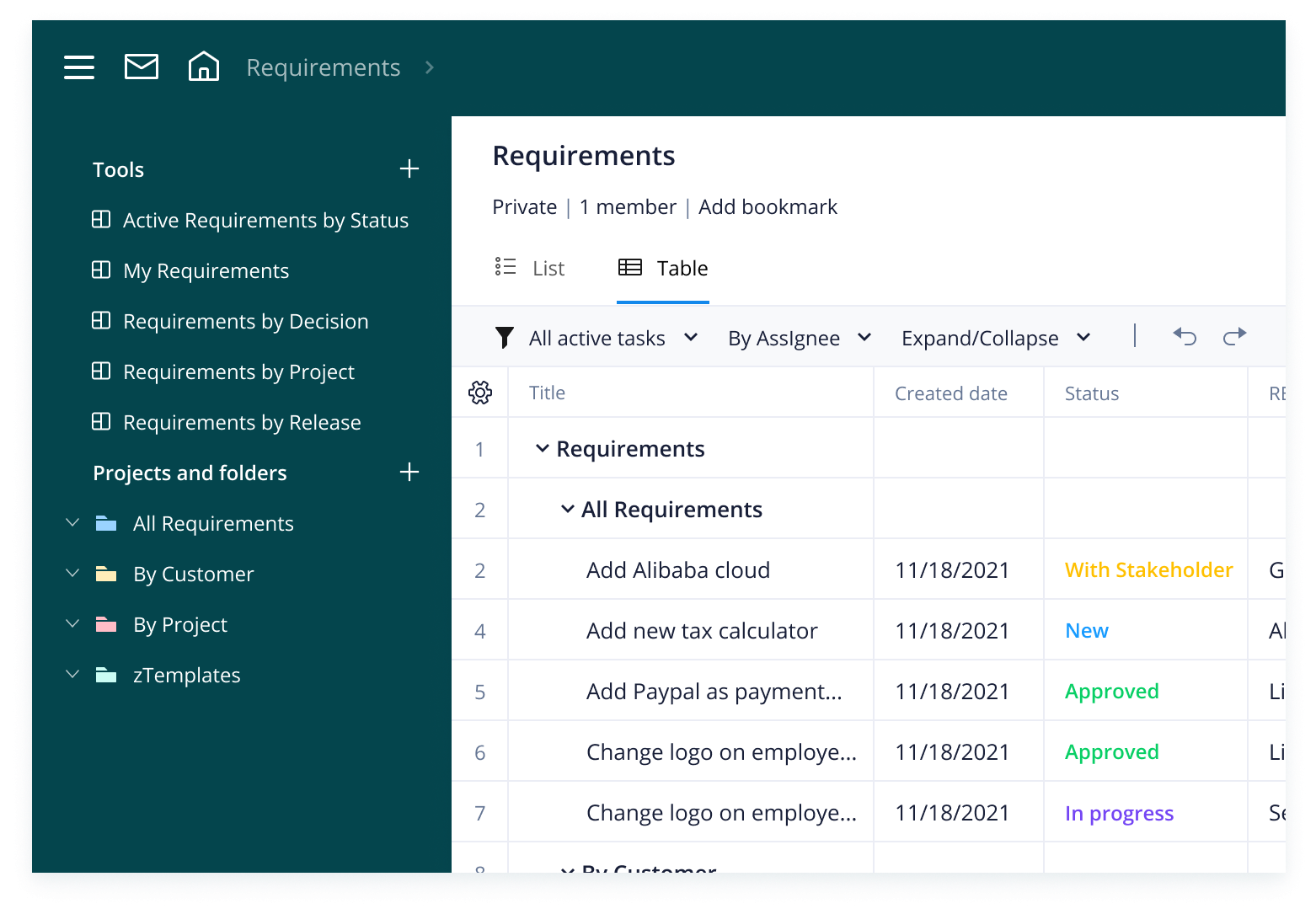
The requirements management template is a valuable tool for any team or manager who wants to transform their requirements process.
Yes, the requirements management template is suitable for any type of project. It includes many dynamic features, which means you can tailor it to fit Agile, Waterfall, Kanban, and hybrid projects.
Use the requirements management template to capture requirements with request forms, review and assess them with statuses and custom fields, monitor progress with dashboards, and get a full audit trail with native approvals.
You can only access this template when you create a new space. You can access the use case templates gallery through the space creation wizard. When you opt to create a new space, the template gallery opens by default.
Yes, there are.
Check the prerequisites above. If you don’t match one of the prerequisites, talk to your space admin or your account owner. If you match all the prerequisites and you still can’t see the “Project requirements management“ template, feel free to reach out to the Wrike support team.