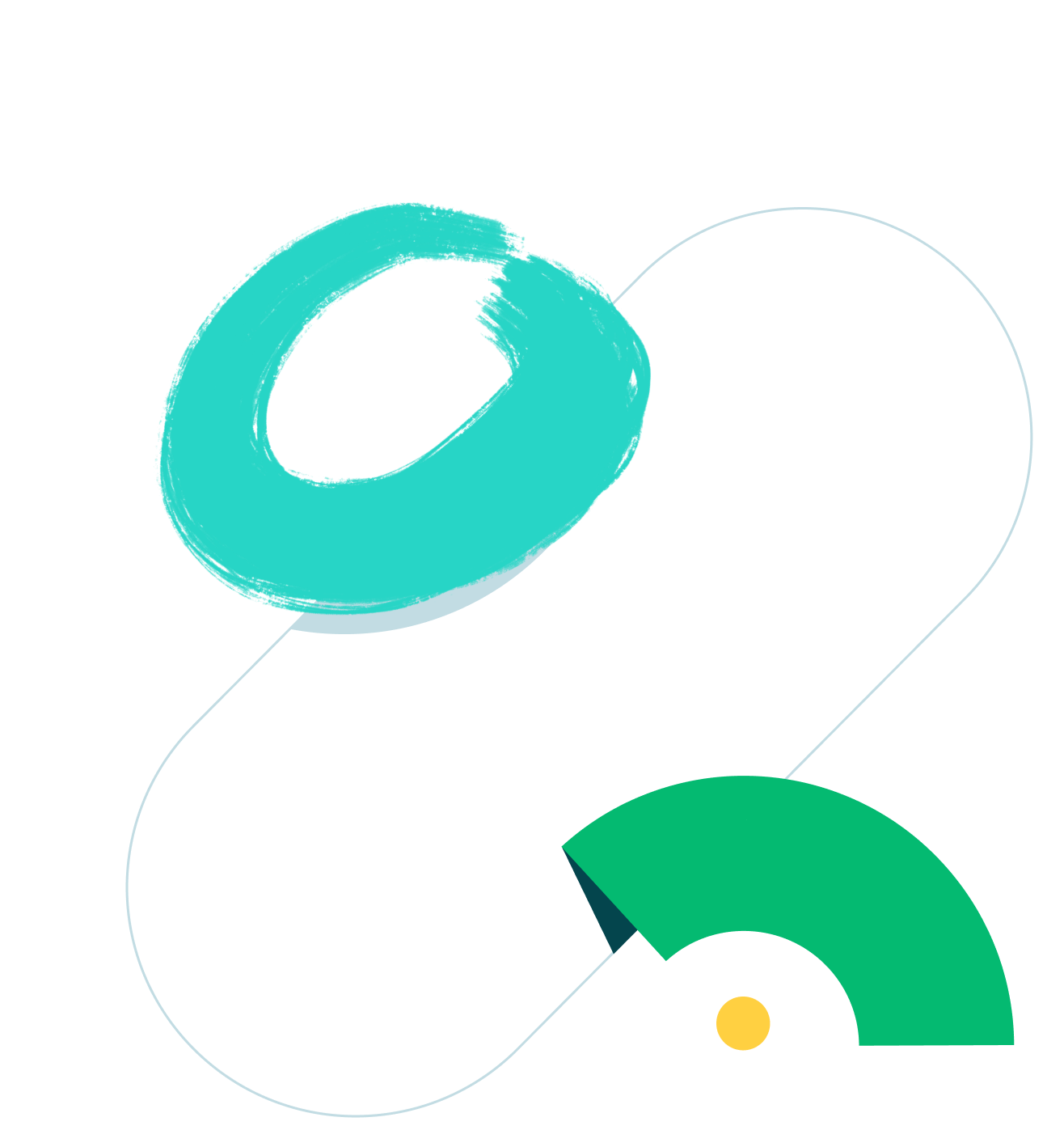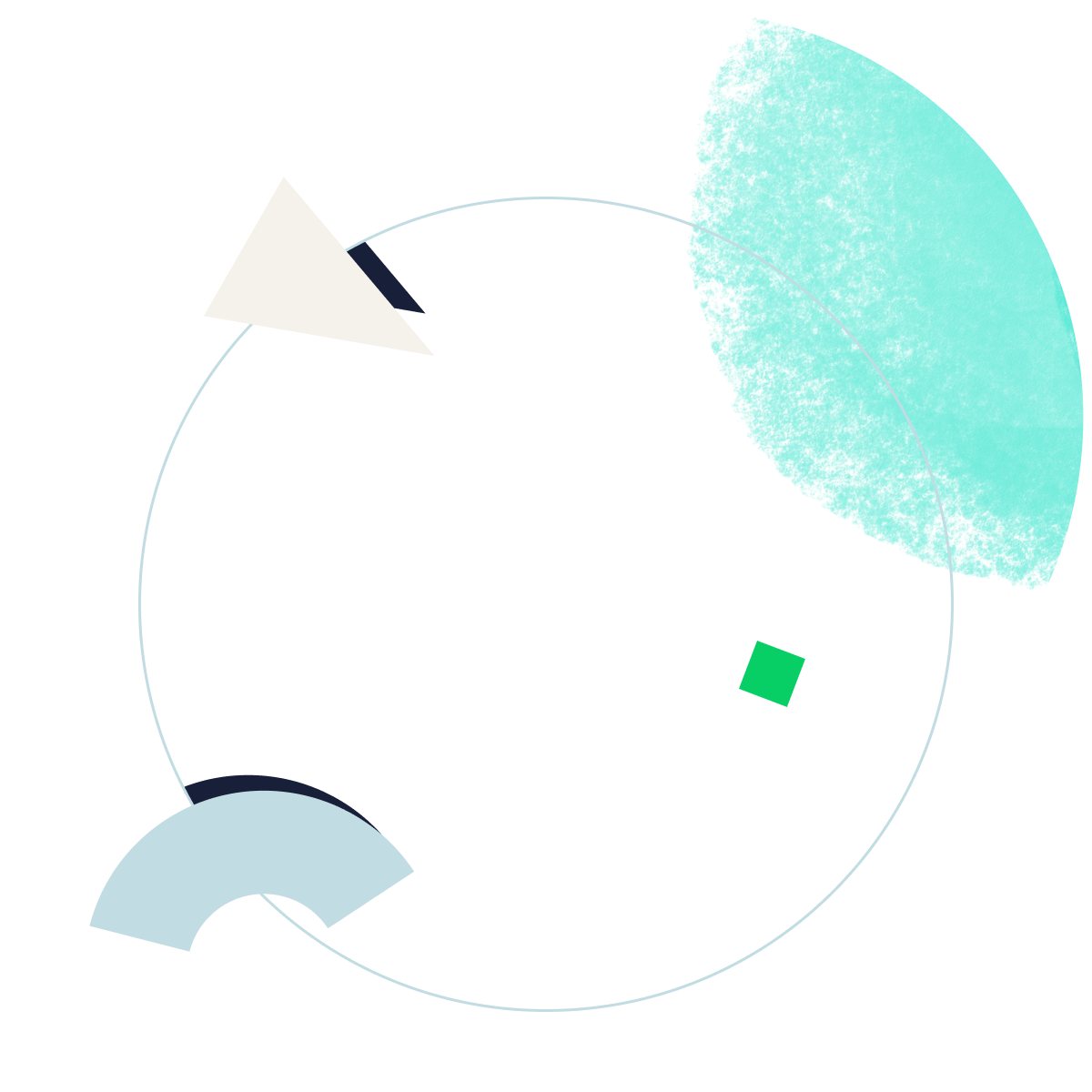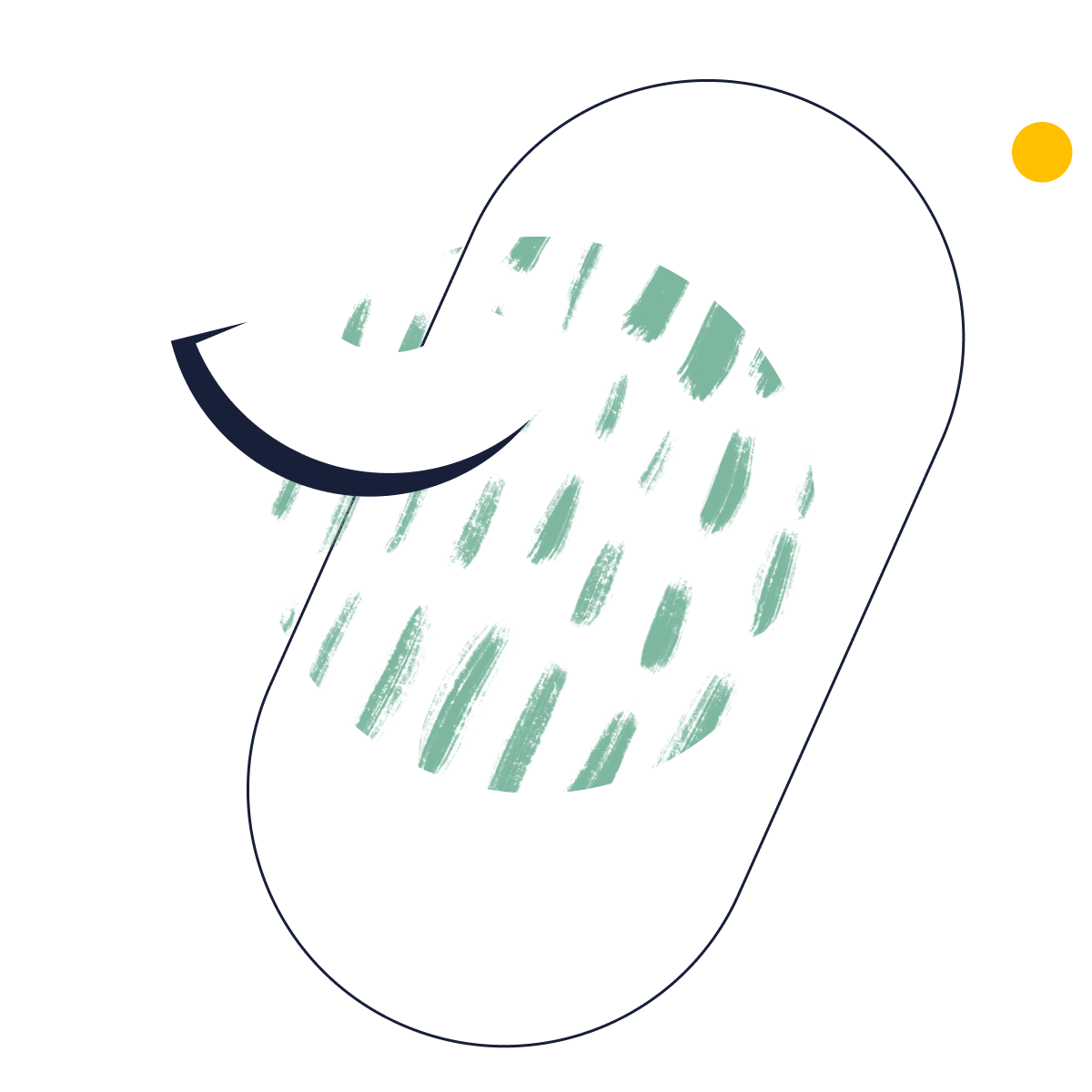Manufacturing Template
Review and refine supply chain management practices and production line installation with Wrike’s manufacturing template.
Manufacturing Template
Review and refine supply chain management practices and production line installation with Wrike’s manufacturing template.
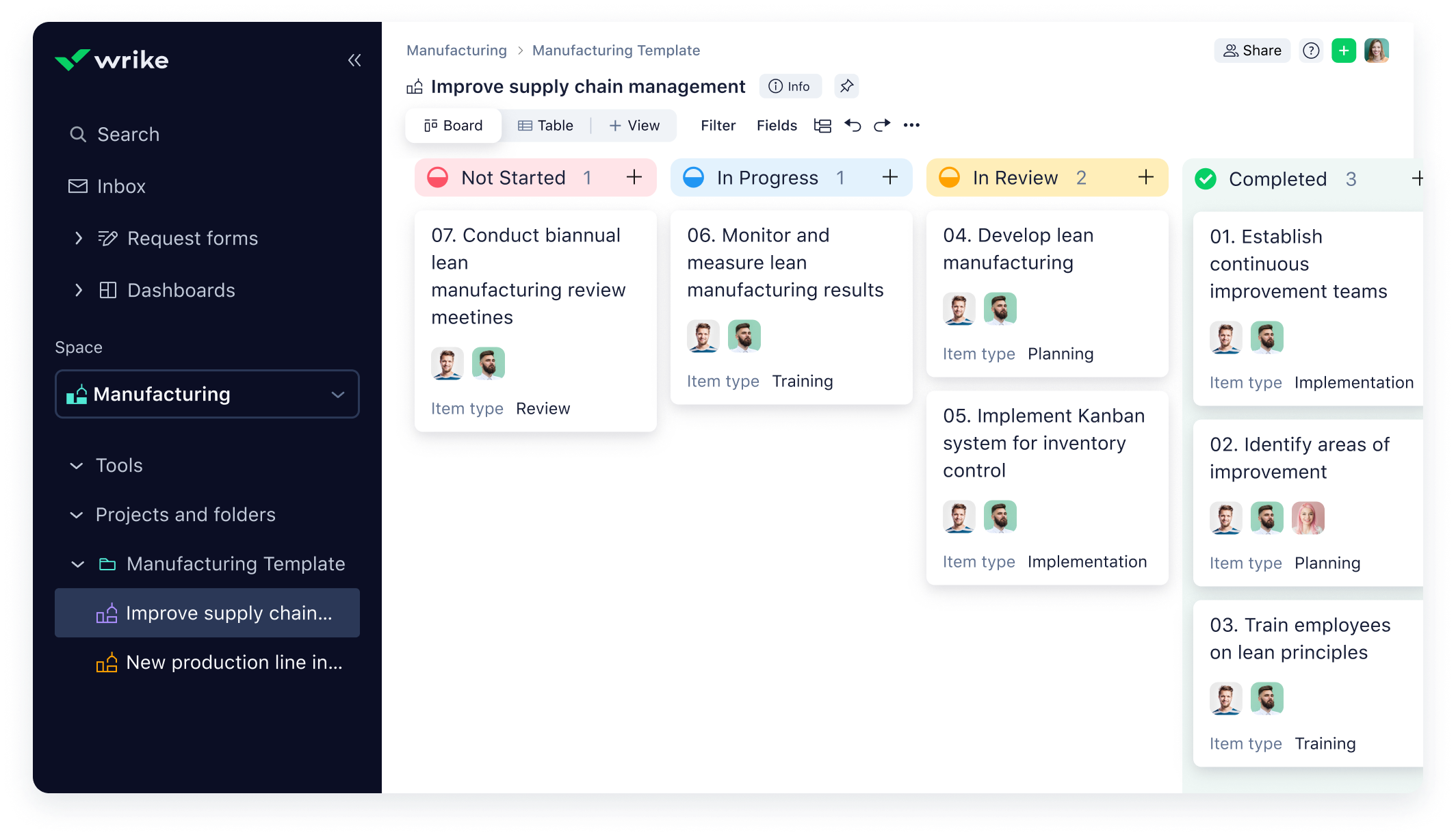
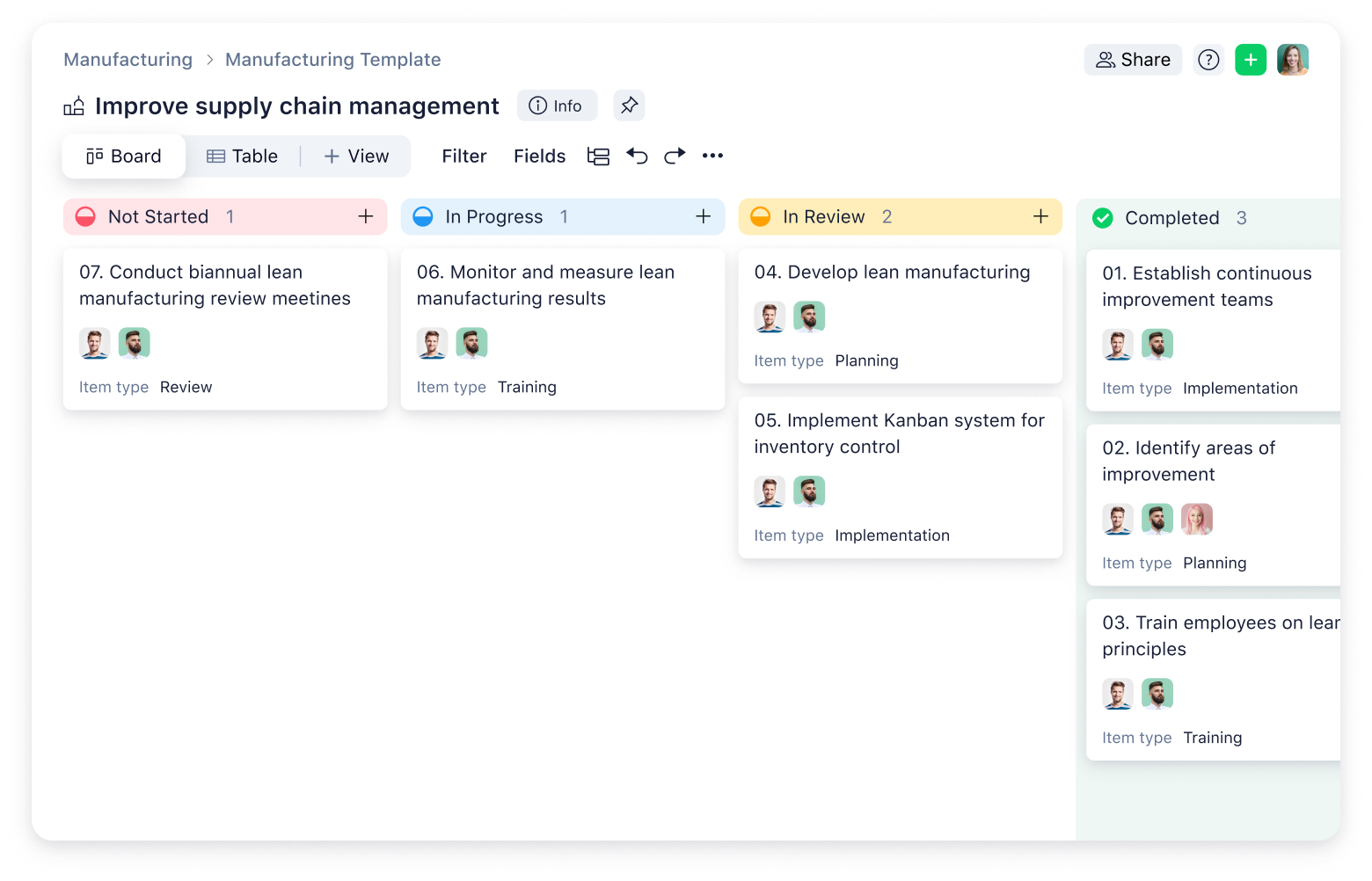
Optimize your supply chain management
Find your flow with all your manufacturing processes. Use Wrike’s template to revamp existing workflows and work together as a team to streamline operations.
In the manufacturing template, you can:
Simplify your manufacturing with Wrike
Discover new ways to automate and optimize key processes in your supply chain and production lines.
Evaluate project progress with shared calendars
View projects with 360-degree visibility so you can coordinate with your team every step of the way. Color-code tasks by project type, monitor milestones and deadlines, and reallocate resources if necessary.
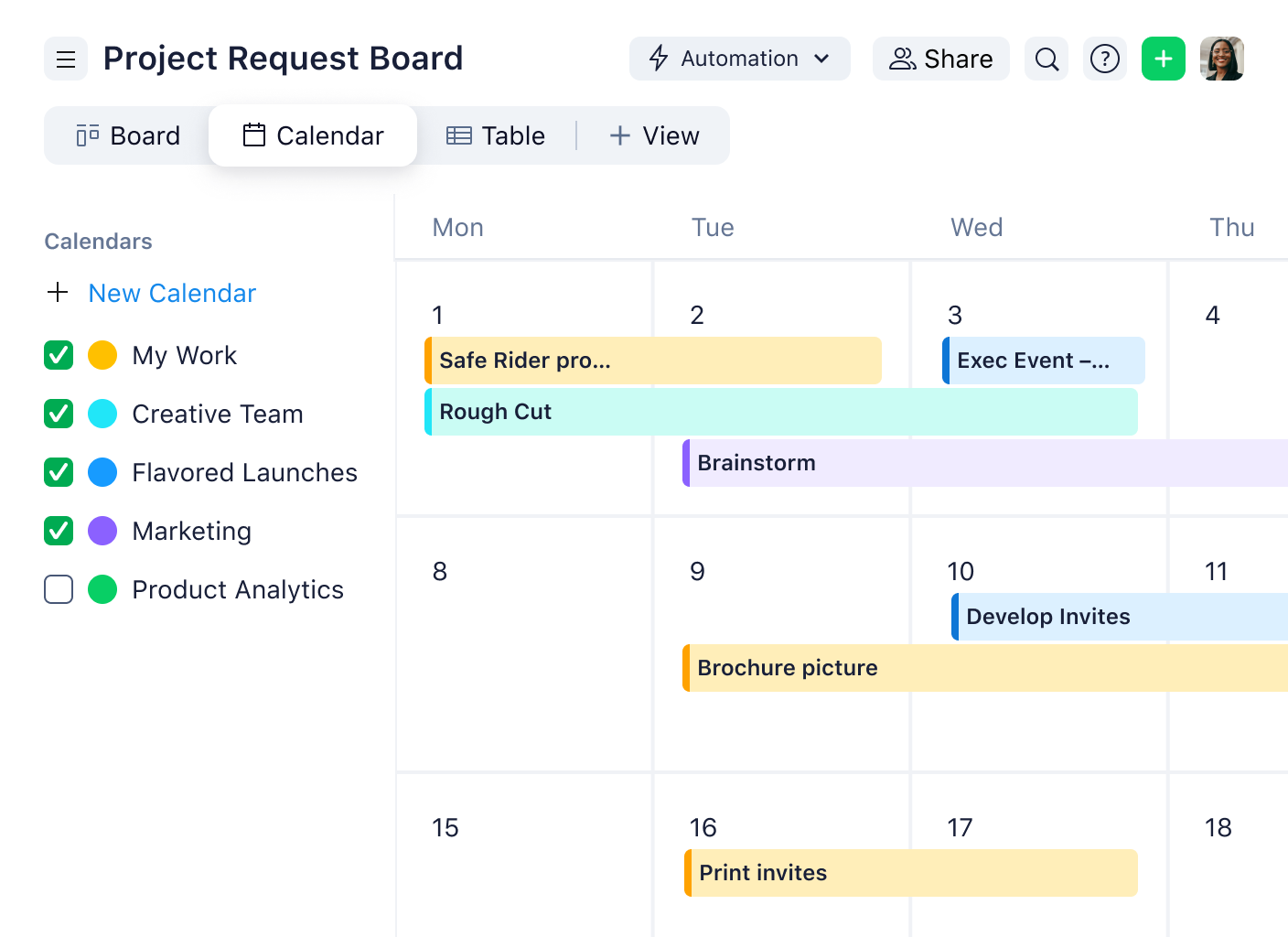
Create projects quickly with request forms
Simplify your manufacturing project management with fully customizable request forms. Organize incoming tasks and quickly set up new projects with smart automation. Templatize work requests with Wrike blueprints to build repeatable processes.
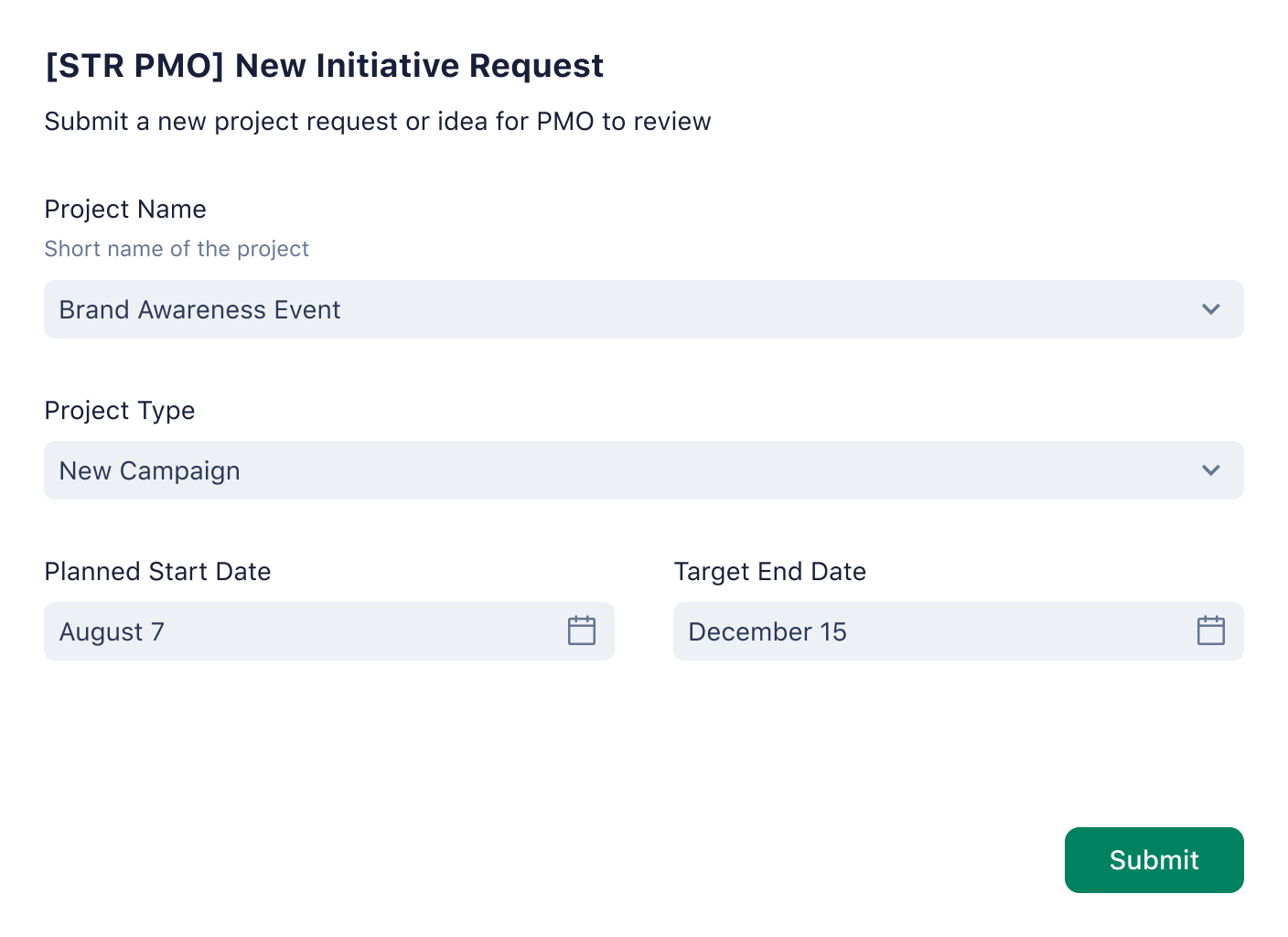
Tailor project processes with custom item types
Create a customizable library of work types to represent your team’s core processes. Assign and label these custom item types to get your project underway and ensure everyone on the team knows what to do.

Track projects with real-time dashboards
Use Wrike’s project dashboards to create custom widgets and monitor task status across your teams. Get access to real-time data, which you can use to track project performance, organize your priorities, and report important metrics to stakeholders.
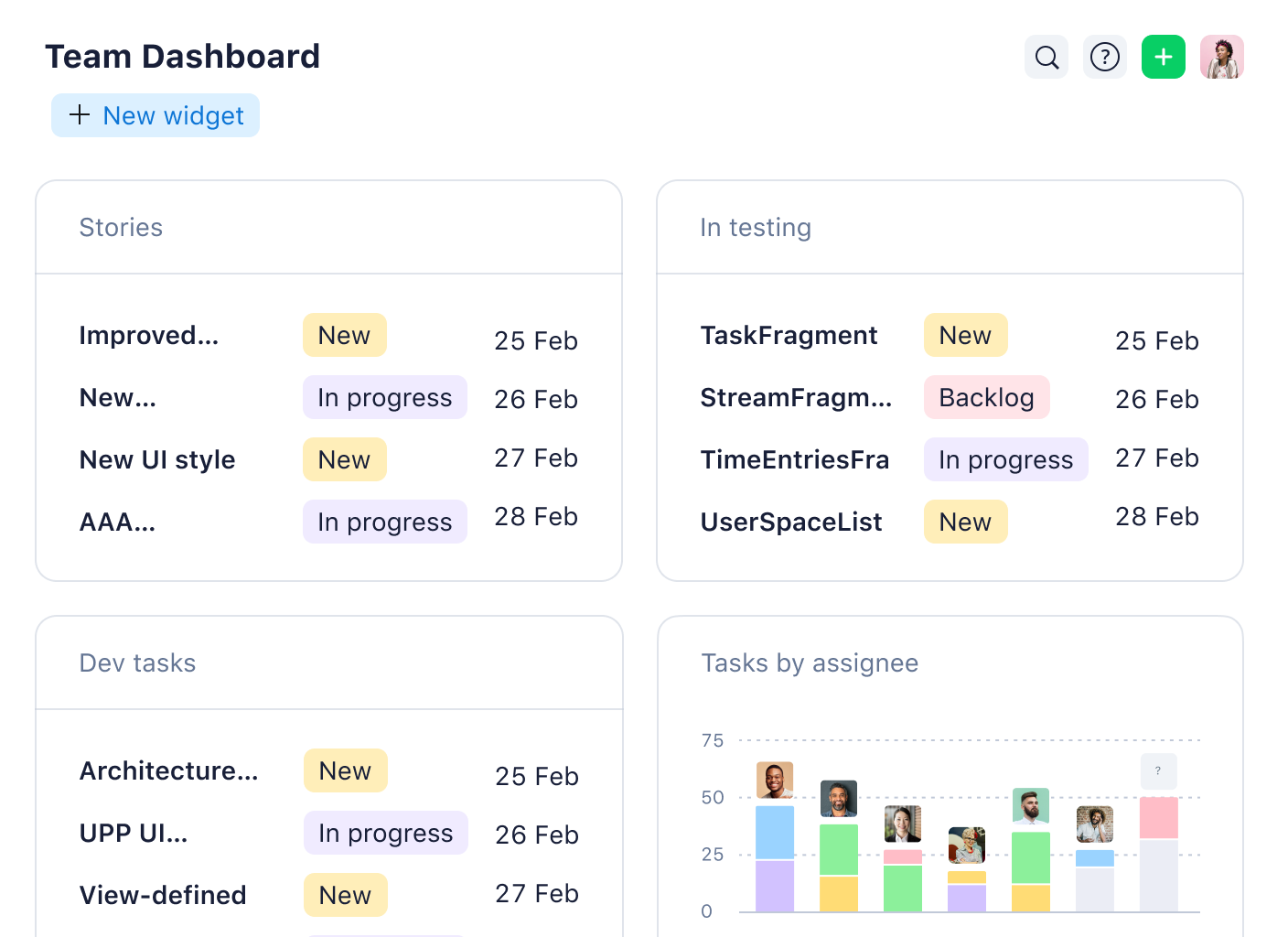
What’s included in this template
How to use Wrike’s manufacturing template
Our manufacturing template can help you visualize and manage key processes in your supply chain and production lines.
Here are some of the ways Wrike can help you optimize your projects:
FAQ
The manufacturing template allows users full control over supply chain management and production line installation with real-time data, project analytics, and task management features.
You can manage your supply chain by identifying all core tasks and processes, and defining best practices for each — from setting up continuous improvement teams to using Kanban boards for inventory control.
To create a project schedule, you can use the pre-built calendar in the manufacturing template. Assign due dates, monitor progress towards milestones, and visualize upcoming projects.