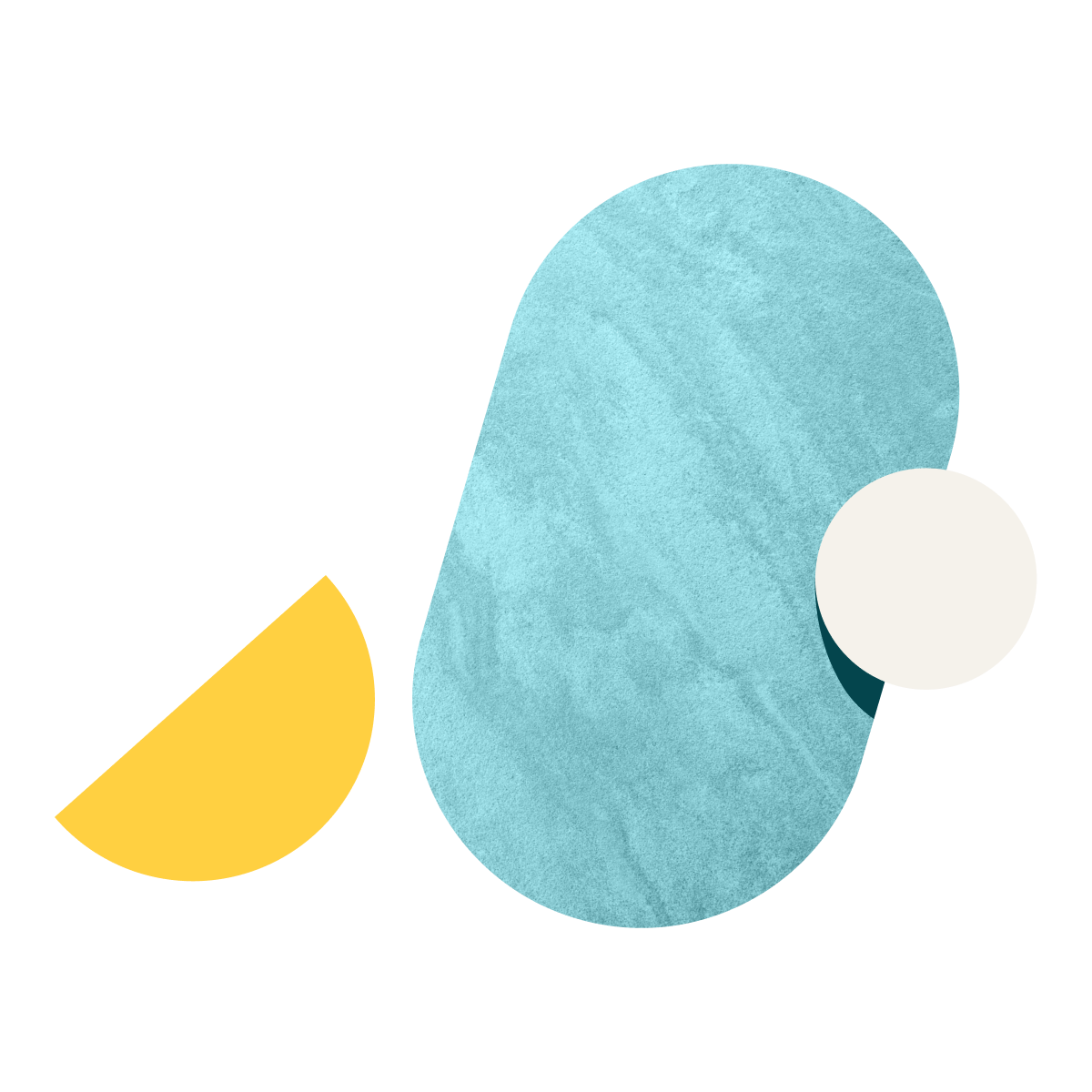Project Performance Template
Wrike’s project performance template offers the most effective way to monitor budget and schedule metrics across projects.
Project Performance Template
Complex projects can be difficult to assess, even after their completion. Pulling together sophisticated metrics across multiple projects can take time busy project managers simply don’t have. Do you ever struggle with these activities?
Eliminate these obstacles with Wrike’s performance improvement project template.
Why you need this project performance template
Do you struggle to collect pertinent data across projects? Instantly view essential information with our project performance template. Assess deadlines, budget status, compliance risks, completed and outstanding tasks, and the time remaining to complete the project.
Maintaining project health can be a daunting task. Wrike’s project performance report template allows you to better assess the status of your projects and compare how things are running to the initial plans. Monitor budgets at every step and make adjustments before delays occur.
Avoiding risks requires a deep understanding of each project element. Wrike’s template allows you to review project performance by team and easily identify potential risks and roadblocks to your projects. Steer clear of delays, budget overruns, and compliance issues.
Are you experiencing low visibility across your projects? Do you wonder how projects are performing compared to expectations?
Wrike’s project performance template allows you to easily import a project or series of projects into your workspace and automatically view metrics that give you increased visibility into granular details and broad trends.
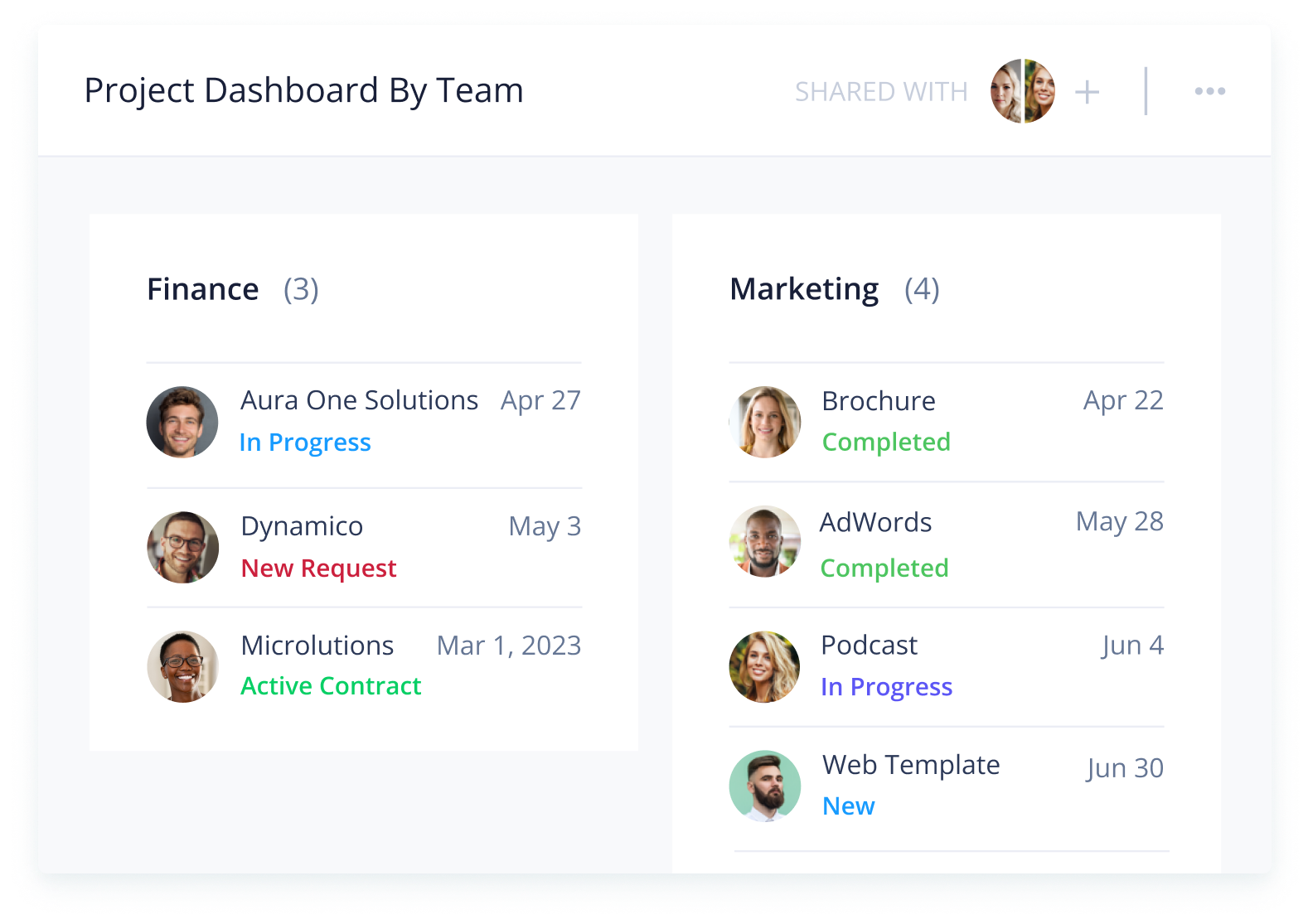
Keeping track of multiple complicated projects across various teams is a difficult endeavor. Successful project management requires effective monitoring and performance analysis.
This project performance template creates an easy-to-use workspace for monitoring and assessing project performance across teams.
Getting started couldn’t be easier. Simply tag your projects into the project performance template folder to generate a range of pre-set metrics, including project due dates, start and end date variances, time and budget remaining, and compliance scores.
The project performance template automatically separates projects by team, so you can get full visibility into the success of each team’s projects in real time. Within this project list, you can view active or completed projects and adjust custom fields as needed.
Wrike’s dashboard shows all the teams that have projects within the project performance space, giving you an overview of ongoing progress across your organization. Check the status of projects assigned to each team and see their associated metrics at a glance.
FAQ
The project performance template is used to get a clear understanding of the status of projects so you can assess risk and allocate resources to avoid delays.
Anyone who fulfills a project management role can benefit from the project performance template because it gives both a granular and a bird’s-eye view of complex projects.
This template includes two pre-built dashboards, a folder that allows you to view projects by team, and a number of custom fields.