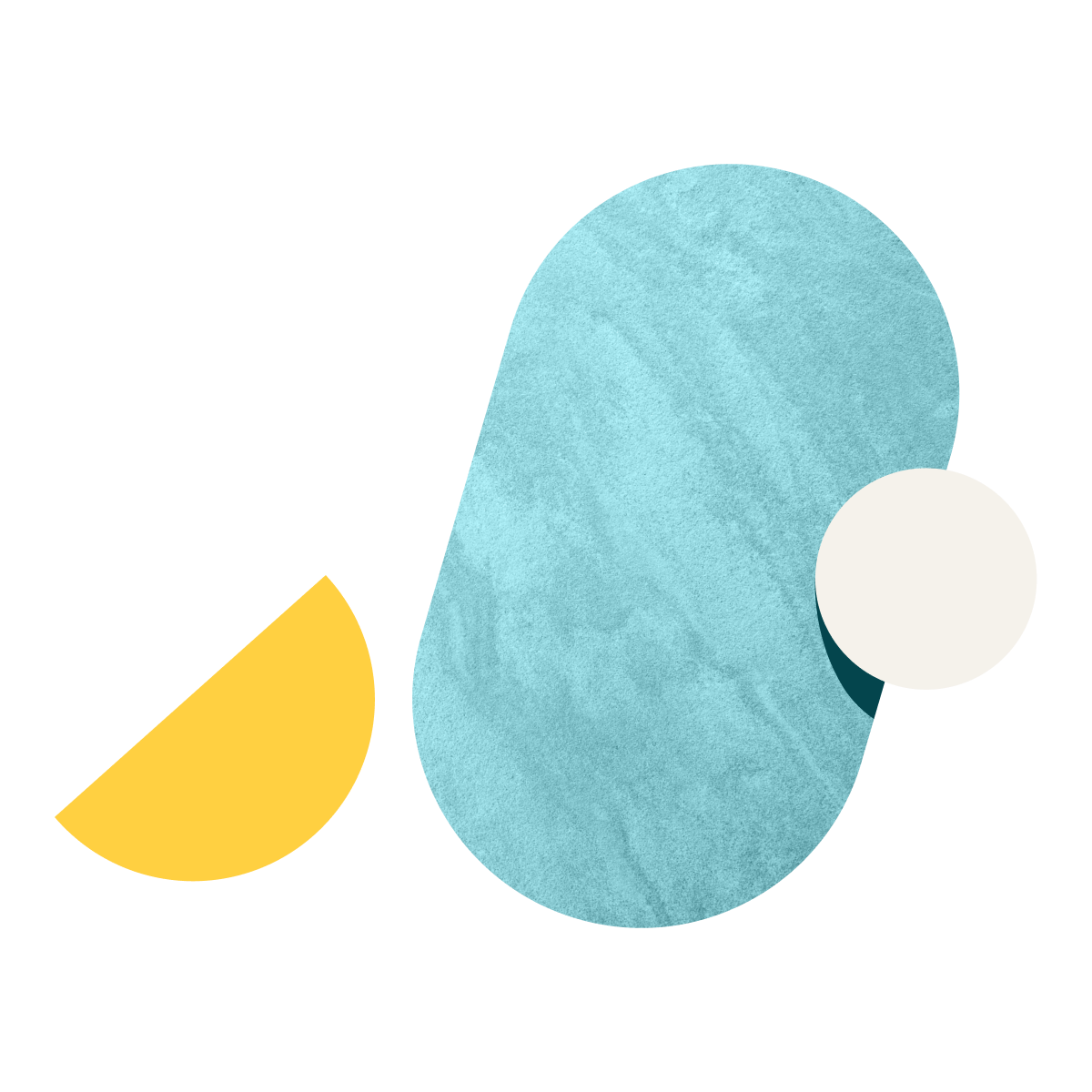RACI Template
A RACI template helps you clarify roles and balance your team’s workload while unifying relationships across the organization.
RACI Template
Use Wrike’s robust RACI chart template to identify everyone’s roles and responsibilities within a project. With streamlined communication, you can ensure every team member gets involved with tasks relevant to them.
Which of the following scenarios relate to your team’s work?
Address these issues with Wrike’s RACI matrix template.
Why you need this RACI template
See how work is distributed across teams to ensure an even workload. With Wrike’s RACI template, you can make adjustments with a few simple clicks.
Wrike’s responsibility matrix template enables you to make clear tasks and objectives at the beginning of a project, creating total transparency.
With full visibility from the start, Wrike’s RACI matrix template allows for streamlined projects and cohesion between individuals and teams.
Industry leaders agree that project governance is the number one critical success factor for projects, programs, and portfolios. Without an established template that allows the codification of resource roles and responsibilities, your team may fail to meet project goals, deliver on time, and stay within budget.
Take advantage of our RACI chart template’s robust features.
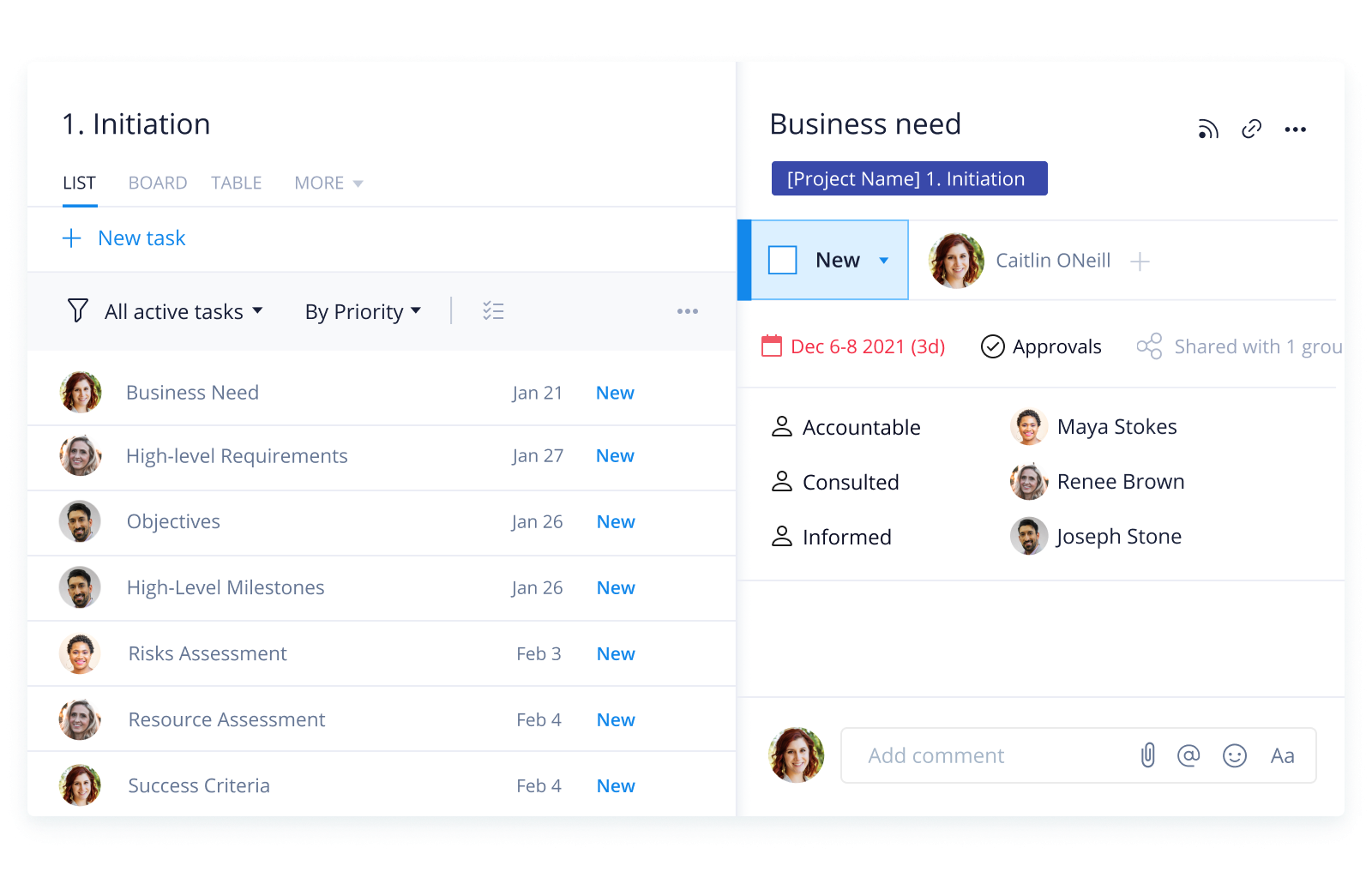
To navigate and use Wrike’s RACI matrix template, follow the steps below.
Step 1:
Within the RACI space you will see the project, which includes pre-labeled folders (aka project phases) to help you organize and clarify the upcoming work. There are five phases: Initiation, Planning, Development, Testing, and Launch. Within these folders are tasks to get your team started faster.
Step 2:
Next, the Responsible role is covered with the person assigned to the task, and three custom fields (Accountable, Consulted, and Informed) help identify the current stage of each task, based on the respective user.
Step 3:
Multiple dashboard views (Project Manager and Team Member) provide a high-level overview of each user’s tasks. Each widget in the dashboards is configured so that it’s filtered by the current user.
Step 4:
The RACI report pulls in all the tasks that are within the project RACI along with any custom fields so that all stakeholders can see performance results in real time.
FAQ
The RACI model template is built for any type of project or program. It helps to identify project team member roles and responsibilities while expediting the communication between all teams to improve project outcomes.
Using the template, teams can establish a more balanced workload with an increased understanding of work expectations.